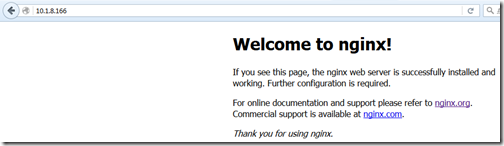上一篇文章《安裝 logstash 2.2.0、elasticsearch 2.2.0 和 Kibana 3.0》,介紹瞭如何安裝 Logstash、Elasticsearch 以及用 Python 的 SimpleHTTPServer 模塊部署 Kibana。 本文介紹如何在 Linux 上把 K...
上一篇文章《安裝 logstash 2.2.0、elasticsearch 2.2.0 和 Kibana 3.0》,介紹瞭如何安裝 Logstash、Elasticsearch 以及用 Python 的 SimpleHTTPServer 模塊部署 Kibana。
本文介紹如何在 Linux 上把 Kibana 部署在 Nginx。
假設,我機器 IP 是 10.1.8.166,Kibana 和 Nginx 都安裝在這個機器上。
- 下載 Nginx。下載 Nginx,並上傳到你的伺服器上,我放在 /usr/local/src/nginx。
- 解壓 Nginx。
[root@vcyber nginx]# pwd
/usr/local/src/nginx
[root@vcyber nginx-1.9.12]# tar -zxvf nginx-1.5.9.tar.gz
[root@vcyber nginx]# ls
nginx-1.9.12 nginx-1.9.12.tar.gz
[root@vcyber nginx]#
- 配置 Nginx。指定把 Nginx 安裝到 /usr/local/nginx。
[root@vcyber nginx]# cd nginx-1.9.12
[root@vcyber nginx-1.9.12]# ls
auto CHANGES.ru configure html Makefile objs src
CHANGES conf contrib LICENSE man README
[root@vcyber nginx-1.9.12]# ./configure --prefix=/usr/local/nginx
checking for OS
+ Linux 2.6.32-504.23.4.el6.x86_64 x86_64
checking for C compiler ... found
+ using GNU C compiler
+ gcc version: 4.4.7 20120313 (Red Hat 4.4.7-16) (GCC)
checking for gcc -pipe switch ... found
checking for -Wl,-E switch ... found
checking for gcc builtin atomic operations ... found
checking for C99 variadic macros ... found
checking for gcc variadic macros ... found
checking for gcc builtin 64 bit byteswap ... found
checking for unistd.h ... found
……
./configure: error: the HTTP rewrite module requires the PCRE library.
You can either disable the module by using --without-http_rewrite_module
option, or install the PCRE library into the system, or build the PCRE library
statically from the source with nginx by using --with-pcre=<;path> option.
[root@vcyber nginx-1.9.12]#
具體配置參數,參看 http://nginx.org/en/linux_packages.html
報錯了~說,HTTP rewrite 模塊需要 PCRE 庫。安裝一個就行。Nginx 至少依賴三個你可能沒有的庫(其他的,Linux 系統自帶),因為我機器用了有段時間,也懶得看是否有,總之,沒有再安裝。
- 安裝 PCRE 庫。
[root@vcyber bin]# yum -y install pcre-devel
Loaded plugins: fastestmirror
Setting up Install Process
Loading mirror speeds from cached hostfile
* base: mirrors.yun-idc.com
* epel: mirrors.yun-idc.com
* extras: mirrors.yun-idc.com
* updates: mirrors.yun-idc.com
Resolving Dependencies
-->; Running transaction check
--->; Package pcre-devel.x86_64 0:7.8-7.el6 will be installed
-->; Finished Dependency Resolution
……
Complete!
[root@vcyber bin]#
Nginx 除了依賴 PCRE 庫,還有 openssl、openssl-devel、zlib。如果你的機器上沒有,就用 yum 安裝一下。
- 再試一次
[root@vcyber nginx-1.9.12]# ls
auto CHANGES.ru configure html Makefile objs src
CHANGES conf contrib LICENSE man README
[root@vcyber nginx-1.9.12]# ./configure --prefix=/usr/local/nginx
checking for OS
+ Linux 2.6.32-504.23.4.el6.x86_64 x86_64
checking for C compiler ... found
+ using GNU C compiler
+ gcc version: 4.4.7 20120313 (Red Hat 4.4.7-16) (GCC)
checking for gcc -pipe switch ... found
……
Configuration summary
+ using system PCRE library
+ OpenSSL library is not used
+ md5: using system crypto library
+ sha1: using system crypto library
+ using system zlib library
nginx path prefix: "/usr/local/nginx"
……
[root@vcyber nginx-1.9.12]#
這次成功了~
- 編譯安裝 Nginx。
[root@vcyber nginx-1.9.12]# make & make install
- 檢查是否安裝成功。
[root@vcyber sbin]# pwd
/usr/local/nginx/sbin
[root@vcyber sbin]# ./nginx -t
nginx: the configuration file /usr/local/nginx/conf/nginx.conf syntax is ok
nginx: configuration file /usr/local/nginx/conf/nginx.conf test is successful
[root@vcyber sbin]#
顯示,OK 和 successful。
- 啟動 Nginx
[root@vcyber sbin]# ./nginx
[root@vcyber sbin]#
在瀏覽器地址欄輸入,訪問80埠,
- 把 Kibana 部署到 Nginx。
其實,很簡單~只需要修改 Nginx 配置 nginx.conf 的 server 小節即可。下麵配置文件,是截取,並不完整。
[root@vcyber conf]# pwd
/usr/local/nginx/conf
[root@vcyber conf]# cat nginx.conf
#user nobody;