1、首先看一下最終效果的截圖,看看是不是你想要的,這個年代大家都很忙,開門見山很重要! 簡要說下,點擊不同按鈕可以實現通過不同的方式發送OkHttp請求,並返回數據,這裡請求的是網頁,所以返回的都是些網頁的代碼。 2、下麵給出代碼,代碼的實現步驟要點已經在代碼行中加了註釋,不過多贅述。 MainAc ...
1、首先看一下最終效果的截圖,看看是不是你想要的,這個年代大家都很忙,開門見山很重要!
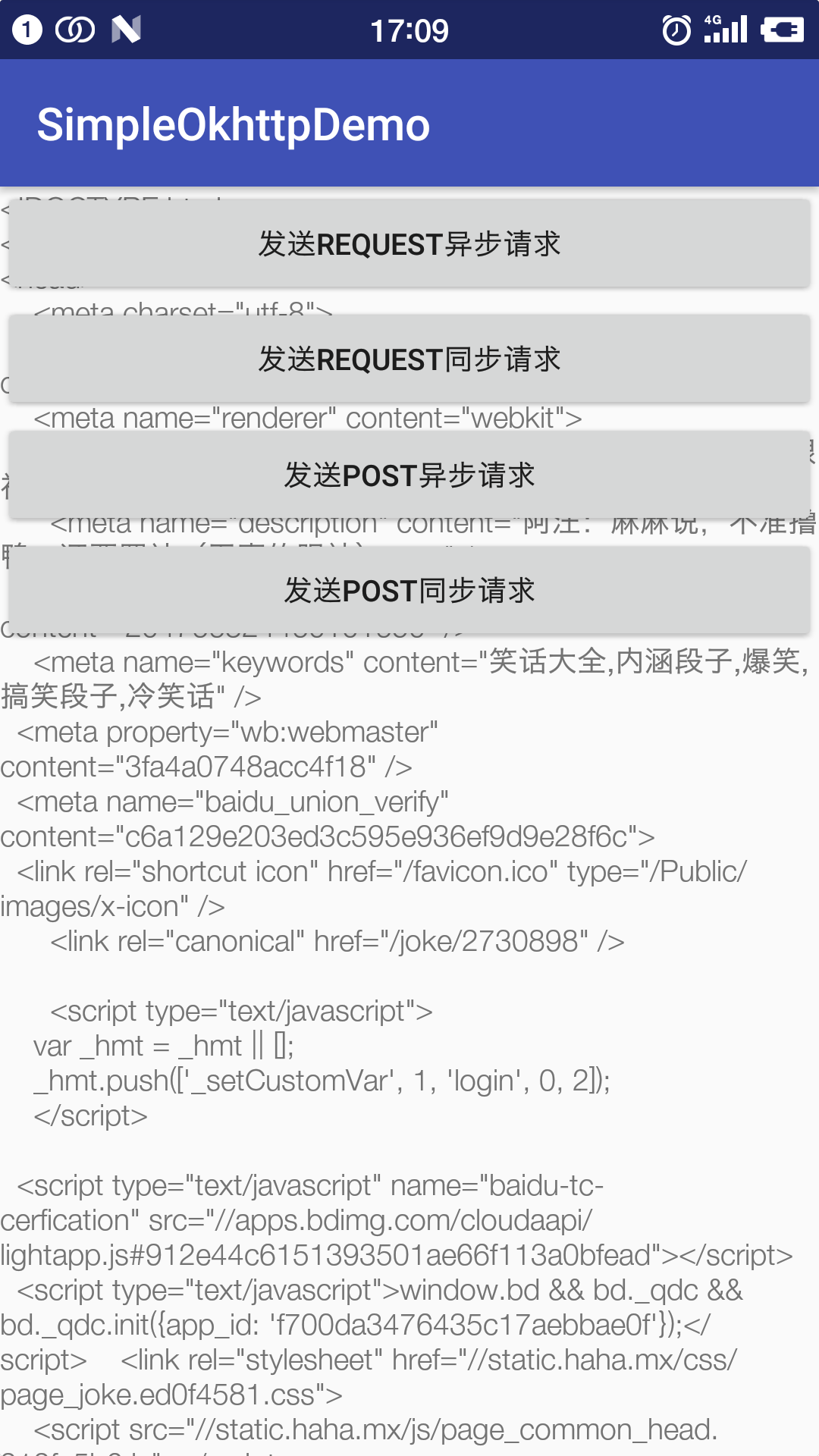
簡要說下,點擊不同按鈕可以實現通過不同的方式發送OkHttp請求,並返回數據,這裡請求的是網頁,所以返回的都是些網頁的代碼。
2、下麵給出代碼,代碼的實現步驟要點已經在代碼行中加了註釋,不過多贅述。
MainActivity.java:
package thonlon.example.cn.simpleokhttpdemo; import android.app.Activity; import android.app.Application; import android.os.Bundle; import android.support.v7.app.AppCompatActivity; import android.view.View; import android.widget.Button; import android.widget.TextView; import android.widget.Toast; import java.io.IOException; import okhttp3.Call; import okhttp3.Callback; import okhttp3.FormBody; import okhttp3.OkHttpClient; import okhttp3.Request; import okhttp3.Response; public class MainActivity extends AppCompatActivity implements View.OnClickListener { private TextView tv; private Button btn_async_request, btn_sync_request, btn_async_post, btn_sync_post; @Override protected void onCreate(Bundle savedInstanceState) { super.onCreate(savedInstanceState); setContentView(R.layout.activity_main); initView(); } /** * 初始化視圖 */ public void initView() { tv = (TextView) findViewById(R.id.tv); btn_async_request = (Button) findViewById(R.id.btn_async_request); btn_sync_request = (Button) findViewById(R.id.btn_sync_request); btn_async_post = (Button) findViewById(R.id.btn_async_post); btn_sync_post = (Button) findViewById(R.id.btn_sync_post); btn_async_request.setOnClickListener(this); btn_sync_request.setOnClickListener(this); btn_async_post.setOnClickListener(this); btn_sync_post.setOnClickListener(this); } /** * 點擊事件 * @param view */ @Override public void onClick(View view) { switch (view.getId()) { case R.id.btn_async_request:// 執行get方式的非同步請求 getAsyncRequest(); break; case R.id.btn_sync_request://執行get方式的同步請求 getSyncRequest(); break; case R.id.btn_async_post://執行post方式的非同步請求 postAsynsRequest(); break; case R.id.btn_sync_post://執行post方式的同步請求 postSyncRequest(); break; } } /** * 輸出內容到TextView * @param request */ public void showRequest(final String request) { runOnUiThread(new Runnable() { @Override public void run() { tv.setText(request); } }); } /** * 發送非同步GET請求 */ private void getAsyncRequest() { //創建OkHttpClient對象 OkHttpClient okhttpClient = new OkHttpClient(); //創建Request對象 Request request = new Request.Builder() .url("https://www.haha.mx/joke/2730898")//請求的地址,根據需求帶參 .build(); //創建call對象 Call call = okhttpClient.newCall(request); call.enqueue(new Callback() { /** * 請求失敗後執行 * @param call * @param e */ @Override public void onFailure(Call call, IOException e) { Toast.makeText(MainActivity.this,"非同步get方式請求數據失敗!",Toast.LENGTH_LONG).show(); } /** * 請求成功後執行 * @param call * @param response * @throws IOException */ @Override public void onResponse(Call call, Response response) throws IOException { final String res = response.body().string(); runOnUiThread(new Runnable() { @Override public void run() { Toast.makeText(MainActivity.this,"非同步get方式請求數據成功!",Toast.LENGTH_LONG).show(); showRequest(res); } }); } }); } /** * 發送同步的get請求 */ public void getSyncRequest() { new Thread(new Runnable() { @Override public void run() { OkHttpClient okHttpClient = new OkHttpClient(); Request request = new Request.Builder() .url("http://hibernate.org/orm/releases/5.3/") .build(); try { Response response = okHttpClient.newCall(request).execute(); String responseResult = response.body().string(); showRequest(responseResult); } catch (IOException e) { e.printStackTrace(); } } }).start(); } /** * 發送非同步post()請求 */ private void postAsynsRequest() { OkHttpClient okhttpClient = new OkHttpClient(); FormBody.Builder formBody = new FormBody.Builder();//創建表單請求體 formBody.add("usernam", "Thanlon"); formBody.add("password", "123"); Request request = new Request.Builder() .url("https://www.baidu.com") .post(formBody.build()) .build(); Call call2 = okhttpClient.newCall(request); call2.enqueue(new Callback() { @Override public void onFailure(Call call, IOException e) { Toast.makeText(MainActivity.this,"非同步post請求數據失敗!",Toast.LENGTH_LONG).show(); } @Override public void onResponse(Call call, Response response) throws IOException { final String res = response.body().string(); runOnUiThread(new Runnable() { @Override public void run() { Toast.makeText(MainActivity.this,"post非同步請求數據成功!",Toast.LENGTH_LONG).show(); showRequest(res); } }); } }); } /** * 發送同步的post請求 */ public void postSyncRequest() { new Thread(new Runnable() { @Override public void run() { OkHttpClient okHttpClient = new OkHttpClient(); FormBody.Builder formBody = new FormBody.Builder(); formBody.add("username", "Thanlon"); formBody.add("password", "123"); Request request = new Request.Builder() .url("https://www.douban.com") .post(formBody.build()) .build(); try { Response response = okHttpClient.newCall(request).execute(); String responseResult = response.body().string(); showRequest(responseResult); } catch (IOException e) { e.printStackTrace(); } } }).start(); } }
activity_main.xml:
<?xml version="1.0" encoding="utf-8"?> <android.support.constraint.ConstraintLayout xmlns:android="http://schemas.android.com/apk/res/android" xmlns:app="http://schemas.android.com/apk/res-auto" xmlns:tools="http://schemas.android.com/tools" android:layout_width="match_parent" android:layout_height="match_parent" tools:context="thonlon.example.cn.simpleokhttpdemo.MainActivity"> <TextView android:id="@+id/tv" android:layout_width="wrap_content" android:layout_height="wrap_content" android:text="顯示請求後的信息" app:layout_constraintBottom_toBottomOf="parent" app:layout_constraintHorizontal_bias="0.0" app:layout_constraintLeft_toLeftOf="parent" app:layout_constraintRight_toRightOf="parent" app:layout_constraintTop_toTopOf="parent" app:layout_constraintVertical_bias="0.4" /> <Button android:id="@+id/btn_async_request" android:layout_width="0dp" android:layout_height="50dp" android:text="發送request非同步請求" app:layout_constraintBottom_toBottomOf="parent" app:layout_constraintHorizontal_bias="0.0" app:layout_constraintLeft_toLeftOf="parent" app:layout_constraintRight_toRightOf="parent" app:layout_constraintTop_toTopOf="parent" app:layout_constraintVertical_bias="0.0" /> <Button android:id="@+id/btn_sync_request" android:layout_width="0dp" android:layout_height="50dp" android:text="發送request同步請求" app:layout_constraintBottom_toBottomOf="parent" app:layout_constraintHorizontal_bias="0.0" app:layout_constraintLeft_toLeftOf="parent" app:layout_constraintRight_toRightOf="parent" app:layout_constraintTop_toTopOf="parent" app:layout_constraintVertical_bias="0.1" /> <Button android:id="@+id/btn_async_post" android:layout_width="0dp" android:layout_height="50dp" android:text="發送post非同步請求" app:layout_constraintBottom_toBottomOf="parent" app:layout_constraintHorizontal_bias="0.0" app:layout_constraintLeft_toLeftOf="parent" app:layout_constraintRight_toRightOf="parent" app:layout_constraintTop_toTopOf="parent" app:layout_constraintVertical_bias="0.2" /> <Button android:id="@+id/btn_sync_post" android:layout_width="0dp" android:layout_height="50dp" android:text="發送post同步請求" app:layout_constraintBottom_toBottomOf="parent" app:layout_constraintHorizontal_bias="0.0" app:layout_constraintLeft_toLeftOf="parent" app:layout_constraintRight_toRightOf="parent" app:layout_constraintTop_toTopOf="parent" app:layout_constraintVertical_bias="0.3" /> </android.support.constraint.ConstraintLayout>



