承接上篇文章Django Rest Framework源碼剖析(二) 許可權,當服務的介面被頻繁調用,導致資源緊張怎麼辦呢?當然或許有很多解決辦法,比如:負載均衡、提高伺服器配置、通過代理限制訪問頻率等,但是django rest framework自身就提供了訪問頻率的控制,可以從代碼本身做控制。 ...
| 一、簡介 |
承接上篇文章Django Rest Framework源碼剖析(二)-----許可權,當服務的介面被頻繁調用,導致資源緊張怎麼辦呢?當然或許有很多解決辦法,比如:負載均衡、提高伺服器配置、通過代理限制訪問頻率等,但是django rest framework自身就提供了訪問頻率的控制,可以從代碼本身做控制。
| 二、頻率控制內部原理概述 |
django rest framework 中頻率控制基本原理基於訪問次數和時間,通過計算實現,當然我們也可以自己定義頻率控制方法。基本原理如下:
啟用頻率,DRF內部會有一個字典記錄來訪者的IP,以及訪問時間最近幾(通過配置)次的訪問時間,這樣確保每次列表中最後一個元素都是該用戶請求的最早時間,形式如下:
{
IP1:[第三次請求時間,第二次請求時間,第一次請求時間,],
IP2:[第二次請求時間,第一次請求時間,],
.....
}
舉例說明,比如我現在配置了5秒內只能訪問2次,每次請求到達頻率控制時候先判斷請求者IP是否已經在這個請求字典中,若存在,在判斷用戶請求5秒內的請求次數,若次數小於等於2,則允許請求,若大於2,則超過頻率,不允許請求。
關於請求頻率的的演算法(以5秒內最多訪問兩次為例):
1.首先刪除掉列表裡5秒之前的請求,迴圈判斷當前請求時間和最早請求時間之差記作t1,若t1大於5則代表列表中最早的請求已經在5秒外了,刪除掉,繼續判斷倒數第二個請求,直到t1小於5.
2.當確保請求列表中只有5秒內請求時候,接著判斷其請求次數(列表長度),若長度大於2,則證明超過5秒內訪問超過2次了,則不允許,否則,通過並將此次訪問時間插入到列表最前面,作為最新訪問時間。
| 三、基本使用 |
同樣,先來瞭解下頻率控制的使用方法,後面在分析源碼
1.在utils目錄下新建立文件,throttle.py,添加頻率控製為每分鐘只能訪問5次
#!/usr/bin/env python3 #_*_ coding:utf-8 _*_ #Author:wd from rest_framework.throttling import SimpleRateThrottle class VisitThrottle(SimpleRateThrottle): """5秒內最多訪問三次""" scope = "WD" #settings配置文件中的key,用於獲取配置的頻率 def get_cache_key(self, request, view): return self.get_ident(request)
2.settings.py中配置全局頻率控制
REST_FRAMEWORK = { #頻率控制配置 "DEFAULT_THROTTLE_CLASSES":['utils.throttle.VisitThrottle'], #全局配置, "DEFAULT_THROTTLE_RATES":{ 'WD':'5/m', #速率配置每分鐘不能超過5次訪問,WD是scope定義的值, } }
urls.py
from django.conf.urls import url from django.contrib import admin from app01 import views urlpatterns = [ url(r'^api/v1/auth', views.AuthView.as_view()), url(r'^api/v1/order', views.OrderView.as_view()), ]
models.py
from django.db import models class UserInfo(models.Model): user_type_choice = ( (1,"普通用戶"), (2,"會員"), ) user_type = models.IntegerField(choices=user_type_choice) username = models.CharField(max_length=32,unique=True) password = models.CharField(max_length=64) class UserToken(models.Model): user = models.OneToOneField(to=UserInfo) token = models.CharField(max_length=64)
訂單視圖
class OrderView(APIView): '''查看訂單''' from utils.permissions import MyPremission authentication_classes = [Authentication,] #添加認證 permission_classes = [MyPremission,] #添加許可權控制 def get(self,request,*args,**kwargs): #request.user #request.auth ret = {'code':1000,'msg':"你的訂單已經完成",'data':"買了一個mac"} return JsonResponse(ret,safe=True)
使用postman驗證如下圖,可以看到頻率限制已經起作用了。
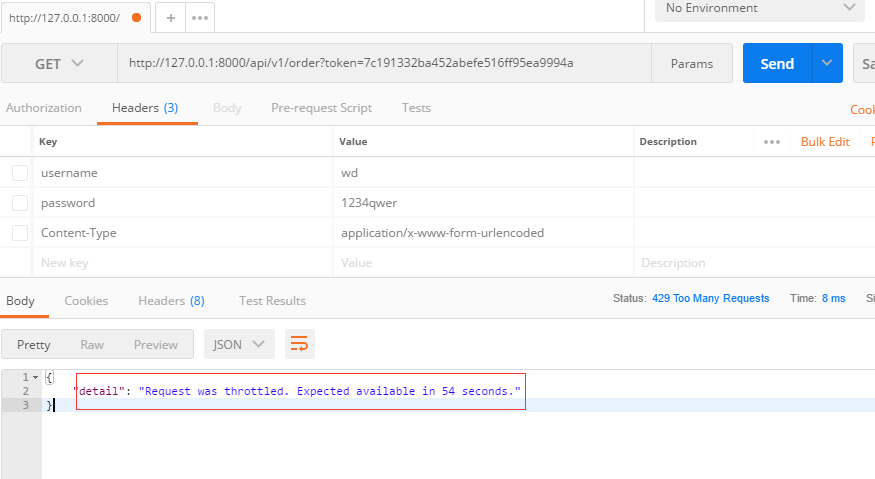
| 四、頻率控制源碼剖析 |
在前面幾篇文章中已經分析了DRF的認證、許可權源碼,頻率控制也一樣也從APIView的dispatch方法說起,參考註解:
dispatch()
def dispatch(self, request, *args, **kwargs): """ `.dispatch()` is pretty much the same as Django's regular dispatch, but with extra hooks for startup, finalize, and exception handling. """ self.args = args self.kwargs = kwargs #對原始request進行加工,豐富了一些功能 #Request( # request, # parsers=self.get_parsers(), # authenticators=self.get_authenticators(), # negotiator=self.get_content_negotiator(), # parser_context=parser_context # ) #request(原始request,[BasicAuthentications對象,]) #獲取原生request,request._request #獲取認證類的對象,request.authticators #1.封裝request request = self.initialize_request(request, *args, **kwargs) self.request = request self.headers = self.default_response_headers # deprecate? try: self.initial(request, *args, **kwargs) # Get the appropriate handler method if request.method.lower() in self.http_method_names: handler = getattr(self, request.method.lower(), self.http_method_not_allowed) else: handler = self.http_method_not_allowed response = handler(request, *args, **kwargs) except Exception as exc: response = self.handle_exception(exc) self.response = self.finalize_response(request, response, *args, **kwargs) return self.response
2.執行inital方法,initial方法中執行check_throttles則開始頻率控制
def initial(self, request, *args, **kwargs): """ Runs anything that needs to occur prior to calling the method handler. """ self.format_kwarg = self.get_format_suffix(**kwargs) # Perform content negotiation and store the accepted info on the request neg = self.perform_content_negotiation(request) request.accepted_renderer, request.accepted_media_type = neg # Determine the API version, if versioning is in use. version, scheme = self.determine_version(request, *args, **kwargs) request.version, request.versioning_scheme = version, scheme # Ensure that the incoming request is permitted #2.實現認證 self.perform_authentication(request) #3.許可權判斷 self.check_permissions(request) #4.頻率限制 self.check_throttles(request)
3.下麵是check_throttles源碼,與認證、許可權一樣採用列表對象方式,通過判斷allow_request方法返回值判斷頻率是否通過
def check_throttles(self, request): """ Check if request should be throttled. Raises an appropriate exception if the request is throttled. """ for throttle in self.get_throttles(): #迴圈頻率控制類結果 if not throttle.allow_request(request, self): #判斷其中的allow_requestf返回結果,true則頻率通過,否則返回等待多少秒可以訪問 self.throttled(request, throttle.wait())
4.get_throttles方法,採用列表生成式生成頻率控制對象,與認證、許可權一直
def get_throttles(self): """ Instantiates and returns the list of throttles that this view uses. """ return [throttle() for throttle in self.throttle_classes] #列表生成式生成控制頻率對象列表
5.self.throttle_classes屬性獲取
class APIView(View): # The following policies may be set at either globally, or per-view. renderer_classes = api_settings.DEFAULT_RENDERER_CLASSES parser_classes = api_settings.DEFAULT_PARSER_CLASSES authentication_classes = api_settings.DEFAULT_AUTHENTICATION_CLASSES throttle_classes = api_settings.DEFAULT_THROTTLE_CLASSES #頻率控制全局配置 permission_classes = api_settings.DEFAULT_PERMISSION_CLASSES content_negotiation_class = api_settings.DEFAULT_CONTENT_NEGOTIATION_CLASS metadata_class = api_settings.DEFAULT_METADATA_CLASS versioning_class = api_settings.DEFAULT_VERSIONING_CLASS
6.通過以上分析,知道了頻率控制是通過判斷每個類中的allow_request放法的返回值來判斷頻率是否通過,下麵我們來看看我們所使用的SimpleRateThrottle怎麼實現的,分析部分請看註解:
SimpleRateThrottle類源碼:
class SimpleRateThrottle(BaseThrottle): """ A simple cache implementation, that only requires `.get_cache_key()` to be overridden. The rate (requests / seconds) is set by a `rate` attribute on the View class. The attribute is a string of the form 'number_of_requests/period'. Period should be one of: ('s', 'sec', 'm', 'min', 'h', 'hour', 'd', 'day') Previous request information used for throttling is stored in the cache. """ cache = default_cache # 存放請求時間,類似與示例中的大字典,這裡使用的是django的緩存 timer = time.time cache_format = 'throttle_%(scope)s_%(ident)s' scope = None THROTTLE_RATES = api_settings.DEFAULT_THROTTLE_RATES def __init__(self): if not getattr(self, 'rate', None): self.rate = self.get_rate() self.num_requests, self.duration = self.parse_rate(self.rate) def get_cache_key(self, request, view):
# 獲取請求的key標識,必須要有否則會報錯,這裡可以重寫,使用用戶的用戶名、或其他作為key,在示例中使用的get_ident方法用戶獲取用戶IP作為key """ Should return a unique cache-key which can be used for throttling. Must be overridden. May return `None` if the request should not be throttled. """ raise NotImplementedError('.get_cache_key() must be overridden') def get_rate(self): # 獲取配置文件的配置速率 """ Determine the string representation of the allowed request rate. """ if not getattr(self, 'scope', None): # 通過獲取共有屬性scope來獲取配置的速率 msg = ("You must set either `.scope` or `.rate` for '%s' throttle" % self.__class__.__name__) raise ImproperlyConfigured(msg) try: return self.THROTTLE_RATES[self.scope] except KeyError: msg = "No default throttle rate set for '%s' scope" % self.scope raise ImproperlyConfigured(msg) def parse_rate(self, rate): # 格式化速率 """ Given the request rate string, return a two tuple of: <allowed number of requests>, <period of time in seconds> """ if rate is None: return (None, None) num, period = rate.split('/') # 分離字元串 num_requests = int(num) duration = {'s': 1, 'm': 60, 'h': 3600, 'd': 86400}[period[0]] # 轉換時間為數字,示例配置的5/m,m轉為60秒 return (num_requests, duration) def allow_request(self, request, view): # 判斷請求的速率是否通過 """ Implement the check to see if the request should be throttled. On success calls `throttle_success`. On failure calls `throttle_failure`. """ if self.rate is None: return True self.key = self.get_cache_key(request, view) if self.key is None: return True self.history = self.cache.get(self.key, []) self.now = self.timer() # Drop any requests from the history which have now passed the # throttle duration while self.history and self.history[-1] <= self.now - self.duration: # 頻率判斷實現原理,已經舉例進行了說明 self.history.pop() if len(self.history) >= self.num_requests: return self.throttle_failure() return self.throttle_success() def throttle_success(self): # 頻率通過返回true """ Inserts the current request's timestamp along with the key into the cache. """ self.history.insert(0, self.now) self.cache.set(self.key, self.history, self.duration) return True def throttle_failure(self): # 不通過返回false """ Called when a request to the API has failed due to throttling. """ return False def wait(self): # 返回等待時間 """ Returns the recommended next request time in seconds. """ if self.history: remaining_duration = self.duration - (self.now - self.history[-1]) else: remaining_duration = self.duration available_requests = self.num_requests - len(self.history) + 1 if available_requests <= 0: return None return remaining_duration / float(available_requests)
get_ident方法源碼,該方法用於獲取請求的IP:
def get_ident(self, request): """ Identify the machine making the request by parsing HTTP_X_FORWARDED_FOR if present and number of proxies is > 0. If not use all of HTTP_X_FORWARDED_FOR if it is available, if not use REMOTE_ADDR. """ xff = request.META.get('HTTP_X_FORWARDED_FOR') remote_addr = request.META.get('REMOTE_ADDR') #這裡request是封裝以後的requst,django原生的是request._request.META 這樣也可以獲取 num_proxies = api_settings.NUM_PROXIES if num_proxies is not None: if num_proxies == 0 or xff is None: return remote_addr addrs = xff.split(',') client_addr = addrs[-min(num_proxies, len(addrs))] return client_addr.strip() return ''.join(xff.split()) if xff else remote_addr
| 五、內置頻率控制類 |
DRF內置了多種頻率控制類提供我們使用,其核心原理都是通過判斷request_allow方法返回值來判斷頻率是否通過,通過wait方法返回等待時間。
1.BaseThrottle:最基本的頻率控制需要重寫allow_request方法和wait方法

class BaseThrottle(object): """ Rate throttling of requests. """ def allow_request(self, request, view): """ Return `True` if the request should be allowed, `False` otherwise. """ raise NotImplementedError('.allow_request() must be overridden') def get_ident(self, request): """ Identify the machine making the request by parsing HTTP_X_FORWARDED_FOR if present and number of proxies is > 0. If not use all of HTTP_X_FORWARDED_FOR if it is available, if not use REMOTE_ADDR. """ xff = request.META.get('HTTP_X_FORWARDED_FOR') remote_addr = request.META.get('REMOTE_ADDR') num_proxies = api_settings.NUM_PROXIES if num_proxies is not None: if num_proxies == 0 or xff is None: return remote_addr addrs = xff.split(',') client_addr = addrs[-min(num_proxies, len(addrs))] return client_addr.strip() return ''.join(xff.split()) if xff else remote_addr def wait(self): """ Optionally, return a recommended number of seconds to wait before the next request. """ return Noneclass BaseThrottle(object)
2.SimpleRateThrottle:示例中已經使用,並對源碼和原理進行了分析。

class SimpleRateThrottle(BaseThrottle): """ A simple cache implementation, that only requires `.get_cache_key()` to be overridden. The rate (requests / seconds) is set by a `rate` attribute on the View class. The attribute is a string of the form 'number_of_requests/period'. Period should be one of: ('s', 'sec', 'm', 'min', 'h', 'hour', 'd', 'day') Previous request information used for throttling is stored in the cache. """ cache = default_cache timer = time.time cache_format = 'throttle_%(scope)s_%(ident)s' scope = None THROTTLE_RATES = api_settings.DEFAULT_THROTTLE_RATES def __init__(self): if not getattr(self, 'rate', None): self.rate = self.get_rate() self.num_requests, self.duration = self.parse_rate(self.rate) def get_cache_key(self, request, view): """ Should return a unique cache-key which can be used for throttling. Must be overridden. May return `None` if the request should not be throttled. """ raise NotImplementedError('.get_cache_key() must be overridden') def get_rate(self): """ Determine the string representation of the allowed request rate. """ if not getattr(self, 'scope', None): msg = ("You must set either `.scope` or `.rate` for '%s' throttle" % self.__class__.__name__) raise ImproperlyConfigured(msg) try: return self.THROTTLE_RATES[self.scope] except KeyError: msg = "No default throttle rate set for '%s' scope" % self.scope raise ImproperlyConfigured(msg) def parse_rate(self, rate): """ Given the request rate string, return a two tuple of: <allowed number of requests>, <period of time in seconds> """ if rate is None: return (None, None) num, period = rate.split('/') num_requests = int(num) duration = {'s': 1, 'm': 60, 'h': 3600, 'd': 86400}[period[0]] return (num_requests, duration) def allow_request(self, request, view): """ Implement the check to see if the request should be throttled. On success calls `throttle_success`. On failure calls `throttle_failure`. """ if self.rate is None: return True self.key = self.get_cache_key(request, view) if self.key is None: return True self.history = self.cache.get(self.key, []) self.now = self.timer() # Drop any requests from the history which have now passed the # throttle duration while self.history and self.history[-1] <= self.now - self.duration: self.history.pop() if len(self.history) >= self.num_requests: return self.throttle_failure() return self.throttle_success() def throttle_success(self): """ Inserts the current request's timestamp along with the key into the cache. """ self.history.insert(0, self.now) self.cache.set(self.key, self.history, self.duration) return True def throttle_failure(self): """ Called when a request to the API has failed due to throttling. """ return False def wait(self): """ Returns the recommended next request time in seconds. """ if self.history: remaining_duration = self.duration - (self.now - self.history[-1]) else: remaining_duration = self.duration available_requests = self.num_requests - len(self.history) + 1 if available_requests <= 0: return None return remaining_duration / float(available_requests)View Code
3.AnonRateThrottle:匿名用戶頻率控制

class AnonRateThrottle(SimpleRateThrottle): """ Limits the rate of API calls that may be made by a anonymous users. The IP address of the request will be used as the unique cache key. """ scope = 'anon' def get_cache_key(self, request, view): if request.user.is_authenticated: return None # Only throttle unauthenticated requests. return self.cache_format % { 'scope': self.scope, 'ident': self.get_ident(request) }AnonRateThrottle
4.UserRateThrottle:基於SimpleRateThrottle,對用戶的頻率控制

class UserRateThrottle(SimpleRateThrottle): """ Limits the rate of API calls that may be made by a given user. The user id will be used as a unique cache key if the user is authenticated. For anonymous requests, the IP address of the request will be used. """ scope = 'user' def get_cache_key(self, request, view): if request.user.is_authenticated: ident = request.user.pk else: ident = self.get_ident(request) return self.cache_format % { 'scope': self.scope, 'ident': ident }UserRateThrottle
| 六、自定義頻率控制 |
自定義頻率控制無非實現request_allow方法和wait方法,你可以根據實際需求來定製你的頻率控制,下麵是示例:
from rest_framework.throttling import BaseThrottle import time REQUEST_RECORD = {} # 訪問記錄,可使用nosql資料庫 class VisitThrottle(BaseThrottle): '''60s內最多能訪問5次''' def __init__(self): self.history = None def allow_request(self, request, view): # 獲取用戶ip (get_ident) remote_addr = self.get_ident(request) ctime = time.time() if remote_addr not in REQUEST_RECORD: REQUEST_RECORD[remote_addr] = [ctime, ] # 保持請求的時間,形式{ip:[時間,]} return True # True表示可以訪問 # 獲取當前ip的歷史訪問記錄 history = REQUEST_RECORD.get(remote_addr) self.history = history while history and history[-1] < ctime - 60: # while迴圈確保每列表中是最新的60秒內的請求 history.pop() # 訪問記錄小於5次,將本次請求插入到最前面,作為最新的請求 if len(history) < 5: history.insert(0, ctime) return True def wait(self): '''返回等待時間''' ctime = time.time() return 60 - (ctime - self.history[-1])
| 七、總結 |
1.使用方法:
- 繼承BaseThrottle類
- 重寫request_allow方法和wait方法,request_allow方法返回true代表通過,否則拒絕,wait返回等待的時間
2.配置
###全局使用 REST_FRAMEWORK = { #頻率控制配置 "DEFAULT_THROTTLE_CLASSES":['utils.throttle.VisitThrottle'], #全局配置, "DEFAULT_THROTTLE_RATES":{ 'WD':'5/m', #速率配置每分鐘不能超過5次訪問,WD是scope定義的值 } } ##單一視圖使用 throttle_classes = [VisitThrottle,] ##優先順序 單一視圖>全局




