要瞭解程式的運行原理,就要先知道程式的進入點及生命周期。以往ASP.NET MVC的啟動方式,是繼承 HttpApplication 作為網站開始的進入點,而ASP.NET Core 改變了網站的啟動方式,變得比較像是 Console Application。 本篇將介紹ASP.NET Core 的 ...
要瞭解程式的運行原理,就要先知道程式的進入點及生命周期。以往ASP.NET MVC的啟動方式,是繼承 HttpApplication 作為網站開始的進入點,而ASP.NET Core 改變了網站的啟動方式,變得比較像是 Console Application。
本篇將介紹ASP.NET Core 的程式生命周期 (Application Lifetime) 及捕捉 Application 停止啟動事件。
程式進入點
.NET Core 把 Web 及 Console 項目都處理成一樣的啟動方式,預設以 Program.cs 的 Program.Main 作為程式入口,再從程式入口把 ASP.NET Core 網站實例化。個人覺得比ASP.NET MVC 繼承 HttpApplication 的方式簡潔許多。
通過 .NET Core CLI 創建的 Program.cs 內容大致如下:
Program.cs
using System;
using System.Collections.Generic;
using System.IO;
using System.Linq;
using System.Threading.Tasks;
using Microsoft.AspNetCore;
using Microsoft.AspNetCore.Hosting;
using Microsoft.Extensions.Configuration;
using Microsoft.Extensions.Logging;
namespace MyWebsite
{
public class Program
{
public static void Main(string[] args)
{
BuildWebHost(args).Run();
}
public static IWebHost BuildWebHost(string[] args) =>
WebHost.CreateDefaultBuilder(args)
.UseStartup<Startup>()
.Build();
}
}
Program.Main 通過 BuildWebHost 方法取得 WebHost 後,再運行 WebHost;WebHost 就是 ASP.NET Core 的網站實例。
- WebHost.CreateDefaultBuilder
通過此方法建立 WebHost Builder。WebHost Builder 是用來生成 WebHost 的對象。
可以在 WebHost 生成之前設置一些前置動作,當 WebHost 建立完成時,就可以使用已準備好的物件等。 - UseStartup
設置該 Builder 生成的 WebHost 啟動後,要執行的類。 - Build
當前置準備都設置完成後,就可以調用 WebHost Builder 方法實例化 WebHost,並得到該實例。 - Run
啟動 WebHost。
Startup.cs
當網站啟動後,WebHost會實例化 UseStartup 設置的Startup類,並且調用以下兩個方法:
- ConfigureServices
- Configure
通過 .NET Core CLI生成的Startup.cs 內容大致如下:
Startup.cs
using System;
using System.Collections.Generic;
using System.Linq;
using System.Threading.Tasks;
using Microsoft.AspNetCore.Builder;
using Microsoft.AspNetCore.Hosting;
using Microsoft.AspNetCore.Http;
using Microsoft.Extensions.DependencyInjection;
namespace MyWebsite
{
public class Startup
{
// This method gets called by the runtime. Use this method to add services to the container.
// For more information on how to configure your application, visit https://go.microsoft.com/fwlink/?LinkID=398940
public void ConfigureServices(IServiceCollection services)
{
}
// This method gets called by the runtime. Use this method to configure the HTTP request pipeline.
public void Configure(IApplicationBuilder app, IHostingEnvironment env)
{
if (env.IsDevelopment())
{
app.UseDeveloperExceptionPage();
}
app.Run(async (context) =>
{
await context.Response.WriteAsync("Hello World!");
});
}
}
}
- ConfigureServices
ConfigureServices 是用來將服務註冊到 DI 容器用的。這個方法可不實現,並不是必要的方法。 - Configure
這個是必要的方法,一定要實現。但Configure方法的參數並不固定,參數的實例都是從 WebHost 註入進來,可依需求增減需要的參數。 - IApplicationBuilder 是最重要的參數也是必要的參數,Request 進出的 Pipeline 都是通過 ApplicationBuilder 來設置。
對 WebHost 來說 Startup.cs 並不是必要存在的功能。
可以試著把 Startup.cs 中的兩個方法,都改成在 WebHost Builder 設置,變成啟動的前置準備。如下:
Program.cs
using System;
using System.Collections.Generic;
using System.IO;
using System.Linq;
using System.Threading.Tasks;
using Microsoft.AspNetCore;
using Microsoft.AspNetCore.Hosting;
using Microsoft.Extensions.Configuration;
using Microsoft.Extensions.Logging;
using Microsoft.AspNetCore.Builder;
using Microsoft.AspNetCore.Http;
using Microsoft.Extensions.DependencyInjection;
namespace MyWebsite
{
public class Program
{
public static void Main(string[] args)
{
BuildWebHost(args).Run();
}
public static IWebHost BuildWebHost(string[] args) =>
WebHost.CreateDefaultBuilder(args)
.ConfigureServices(services =>
{
// ...
})
.Configure(app =>
{
app.Run(async (context) =>
{
await context.Response.WriteAsync("Hello World!");
});
})
.Build();
}
}
把 ConfigureServices 及 Configure 都改到 WebHost Builder 註冊,網站的執行結果是一樣的。
兩者之間最大的不同就是調用的時間點不同。
- 在 WebHost Builder 註冊,是在 WebHost 實例化之前就調用。
- 在 Startup.cs 註冊,是在 WebHost 實例化之後調用。
但
Configure無法使用除了IApplicationBuilder以外的參數。
因為在 WebHost 實例化前,自己都還沒被實例化,怎麼可能會有有對象能註入給Configure。
Application Lifetime
除了程式進入點外,WebHost的啟動和停止也是網站事件很重要一環,ASP.NET Core不像ASP.NET MVC用繼承的方式捕捉啟動及停止事件,而是透過Startup.Configure註入IApplicationLifetime來補捉Application啟動停止事件。
IApplicationLifetime有三個註冊監聽事件及終止網站事件可以觸發。如下:
public interface IApplicationLifetime
{
CancellationToken ApplicationStarted { get; }
CancellationToken ApplicationStopping { get; }
CancellationToken ApplicationStopped { get; }
void StopApplication();
}
- ApplicationStarted
當WebHost啟動完成後,會執行的啟動完成事件。 - ApplicationStopping
當WebHost觸發停止時,會執行的準備停止事件。 - ApplicationStopped
當WebHost停止事件完成時,會執行的停止完成事件。 - StopApplication
可以通過此方法主動觸發終止網站。
示例
通過Console輸出執行的過程,示例如下:
Program.cs
using System;
using System.Collections.Generic;
using System.IO;
using System.Linq;
using System.Threading.Tasks;
using Microsoft.AspNetCore;
using Microsoft.AspNetCore.Hosting;
using Microsoft.Extensions.Configuration;
using Microsoft.Extensions.Logging;
using Microsoft.AspNetCore.Builder;
using Microsoft.AspNetCore.Http;
using Microsoft.Extensions.DependencyInjection;
namespace MyWebsite
{
public class Program
{
public static void Main(string[] args)
{
Output("Application - Start");
var webHost = BuildWebHost(args);
Output("Run WebHost");
webHost.Run();
Output("Application - End");
}
public static IWebHost BuildWebHost(string[] args)
{
Output("Create WebHost Builder");
var webHostBuilder = WebHost.CreateDefaultBuilder(args)
.ConfigureServices(services =>
{
Output("webHostBuilder.ConfigureServices - Called");
})
.Configure(app =>
{
Output("webHostBuilder.Configure - Called");
})
.UseStartup<Startup>();
Output("Build WebHost");
var webHost = webHostBuilder.Build();
return webHost;
}
public static void Output(string message)
{
Console.WriteLine($"[{DateTime.Now.ToString("yyyy/MM/dd HH:mm:ss")}] {message}");
}
}
}
Startup.cs
using System;
using System.Collections.Generic;
using System.Linq;
using System.Threading;
using System.Threading.Tasks;
using Microsoft.AspNetCore.Builder;
using Microsoft.AspNetCore.Hosting;
using Microsoft.AspNetCore.Http;
using Microsoft.Extensions.DependencyInjection;
namespace MyWebsite
{
public class Startup
{
public Startup()
{
Program.Output("Startup Constructor - Called");
}
// This method gets called by the runtime. Use this method to add services to the container.
// For more information on how to configure your application, visit https://go.microsoft.com/fwlink/?LinkID=398940
public void ConfigureServices(IServiceCollection services)
{
Program.Output("Startup.ConfigureServices - Called");
}
// This method gets called by the runtime. Use this method to configure the HTTP request pipeline.
public void Configure(IApplicationBuilder app, IApplicationLifetime appLifetime)
{
appLifetime.ApplicationStarted.Register(() =>
{
Program.Output("ApplicationLifetime - Started");
});
appLifetime.ApplicationStopping.Register(() =>
{
Program.Output("ApplicationLifetime - Stopping");
});
appLifetime.ApplicationStopped.Register(() =>
{
Thread.Sleep(5 * 1000);
Program.Output("ApplicationLifetime - Stopped");
});
app.Run(async (context) =>
{
await context.Response.WriteAsync("Hello World!");
});
// For trigger stop WebHost
var thread = new Thread(new ThreadStart(() =>
{
Thread.Sleep(5 * 1000);
Program.Output("Trigger stop WebHost");
appLifetime.StopApplication();
}));
thread.Start();
Program.Output("Startup.Configure - Called");
}
}
}
執行結果
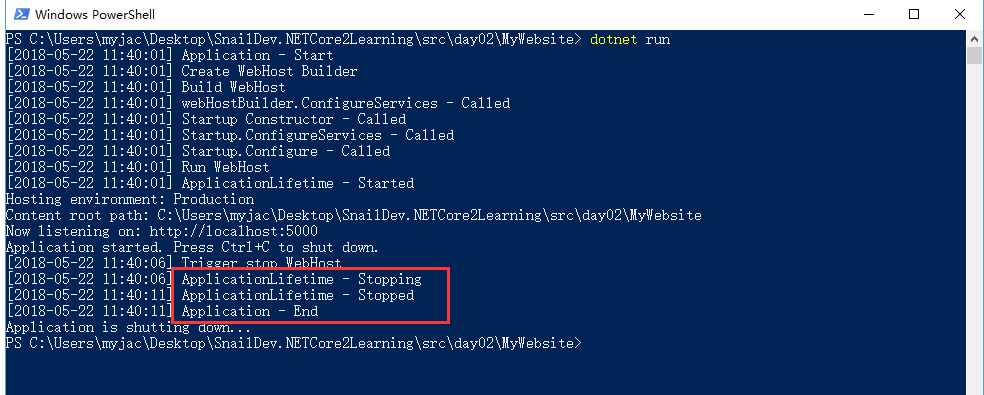
輸出內容少了webHostBuilder.Configure - Called,因為Configure只能有一個,後註冊的Configure會把之前註冊的覆蓋掉。
程式執行流程如下:
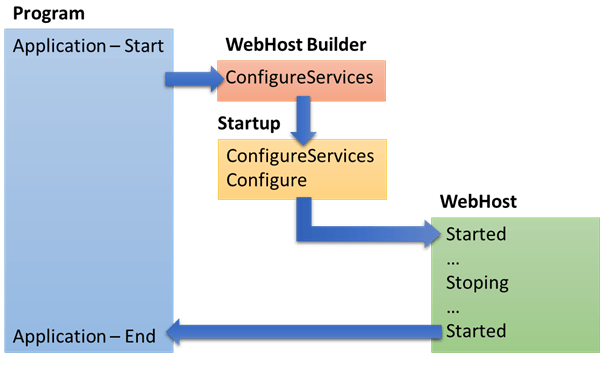
參考
Application startup in ASP.NET Core
Hosting in ASP.NET Core
老司機發車啦:https://github.com/SnailDev/SnailDev.NETCore2Learning


