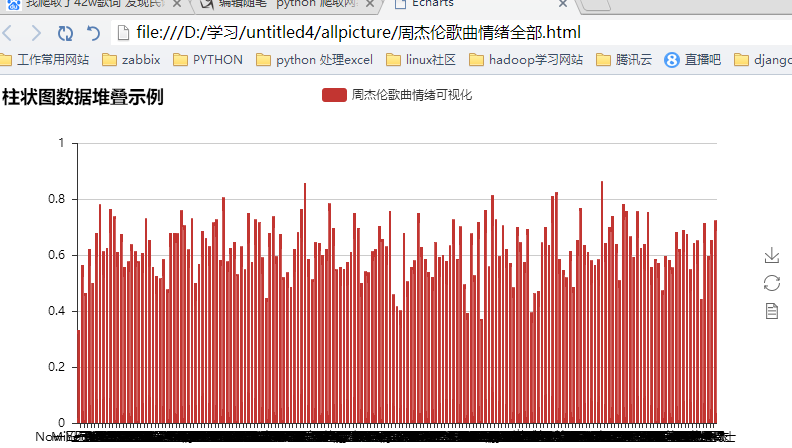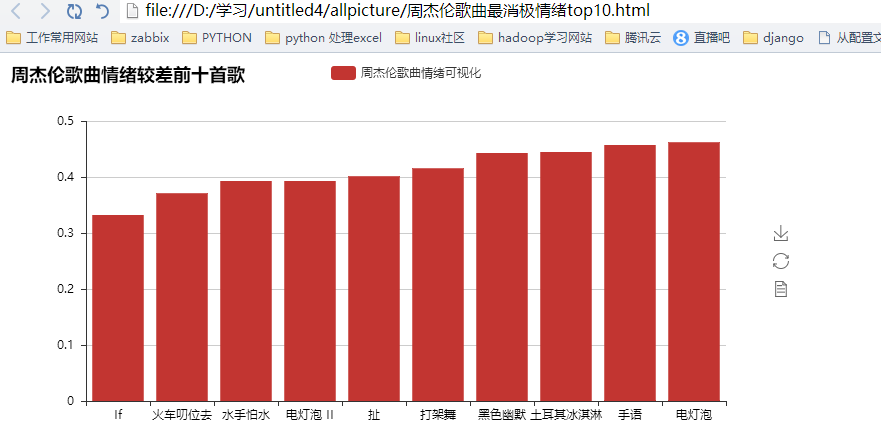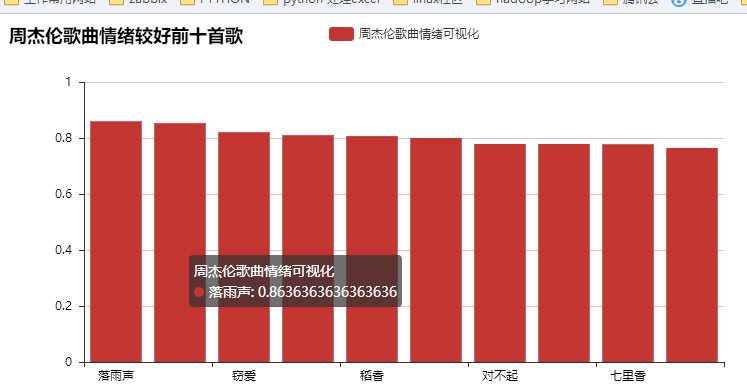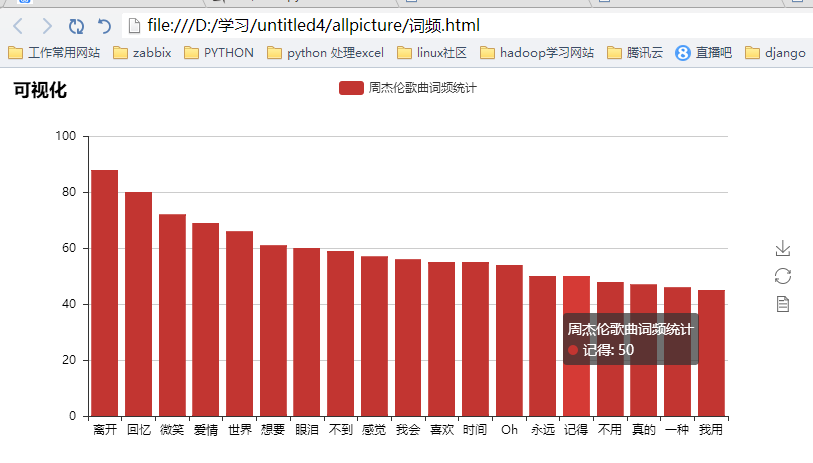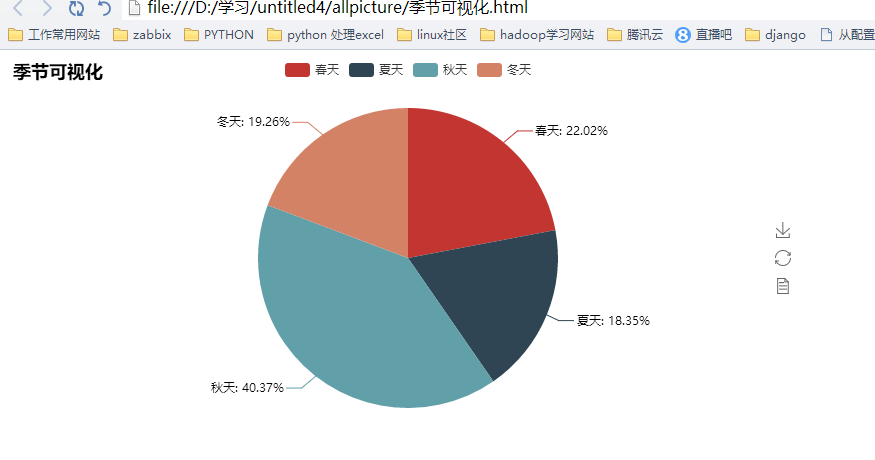恢復內容開始 去年在網路上有一篇文章特別有名:我分析42萬字的歌詞,為搞清楚民謠歌手們在唱些什麼。這篇文章的作者是我大學的室友,隨後網路上出現了各種以為爬取了XXX,發現了XXX為名的文章。我想了想,我能不能也通過爬蟲來做些什麼呢?先入為主,我也以歌曲作為切入口 周傑倫,是的,我們這一代的生活成長, ...
---恢復內容開始---
去年在網路上有一篇文章特別有名:我分析42萬字的歌詞,為搞清楚民謠歌手們在唱些什麼。這篇文章的作者是我大學的室友,隨後網路上出現了各種以為爬取了XXX,發現了XXX為名的文章。我想了想,我能不能也通過爬蟲來做些什麼呢?先入為主,我也以歌曲作為切入口---周傑倫,是的,我們這一代的生活成長,總是離不開周董的聲音的陪伴,那我就來爬取周董的歌曲,歌曲評論,歌詞,以及各種有用的信息並做一個可視化吧。
這篇文章適合於python純小白,因為本人也是python剛剛入門,裡面可能很多語句是冗長的,甚至可能有一些尚未發現的BUG,這個伴隨著我們繼續學習來慢慢消解吧。接下來 我把裡面會用到的東西在這裡做一個總結吧:本文用到了兩門解釋性編程語言python + bash(shell),為什麼用shell,我會在後面具體分析。用到的模塊requests,re,os,jieba,glob,json,lxml,pyecharts,heapq,collections.看到這麼多模塊,大家一定很頭痛,其實最開始我也沒想到會用到這麼多。不過隨著程式的進行,這些模塊自然的就出現在程式里,每一個模塊我們沒必要特別瞭解。但是用法需要掌握。 話不多說,接下來就進入我們的正題吧。
一.找到需要爬取的內容,分析網頁,抓包查看交互內容
首先我們先進入到我們需要抓取的內容的地址。http://music.163.com/# 這是網易雲音樂的首頁,我們的目的是抓取周傑倫的所有歌曲,歌詞,已經評論,那我們在搜索處輸入周傑倫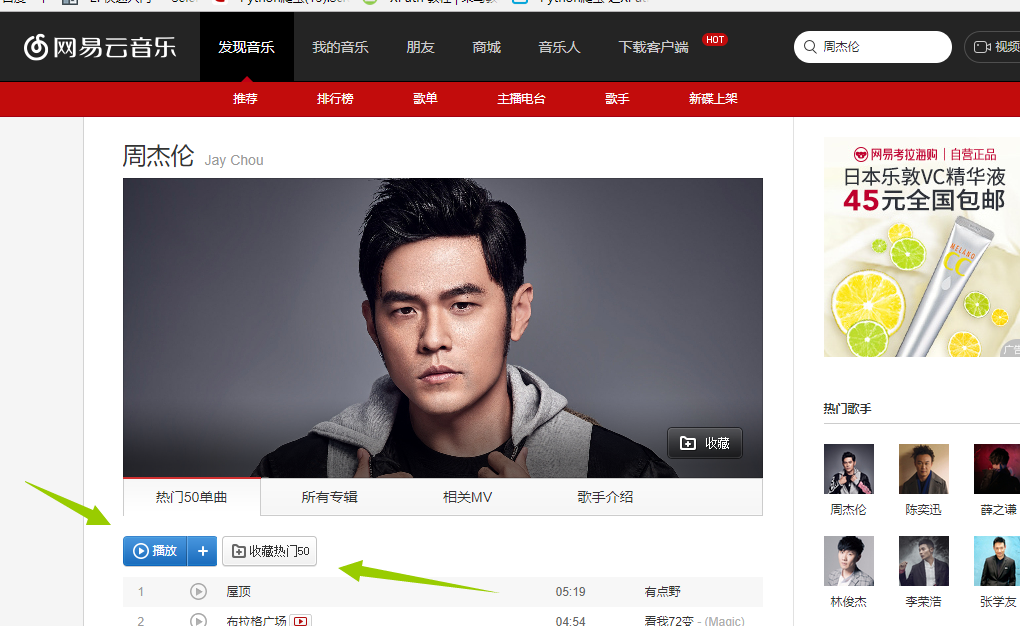 得到這張圖,我們發現這裡面只有最多50首歌(很多人分析網易雲的歌曲就只選取TOP50),我們想要的是全部,所以這個URL不符合要求,我們繼續尋找其他的URL地址。我在這裡花了不少時間,最後找到了一個間接的方法,首先抓取周傑倫的全部專輯信息,然後通過專輯信息再去尋找全部歌曲(目前在網易雲上我還沒發現什麼方法可以直接獲取全部歌曲名字)。好了確定好了方針,我們第一步抓取所有專輯 進入http://music.163.com/#/artist/album?id=6452如下圖所示!
得到這張圖,我們發現這裡面只有最多50首歌(很多人分析網易雲的歌曲就只選取TOP50),我們想要的是全部,所以這個URL不符合要求,我們繼續尋找其他的URL地址。我在這裡花了不少時間,最後找到了一個間接的方法,首先抓取周傑倫的全部專輯信息,然後通過專輯信息再去尋找全部歌曲(目前在網易雲上我還沒發現什麼方法可以直接獲取全部歌曲名字)。好了確定好了方針,我們第一步抓取所有專輯 進入http://music.163.com/#/artist/album?id=6452如下圖所示!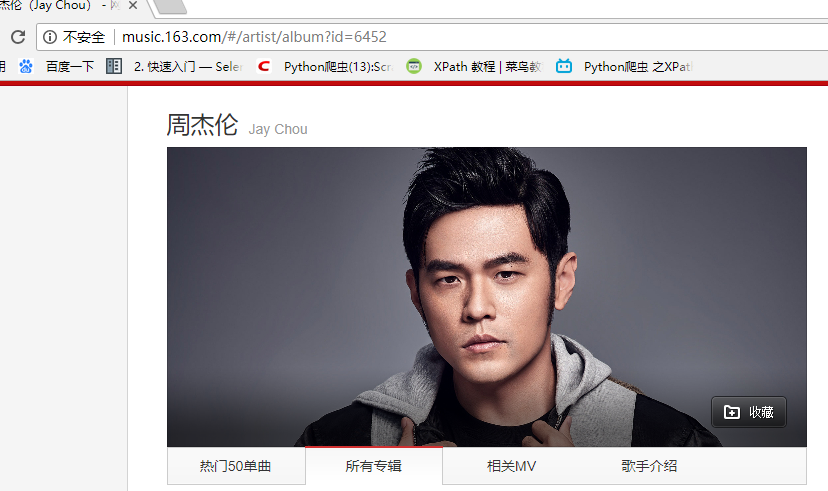 在這裡面我們可以看到周傑倫所有專輯信息點擊下一頁 觀察url發現變成了 http://music.163.com/#/artist/album?id=6452&limit=12&offset=12 這樣!!!所以有點html基礎的人都知道這裡的limit=12是每頁顯示專輯的數量。OK,接下來我們就來獲取專輯吧!我們在頁面輸入http://music.163.com/#/artist/album?id=6452&limit=100&offset=12(改成100 避免多次抓取,一次抓去完),在谷歌的抓包工具(F12)裡面查看交互信息發現如下:
在這裡面我們可以看到周傑倫所有專輯信息點擊下一頁 觀察url發現變成了 http://music.163.com/#/artist/album?id=6452&limit=12&offset=12 這樣!!!所以有點html基礎的人都知道這裡的limit=12是每頁顯示專輯的數量。OK,接下來我們就來獲取專輯吧!我們在頁面輸入http://music.163.com/#/artist/album?id=6452&limit=100&offset=12(改成100 避免多次抓取,一次抓去完),在谷歌的抓包工具(F12)裡面查看交互信息發現如下:
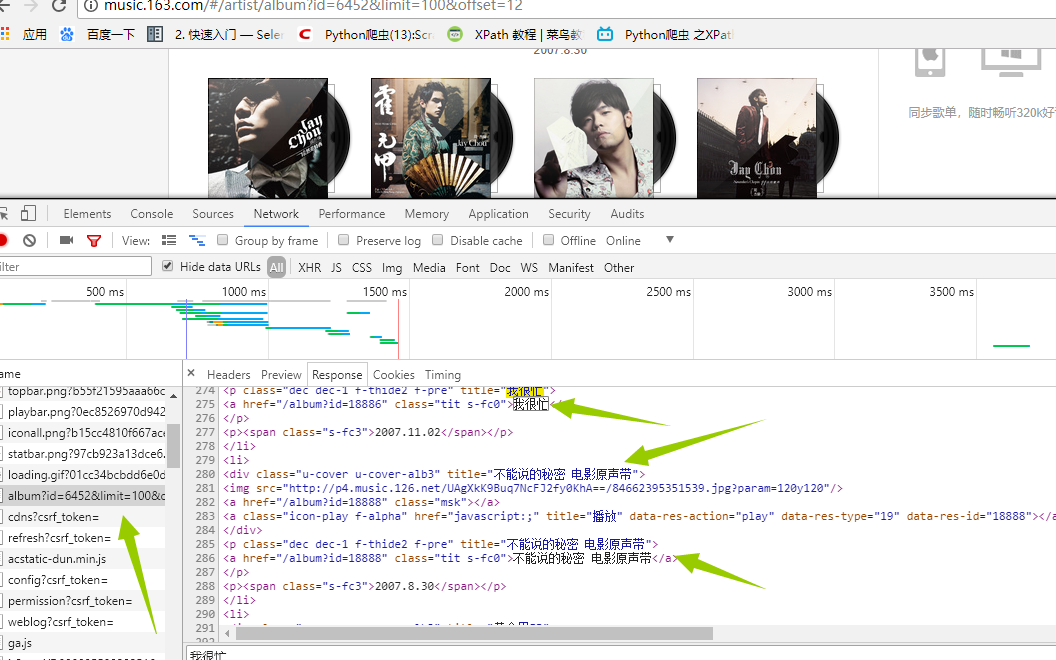 是的你沒看錯,這就是我們想要的信息,那事情就變得簡單的,我們沒必要用複雜的工具比如(selenium)去載入整個頁面,(事實上,如果還沒想到抓取歌曲的方法,我估計就得用它了),我們再看header裡面有什麼
是的你沒看錯,這就是我們想要的信息,那事情就變得簡單的,我們沒必要用複雜的工具比如(selenium)去載入整個頁面,(事實上,如果還沒想到抓取歌曲的方法,我估計就得用它了),我們再看header裡面有什麼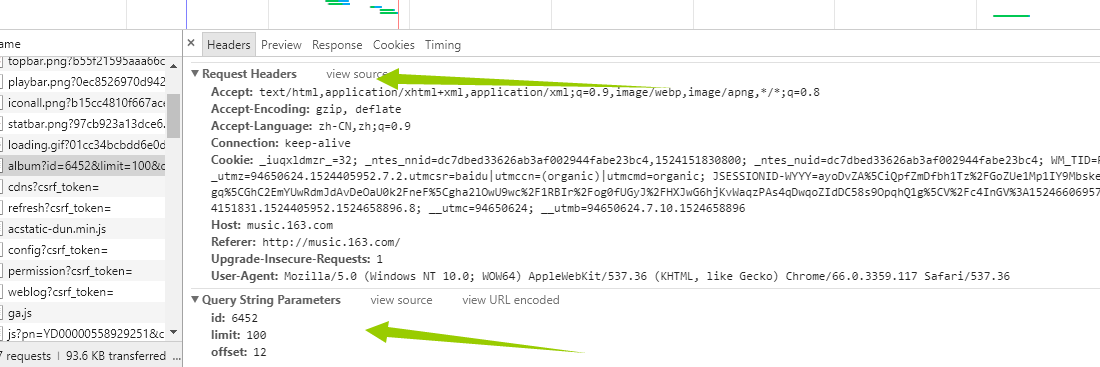 這裡面的string我們不用管了,因為它已經在我們的url裡面了,我們只需要看request headers 這個就是我們給伺服器發送的東西,發送之後,伺服器返回給我們的就是network裡面的信息。好,接下來我們偽造瀏覽器發送請求。具體代碼如下:
這裡面的string我們不用管了,因為它已經在我們的url裡面了,我們只需要看request headers 這個就是我們給伺服器發送的東西,發送之後,伺服器返回給我們的就是network裡面的信息。好,接下來我們偽造瀏覽器發送請求。具體代碼如下:
def GetAlbum(self): urls="http://music.163.com/artist/album?id=6452&limit=100&offset=0" headers={ 'Accept':'text/html,application/xhtml+xml,application/xml;q=0.9,image/webp,image/apng,*/*;q=0.8', 'Accept-Encoding':'gzip, deflate, br', 'Accept-Language':'zh-CN,zh;q=0.9', 'Connection':'keep-alive', 'Cookie':'_iuqxldmzr_=32; _ntes_nnid=dc7dbed33626ab3af002944fabe23bc4,1524151830800; _ntes_nuid=dc7dbed33626ab3af002944fabe23bc4; __utmc=94650624; __utmz=94650624.1524151831.1.1.utmcsr=(direct)|utmccn=(direct)|utmcmd=(none); __utma=94650624.1505452853.1524151831.1524151831.1524176140.2; WM_TID=RpKJQQ90pzUSYfuSWgFDY6QEK1Gb4Ulg; JSESSIONID-WYYY=ZBmSOShrk4UKH5K%5CVasEPuc0b%2Fq6m5eAE91jWCmD6UpdB2y4vbeazO%2FpQK%5CgiBW0MUDDWfB1EuNaV5c4wIJZ08hYQKDhpsHnDeMAgoz98dt%2B%2BFfhdiiNJw9Y9vRR5S4GU%2FziFp%2BliFX1QTJj%2BbaIGD3YxVzgumklAwJ0uBe%2FcGT6VeQW%3A1524179765762; __utmb=94650624.24.10.1524176140', 'Host':'music.163.com', 'Referer':'https://music.163.com/', 'Upgrade-Insecure-Requests':'1', 'User-Agent':'Mozilla/5.0 (Windows NT 10.0; WOW64) AppleWebKit/537.36 (KHTML, like Gecko) Chrome/63.0.3239.132 Safari/537.36' } html = requests.get(urls,headers=headers) html1=etree.HTML(html.text) html_data=html1.xpath('//div[@class="u-cover u-cover-alb3"]')[0] pattern = re.compile(r'<div class="u-cover u-cover-alb3" title=(.*?)>') items = re.findall(pattern, html.text) cal=0 # 首先刪除這個沒文件,要不然每次都是追加 if(os.path.exists("專輯信息.txt")): os.remove("專輯信息.txt") #刪除文件避免每次都要重覆寫入 if (os.path.exists("專輯歌曲信息.txt")): os.remove("專輯歌曲信息.txt") for i in items: cal+=1 #這裡需要註意i是有雙引號的,所以需要註意轉換下 p=i.replace('"','') #這裡在匹配裡面使用了字元串,註意下 pattern1=re.compile(r'<a href="/album\?id=(.*?)" class="tit s-fc0">%s</a>'%(p)) id1= re.findall(pattern1,html.text) # print("專輯的名字是:%s!!專輯的ID是%s:"%(i,items1)) with open("專輯信息.txt",'a') as f: f.write("專輯的名字是:%s!!專輯的ID是%s \n:"%(i,id1)) f.close() self.GetLyric1(i,id1) # print("總數是%d"%(cal)) print("獲取專輯以及專輯ID成功!!!!!")
這裡面用到了xpath來找到對應標簽裡面數據,代碼不重要,思想懂了就行(代碼單獨執行可行)
執行結果如下
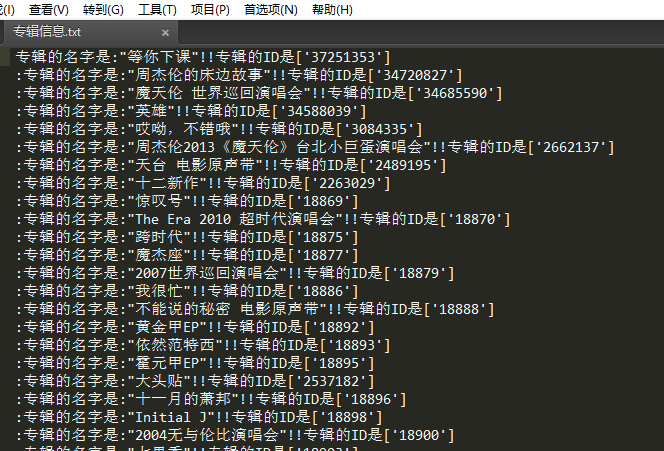
二.抓取歌曲信息。
通過上面我們已經抓取到了專輯的信息,接下來我們就通過專輯,來獲取歌曲信息
 看這幅圖,我想你已經懂了,頁面組成http://music.163.com/#/album?id=!!! !!!這裡填寫專輯ID,我們在network裡面找到了所有歌曲的信息接下來我們看header
看這幅圖,我想你已經懂了,頁面組成http://music.163.com/#/album?id=!!! !!!這裡填寫專輯ID,我們在network裡面找到了所有歌曲的信息接下來我們看header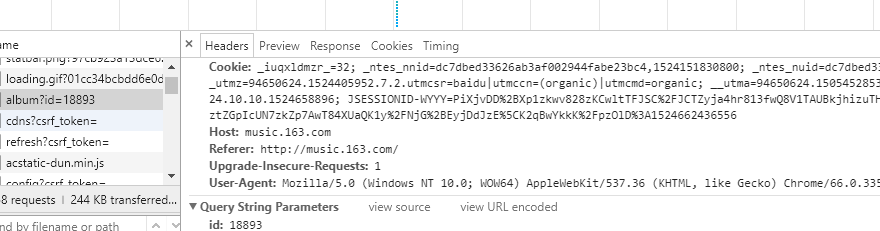 同樣的道理我們通過偽造方式發送信息,獲取歌曲信息!!直接上代碼
同樣的道理我們通過偽造方式發送信息,獲取歌曲信息!!直接上代碼
def GetLyric1(self,album,id1): urls1 = "http://music.163.com/#/album?id=" urls2 = str(id1) urls3= urls1+urls2 #將不要需要的符號去掉 urls=urls3.replace("[","").replace("]","").replace("'","").replace("#/","") headers={ 'Cookie': '_iuqxldmzr_=32; _ntes_nnid=dc7dbed33626ab3af002944fabe23bc4,1524151830800; _ntes_nuid=dc7dbed33626ab3af002944fabe23bc4; __utmz=94650624.1524151831.1.1.utmcsr=(direct)|utmccn=(direct)|utmcmd=(none); __utma=94650624.1505452853.1524151831.1524176140.1524296365.3; __utmc=94650624; WM_TID=RpKJQQ90pzUSYfuSWgFDY6QEK1Gb4Ulg; JSESSIONID-WYYY=7t6F3r9Uzy8uEXHPnVnWTXRP%5CSXg9U3%5CN8V5AROB6BIe%2B4ie5ch%2FPY8fc0WV%2BIA2ya%5CyY5HUBc6Pzh0D5cgpb6fUbRKMzMA%2BmIzzBcxPcEJE5voa%2FHA8H7TWUzvaIt%2FZnA%5CjVghKzoQXNM0bcm%2FBHkGwaOHAadGDnthIqngoYQsNKQQj%3A1524299905306; __utmb=94650624.21.10.1524296365', 'Host': 'music.163.com', 'Referer': 'http://music.163.com/', 'Upgrade-Insecure-Requests': '1', 'User-Agent': 'Mozilla/5.0 (Windows NT 10.0; WOW64) AppleWebKit/537.36 (KHTML, like Gecko) Chrome/66.0.3359.117 Safari/537.36' } html = requests.get(urls, headers=headers) html1 = etree.HTML(html.text) # soup = BeautifulSoup(html1, 'html.parser', from_encoding='utf-8') # tags = soup.find_all('li', class_="have-img") html_data = html1.xpath('//ul[@class="f-hide"]//a') for i in html_data: #註意這個用法 html_data1=i.xpath('string(.)') #獲取歌曲的id html_data2=str(html_data1) pattern1=re.compile(r'<li><a href="/song\?id=(\d+?)">%s</a></li>'%(html_data2)) items = re.findall(pattern1,html.text) # print("歌曲的名稱為: %s"%(html_data2)) # print("歌曲的id為: %s"%(items)) with open("專輯歌曲信息.txt", 'a') as f: print(len(items)) if (len(items) > 0): f.write("歌曲的名字是: %s!!歌曲的ID是%s \n" % (html_data2, items)) f.close() print("獲取歌曲 %s 以及歌曲的ID %s寫入文件成功"%(html_data2, items)) #http://music.163.com/#/song?id=185617 # if(len()) def GetLyric2(self): #首先刪除原來的文件,避免重覆寫入 for i in glob.glob("*熱評*"): os.remove(i) for i in glob.glob("*歌曲名*"): os.remove(i) #直接讀取所有內容 file_object=open("專輯歌曲信息.txt",) list_of_line=file_object.readlines() aaa=1 namelist = "" for i in list_of_line: # 歌曲的名字是: 同一種調調!!歌曲的ID是['186020'] pattern1 = re.compile(r'歌曲的名字是: (.*?)!!歌曲的ID是') pattern2 = re.compile(r'歌曲的ID是\[(.*?)\]') items1 = str(re.findall(pattern1, i)).replace("[","").replace("]","").replace("'","") items2 = str(re.findall(pattern2, i)).replace("[","").replace("]","").replace('"',"").replace("'","") headers = { 'Request URL': 'http://music.163.com/weapi/song/lyric?csrf_token=', 'Request Method': 'POST', 'Status Code': '200 OK', 'Remote Address': '59.111.160.195:80', 'Referrer Policy': 'no-referrer-when-downgrade' } # http://music.163.com/api/song/lyric?id=186017&lv=1&kv=1&tv=-1 urls="http://music.163.com/api/song/lyric?"+"id="+str(items2)+'&lv=1&kv=1&tv=-1' # urls = "http://music.163.com/api/song/lyric?id=186018&lv=1&kv=1&tv=-1" #print(urls) html = requests.get(urls, headers=headers) json_obj = html.text j = json.loads(json_obj) try: lrc = j['lrc']['lyric'] pat = re.compile(r'\[.*\]') lrc = re.sub(pat,"",lrc) lrc = lrc.strip() print(lrc) lrc = str(lrc) with open("歌曲名-"+items1+".txt", 'w',encoding='utf-8') as f: f.write(lrc) aaa+=1 namelist=namelist + items1 + ".txt"+"," #調用獲取評論方法,並且把熱評寫入文件 self.GetCmmons(items1,items2) except: print("歌曲有錯誤 %s !!"%(items1)) #讀取所有文件,並且把所有的信息輸入到一個文件裡面去 # html1 = etree.HTML(html.text) print("歌曲一共爬取了%s首 "%(aaa)) print(namelist)
上面需要註意:xpath來獲取需要的信息,利用正則來獲取ID(其實有很多方法)
結果如下 ,
,
同樣的方法!!我們打開一首歌曲 一樣的道理,我們分析network來獲取我們需要的信息歌詞,評論!!直接上代碼
一樣的道理,我們分析network來獲取我們需要的信息歌詞,評論!!直接上代碼
def GetCmmons(self,name,id): self.name=name self.id=id #刪除原來的文件 避免重覆爬取 # urls="http://music.163.com/weapi/v1/resource/comments/R_SO_4_415792918?csrf_token=" urls="http://music.163.com/api/v1/resource/comments/R_SO_4_"+str(id) headers={ 'Accept': 'text/html,application/xhtml+xml,application/xml;q=0.9,image/webp,image/apng,*/*;q=0.8', 'Accept-Encoding': 'gzip, deflate', 'Accept-Language': 'zh-CN,zh;q=0.9', 'Cache-Control': 'max-age=0', 'Connection': 'keep-alive', 'Cookie': '_iuqxldmzr_=32; _ntes_nnid=dc7dbed33626ab3af002944fabe23bc4,1524151830800; _ntes_nuid=dc7dbed33626ab3af002944fabe23bc4; __utmz=94650624.1524151831.1.1.utmcsr=(direct)|utmccn=(direct)|utmcmd=(none); WM_TID=RpKJQQ90pzUSYfuSWgFDY6QEK1Gb4Ulg; JSESSIONID-WYYY=BgqSWBti98RpkHddEBZcxnxMIt4IdbCqXGc0SSxKwvRYlqbXDAApbgN%2FQWQ8vScdXfqw7adi2eFbe30tMZ13mIv9XOAv8bhrQYC6KRajksuYWVvTbv%2BOu5oCypc4ylh2Dk5R4TqHgRjjZgqFbaOF73cJlSck3lxcFot9jDmE9KWnF%2BCk%3A1524380724119; __utma=94650624.1505452853.1524151831.1524323163.1524378924.5; __utmc=94650624; __utmb=94650624.8.10.1524378924', 'Host': 'music.163.com', 'Upgrade-Insecure-Requests': '1', 'User-Agent': 'Mozilla/5.0 (Windows NT 10.0; WOW64) AppleWebKit/537.36 (KHTML, like Gecko) Chrome/66.0.3359.117 Safari/537.36' } html = requests.get(urls,headers=headers) html.encoding= 'utf8' # html_data = html1.xpath('//div[@class="u-cover u-cover-alb3"]')[0] # pattern = re.compile(r'<div class="u-cover u-cover-alb3" title=(.*?)>') #items = re.findall(pattern, html.text) #print(html.text) #使用json格式化輸出 json_obj = html.text j = json.loads(json_obj) i=j['hotComments'] for uu in i: print username=uu["user"]['nickname'] likedCount1 = str(uu['likedCount']) comments=uu['content'] with open(name + "的熱評hotComment" +".txt" , 'a+',encoding='utf8') as f: f.write("用戶名是 "+username+"\n") f.write("用戶的評論是 "+comments+"\n") f.write("被點贊的次數是 " + str(likedCount1) +"\n") f.write("----------華麗的的分割線-------------"+"\n") f.close()
上面需要註意的是:利用json獲取需要的數據(至少比正則快點)
結果如下:
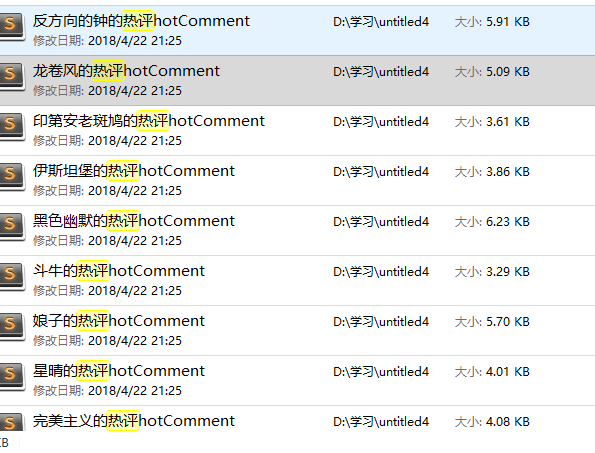

到這裡!!我們已經完成了所有用數據的爬取
三 數據分析,可視化
如果數據不利用,就如同一張白紙一樣,接下來我們就對數據進行全面的分析
第一步,我們先把數據合併到一個文件里
def MergedFile(self): aaa=0 for i in glob.glob("*歌曲名*"): file_object = open(i,'r',encoding='UTF-8') list_of_line = file_object.readlines() for p in list_of_line: if "作詞" in p or "作曲" in p or "混音助理" in p or "混音師" in p or "錄音師" in p or "執行製作" in p or "編曲" in p or "製作人" in p or "錄音工程" in p or "錄音室" in p or "混音錄音室" in p or "混音工程" in p or "Programmer" in p or p == "\n" or "和聲" in p or "吉他" in p or "錄音助理" in p or "陳任佑鼓" in p or "周傑倫" in p: aaa+=1 print(p) else: with open ("allLyric"+".txt","a",encoding='UTF-8') as f : f.write(p) f.write("\n") print(aaa) #合併歌曲 file1 = open('allLyric.txt', 'r', encoding='utf-8') # 要去掉空行的文件 file2 = open('allLyric1.txt', 'w', encoding='utf-8') # 生成沒有空行的文件 try: for line in file1.readlines(): if line == '\n': line = line.strip("\n") file2.write(line) finally: file1.close() file2.close() print("合併歌詞文件完成")
上面需要註意的是:我們合併數據的時候,可以選擇性的刪除一些無用數據
結果如下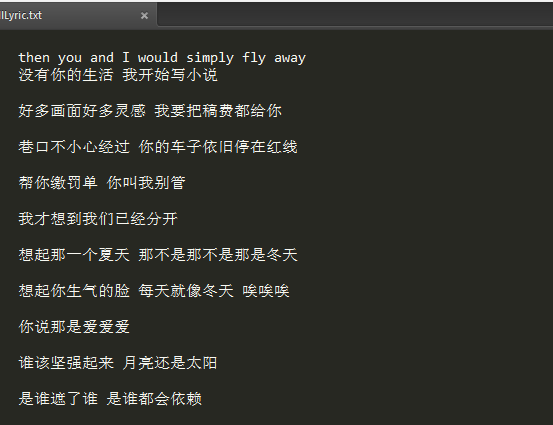
下麵我們對周傑倫歌曲進行情緒化分析
def EmotionAnalysis(self): from snownlp import SnowNLP from pyecharts import Bar xzhou=[] yzhou=[] for i in glob.glob("*歌曲名*"): count=0 allsen=0 with open(i,'r', encoding='utf-8') as fileHandel: fileList = fileHandel.readlines() for p in fileList: if "作詞" in p or "作曲" in p or "鼓" in p or "混音師" in p or "錄音師" in p or "執行製作" in p or "編曲" in p or "製作人" in p or "錄音工程" in p or "錄音室" in p or "混音錄音室" in p or "混音工程" in p or "Programmer" in p or p == "\n": pass else: s = SnowNLP(p) # print(s.sentences[0]) s1 = SnowNLP(s.sentences[0]) #print(type(s1)) count+=1 allsen+=s1.sentiments i=str(i) xzhou1 = i.split("-", 1)[1].split(".",1)[0] xzhou.append(xzhou1) avg=int(allsen)/count yzhou.append(avg) #print("%s這首歌的情緒為%s"%(i,avg)) fileHandel.close() bar = Bar("柱狀圖數據堆疊示例") bar.add("周傑倫歌曲情緒可視化", xzhou, yzhou, is_stack=True,xaxis_interval=0) bar.render(r"D:\學習\untitled4\allpicture\周傑倫歌曲情緒全部.html") #顯示最好的前五首歌 import heapq yzhou1 = heapq.nlargest(10, yzhou) temp = map(yzhou.index, heapq.nlargest(10, yzhou)) temp = list(temp) xzhou1 = [] for i in temp: xzhou1.append(xzhou[i]) # 情緒前十首歌個圖 bar = Bar("周傑倫歌曲情緒較好前十首歌") bar.add("周傑倫歌曲情緒可視化", xzhou1, yzhou1, is_stack=True) bar.render(r"D:\學習\untitled4\allpicture\周傑倫歌曲最積極情緒top10.html") #顯示最差的十首歌 yzhou1 = heapq.nsmallest(10, yzhou) temp = map(yzhou.index, heapq.nsmallest(10, yzhou)) temp = list(temp) xzhou1 = [] for i in temp: xzhou1.append(xzhou[i]) # print(xzhou1) #print(yzhou1) # 情緒前十首歌個圖 bar = Bar("周傑倫歌曲情緒較差前十首歌") bar.add("周傑倫歌曲情緒可視化",xzhou1, yzhou1,xaxis_interval=0,xzhou1_label_textsize=6) bar.render(r"D:\學習\untitled4\allpicture\周傑倫歌曲最消極情緒top10.html") print(xzhou1)
下麵完成數據詞頻各種分析
#定義結巴分詞的方法以及處理過程 def splitSentence(self,inputFile, outputFile): fin = open(inputFile, 'r', encoding='utf-8') fout = open(outputFile, 'w', encoding='utf-8') for line in fin: line = line.strip() line = jieba.analyse.extract_tags(line) outstr = " ".join(line) fout.write(outstr + '\n') fin.close() fout.close() #下麵的程式完成分析前十的數據出現的次數 f = open("分詞過濾後.txt", 'r', encoding='utf-8') a = f.read().split() b = sorted([(x, a.count(x)) for x in set(a)], key=lambda x: x[1], reverse=True) print(sorted([(x, a.count(x)) for x in set(a)], key=lambda x: x[1], reverse=True)) #輸出頻率最多的前十個字,裡面調用splitSentence完成頻率出現最多的前十個詞的分析 def LyricAnalysis(self): import jieba file = 'allLyric1.txt' #這個技巧需要註意 alllyric = str([line.strip() for line in open('allLyric1.txt',encoding="utf-8").readlines()]) #獲取全部歌詞,在一行裡面 alllyric1=alllyric.replace("'","").replace(" ","").replace("?","").replace(",","").replace('"','').replace("?","").replace(".","").replace("!","").replace(":","") # print(alllyric1) #在這裡用結巴分詞來分詞過濾並且輸出到一個文件裡面,這個ting.txt #import jieba.analyse 這裡必須引入 jieba.analyse.set_stop_words("ting.txt") self.splitSentence('allLyric1.txt', '分詞過濾後.txt') #下麵是詞頻統計 import collections # 讀取文本文件,把所有的漢字拆成一個list f = open("分詞過濾後.txt", 'r', encoding='utf8') # 打開文件,並讀取要處理的大段文字 txt1 = f.read() txt1 = txt1.replace('\n', '') # 刪掉換行符 txt1 = txt1.replace(' ', '') # 刪掉換行符 txt1 = txt1.replace('.', '') # 刪掉逗號 txt1 = txt1.replace('.', '') # 刪掉句號 txt1 = txt1.replace('o', '') # 刪掉句號 mylist = list(txt1) mycount = collections.Counter(mylist) for key, val in mycount.most_common(10): # 有序(返回前10個) print(key, val)
好了!!其實分析語法沒那麼重要,實驗的方法也很多!!
我們來看下結果把