.NET MVC JSON JavaScriptSerializer 字元串的長度超過 maxJsonLength 值問題的解決 ...
[ArgumentException: 使用 JSON JavaScriptSerializer 序列化或還原序列化期間發生錯誤。字元串的長度超過在 maxJsonLength 屬性上設定的值。 參數名稱: input] System.Web.Script.Serialization.JavaScriptSerializer.Deserialize(JavaScriptSerializer serializer, String input, Type type, Int32 depthLimit) +168 System.Web.Mvc.JsonValueProviderFactory.GetDeserializedObject(ControllerContext controllerContext) +213 System.Web.Mvc.JsonValueProviderFactory.GetValueProvider(ControllerContext controllerContext) +16 System.Web.Mvc.ValueProviderFactoryCollection.GetValueProvider(ControllerContext controllerContext) +69 System.Web.Mvc.ControllerBase.get_ValueProvider() +30
由於前端 Post 到 Action 的參數太大,超過了2M,還沒進入後臺的 Action 方法就報錯了。這個問題困擾了很久,一直未解決。網上找了幾個方法都無效。
在 web.config 中加入這些,沒有作用:
<appSettings> <add key="aspnet:MaxJsonDeserializerMembers" value="2147483647" /> <add key="aspnet:UpdatePanelMaxScriptLength" value="2147483647" /> </appSettings>
在 web.config 中加入這些,也沒有作用:
<system.web.extensions>
<scripting>
<webServices>
<jsonSerialization maxJsonLength="2147483647">
</jsonSerialization>
</webServices>
</scripting>
</system.web.extensions>
仔細看了一下異常信息,發現,是在System.Web.Mvc.JsonValueProviderFactory 里調用的 JavaScriptSerializer:
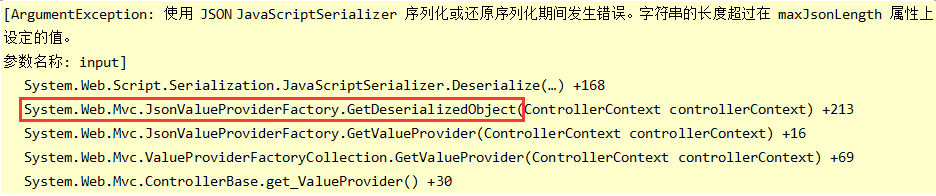
於是查了一下 ,發現 JsonValueProviderFactory 在 System.Web.Mvc.dll 程式集里的:
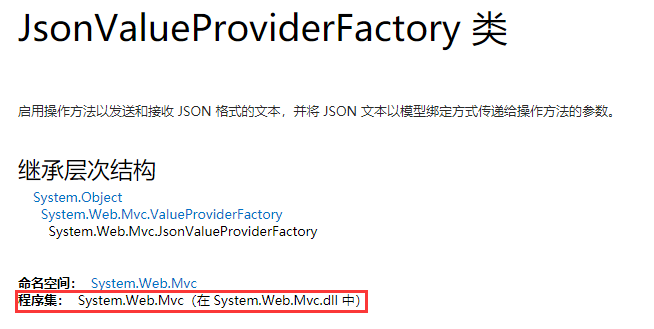
反編譯 System.Web.Mvc.dll 找到 JsonValueProviderFactory 類:
using System;
using System.Collections;
using System.Collections.Generic;
using System.Collections.Specialized;
using System.Configuration;
using System.Globalization;
using System.IO;
using System.Web.Mvc.Properties;
using System.Web.Script.Serialization;
namespace System.Web.Mvc
{
public sealed class JsonValueProviderFactory : ValueProviderFactory
{
private class EntryLimitedDictionary
{
private static int _maximumDepth = JsonValueProviderFactory.EntryLimitedDictionary.GetMaximumDepth();
private readonly IDictionary<string, object> _innerDictionary;
private int _itemCount;
public EntryLimitedDictionary(IDictionary<string, object> innerDictionary)
{
this._innerDictionary = innerDictionary;
}
public void Add(string key, object value)
{
if (++this._itemCount > JsonValueProviderFactory.EntryLimitedDictionary._maximumDepth)
{
throw new InvalidOperationException(MvcResources.JsonValueProviderFactory_RequestTooLarge);
}
this._innerDictionary.Add(key, value);
}
private static int GetMaximumDepth()
{
NameValueCollection appSettings = ConfigurationManager.AppSettings;
if (appSettings != null)
{
string[] values = appSettings.GetValues("aspnet:MaxJsonDeserializerMembers");
int result;
if (values != null && values.Length > 0 && int.TryParse(values[0], out result))
{
return result;
}
}
return 1000;
}
}
private static void AddToBackingStore(JsonValueProviderFactory.EntryLimitedDictionary backingStore, string prefix, object value)
{
IDictionary<string, object> dictionary = value as IDictionary<string, object>;
if (dictionary != null)
{
foreach (KeyValuePair<string, object> current in dictionary)
{
JsonValueProviderFactory.AddToBackingStore(backingStore, JsonValueProviderFactory.MakePropertyKey(prefix, current.Key), current.Value);
}
return;
}
IList list = value as IList;
if (list != null)
{
for (int i = 0; i < list.Count; i++)
{
JsonValueProviderFactory.AddToBackingStore(backingStore, JsonValueProviderFactory.MakeArrayKey(prefix, i), list[i]);
}
return;
}
backingStore.Add(prefix, value);
}
private static object GetDeserializedObject(ControllerContext controllerContext)
{
if (!controllerContext.HttpContext.Request.ContentType.StartsWith("application/json", StringComparison.OrdinalIgnoreCase))
{
return null;
}
StreamReader streamReader = new StreamReader(controllerContext.HttpContext.Request.InputStream);
string text = streamReader.ReadToEnd();
if (string.IsNullOrEmpty(text))
{
return null;
}
// 問題就出在這裡,沒有給 javaScriptSerializer.MaxJsonLength 賦值,其預設值是 2097152 位元組,即2M
JavaScriptSerializer javaScriptSerializer = new JavaScriptSerializer();
return javaScriptSerializer.DeserializeObject(text);
}
public override IValueProvider GetValueProvider(ControllerContext controllerContext)
{
if (controllerContext == null)
{
throw new ArgumentNullException("controllerContext");
}
object deserializedObject = JsonValueProviderFactory.GetDeserializedObject(controllerContext);
if (deserializedObject == null)
{
return null;
}
Dictionary<string, object> dictionary = new Dictionary<string, object>(StringComparer.OrdinalIgnoreCase);
JsonValueProviderFactory.EntryLimitedDictionary backingStore = new JsonValueProviderFactory.EntryLimitedDictionary(dictionary);
JsonValueProviderFactory.AddToBackingStore(backingStore, string.Empty, deserializedObject);
return new DictionaryValueProvider<object>(dictionary, CultureInfo.CurrentCulture);
}
private static string MakeArrayKey(string prefix, int index)
{
return prefix + "[" + index.ToString(CultureInfo.InvariantCulture) + "]";
}
private static string MakePropertyKey(string prefix, string propertyName)
{
if (!string.IsNullOrEmpty(prefix))
{
return prefix + "." + propertyName;
}
return propertyName;
}
}
}
在 JavaScriptSerializer 沒有設置 MaxJsonLength,預設值是 2097152 位元組,即2M。
解決此問題的方法就是 把 javaScriptSerializer.MaxJsonLength = int.MaxValue; (int.MaxValue 值是 2147483647 位元組,即2048M)
自己重寫類 JsonValueProviderFactory 命名為 MyJsonValueProviderFactory:
using System;
using System.Collections;
using System.Collections.Generic;
using System.Collections.Specialized;
using System.Configuration;
using System.Globalization;
using System.IO;
using System.Web.Mvc;
using System.Web.Mvc.Properties;
using System.Web.Script.Serialization;
namespace XXX
{
public sealed class MyJsonValueProviderFactory : ValueProviderFactory
{
private class EntryLimitedDictionary
{
private static int _maximumDepth = GetMaximumDepth();
private readonly IDictionary<string, object> _innerDictionary;
private int _itemCount;
public EntryLimitedDictionary(IDictionary<string, object> innerDictionary)
{
this._innerDictionary = innerDictionary;
}
public void Add(string key, object value)
{
if (++this._itemCount > _maximumDepth)
{
//throw new InvalidOperationException(MvcResources.JsonValueProviderFactory_RequestTooLarge);
throw new InvalidOperationException("itemCount is over maximumDepth");
}
this._innerDictionary.Add(key, value);
}
private static int GetMaximumDepth()
{
NameValueCollection appSettings = ConfigurationManager.AppSettings;
if (appSettings != null)
{
string[] values = appSettings.GetValues("aspnet:MaxJsonDeserializerMembers");
int result;
if (values != null && values.Length > 0 && int.TryParse(values[0], out result))
{
return result;
}
}
return 1000;
}
}
private static void AddToBackingStore(EntryLimitedDictionary backingStore, string prefix, object value)
{
IDictionary<string, object> dictionary = value as IDictionary<string, object>;
if (dictionary != null)
{
foreach (KeyValuePair<string, object> current in dictionary)
{
AddToBackingStore(backingStore, MakePropertyKey(prefix, current.Key), current.Value);
}
return;
}
IList list = value as IList;
if (list != null)
{
for (int i = 0; i < list.Count; i++)
{
AddToBackingStore(backingStore, MakeArrayKey(prefix, i), list[i]);
}
return;
}
backingStore.Add(prefix, value);
}
private static object GetDeserializedObject(ControllerContext controllerContext)
{
if (!controllerContext.HttpContext.Request.ContentType.StartsWith("application/json", StringComparison.OrdinalIgnoreCase))
{
return null;
}
StreamReader streamReader = new StreamReader(controllerContext.HttpContext.Request.InputStream);
string text = streamReader.ReadToEnd();
if (string.IsNullOrEmpty(text))
{
return null;
}
JavaScriptSerializer javaScriptSerializer = new JavaScriptSerializer();
// 解決這個問題:
// 使用 JSON JavaScriptSerializer 序列化或還原序列化期間發生錯誤。字元串的長度超過在 maxJsonLength 屬性上設定的值。
javaScriptSerializer.MaxJsonLength = int.MaxValue;
// ----------------------------------------
return javaScriptSerializer.DeserializeObject(text);
}
public override IValueProvider GetValueProvider(ControllerContext controllerContext)
{
if (controllerContext == null)
{
throw new ArgumentNullException("controllerContext");
}
object deserializedObject = GetDeserializedObject(controllerContext);
if (deserializedObject == null)
{
return null;
}
Dictionary<string, object> dictionary = new Dictionary<string, object>(StringComparer.OrdinalIgnoreCase);
EntryLimitedDictionary backingStore = new EntryLimitedDictionary(dictionary);
AddToBackingStore(backingStore, string.Empty, deserializedObject);
return new DictionaryValueProvider<object>(dictionary, CultureInfo.CurrentCulture);
}
private static string MakeArrayKey(string prefix, int index)
{
return prefix + "[" + index.ToString(CultureInfo.InvariantCulture) + "]";
}
private static string MakePropertyKey(string prefix, string propertyName)
{
if (!string.IsNullOrEmpty(prefix))
{
return prefix + "." + propertyName;
}
return propertyName;
}
}
}
然後在 Global.asax 中的 Application_Start() 方法里,加入如下代碼,用 MyJsonValueProviderFactory 類代替 System.Web.Mvc.dll 程式集中的 JsonValueProviderFactory 類。
ValueProviderFactories.Factories.Remove(ValueProviderFactories.Factories.OfType<JsonValueProviderFactory>().FirstOrDefault()); ValueProviderFactories.Factories.Add(new MyJsonValueProviderFactory());
至此,.NET MVC 超出 maxJsonLength 的問題終於解決了!


