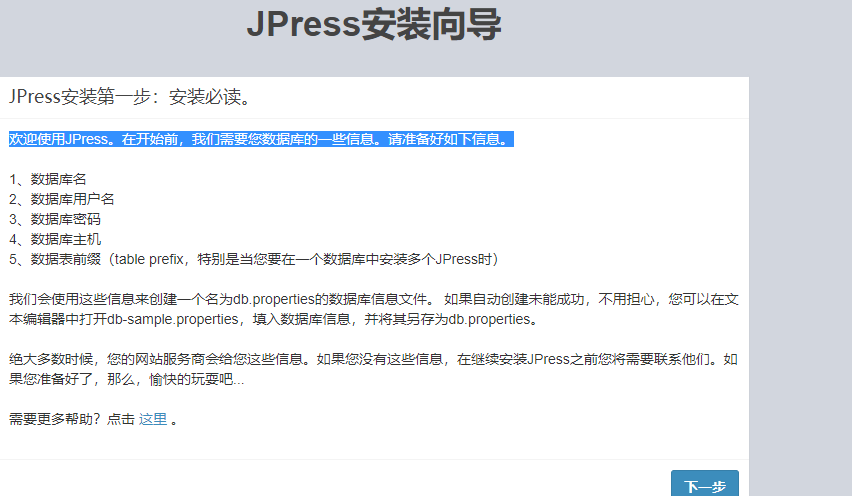簡介 Tomcat是Apache 軟體基金會(Apache Software Foundation)的Jakarta 項目中的一個核心項目,由Apache、Sun 和其他一些公司及個人共同開發而成。由於有了Sun 的參與和支持,最新的Servlet 和JSP 規範總是能在Tomcat 中得到體現,T ...
簡介
Tomcat是Apache 軟體基金會(Apache Software Foundation)的Jakarta 項目中的一個核心項目,由Apache、Sun 和其他一些公司及個人共同開發而成。由於有了Sun 的參與和支持,最新的Servlet 和JSP 規範總是能在Tomcat 中得到體現,Tomcat 5支持最新的Servlet 2.4 和JSP 2.0 規範。因為Tomcat 技術先進、性能穩定,而且免費,因而深受Java 愛好者的喜愛並得到了部分軟體開發商的認可,成為目前比較流行的Web 應用伺服器。 Tomcat 伺服器是一個免費的開放源代碼的Web 應用伺服器,屬於輕量級應用伺服器,在中小型系統和併發訪問用戶不是很多的場合下被普遍使用,是開發和調試JSP 程式的首選。對於一個初學者來說,可以這樣認為,當在一臺機器上配置好Apache 伺服器,可利用它響應HTML(標準通用標記語言下的一個應用)頁面的訪問請求。實際上Tomcat是Apache 伺服器的擴展,但運行時它是獨立運行的,所以當你運行tomcat 時,它實際上作為一個與Apache 獨立的進程單獨運行的。 訣竅是,當配置正確時,Apache 為HTML頁面服務,而Tomcat 實際上運行JSP 頁面和Servlet。另外,Tomcat和IIS等Web伺服器一樣,具有處理HTML頁面的功能,另外它還是一個Servlet和JSP容器,獨立的Servlet容器是Tomcat的預設模式。不過,Tomcat處理靜態HTML的能力不如Apache伺服器。目前Tomcat最新版本為9.0。 類似於Apache,Nginx等web伺服器 nginx和httpd只能處理html等靜態文件(jpg),配合PHP就能夠處理動態的網頁(以.php結尾)、 但Tomcat處理靜態HTML的能力不如Nginx、Apache軟體版本選擇
JDK下載:http://www.oracle.com/technetwork/java/javase/downloads/jdk8-downloads-2133151.html、
Tomcat下載:http://tomcat.apache.org/
說明:在生產環境下,使用Tomcat安裝版本需要同開發協商,Tomcat和JDK版本必須並行(tomcat8<=>jdk8)
Tomcat安裝
安裝JDK(以後所有涉及到java應用的都需要安裝)
JDK->JAVA虛擬機(jvm)>一處編譯,處處使用
[root@cairui software]# tar xf jdk-8u161-linux-x64.tar.gz [root@cairui software]# ls jdk1.8.0_161 jdk-8u161-linux-x64.tar.gz [root@cairui software]# mv jdk1.8.0_161/ /opt/jdk1.8 [root@cairui opt]# ln -s jdk1.8/ jdk [root@cairui opt]# ll total 4 lrwxrwxrwx 1 root root 7 Mar 23 12:14 jdk -> jdk1.8/ drwxr-xr-x 8 uucp 143 4096 Dec 20 08:24 jdk1.8 [root@cairui opt]# sed -i.ori '$a export JAVA_HOME=/opt/jdk\nexport PATH=$JAVA_HOME/bin:$JAVA_HOME/jre/bin:$PATH\nexport CLASSPATH=.:$JAVA_HOME/lib:$JAVA_HOME/jre/lib:$JAVA_HOME/lib/tools.jar' /etc/profile [root@cairui opt]# source /etc/profile [root@cairui opt]# java -version java version "1.8.0_161" Java(TM) SE Runtime Environment (build 1.8.0_161-b12) Java HotSpot(TM) 64-Bit Server VM (build 25.161-b12, mixed mode) [root@cairui opt]# tail -4 /etc/profile unset -f pathmunge export JAVA_HOME=/opt/jdk export PATH=$JAVA_HOME/bin:$JAVA_HOME/jre/bin:$PATH export CLASSPATH=.:$JAVA_HOME/lib:$JAVA_HOME/jre/lib:$JAVA_HOME/lib/tools.jar
安裝Tomcat
[root@cairui software]# tar xf apache-tomcat-8.0.50.tar.gz [root@cairui software]# ls apache-tomcat-8.0.50 apache-tomcat-8.0.50.tar.gz jdk-8u161-linux-x64.tar.gz [root@cairui software]# mv apache-tomcat-8.0.50 /opt/tomcat-8.0.50 [root@cairui opt]# ln -s tomcat-8.0.50/ tomcat [root@cairui opt]# ll total 8 lrwxrwxrwx 1 root root 7 Mar 23 12:14 jdk -> jdk1.8/ drwxr-xr-x 8 uucp 143 4096 Dec 20 08:24 jdk1.8 lrwxrwxrwx 1 root root 14 Mar 23 12:41 tomcat -> tomcat-8.0.50/ drwxr-xr-x 9 root root 4096 Mar 23 12:40 tomcat-8.0.50 [root@cairui opt]# echo 'export TOMCAT_HOME=/opt/tomcat'>>/etc/profile [root@cairui opt]# source /etc/profile [root@cairui opt]# useradd tomcat -s /sbin/nologin -M [root@cairui opt]# chown -R tomcat.tomcat /opt/jdk /opt/tomcat [root@cairui opt]# ll total 8 lrwxrwxrwx 1 tomcat tomcat 7 Mar 23 12:14 jdk -> jdk1.8/ drwxr-xr-x 8 uucp 143 4096 Dec 20 08:24 jdk1.8 lrwxrwxrwx 1 tomcat tomcat 14 Mar 23 12:41 tomcat -> tomcat-8.0.50/ drwxr-xr-x 9 root root 4096 Mar 23 12:40 tomcat-8.0.50
出現下述結果表明配置成功
[root@cairui opt]# /opt/tomcat/bin/version.sh Using CATALINA_BASE: /opt/tomcat Using CATALINA_HOME: /opt/tomcat Using CATALINA_TMPDIR: /opt/tomcat/temp Using JRE_HOME: /opt/jdk Using CLASSPATH: /opt/tomcat/bin/bootstrap.jar:/opt/tomcat/bin/tomcat-juli.jar Server version: Apache Tomcat/8.0.50 Server built: Feb 7 2018 20:06:05 UTC Server number: 8.0.50.0 OS Name: Linux OS Version: 2.6.32-696.6.3.el6.x86_64 Architecture: amd64 JVM Version: 1.8.0_161-b12 JVM Vendor: Oracle Corporation
Tomcat目錄結構
[root@cairui tomcat]# tree -L 2 . ├── bin #用以啟動和關閉Tomcat或者其它功能腳本 │ ├── bootstrap.jar │ ├── catalina.bat │ ├── catalina.sh #核心 │ ├── catalina-tasks.xml │ ├── commons-daemon.jar │ ├── commons-daemon-native.tar.gz │ ├── configtest.bat │ ├── configtest.sh │ ├── daemon.sh │ ├── digest.bat │ ├── digest.sh │ ├── setclasspath.bat │ ├── setclasspath.sh │ ├── shutdown.bat │ ├── shutdown.sh #關閉腳本 │ ├── startup.bat │ ├── startup.sh #啟動腳本 │ ├── tomcat-juli.jar │ ├── tomcat-native.tar.gz │ ├── tool-wrapper.bat │ ├── tool-wrapper.sh │ ├── version.bat │ └── version.sh ├── conf #用以配置Tomcat的XML文件 │ ├── catalina.policy │ ├── catalina.properties │ ├── context.xml │ ├── logging.properties │ ├── server.xml #主配置文件 │ ├── tomcat-users.xml #管理用戶配置文件 │ ├── tomcat-users.xsd │ └── web.xml ├── lib │ ├── annotations-api.jar │ ├── catalina-ant.jar │ ├── catalina-ha.jar │ ├── catalina.jar │ ├── catalina-storeconfig.jar │ ├── catalina-tribes.jar │ ├── ecj-4.6.3.jar │ ├── el-api.jar │ ├── jasper-el.jar │ ├── jasper.jar │ ├── jsp-api.jar │ ├── servlet-api.jar │ ├── tomcat-api.jar │ ├── tomcat-coyote.jar │ ├── tomcat-dbcp.jar │ ├── tomcat-i18n-es.jar │ ├── tomcat-i18n-fr.jar │ ├── tomcat-i18n-ja.jar │ ├── tomcat-jdbc.jar │ ├── tomcat-jni.jar │ ├── tomcat-util.jar │ ├── tomcat-util-scan.jar │ ├── tomcat-websocket.jar │ └── websocket-api.jar ├── LICENSE ├── logs #web應用程式的日誌文件 ├── NOTICE ├── RELEASE-NOTES ├── RUNNING.txt ├── temp #臨時目錄 │ └── safeToDelete.tmp ├── webapps #web網頁應用程式根目錄 │ ├── docs #Tomcat幫助文檔 │ ├── examples #web應用實例 │ ├── host-manager #管理 │ ├── manager #管理 │ └── ROOT #預設網站根目錄 └── work
[root@cairui tomcat]# /opt/tomcat/bin/startup.sh Using CATALINA_BASE: /opt/tomcat Using CATALINA_HOME: /opt/tomcat Using CATALINA_TMPDIR: /opt/tomcat/temp Using JRE_HOME: /opt/jdk Using CLASSPATH: /opt/tomcat/bin/bootstrap.jar:/opt/tomcat/bin/tomcat-juli.jar Tomcat started. [root@cairui tomcat]# lsof -i:8080 #預設的是8080埠 COMMAND PID USER FD TYPE DEVICE SIZE/OFF NODE NAME java 1955 root 48u IPv4 15539 0t0 TCP *:webcache (LISTEN)
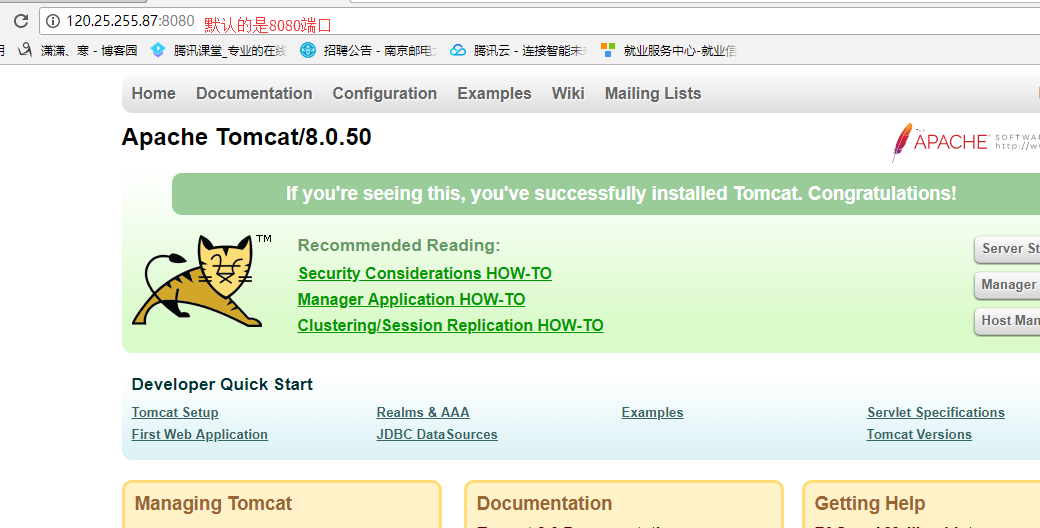
查看日誌文件
[root@cairui tomcat]# cd /opt/tomcat/logs/ [root@cairui logs]# ll total 24 -rw-r--r-- 1 root root 6406 Mar 23 13:19 catalina.2018-03-23.log -rw-r--r-- 1 root root 6406 Mar 23 13:19 catalina.out #實時記錄Tomcat的運行信息(文件越來越大,需要定時清理) -rw-r--r-- 1 root root 0 Mar 23 13:19 host-manager.2018-03-23.log -rw-r--r-- 1 root root 459 Mar 23 13:19 localhost.2018-03-23.log -rw-r--r-- 1 root root 755 Mar 23 13:21 localhost_access_log.2018-03-23.txt -rw-r--r-- 1 root root 0 Mar 23 13:19 manager.2018-03-23.log [root@cairui logs]# tail catalina.out 23-Mar-2018 13:19:04.226 INFO [localhost-startStop-1] org.apache.catalina.startup.HostConfig.deployDirectory Deployment of web application directory /opt/tomcat-8.0.50/webapps/manager has finished in 100 ms 23-Mar-2018 13:19:04.226 INFO [localhost-startStop-1] org.apache.catalina.startup.HostConfig.deployDirectory Deploying web application directory /opt/tomcat-8.0.50/webapps/host-manager 23-Mar-2018 13:19:04.303 INFO [localhost-startStop-1] org.apache.catalina.startup.HostConfig.deployDirectory Deployment of web application directory /opt/tomcat-8.0.50/webapps/host-manager has finished in 77 ms 23-Mar-2018 13:19:04.308 INFO [localhost-startStop-1] org.apache.catalina.startup.HostConfig.deployDirectory Deploying web application directory /opt/tomcat-8.0.50/webapps/examples 23-Mar-2018 13:19:05.000 INFO [localhost-startStop-1] org.apache.catalina.startup.HostConfig.deployDirectory Deployment of web application directory /opt/tomcat-8.0.50/webapps/examples has finished in 692 ms 23-Mar-2018 13:19:05.000 INFO [localhost-startStop-1] org.apache.catalina.startup.HostConfig.deployDirectory Deploying web application directory /opt/tomcat-8.0.50/webapps/docs 23-Mar-2018 13:19:05.037 INFO [localhost-startStop-1] org.apache.catalina.startup.HostConfig.deployDirectory Deployment of web application directory /opt/tomcat-8.0.50/webapps/docs has finished in 37 ms 23-Mar-2018 13:19:05.048 INFO [main] org.apache.coyote.AbstractProtocol.start Starting ProtocolHandler ["http-nio-8080"] 23-Mar-2018 13:19:05.078 INFO [main] org.apache.coyote.AbstractProtocol.start Starting ProtocolHandler ["ajp-nio-8009"] 23-Mar-2018 13:19:05.098 INFO [main] org.apache.catalina.startup.Catalina.start Server startup in 2793 ms
通過web管理Tomcat
定義web頁面用戶名以及密碼
[root@cairui logs]# tail -4 /opt/tomcat/conf/tomcat-users.xml <role rolename="manager-gui"/> <role rolename="admin-gui"/> <user username="tomcat" password="tomcat" roles="manager-gui,admin-gui"/> </tomcat-users> 重啟: [root@cairui logs]# /opt/tomcat/bin/shutdown.sh Using CATALINA_BASE: /opt/tomcat Using CATALINA_HOME: /opt/tomcat Using CATALINA_TMPDIR: /opt/tomcat/temp Using JRE_HOME: /opt/jdk Using CLASSPATH: /opt/tomcat/bin/bootstrap.jar:/opt/tomcat/bin/tomcat-juli.jar [root@cairui logs]# /opt/tomcat/bin/startup.sh Using CATALINA_BASE: /opt/tomcat Using CATALINA_HOME: /opt/tomcat Using CATALINA_TMPDIR: /opt/tomcat/temp Using JRE_HOME: /opt/jdk Using CLASSPATH: /opt/tomcat/bin/bootstrap.jar:/opt/tomcat/bin/tomcat-juli.jar Tomcat started. [root@cairui logs]# lsof -i|grep java java 7947 root 48u IPv4 20525 0t0 TCP *:webcache (LISTEN) java 7947 root 53u IPv4 20529 0t0 TCP *:8009 (LISTEN) java 7947 root 68u IPv4 20540 0t0 TCP localhost:mxi (LISTEN)
Tomcat主配置文件
[root@cairui logs]# cat /opt/tomcat/conf/server.xml
<?xml version='1.0' encoding='utf-8'?>
<!--
Licensed to the Apache Software Foundation (ASF) under one or more
contributor license agreements. See the NOTICE file distributed with
this work for additional information regarding copyright ownership.
The ASF licenses this file to You under the Apache License, Version 2.0
(the "License"); you may not use this file except in compliance with
the License. You may obtain a copy of the License at
http://www.apache.org/licenses/LICENSE-2.0
Unless required by applicable law or agreed to in writing, software
distributed under the License is distributed on an "AS IS" BASIS,
WITHOUT WARRANTIES OR CONDITIONS OF ANY KIND, either express or implied.
See the License for the specific language governing permissions and
limitations under the License.
-->
<!-- Note: A "Server" is not itself a "Container", so you may not
define subcomponents such as "Valves" at this level.
Documentation at /docs/config/server.html
-->
<Server port="8005" shutdown="SHUTDOWN">
<Listener className="org.apache.catalina.startup.VersionLoggerListener" />
<!-- Security listener. Documentation at /docs/config/listeners.html
<Listener className="org.apache.catalina.security.SecurityListener" />
-->
<!--APR library loader. Documentation at /docs/apr.html -->
<Listener className="org.apache.catalina.core.AprLifecycleListener" SSLEngine="on" />
<!-- Prevent memory leaks due to use of particular java/javax APIs-->
<Listener className="org.apache.catalina.core.JreMemoryLeakPreventionListener" />
<Listener className="org.apache.catalina.mbeans.GlobalResourcesLifecycleListener" />
<Listener className="org.apache.catalina.core.ThreadLocalLeakPreventionListener" />
<!-- Global JNDI resources
Documentation at /docs/jndi-resources-howto.html
-->
<GlobalNamingResources>
<!-- Editable user database that can also be used by
UserDatabaseRealm to authenticate users
-->
<Resource name="UserDatabase" auth="Container"
type="org.apache.catalina.UserDatabase"
description="User database that can be updated and saved"
factory="org.apache.catalina.users.MemoryUserDatabaseFactory"
pathname="conf/tomcat-users.xml" />
</GlobalNamingResources>
<!-- A "Service" is a collection of one or more "Connectors" that share
a single "Container" Note: A "Service" is not itself a "Container",
so you may not define subcomponents such as "Valves" at this level.
Documentation at /docs/config/service.html
-->
<Service name="Catalina">
<!--The connectors can use a shared executor, you can define one or more named thread pools-->
<!--
<Executor name="tomcatThreadPool" namePrefix="catalina-exec-"
maxThreads="150" minSpareThreads="4"/>
-->
<!-- A "Connector" represents an endpoint by which requests are received
and responses are returned. Documentation at :
Java HTTP Connector: /docs/config/http.html (blocking & non-blocking)
Java AJP Connector: /docs/config/ajp.html
APR (HTTP/AJP) Connector: /docs/apr.html
Define a non-SSL/TLS HTTP/1.1 Connector on port 8080
-->
<Connector port="8080" protocol="HTTP/1.1"
connectionTimeout="20000"
redirectPort="8443" />
<!-- A "Connector" using the shared thread pool-->
<!--
<Connector executor="tomcatThreadPool"
port="8080" protocol="HTTP/1.1"
connectionTimeout="20000"
redirectPort="8443" />
-->
<!-- Define a SSL/TLS HTTP/1.1 Connector on port 8443
This connector uses the NIO implementation that requires the JSSE
style configuration. When using the APR/native implementation, the
OpenSSL style configuration is required as described in the APR/native
documentation -->
<!--
<Connector port="8443" protocol="org.apache.coyote.http11.Http11NioProtocol"
maxThreads="150" SSLEnabled="true" scheme="https" secure="true"
clientAuth="false" sslProtocol="TLS" />
-->
<!-- Define an AJP 1.3 Connector on port 8009 -->
<Connector port="8009" protocol="AJP/1.3" redirectPort="8443" />
<!-- An Engine represents the entry point (within Catalina) that processes
every request. The Engine implementation for Tomcat stand alone
analyzes the HTTP headers included with the request, and passes them
on to the appropriate Host (virtual host).
Documentation at /docs/config/engine.html -->
<!-- You should set jvmRoute to support load-balancing via AJP ie :
<Engine name="Catalina" defaultHost="localhost" jvmRoute="jvm1">
-->
<Engine name="Catalina" defaultHost="localhost">
<!--For clustering, please take a look at documentation at:
/docs/cluster-howto.html (simple how to)
/docs/config/cluster.html (reference documentation) -->
<!--
<Cluster className="org.apache.catalina.ha.tcp.SimpleTcpCluster"/>
-->
<!-- Use the LockOutRealm to prevent attempts to guess user passwords
via a brute-force attack -->
<Realm className="org.apache.catalina.realm.LockOutRealm">
<!-- This Realm uses the UserDatabase configured in the global JNDI
resources under the key "UserDatabase". Any edits
that are performed against this UserDatabase are immediately
available for use by the Realm. -->
<Realm className="org.apache.catalina.realm.UserDatabaseRealm"
resourceName="UserDatabase"/>
</Realm>
<Host name="localhost" appBase="webapps"
unpackWARs="true" autoDeploy="true">
<!-- SingleSignOn valve, share authentication between web applications
Documentation at: /docs/config/valve.html -->
<!--
<Valve className="org.apache.catalina.authenticator.SingleSignOn" />
-->
<!-- Access log processes all example.
Documentation at: /docs/config/valve.html
Note: The pattern used is equivalent to using pattern="common" -->
<Valve className="org.apache.catalina.valves.AccessLogValve" directory="logs"
prefix="localhost_access_log" suffix=".txt"
pattern="%h %l %u %t "%r" %s %b" />
</Host>
</Engine>
</Service>
</Server>
[root@cairui logs]# cat /opt/tomcat/conf/server.xml | egrep -v "^$| <\!|<\!"
<?xml version='1.0' encoding='utf-8'?>
Licensed to the Apache Software Foundation (ASF) under one or more
contributor license agreements. See the NOTICE file distributed with
this work for additional information regarding copyright ownership.
The ASF licenses this file to You under the Apache License, Version 2.0
(the "License"); you may not use this file except in compliance with
the License. You may obtain a copy of the License at
http://www.apache.org/licenses/LICENSE-2.0
Unless required by applicable law or agreed to in writing, software
distributed under the License is distributed on an "AS IS" BASIS,
WITHOUT WARRANTIES OR CONDITIONS OF ANY KIND, either express or implied.
See the License for the specific language governing permissions and
limitations under the License.
-->
define subcomponents such as "Valves" at this level.
Documentation at /docs/config/server.html
-->
<Server port="8005" shutdown="SHUTDOWN">
<Listener className="org.apache.catalina.startup.VersionLoggerListener" />
<Listener className="org.apache.catalina.security.SecurityListener" />
-->
<Listener className="org.apache.catalina.core.AprLifecycleListener" SSLEngine="on" />
<Listener className="org.apache.catalina.core.JreMemoryLeakPreventionListener" />
<Listener className="org.apache.catalina.mbeans.GlobalResourcesLifecycleListener" />
<Listener className="org.apache.catalina.core.ThreadLocalLeakPreventionListener" />
Documentation at /docs/jndi-resources-howto.html
-->
<GlobalNamingResources>
UserDatabaseRealm to authenticate users
-->
<Resource name="UserDatabase" auth="Container"
type="org.apache.catalina.UserDatabase"
description="User database that can be updated and saved"
factory="org.apache.catalina.users.MemoryUserDatabaseFactory"
pathname="conf/tomcat-users.xml" />
</GlobalNamingResources>
a single "Container" Note: A "Service" is not itself a "Container",
so you may not define subcomponents such as "Valves" at this level.
Documentation at /docs/config/service.html
-->
#<Service服務組件>
<Service name="Catalina">
<Executor name="tomcatThreadPool" namePrefix="catalina-exec-"
maxThreads="150" minSpareThreads="4"/>
-->
and responses are returned. Documentation at :
Java HTTP Connector: /docs/config/http.html (blocking & non-blocking)
Java AJP Connector: /docs/config/ajp.html
APR (HTTP/AJP) Connector: /docs/apr.html
Define a non-SSL/TLS HTTP/1.1 Connector on port 8080
-->
<Connector port="8080" protocol="HTTP/1.1" #connector接收用戶請求,類似於httpd的listen配置監聽埠,port指定伺服器需要創建的埠
connectionTimeout="20000"
redirectPort="8443" />
<Connector executor="tomcatThreadPool"
port="8080" protocol="HTTP/1.1"
connectionTimeout="20000"
redirectPort="8443" />
-->
This connector uses the NIO implementation that requires the JSSE
style configuration. When using the APR/native implementation, the
OpenSSL style configuration is required as described in the APR/native
documentation -->
<Connector port="8443" protocol="org.apache.coyote.http11.Http11NioProtocol"
maxThreads="150" SSLEnabled="true" scheme="https" secure="true"
clientAuth="false" sslProtocol="TLS" />
-->
<Connector port="8009" protocol="AJP/1.3" redirectPort="8443" />
every request. The Engine implementation for Tomcat stand alone
analyzes the HTTP headers included with the request, and passes them
on to the appropriate Host (virtual host).
Documentation at /docs/config/engine.html -->
<Engine name="Catalina" defaultHost="localhost" jvmRoute="jvm1">
-->
<Engine name="Catalina" defaultHost="localhost">
/docs/cluster-howto.html (simple how to)
/docs/config/cluster.html (reference documentation) -->
<Cluster className="org.apache.catalina.ha.tcp.SimpleTcpCluster"/>
-->
via a brute-force attack -->
<Realm className="org.apache.catalina.realm.LockOutRealm"> #realm表示存放用戶名,密碼以及role的資料庫
resources under the key "UserDatabase". Any edits
that are performed against this UserDatabase are immediately
available for use by the Realm. -->
<Realm className="org.apache.catalina.realm.UserDatabaseRealm"
resourceName="UserDatabase"/>
</Realm>
#host表示一個虛擬機,name指定主機名,appbase應用程式目錄
<Host name="localhost" appBase="webapps"
unpackWARs="true" autoDeploy="true">
Documentation at: /docs/config/valve.html -->
<Valve className="org.apache.catalina.authenticator.SingleSignOn" />
-->
Documentation at: /docs/config/valve.html
Note: The pattern used is equivalent to using pattern="common" -->
<Valve className="org.apache.catalina.valves.AccessLogValve" directory="logs"
prefix="localhost_access_log" suffix=".txt"
pattern="%h %l %u %t "%r" %s %b" />
</Host>
</Engine>
</Service>
</Server>
web站點部署
方法一:即直接將程式目錄放在webapps下
方法二:即用開發工具將程式打包成war包。然後上傳到webapps下
搭建Jpress->java版本的wordpress
下載地址:https://github.com/JpressProjects/jpres
安裝配置資料庫
[root@cairui opt]# rpm -qa | grep mysql*
[root@cairui opt]# yum install mysql -y
[root@cairui opt]# yum install mysql-server -y
[root@cairui opt]# yum install mysql-devel -y
[root@cairui opt]# /etc/init.d/mysqld start
Initializing MySQL database: Installing MySQL system tables...
OK
Filling help tables...
OK
To start mysqld at boot time you have to copy
support-files/mysql.server to the right place for your system
PLEASE REMEMBER TO SET A PASSWORD FOR THE MySQL root USER !
To do so, start the server, then issue the following commands:
/usr/bin/mysqladmin -u root password 'new-password'
/usr/bin/mysqladmin -u root -h cairui password 'new-password'
Alternatively you can run:
/usr/bin/mysql_secure_installation
which will also give you the option of removing the test
databases and anonymous user created by default. This is
strongly recommended for production servers.
See the manual for more instructions.
You can start the MySQL daemon with:
cd /usr ; /usr/bin/mysqld_safe &
You can test the MySQL daemon with mysql-test-run.pl
cd /usr/mysql-test ; perl mysql-test-run.pl
Please report any problems with the /usr/bin/mysqlbug script!
[ OK ]
Starting mysqld: [ OK ]
[root@cairui opt]# /usr/bin/mysqladmin -u root password '123456'
[root@cairui opt]# source /etc/profile
[root@cairui opt]# mysql -uroot -p123456
mysql> create database jpress default character set utf8; Query OK, 1 row affected (0.00 sec) mysql> grant all on jpress.* to jpress@'localhost' identified by 'jpress'; Query OK, 0 rows affected (0.00 sec) mysql> flush privileges; Query OK, 0 rows affected (0.00 sec)