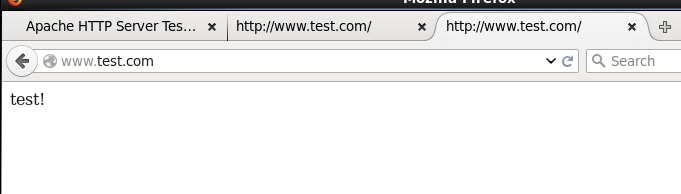在同一ip下添加多個功能變數名稱站點! 1.查看ip 命令:ifconfig 2.添加功能變數名稱 命令:vi /etc/hosts 輸入功能變數名稱:如 192.168.160.127 www.test.com 192.168.160.127 www.test2.com 3.創建要配置站點的文件夾及文件 .var/www ...
在同一ip下添加多個功能變數名稱站點!
1.查看ip
命令:ifconfig
2.添加功能變數名稱
命令:vi /etc/hosts
輸入功能變數名稱:如
192.168.160.127 www.test.com
192.168.160.127 www.test2.com
3.創建要配置站點的文件夾及文件
.var/www/test/index.php
/var/www/test2/index.php
4.修改httpd-vhosts.conf 文件內容
輸入命令: vi /etc/httpd/extra/httpd-vhosts.conf
添加如下代碼:
<VirtualHost *:80>
ServerName www.test.com
DocumentRoot /var/www/html/test/
<Directory "/var/www/html/test">
Options Indexes FollowSymLinks
AllowOverride None
Order allow,deny
Allow From All
</Directory>
</VirtualHost>
ps:如果沒有此文件可手動創建,因為次此文件不是必需的,單獨拿出來只是為了方便功能變數名稱管理!
5,修改httpd.onf文件,並且在httpd.conf文件中引進剛修改的httpd-vhosts.conf文件
輸入命令:vi /etc/httpd/conf/httpd.conf
- 刪除NameVirtualHost *:80 前的#註釋
- 添加如下內容:Include extra/httpd-vhosts.conf,註意此處的路徑是相對路徑,因為httpd.conf和httpd-vhosts.conf文件都在httpd目錄下,所以使用相對路徑。
此時就可以訪問剛創建的功能變數名稱站點了!