AOP:面向切麵編程,就是把除去業務部分以外的東西單獨模塊化,比如打日誌等,就像學生信息的增刪改查,可以把輸出日誌單獨模塊化出來,通過切麵對的方式進行編程。 在進行實例編寫之前先進行一些專業術語的瞭解 切麵aspect:是對象操作過程中的截面,是一段代碼,實現額外的模塊化功能 連接點join poi ...
AOP:面向切麵編程,就是把除去業務部分以外的東西單獨模塊化,比如打日誌等,就像學生信息的增刪改查,可以把輸出日誌單獨模塊化出來,通過切麵對的方式進行編程。
在進行實例編寫之前先進行一些專業術語的瞭解
切麵aspect:是對象操作過程中的截面,是一段代碼,實現額外的模塊化功能
連接點join point:是指對象操作過程中的某個階段的點,連接點實際上是對象的一個操作
切入點pointcut:切入點是連接點的集合,切麵與程式的交叉點就是程式的切入點。也就是切麵註入到程式中的位置。換句話說,切麵就是通過切入點被註入的。
通知advice:通知是摸個切入點被橫切後,所採取的處理邏輯。在切入點處攔截程式後,通過通知來執行切麵。
目標對象target:所有被通知的對象(也可以理解為被代理的對象)都是目標對象。目標對象被AOP所關註,隨時準備向目標對象註入切麵
織入Weaving:織入是將切麵功能應用到目標對象的過程。由代理工廠創建一個代理對象,這個代理對象可以為目標對象執行切麵功能,就是這個代理對象是根據目標對象織入切麵後生成的。
實例的實現如下所示:
1.導入需要的jar包-這些是基本的包(可以看到整體結構)
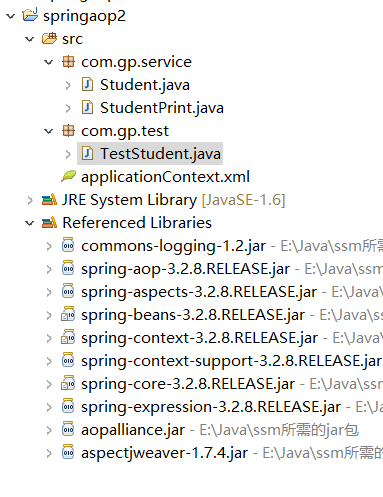
2.編寫實例類,Student類和需要增加額外功能的列印文件StudentPrint類代碼如下所示:
1 package com.gp.service; 2 3 public class Student { 4 public void addStudent(){ 5 System.out.println("------添加學生信息-------"); 6 } 7 public void updateStudent(){ 8 System.out.println("------修改學生信息-------"); 9 } 10 public void deleteStudent(){ 11 System.out.println("------刪除學生信息-------"); 12 } 13 public void selectStudent(){ 14 System.out.println("------查詢學生信息-------"); 15 } 16 }
1 package com.gp.service; 2 3 public class StudentPrint { 4 public void before(){ 5 System.out.println("執行學生功能前的準備工作----開始執行"); 6 } 7 public void after(){ 8 System.out.println("學生功能實現後的列印工作----功能已實現,此處進行列印工作"); 9 } 10 }
3.實體類完成後,下麵進行配置文件的編寫:
1 <?xml version="1.0" encoding="UTF-8"?> 2 <beans xmlns="http://www.springframework.org/schema/beans" 3 xmlns:xsi="http://www.w3.org/2001/XMLSchema-instance" 4 xmlns:aop="http://www.springframework.org/schema/aop" 5 xsi:schemaLocation="http://www.springframework.org/schema/beans 6 http://www.springframework.org/schema/beans/spring-beans.xsd 7 http://www.springframework.org/schema/aop 8 http://www.springframework.org/schema/aop/spring-aop.xsd" > 9 10 11 <bean id="student" class="com.gp.service.Student"/> 12 <bean id="myStudent" class="com.gp.service.StudentPrint"/> 13 <aop:config> 14 <aop:pointcut expression="execution(* com.gp.service.Student.*(..))" id="pointcut1"/> 15 <aop:aspect ref="myStudent"> 16 <aop:before method="before" pointcut-ref="pointcut1" /> 17 <aop:after-returning method="after" pointcut-ref="pointcut1"/> 18 </aop:aspect> 19 </aop:config> 20 21 </beans>
其中的部分說明:表達式中表示攔截Student類中的所有方法,唯一id為pointcut1,作為切入點,用作後面切麵的切入
4.測試類TestStudent類的文件:
1 package com.gp.test; 2 3 import org.springframework.context.ApplicationContext; 4 import org.springframework.context.support.ClassPathXmlApplicationContext; 5 6 import com.gp.service.Student; 7 8 public class TestStudent { 9 public static void main(String[] args) { 10 ApplicationContext ct=new ClassPathXmlApplicationContext("applicationContext.xml"); 11 Student student=(Student)ct.getBean("student"); 12 student.addStudent(); 13 student.deleteStudent(); 14 student.updateStudent(); 15 student.selectStudent(); 16 } 17 }
5.可以進行測試運行了,結果如下所示:
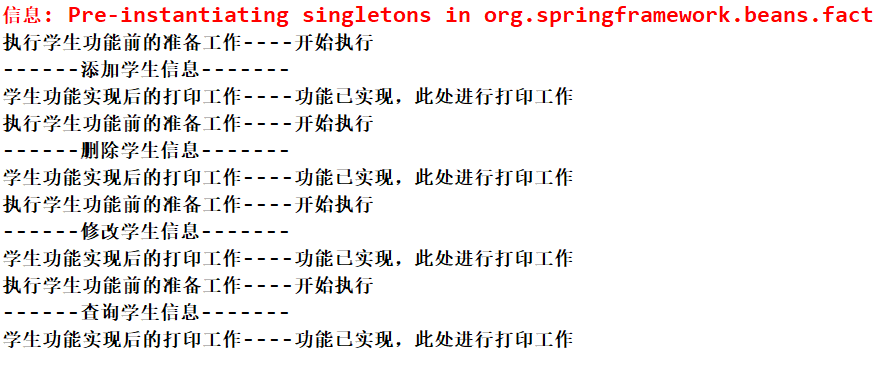
若是把配置文件中的表達式修改為:
<aop:pointcut expression="execution(* com.gp.service.Student.addStudent(..))" id="pointcut1"/>
則運行的結果為:
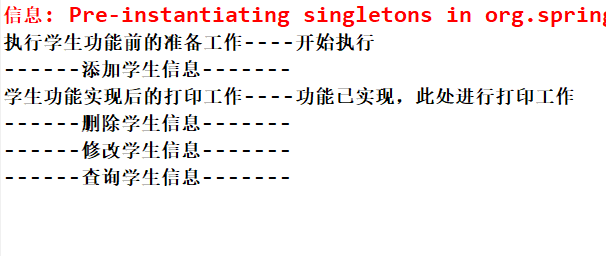
會根據匹配來決定對那些方法進行織入操作。
在運行的過程中遇到一些的問題,
1)JDK的版本和spring的版本問題,本人使用的是JDK1.6的,而spring使用5.0後的時,測試文件編譯不通過,
ApplicationContext ct=new ClassPathXmlApplicationContext("applicationContext.xml");
這行會提示報錯
2)jar包導入的不全時,aopalliance.jar包沒有在下載的spring的jar包中,沒有導入,結果運行時報如下錯誤:
java.lang.NoClassDefFoundError: org/aopalliance/aop/Advice,導入aopalliance.jar的jar包還不能解決,需導入一下兩個包:
aopalliance.jar ,aspectjweaver-1.7.4.jar即可
到此,AOP的簡單實例就完成了,下麵會附上相應的jar包的鏈接
https://pan.baidu.com/s/1b5IGRj4syjZoKFSjL7aRrw



