#define kMainBoundsWidth ([UIScreen mainScreen].bounds).size.width //屏幕的寬度 #define kFont [UIFont systemFontOfSize:17.f] //字體大小 #define kLineSpacing 7 ... ...
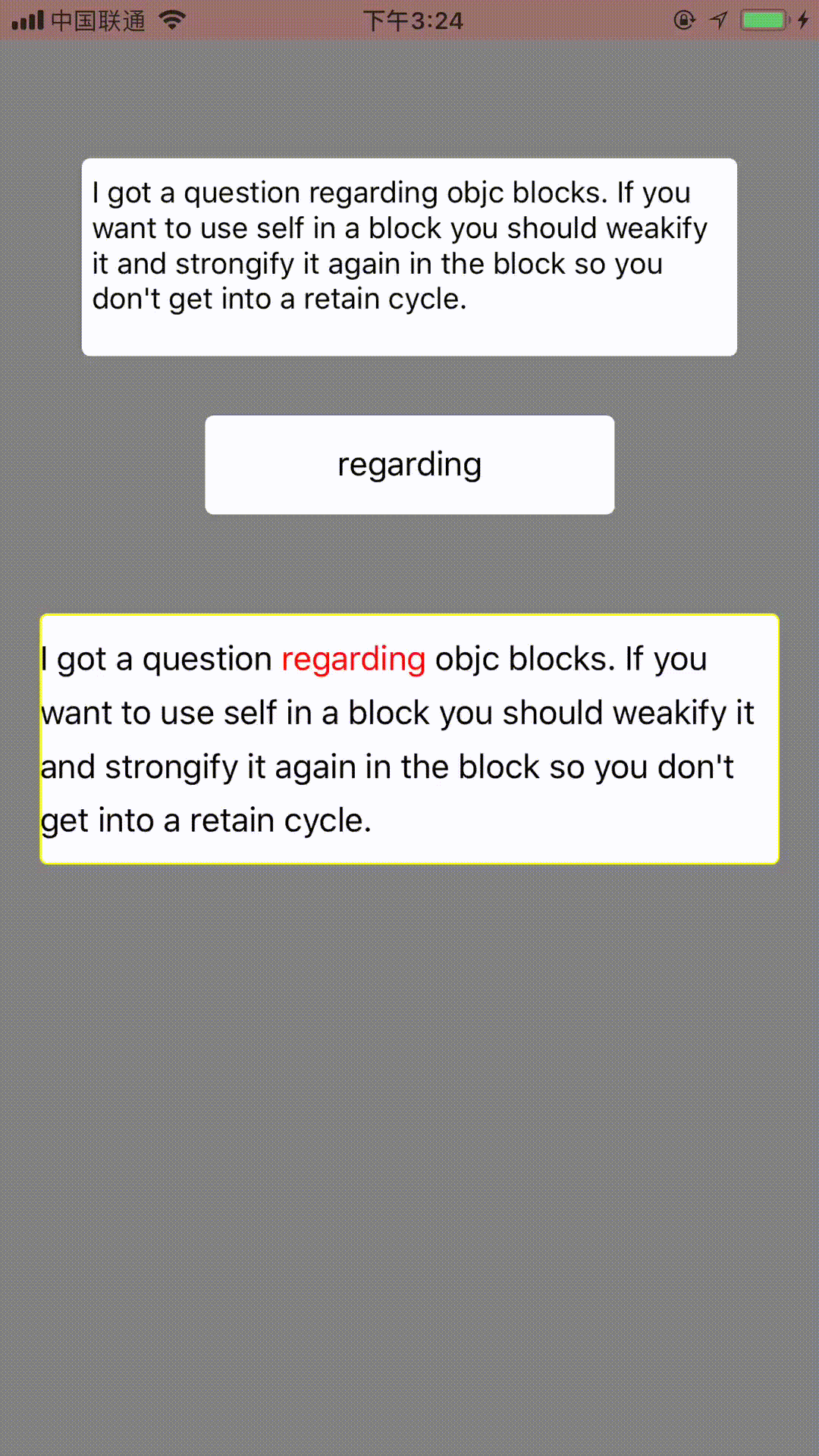
#define kMainBoundsWidth ([UIScreen mainScreen].bounds).size.width //屏幕的寬度 #define kFont [UIFont systemFontOfSize:17.f] //字體大小 #define kLineSpacing 7 //行間距
- (void)viewDidLoad { [super viewDidLoad]; //將view背景顏色變更為黃色 self.view.backgroundColor = [UIColor grayColor]; self.textView.text = @"I got a question regarding objc blocks. If you want to use self in a block you should weakify it and strongify it again in the block so you don't get into a retain cycle.";//文字內容 self.textField.text = @"regarding";//高亮內容 self.lableContent.text = self.textView.text;//顯示內容 @weakify(self); [self.textView.rac_textSignal subscribeNext:^(NSString * _Nullable x) { @strongify(self); self.lableContent.text = x; [self layoutLableContent:self.textField.text content:x]; }]; //高亮文字 [self.textField.rac_textSignal subscribeNext:^(NSString * _Nullable x) { [self layoutLableContent:self.textField.text content:self.lableContent.text]; }]; } /** 文字內容 */ -(UITextView *)textView{ if (!_textView) { _textView = [[UITextView alloc] init]; _textView.font = [UIFont systemFontOfSize:15.f]; _textView.showsHorizontalScrollIndicator = YES; _textView.layer.cornerRadius = 4.f; _textView.layer.masksToBounds = YES; [self.view addSubview:_textView]; [_textView mas_makeConstraints:^(MASConstraintMaker *make) { make.top.equalTo(self.view).offset(80); make.centerX.equalTo(self.view); make.width.equalTo(self.view).multipliedBy(0.8); make.height.offset(100); }]; } return _textView; } /** 高亮文字 */ -(UITextField *)textField{ if (!_textField) { _textField = [UITextField new]; _textField.placeholder = @"請輸入高亮文字"; _textField.layer.cornerRadius = 4.f; _textField.layer.masksToBounds = YES; _textField.textAlignment = NSTextAlignmentCenter; _textField.backgroundColor = [UIColor whiteColor]; _textField.keyboardType = UITextAutocorrectionTypeNo; [self.view addSubview:_textField]; [_textField mas_makeConstraints:^(MASConstraintMaker *make) { make.top.equalTo(_textView.mas_bottom).offset(30); make.centerX.equalTo(self.view); make.width.equalTo(self.view).multipliedBy(0.5); make.height.offset(50); }]; } return _textField; } /** 目標文字 */ -(UILabel *)lableContent{ if (!_lableContent) { _lableContent = [UILabel new]; _lableContent.font = kFont; _lableContent.layer.cornerRadius = 4.f; _lableContent.layer.masksToBounds = YES; _lableContent.layer.borderColor = [UIColor yellowColor].CGColor; _lableContent.layer.borderWidth = 1.f; _lableContent.backgroundColor = [UIColor whiteColor]; _lableContent.numberOfLines = 0; [self.view addSubview:_lableContent]; [_lableContent mas_makeConstraints:^(MASConstraintMaker *make) { make.top.equalTo(_textField.mas_bottom).offset(50); make.centerX.equalTo(self.view); make.width.offset(kMainBoundsWidth-40); make.height.offset(200); }]; } return _lableContent; } /** 更新數據 */ -(void)layoutLableContent:(NSString *)keyWord content:(NSString *)content{ CGFloat width = kMainBoundsWidth-40; CGSize contentSize = [self adaptContentStringSizeWithFont:kFont withWidth:width content:content]; CGSize size = CGSizeMake(width, contentSize.height+25); [self.lableContent mas_updateConstraints:^(MASConstraintMaker *make) { make.height.offset(size.height); }]; //必須調用此方法,才能出動畫效果 [self.view layoutIfNeeded]; NSMutableAttributedString *attributedStrContent = [[NSMutableAttributedString alloc]initWithString:self.lableContent.text]; NSMutableParagraphStyle * paragraphStyle = [[NSMutableParagraphStyle alloc] init]; paragraphStyle.lineSpacing = kLineSpacing; [attributedStrContent addAttribute:NSParagraphStyleAttributeName value:paragraphStyle range:NSMakeRange(0, [attributedStrContent length])]; [self addAttributeColorOfSubString:keyWord inString:content tatgetString:attributedStrContent]; self.lableContent.attributedText = attributedStrContent; } /** 在指定字元串的顏色屬性 */ - (void)addAttributeColorOfSubString:(NSString*)subStr inString:(NSString*)content tatgetString:(NSMutableAttributedString*)attributedString { NSString*string1 = [content stringByAppendingString:subStr]; NSString *temp; bool iscnChar = NO; int cnIndex = 0; for(int i =0; i < content.length; i++) { temp = [string1 substringWithRange:NSMakeRange(i, subStr.length)]; if ([temp isEqualToString:subStr]) { NSRange range = {i,subStr.length}; [attributedString addAttribute:NSForegroundColorAttributeName value:[UIColor redColor] range:range]; [attributedString addAttribute:NSFontAttributeName value:kFont range:range]; } unichar c = [string1 characterAtIndex:i]; if (c >=0x4E00 && c <=0x9FA5){ cnIndex = i; iscnChar = YES; NSRange range = {i, 1}; [attributedString addAttribute:NSForegroundColorAttributeName value:[UIColor blueColor] range:range]; } } } - (CGSize)adaptContentStringSizeWithFont:(UIFont*)font withWidth:(CGFloat)width content:(NSString *)content { //行間距 NSMutableParagraphStyle * paragraphStyle = [[NSMutableParagraphStyle alloc] init]; paragraphStyle.lineSpacing = kLineSpacing; NSDictionary *attributes = @{ NSFontAttributeName:font, NSParagraphStyleAttributeName:paragraphStyle }; CGSize contentSize = [content boundingRectWithSize:CGSizeMake(width, MAXFLOAT) options:NSStringDrawingUsesLineFragmentOrigin attributes:attributes context:nil].size; return contentSize; } //取消鍵盤 -(void)touchesBegan:(NSSet<UITouch *> *)touches withEvent:(UIEvent *)event{ [self.textView resignFirstResponder]; [self.textField resignFirstResponder]; [self.lableContent resignFirstResponder]; }



