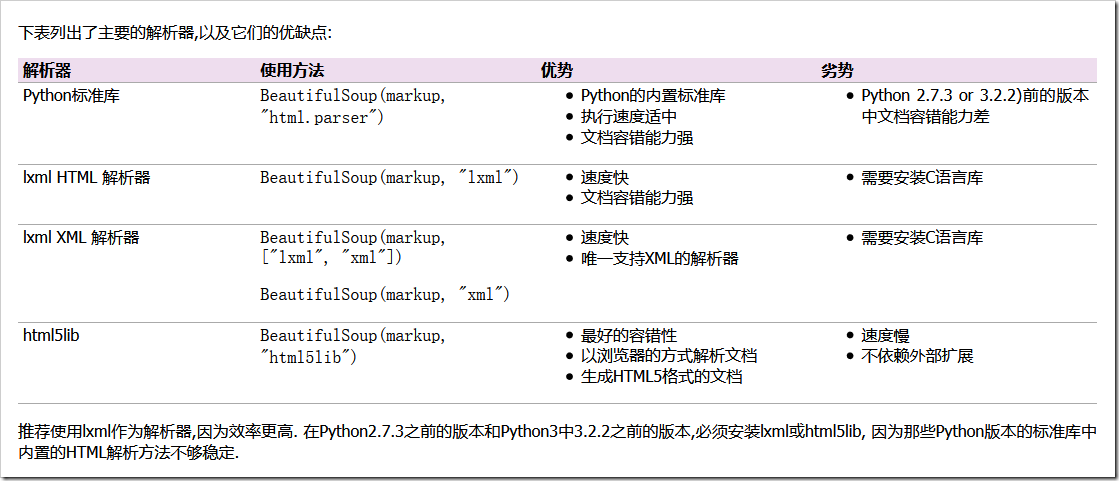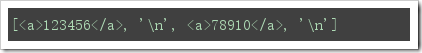相關內容: 什麼是beautifulsoup bs4的使用 導入模塊 選擇使用解析器 使用標簽名查找 使用find\find_all查找 使用select查找 首發時間:2018-03-02 00:10 什麼是beautifulsoup: 是一個可以從HTML或XML文件中提取數據的Python庫.... ...
相關內容:
- 什麼是beautifulsoup
- bs4的使用
- 導入模塊
- 選擇使用解析器
- 使用標簽名查找
- 使用find\find_all查找
- 使用select查找
首發時間:2018-03-02 00:10
什麼是beautifulsoup:
- 是一個可以從HTML或XML文件中提取數據的Python庫.它能夠通過你喜歡的轉換器實現慣用的文檔導航,查找,修改文檔的方式.(官方)
- beautifulsoup是一個解析器,可以特定的解析出內容,省去了我們編寫正則表達式的麻煩。
Beautiful Soup 3 目前已經停止開發,我們推薦在現在的項目中使用Beautiful Soup 4
beautifulsoup的版本:最新版是bs4
bs4的使用:
1.導入模塊:
from bs4 import beautifulsoup
2.選擇解析器解析指定內容:
soup=beautifulsoup(解析內容,解析器)
常用解析器:html.parser,lxml,xml,html5lib
有時候需要安裝安裝解析器:比如pip3 install lxml
BeautifulSoup預設支持Python的標準HTML解析庫,但是它也支持一些第三方的解析庫:
解析器之間的區別 #此處摘自官方文檔
Beautiful Soup為不同的解析器提供了相同的介面,但解析器本身時有區別的.同一篇文檔被不同的解析器解析後可能會生成不同結構的樹型文檔.區別最大的是HTML解析器和XML解析器,看下麵片段被解析成HTML結構:
BeautifulSoup("<a><b /></a>") # <html><head></head><body><a><b></b></a></body></html>因為空標簽<b />不符合HTML標準,所以解析器把它解析成<b></b>
同樣的文檔使用XML解析如下(解析XML需要安裝lxml庫).註意,空標簽<b />依然被保留,並且文檔前添加了XML頭,而不是被包含在<html>標簽內:
BeautifulSoup("<a><b /></a>", "xml") # <?xml version="1.0" encoding="utf-8"?> # <a><b/></a>HTML解析器之間也有區別,如果被解析的HTML文檔是標準格式,那麼解析器之間沒有任何差別,只是解析速度不同,結果都會返回正確的文檔樹.
但是如果被解析文檔不是標準格式,那麼不同的解析器返回結果可能不同.下麵例子中,使用lxml解析錯誤格式的文檔,結果</p>標簽被直接忽略掉了:
BeautifulSoup("<a></p>", "lxml") # <html><body><a></a></body></html>使用html5lib庫解析相同文檔會得到不同的結果:
BeautifulSoup("<a></p>", "html5lib") # <html><head></head><body><a><p></p></a></body></html>html5lib庫沒有忽略掉</p>標簽,而是自動補全了標簽,還給文檔樹添加了<head>標簽.
使用pyhton內置庫解析結果如下:
BeautifulSoup("<a></p>", "html.parser") # <a></a>與lxml [7] 庫類似的,Python內置庫忽略掉了</p>標簽,與html5lib庫不同的是標準庫沒有嘗試創建符合標準的文檔格式或將文檔片段包含在<body>標簽內,與lxml不同的是標準庫甚至連<html>標簽都沒有嘗試去添加.
因為文檔片段“<a></p>”是錯誤格式,所以以上解析方式都能算作”正確”,html5lib庫使用的是HTML5的部分標準,所以最接近”正確”.不過所有解析器的結構都能夠被認為是”正常”的.
不同的解析器可能影響代碼執行結果,如果在分發給別人的代碼中使用了 BeautifulSoup ,那麼最好註明使用了哪種解析器,以減少不必要的麻煩.
3.操作【約定soup是beautifulsoup(解析內容,解析器)返回的解析對象】:
-
使用標簽名查找
- 使用標簽名來獲取結點:
- soup.標簽名
- 使用標簽名來獲取結點標簽名【這個重點是name,主要用於非標簽名式篩選時,獲取結果的標簽名】:
- soup.標簽.name
- 使用標簽名來獲取結點屬性:
- soup.標簽.attrs【獲取全部屬性】
- soup.標簽.attrs[屬性名]【獲取指定屬性】
- soup.標簽[屬性名]【獲取指定屬性】
- soup.標簽.get(屬性名)
- 使用標簽名來獲取結點的文本內容:
- soup.標簽.text
- soup.標簽.string
- soup.標簽.get_text()
補充1:上面的篩選方式可以使用嵌套:
print(soup.p.a)#p標簽下的a標簽
補充2:以上的name,text,string,attrs等方法都可以使用在當結果是一個bs4.element.Tag對象的時候: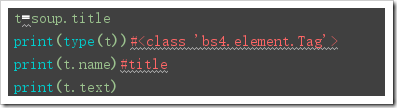
from bs4 import BeautifulSoup html = """ <html > <head> <meta charset="UTF-8"> <title>this is a title</title> </head> <body> <p class="news">123</p> <p class="contents" id="i1">456</p> <a href="http://www.baidu.com">advertisements</a> </body> </html> """ soup = BeautifulSoup(html,'lxml') print("獲取結點".center(50,'-')) print(soup.head)#獲取head標簽 print(soup.p)#返回第一個p標簽 #獲取結點名 print("獲取結點名".center(50,'-')) print(soup.head.name) print(soup.find(id='i1').name) #獲取文本內容 print("獲取文本內容".center(50,'-')) print(soup.title.string)#返回title的內容 print(soup.title.text)#返回title的內容 print(soup.title.get_text()) #獲取屬性 print("-----獲取屬性-----") print(soup.p.attrs)#以字典形式返回標簽的內容 print(soup.p.attrs['class'])#以列表形式返回標簽的值 print(soup.p['class'])#以列表形式返回標簽的值 print(soup.p.get('class')) ############# t=soup.title print(type(t))#<class 'bs4.element.Tag'> print(t.name)#title print(t.text) #嵌套選擇: print(soup.head.title.string)
- 獲取子結點【直接獲取也會獲取到’\n’,會認為’\n’也是一個標簽】:
- 獲取子孫結點:
- soup.標簽.descendants【返回值也是一個可迭代對象,實際子結點需要迭代】
- 獲取父結點:
- soup.標簽.parent
- 獲取祖先結點[父結點,祖父結點,曾祖父結點…]:
- soup.標簽.parents【】
- 獲取兄弟結點:
- soup.next_sibling【獲取後面的一個兄弟結點】
- soup.next_siblings【獲取後面所有的兄弟結點】【返回值是一個可迭代對象】
- soup.previous_sibling【獲取前一兄弟結點】
- soup.previous_siblings【獲取前面所有的兄弟結點】【返回值是一個可迭代對象】
補充3:與補充2一樣,上面的函數都可以使用在當結果是一個bs4.element.Tag對象的時候。
from bs4 import BeautifulSoup html = """ <html lang="en"> <head> <meta charset="UTF-8"> <title>Title</title> </head> <body> <p class="news"><a >123456</a> <a >78910</a> </p><p class="contents" id="i1"></p> <a href="http://www.baidu.com">advertisements</a> <span>aspan</span> </body> </html> """ soup = BeautifulSoup(html, 'lxml') #獲取子結點 print("獲取子結點".center(50,'-')) print(soup.p.contents) print("\n") c=soup.p.children#返回的是一個可迭代對象 for i,child in enumerate(c): print(i,child) print("獲取子孫結點".center(50,'-')) print(soup.p.descendants) c2=soup.p.descendants for i,child in enumerate(c2): print(i,child) print("獲取父結點".center(50,'-')) c3=soup.title.parent print(c3) print("獲取父,祖先結點".center(50,'-')) c4=soup.title.parents print(c4) for i,child in enumerate(c4): print(i,child) print("獲取兄弟結點".center(50,'-')) print(soup.p.next_sibling) print(soup.p.previous_sibling) for i,child in enumerate(soup.p.next_siblings): print(i,child,end='\t') for i,child in enumerate(soup.p.previous_siblings): print(i,child,end='\t')
-
使用find\find_all方式:
- find( name , attrs , recursive , text , **kwargs )【根據參數來找出對應的標簽,但只返回第一個符合條件的結果】
-
find_all( name , attrs , recursive , text , **kwargs ):【根據參數來找出對應的標簽,但只返回所有符合條件的結果】
-
篩選條件參數介紹:
-
name:為標簽名,根據標簽名來篩選標簽
-
attrs:為屬性,,根據屬性鍵值對來篩選標簽,賦值方式可以為:屬性名=值,attrs={屬性名:值}【但由於class是python關鍵字,需要使用class_】
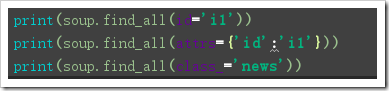
-
text:為文本內容,根據指定文本內容來篩選出標簽,【單獨使用text作為篩選條件,只會返回text,所以一般與其他條件配合使用】
-
recursive:指定篩選是否遞歸,當為False時,不會在子結點的後代結點中查找,只會查找子結點
-
獲取到結點後的結果是一個bs4.element.Tag對象,所以對於獲取屬性、文本內容、標簽名等操作可以參考前面“使用標簽篩選結果”時涉及的方法
from bs4 import BeautifulSoup html = """ <html lang="en"> <head> <meta charset="UTF-8"> <title>Title</title> </head> <body> <p class="news"><a >123456</a> <a id='i2'>78910</a> </p><p class="contents" id="i1"></p> <a href="http://www.baidu.com">advertisements</a> <span>aspan</span> </body> </html> """ soup = BeautifulSoup(html, 'lxml') print("---------------------") print(soup.find_all('a'),end='\n\n') print(soup.find_all('a')[0]) print(soup.find_all(attrs={'id':'i1'}),end='\n\n') print(soup.find_all(class_='news'),end='\n\n') print(soup.find_all('a',text='123456'))# print(soup.find_all(id='i2',recursive=False),end='\n\n')# a=soup.find_all('a') print(a[0].name) print(a[0].text) print(a[0].attrs)
-
使用select篩選【select使用CSS選擇規則】:
- soup.select(‘標簽名’),代表根據標簽來篩選出指定標簽
- CSS中#xxx代表篩選id,soup.select(‘#xxx’)代表根據id篩選出指定標簽,返回值是一個列表
- CSS中.###代表篩選class,soup.select('.xxx')代表根據class篩選出指定標簽,返回值是一個列表
- 嵌套select: soup.select(“#xxx .xxxx”),如(“#id2 .news”)就是id=”id2”標簽下class=”news的標簽,返回值是一個列表
- 獲取到結點後的結果是一個bs4.element.Tag對象,所以對於獲取屬性、文本內容、標簽名等操作可以參考前面“使用標簽篩選結果”時涉及的方法
from bs4 import BeautifulSoup html = """ <html lang="en"> <head> <meta charset="UTF-8"> <title>Title</title> </head> <body> <p class="news"><a >123456</a> <a id='i2'>78910</a> </p><p class="contents" id="i1"></p> <a href="http://www.baidu.com">advertisements</a> <span class="span1" id='i4'>aspan</span> </body> </html> """ soup = BeautifulSoup(html, 'lxml') sp1=soup.select('span')#返回結果是一個列表,列表的元素是bs4元素標簽對象 print(soup.select("#i2"),end='\n\n') print(soup.select(".news"),end='\n\n') print(soup.select(".news #i2"),end='\n\n') print(type(sp1),type(sp1[0])) print(sp1[0].name)#列表裡面的元素才是bs4元素標簽對象 print(sp1[0].attrs) print(sp1[0]['class'])
補充4:
對於代碼不齊全的情況下,可以使用soup.prettify()來自動補全,一般情況下建議使用,以避免代碼不齊。
from bs4 import BeautifulSoup html = """ <html lang="en"> <head> <meta charset="UTF-8"> <title>Title</title> </head> <body> <p class="news"><a >123456</a> <a id='i2'>78910</a> </p><p class="contents" id="i1"></p> <a href="http://www.baidu.com">advertisements</a> <span class="span1" id='i4'>aspan </html> """ soup = BeautifulSoup(html, 'lxml') c=soup.prettify()#上述html字元串中末尾缺少</span> 和 </body> print(c)
如果想要獲得更詳細的介紹,可以參考官方文檔,令人高興的是,有了比較簡易的中文版:
https://www.crummy.com/software/BeautifulSoup/bs4/doc/index.zh.html#id49