方法一 Persons.json文件 Model.h類 Model.m類 調用 列印結果: 方法二 數據模型的父類是:JSONModel JSONModel的子類是:JSONPerson, JSONStudent, JSONTeacther等; JSONStudent.h中 註意:這是用OC來寫的! ...
方法一
Persons.json文件
[
{
"name": "Chris",
"age": 18,
"city": "Shanghai",
"job": "iOS"
},
{
"name": "Ada",
"age": 16,
"city": "Beijing",
"job": "student"
},
{
"name": "Rita",
"age": 17,
"city": "Xiamen",
"job": "HR"
}
]
Model.h類
1 #import <Foundation/Foundation.h> 2 3 @interface PersonModel : NSObject 4 5 @property (nonatomic, copy) NSString *name; 6 @property (nonatomic, assign) NSInteger age; 7 @property (nonatomic, copy) NSString *city; 8 @property (nonatomic, copy) NSString *job; 9 @property (nonatomic, copy) NSString *sex; 10 11 - (instancetype)initWithNSDictionary:(NSDictionary *)dict; 12 13 @end
Model.m類
1 #import "PersonModel.h" 2 #import <objc/runtime.h> 3 4 @implementation PersonModel 5 6 - (instancetype)initWithNSDictionary:(NSDictionary *)dict { 7 self = [super init]; 8 if (self) { 9 [self prepareModel:dict]; 10 } 11 return self; 12 } 13 14 - (void)prepareModel:(NSDictionary *)dict { 15 NSMutableArray *keys = [[NSMutableArray alloc] init]; 16 17 u_int count = 0; 18 objc_property_t *properties = class_copyPropertyList([self class], &count); 19 for (int i = 0; i < count; i++) { 20 objc_property_t property = properties[i]; 21 const char *propertyCString = property_getName(property); 22 NSString *propertyName = [NSString stringWithCString:propertyCString encoding:NSUTF8StringEncoding]; 23 [keys addObject:propertyName]; 24 } 25 free(properties); 26 27 for (NSString *key in keys) { 28 if ([dict valueForKey:key]) { 29 [self setValue:[dict valueForKey:key] forKey:key]; 30 } 31 } 32 } 33 34 @end
調用
1 NSString *file = [[NSBundle mainBundle] pathForResource:@"Persons" ofType:@"json"]; 2 NSData *data = [NSData dataWithContentsOfFile:file]; 3 NSMutableArray *array = [NSJSONSerialization JSONObjectWithData:data options:NSJSONReadingMutableContainers error:nil]; 4 5 for (NSDictionary *model in array) { 6 PersonModel *person = [[PersonModel alloc] initWithNSDictionary:model]; 7 NSLog(@"%@, %ld, %@, %@", person.name, (long)person.age, person.city, person.job); 8 }
列印結果:
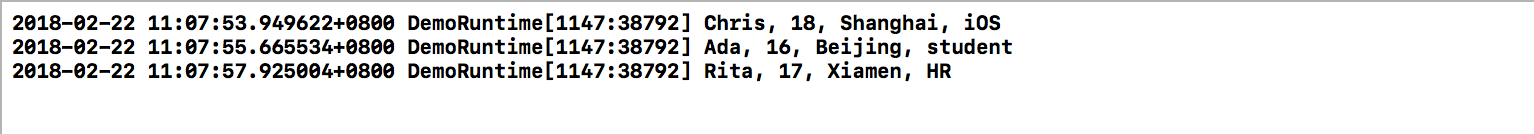
方法二
數據模型的父類是:JSONModel
JSONModel的子類是:JSONPerson, JSONStudent, JSONTeacther等;
JSONStudent.h中
1 @import JSONModel; 2 3 @interface JSONStudent : JSONModel 4 5 @property (nonatomic, copy) NSString * id; 6 @property (nonatomic, copy) NSString * name; 7 @property (nonatomic, copy) NSString * nickName; 8 @property (nonatomic, copy) NSString * phoneNumber; 9 10 @end
註意:這是用OC來寫的!
獲取屬性
1 func getAllProperties<T: JSONModel>(anyClass: T) -> [String] { 2 var properties = [String]() 3 let count = UnsafeMutablePointer<UInt32>.allocate(capacity: 0) 4 let buff = class_copyPropertyList(object_getClass(anyClass), count) 5 let countInt = Int(count[0]) 6 7 for i in 0..<countInt { 8 let temp = buff![i] 9 let tempPro = property_getName(temp) 10 let proper = String(utf8String: tempPro!) 11 properties.append(proper!) 12 } 13 return properties 14 15 }
註意:獲取屬性使用Swift寫的,單純用Swift和OC要簡單!
使用
1 func returnListStudent(students: [JSONStudent]) { 2 for item in students { 3 let studentProperties = self.getAllProperties(anyClass: item) 4 for i in 0..< studentProperties.count{ 5 print("值是:\(item.value(forKey: studentProperties[I]))" + "屬性是:\(studentProperties[i])"self.dataError) 6 } 7 } 8 }



