NFS(Network File System)即網路文件系統,是FreeBSD支持的文件系統中的一種,它允許網路中的電腦之間通過TCP/IP網路資源共用。在NFS的應用中,本地NFS的客戶端應用可以透明地讀寫位於遠端NFS伺服器上的文件,就像訪問本地文件一樣。 1、好處 (1)節省本地存儲空間, ...
NFS(Network File System)即網路文件系統,是FreeBSD支持的文件系統中的一種,它允許網路中的電腦之間通過TCP/IP網路資源共用。在NFS的應用中,本地NFS的客戶端應用可以透明地讀寫位於遠端NFS伺服器上的文件,就像訪問本地文件一樣。
1、好處
(1)節省本地存儲空間,將常用的數據存放在一臺NFS伺服器上且可以通過網路訪問,那麼本地終端將可以減少自身存儲空間的使用。
(2)用戶不需要在網路中的每台電腦上都建有Home目錄,Home目錄可以放在NFS伺服器上且可以在網路上被訪問使用。
(3)一些存儲設備如軟碟機、CDROM和ZIP等都可以在網路上被別的機器使用。這可以減少整個網路上移動介質設備的數量。
2、組成
NFS體系至少有兩個主要部分:一臺NFS伺服器和若幹台客戶機,如圖所示

客戶機可以通過TCP/IP網路遠程訪問存放在NFS上的數據。
NFS實現是通過RPC服務來實現的
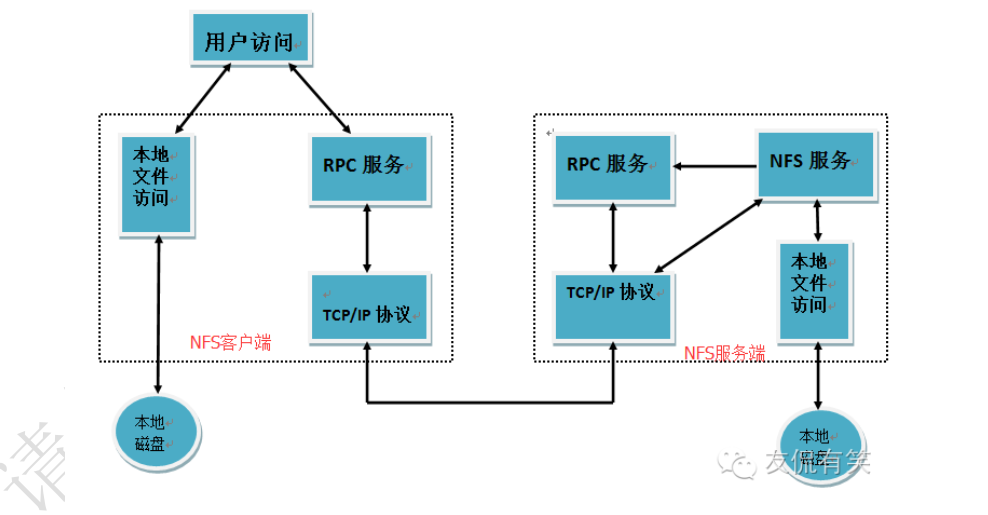
實現過程:
(1)NFS RPC的主要功能是記錄每個NFS功能所對應的埠號,並將信息傳遞給請求數據的NFS客戶端,從而實現數據的傳輸。
(2)NFS服務啟動時會隨機取用數個埠,並主動向RPC服務註冊取用的相關埠信息,RPC服務就知道每個埠對應的NFS功能了,然後RPC會用固定的埠(111)來監聽NFS客戶端的請求,將正確的NFS埠傳給NFS的客戶端
服務啟動順序:RPC--》NFS
3、伺服器端安裝,配置過程
(1)檢查是否安裝NFS RPC服務
[root@localhost ~]# rpm -qa nfs-utils rpcbind [root@localhost ~]# yum install nfs-utils rpcbind -y Loaded plugins: fastestmirror Setting up Install Process Loading mirror speeds from cached hostfile * base: mirrors.aliyun.com * extras: mirrors.aliyun.com * updates: mirrors.aliyun.com base | 3.7 kB 00:00 extras | 3.4 kB 00:00 extras/primary_db | 30 kB 00:00 updates | 3.4 kB 00:00 Resolving Dependencies --> Running transaction check ---> Package nfs-utils.x86_64 1:1.2.3-75.el6_9 will be installed --> Processing Dependency: nfs-utils-lib >= 1.1.0-3 for package: 1:nfs-utils-1.2.3-75.el6_9.x86_64 --> Processing Dependency: libtirpc >= 0.2.1-11 for package: 1:nfs-utils-1.2.3-75.el6_9.x86_64 --> Processing Dependency: keyutils >= 1.4-4 for package: 1:nfs-utils-1.2.3-75.el6_9.x86_64 --> Processing Dependency: python-argparse for package: 1:nfs-utils-1.2.3-75.el6_9.x86_64 --> Processing Dependency: libgssglue.so.1(libgssapi_CITI_2)(64bit) for package: 1:nfs-utils-1.2.3-75.el6_9.x86_64 --> Processing Dependency: libgssglue for package: 1:nfs-utils-1.2.3-75.el6_9.x86_64 --> Processing Dependency: libevent for package: 1:nfs-utils-1.2.3-75.el6_9.x86_64 --> Processing Dependency: libtirpc.so.1()(64bit) for package: 1:nfs-utils-1.2.3-75.el6_9.x86_64 --> Processing Dependency: libnfsidmap.so.0()(64bit) for package: 1:nfs-utils-1.2.3-75.el6_9.x86_64 --> Processing Dependency: libgssglue.so.1()(64bit) for package: 1:nfs-utils-1.2.3-75.el6_9.x86_64 --> Processing Dependency: libevent-1.4.so.2()(64bit) for package: 1:nfs-utils-1.2.3-75.el6_9.x86_64 ---> Package rpcbind.x86_64 0:0.2.0-13.el6_9.1 will be installed --> Running transaction check ---> Package keyutils.x86_64 0:1.4-5.el6 will be installed ---> Package libevent.x86_64 0:1.4.13-4.el6 will be installed ---> Package libgssglue.x86_64 0:0.1-11.el6 will be installed ---> Package libtirpc.x86_64 0:0.2.1-13.el6_9 will be installed ---> Package nfs-utils-lib.x86_64 0:1.1.5-13.el6 will be installed ---> Package python-argparse.noarch 0:1.2.1-2.1.el6 will be installed --> Finished Dependency Resolution Dependencies Resolved ============================================================================== Package Arch Version Repository Size ============================================================================== Installing: nfs-utils x86_64 1:1.2.3-75.el6_9 updates 336 k rpcbind x86_64 0.2.0-13.el6_9.1 updates 51 k Installing for dependencies: keyutils x86_64 1.4-5.el6 base 39 k libevent x86_64 1.4.13-4.el6 base 66 k libgssglue x86_64 0.1-11.el6 base 23 k libtirpc x86_64 0.2.1-13.el6_9 updates 82 k nfs-utils-lib x86_64 1.1.5-13.el6 base 71 k python-argparse noarch 1.2.1-2.1.el6 base 48 k Transaction Summary ============================================================================== Install 8 Package(s) Total download size: 716 k Installed size: 2.0 M Downloading Packages: (1/8): keyutils-1.4-5.el6.x86_64.rpm | 39 kB 00:00 (2/8): libevent-1.4.13-4.el6.x86_64.rpm | 66 kB 00:00 (3/8): libgssglue-0.1-11.el6.x86_64.rpm | 23 kB 00:00 (4/8): libtirpc-0.2.1-13.el6_9.x86_64.rpm | 82 kB 00:00 (5/8): nfs-utils-1.2.3-75.el6_9.x86_64.rpm | 336 kB 00:00 (6/8): nfs-utils-lib-1.1.5-13.el6.x86_64.rpm | 71 kB 00:00 (7/8): python-argparse-1.2.1-2.1.el6.noarch.rpm | 48 kB 00:00 (8/8): rpcbind-0.2.0-13.el6_9.1.x86_64.rpm | 51 kB 00:00 ------------------------------------------------------------------------------ Total 1.1 MB/s | 716 kB 00:00 Running rpm_check_debug Running Transaction Test Transaction Test Succeeded Running Transaction Installing : libgssglue-0.1-11.el6.x86_64 1/8 Installing : libtirpc-0.2.1-13.el6_9.x86_64 2/8 Installing : rpcbind-0.2.0-13.el6_9.1.x86_64 3/8 Installing : python-argparse-1.2.1-2.1.el6.noarch 4/8 Installing : libevent-1.4.13-4.el6.x86_64 5/8 Installing : keyutils-1.4-5.el6.x86_64 6/8 Installing : nfs-utils-lib-1.1.5-13.el6.x86_64 7/8 Installing : 1:nfs-utils-1.2.3-75.el6_9.x86_64 8/8 Verifying : rpcbind-0.2.0-13.el6_9.1.x86_64 1/8 Verifying : libtirpc-0.2.1-13.el6_9.x86_64 2/8 Verifying : keyutils-1.4-5.el6.x86_64 3/8 Verifying : libevent-1.4.13-4.el6.x86_64 4/8 Verifying : nfs-utils-lib-1.1.5-13.el6.x86_64 5/8 Verifying : libgssglue-0.1-11.el6.x86_64 6/8 Verifying : 1:nfs-utils-1.2.3-75.el6_9.x86_64 7/8 Verifying : python-argparse-1.2.1-2.1.el6.noarch 8/8 Installed: nfs-utils.x86_64 1:1.2.3-75.el6_9 rpcbind.x86_64 0:0.2.0-13.el6_9.1 Dependency Installed: keyutils.x86_64 0:1.4-5.el6 libevent.x86_64 0:1.4.13-4.el6 libgssglue.x86_64 0:0.1-11.el6 libtirpc.x86_64 0:0.2.1-13.el6_9 nfs-utils-lib.x86_64 0:1.1.5-13.el6 python-argparse.noarch 0:1.2.1-2.1.el6 Complete! [root@localhost ~]# rpm -qa nfs-utils rpcbind rpcbind-0.2.0-13.el6_9.1.x86_64 nfs-utils-1.2.3-75.el6_9.x86_64
(2)安裝完成後,啟動相關服務
[root@localhost ~]# rpm -qa nfs-utils rpcbind rpcbind-0.2.0-13.el6_9.1.x86_64 nfs-utils-1.2.3-75.el6_9.x86_64 [root@localhost ~]# /etc/init.d/rpcbind status rpcbind is stopped [root@localhost ~]# /etc/init.d/rpcbind start Starting rpcbind: [ OK ] [root@localhost ~]# /etc/init.d/rpcbind status rpcbind (pid 1958) is running... [root@localhost ~]# /etc/init.d/nfs anaconda-ks.cfg .bashrc install.log.syslog .bash_logout .cshrc .tcshrc .bash_profile install.log [root@localhost ~]# /etc/init.d/nfs status rpc.svcgssd is stopped rpc.mountd is stopped nfsd is stopped [root@localhost ~]# rpcinfo -p localhost program vers proto port service 100000 4 tcp 111 portmapper 100000 3 tcp 111 portmapper 100000 2 tcp 111 portmapper 100000 4 udp 111 portmapper 100000 3 udp 111 portmapper 100000 2 udp 111 portmapper [root@localhost ~]# /etc/init.d/nfs start Starting NFS services: [ OK ] Starting NFS mountd: [ OK ] Starting NFS daemon: [ OK ] Starting RPC idmapd: [ OK ] [root@localhost ~]# rpcinfo -p localhost program vers proto port service 100000 4 tcp 111 portmapper 100000 3 tcp 111 portmapper 100000 2 tcp 111 portmapper 100000 4 udp 111 portmapper 100000 3 udp 111 portmapper 100000 2 udp 111 portmapper 100005 1 udp 53776 mountd 100005 1 tcp 45705 mountd 100005 2 udp 59195 mountd 100005 2 tcp 37339 mountd 100005 3 udp 51079 mountd 100005 3 tcp 42701 mountd 100003 2 tcp 2049 nfs 100003 3 tcp 2049 nfs 100003 4 tcp 2049 nfs 100227 2 tcp 2049 nfs_acl 100227 3 tcp 2049 nfs_acl 100003 2 udp 2049 nfs 100003 3 udp 2049 nfs 100003 4 udp 2049 nfs 100227 2 udp 2049 nfs_acl 100227 3 udp 2049 nfs_acl 100021 1 udp 55657 nlockmgr 100021 3 udp 55657 nlockmgr 100021 4 udp 55657 nlockmgr 100021 1 tcp 56873 nlockmgr 100021 3 tcp 56873 nlockmgr 100021 4 tcp 56873 nlockmgr
讓RPC、NFS服務開機自啟,在實際生產環境中都會將配置放在/etc/rc.local下麵
[root@localhost ~]# vim /etc/rc.local [root@localhost ~]# cat /etc/rc.local #!/bin/sh # # This script will be executed *after* all the other init scripts. # You can put your own initialization stuff in here if you don't # want to do the full Sys V style init stuff. touch /var/lock/subsys/local /etc/init.d/rpcbind start /etc/init.d/nfs start
(3)配置服務端NFS配置文件/etc/exports
[root@localhost ~]# cat /etc/exports ##nfs server created by cairui at 2018-2-17 /home/cairui 192.168.181.128(rw) [root@localhost ~]# /etc/init.d/nfs anaconda-ks.cfg .bashrc install.log.syslog .bash_logout .cshrc .tcshrc .bash_profile install.log .viminfo [root@localhost ~]# /etc/init.d/nfs reload [root@localhost ~]# /etc/init.d/nfs restart Shutting down NFS daemon: [ OK ] Shutting down NFS mountd: [ OK ] Shutting down NFS services: [ OK ] Shutting down RPC idmapd: [ OK ] Starting NFS services: [ OK ] Starting NFS mountd: [ OK ] Starting NFS daemon: [ OK ] Starting RPC idmapd: [ OK ]
4、客戶端配置
[root@localhost ~]# rpm -qa | grep nfs nfs-utils-lib-1.1.5-13.el6.x86_64 nfs-utils-1.2.3-75.el6_9.x86_64 [root@localhost ~]# rpm -qa | grep rpc rpcbind-0.2.0-13.el6_9.1.x86_64 libtirpc-0.2.1-13.el6_9.x86_64 [root@localhost ~]# /etc/init.d/rpcbind status rpcbind is stopped [root@localhost ~]# /etc/init.d/rpcbind start Starting rpcbind: [ OK ] [root@localhost ~]# /etc/init.d/rpcbind status rpcbind (pid 1463) is running... [root@localhost ~]# /etc/init.d/nfs status rpc.svcgssd is stopped rpc.mountd is stopped nfsd is stopped [root@localhost ~]# /etc/init.d/nfs start Starting NFS services: [ OK ] Starting NFS mountd: [ OK ] Starting NFS daemon: [ OK ] Starting RPC idmapd: [ OK ] [root@localhost ~]# showmount -e 192.168.181.129 Export list for 192.168.181.129: /home/cairui 192.168.181.128 [root@localhost ~]# ping 192.168.181.129 PING 192.168.181.129 (192.168.181.129) 56(84) bytes of data. 64 bytes from 192.168.181.129: icmp_seq=1 ttl=64 time=0.348 ms 64 bytes from 192.168.181.129: icmp_seq=2 ttl=64 time=0.706 ms 64 bytes from 192.168.181.129: icmp_seq=3 ttl=64 time=0.512 ms ^C --- 192.168.181.129 ping statistics --- 3 packets transmitted, 3 received, 0% packet loss, time 2760ms rtt min/avg/max/mdev = 0.348/0.522/0.706/0.146 ms [root@localhost ~]# iptables -F [root@localhost ~]# showmount -e 192.168.181.129 Export list for 192.168.181.129: /home/cairui 192.168.181.128
客戶端進行NFS掛載
[root@localhost ~]# mount -t nfs 192.168.181.129:/home/cairui /mnt [root@localhost ~]# df -h Filesystem Size Used Avail Use% Mounted on /dev/sda3 18G 1.4G 16G 9% / tmpfs 491M 0 491M 0% /dev/shm /dev/sda1 190M 30M 150M 17% /boot 192.168.181.129:/home/cairui 18G 809M 16G 5% /mnt
5、測試
服務端
[root@localhost ~]# cd /home/cairui/ [root@localhost cairui]# touch 1.txt [root@localhost cairui]# ls -ll /home/cairui/ total 0 -rw-r--r--. 1 root root 0 Feb 17 17:15 1.txt [root@localhost cairui]# ls -ld /home/cairui/ drwx------. 2 cairui cairui 4096 Feb 17 17:15 /home/cairui/ [root@localhost cairui]# chmod 777 /home/cairui/ [root@localhost cairui]# ls -ld /home/cairui/ drwxrwxrwx. 2 cairui cairui 4096 Feb 17 17:15 /home/cairui/
[root@localhost cairui]# mkdir nfs
客戶端
[root@localhost ~]# cd /mnt/ -bash: cd: /mnt/: Permission denied [root@localhost ~]# ls -ll /mnt/ ls: cannot open directory /mnt/: Permission denied [root@localhost ~]# cd /m media/ mnt/ [root@localhost ~]# cd /mnt/ [root@localhost mnt]# ls 1.txt [root@localhost mnt]# ls 1.txt nfs [root@localhost mnt]#
八.啟動自動掛載nfs文件系統
格式:<server>:<remote/export>
</local/directory> nfs <option> 0 0
#vim /etc/fstab
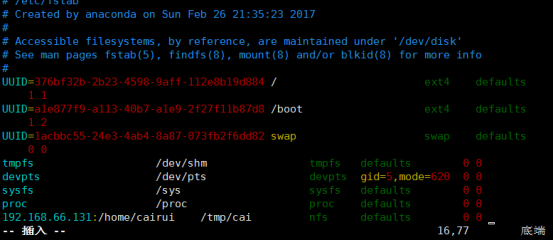
最後一行為後加的
保存退出,重啟系統



