這一次要繪製出波浪效果,也是小白的我第一次還望輕噴。首先當然是展示效果圖啦: 一.首先來說說實現思路。 想到波浪效果,當然我第一反應是用正餘弦波來設計啦(也能通過貝塞爾曲線,這裡我不提及這個方法但是在demo里這種方法也實現了),肯定要繪製一個靜態的波,然後通過不斷的對它平移刷新,這樣最簡單的波浪效 ...
這一次要繪製出波浪效果,也是小白的我第一次還望輕噴。首先當然是展示效果圖啦:
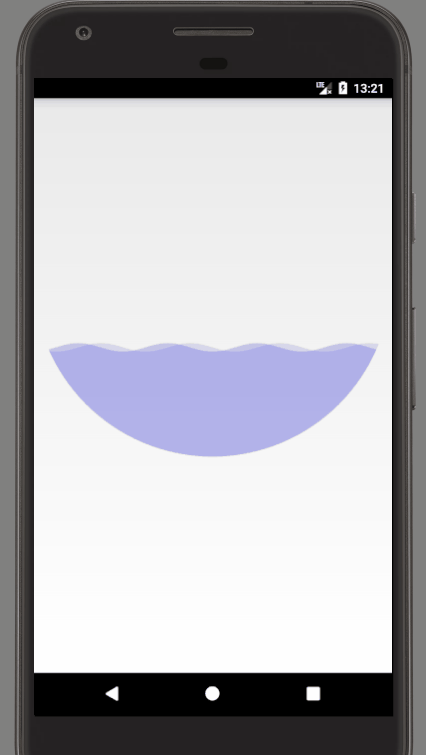
一.首先來說說實現思路。
想到波浪效果,當然我第一反應是用正餘弦波來設計啦(也能通過貝塞爾曲線,這裡我不提及這個方法但是在demo里這種方法也實現了),肯定要繪製一個靜態的波,然後通過不斷的對它平移刷新,這樣最簡單的波浪效果就有了,如果再給它加一個比它提前一定周期的波一起平移,那不是波浪效果的層次就有了。
二.繪製。
首先要繪製一個靜態的波形圖,嗨呀說來簡單但是怎麼畫呢,不要慌先看下麵這張醜圖:

通過上面的圖我們發現曲線被切分成了無數的豎線,我們可以知道波浪的高低,就是波峰與波谷,根據函數公式,通過不斷的繪製豎線,就能得到一個靜態波形圖。代碼如下:
1 //在寬度以內繪製一條條豎線 2 while (drawPoint.x < mWidth) { 3 //第一條波的y坐標 4 drawPoint.y = (float) (waveHeight - waveDeep * Math.sin(drawPoint.x * anglenum)); 5 canvas.drawLine(drawPoint.x, drawPoint.y, drawPoint.x, mHeight, mPaint); 6 //跳到下一個點繼續 7 drawPoint.x++; 8 }
這裡我們要註意繪製的預設坐標系如下圖:
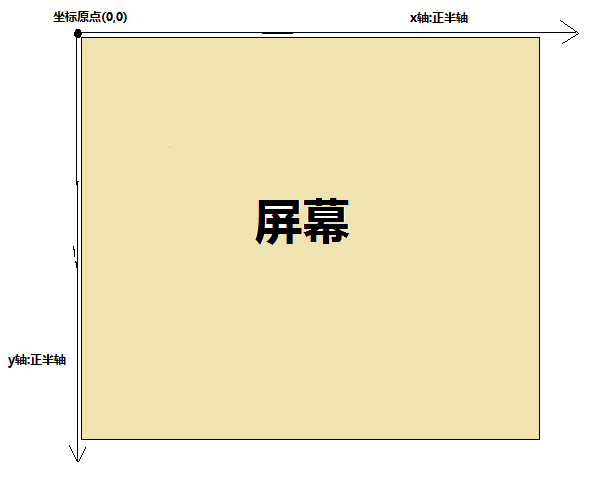
畫出靜態的波形圖之後,我們只要每次讓這個波向前或者向後移動一定周期再不斷刷新,就能出現波浪效果了。重寫view的ondraw方法就有如下:
1 drawPoint.x = 0;//重置為0,從原點開始繪製 2 Double rightperiod = Math.PI / 8 * count;//每次平移Math.PI/8個周期 3 if (count == 16) {//每次平移Math.PI/8個周期,平移第16次,平移了一個完整的周期 4 count = 0;//平移了一個完整周期歸零重新開始計數 5 } else { 6 count++; 7 } 8 9 //在寬度以內繪製一條條豎線 10 while (drawPoint.x < mWidth) { 11 //第一條波的y坐標 12 drawPoint.y = (float) (waveHeight - waveDeep * Math.sin(drawPoint.x * anglenum - rightperiod)); 13 //繪製最上面顯示主波的豎線 14 canvas.drawLine(drawPoint.x, drawPoint.y, drawPoint.x, mHeight, mPaint); 15 //跳到下一個點繼續 16 drawPoint.x++; 17 } 18 //定時更新 19 postInvalidateDelayed(17);
這樣一條會動的波浪就基本完成了,主體功能基本實現,之後再另外畫一個平移一定周期的波浪並且通過用屬性動畫ValueAnimator對波浪波峰波谷與水位變化的調控就能達到上面的效果。下麵是完整的代碼:

1 public class WaveFunctionView extends View { 2 private Path mPath;//路徑 3 private Paint mPaint, mPaintMore;//畫筆 4 private PointF drawPoint, drawPoint2;//繪製點 5 private ValueAnimator animator, animatorh; 6 private float mWidth, mHeight, waveHeight;//控制項寬,控制項高,水位 7 private float waveDeepmin = 8f;//最小的波峰與波谷 8 private float waveDeepMax = 20f;//最大的波峰與波谷 9 private float waveDeep = 8f;//波峰與波谷 10 private float arcRa = 0;//圓半徑 11 private Boolean iscircle = true;//是否是圓形圖案 12 private Boolean antiAlias = true;//是否開啟抗鋸齒 13 public String MAINCOLOR_DEF = "#0000AA", NEXTCOLOR_DEF = "#0000FF";//預設顏色 14 private int mainColor = Color.parseColor(MAINCOLOR_DEF), nextColor = Color.parseColor(NEXTCOLOR_DEF);//顏色 15 private Double anglenum = Math.PI / 180; 16 private int count = 0;//繪製次數 17 18 public WaveFunctionView(Context context) { 19 super(context); 20 init(); 21 } 22 23 public WaveFunctionView(Context context, AttributeSet attrs, int defStyleAttr) { 24 super(context, attrs, defStyleAttr); 25 init(); 26 } 27 28 public WaveFunctionView(Context context, AttributeSet attrs) { 29 super(context, attrs); 30 init(); 31 } 32 33 @Override 34 protected void onSizeChanged(int w, int h, int oldw, int oldh) { 35 mWidth = w;//獲得控制項寬度 36 mHeight = h;//獲得控制項高度 37 if (mWidth > mHeight) {//若要裁剪為圓形,以最短的長度為直徑 38 arcRa = mHeight / 2; 39 if (iscircle) { 40 mWidth = mHeight; 41 } 42 } else { 43 arcRa = mWidth / 2; 44 if (iscircle) { 45 mHeight = mWidth; 46 } 47 } 48 waveHeight = mHeight;//初始化開始水位 49 ChangeWaveLevel(5); 50 super.onSizeChanged(w, h, oldw, oldh); 51 } 52 53 //是否是圓形 54 public void isCircle(Boolean iscircle) { 55 this.iscircle = iscircle; 56 } 57 58 //是否開啟抗鋸齒 59 public void setAntiAlias(Boolean antiAlias) { 60 this.antiAlias = antiAlias; 61 mPaint.setAntiAlias(antiAlias); 62 mPaintMore.setAntiAlias(antiAlias); 63 } 64 65 //設置主波顏色 66 public void setMainWaveColor(int color) { 67 mainColor = color; 68 mPaint.setColor(color); 69 } 70 71 //設置被遮擋的副波顏色 72 public void setSecondaryWaveColor(int color) { 73 nextColor = color; 74 mPaintMore.setColor(color); 75 } 76 77 @Override 78 protected void onDraw(Canvas canvas) { 79 // TODO Auto-generated method stub 80 super.onDraw(canvas); 81 if (iscircle) {//判斷是否定義為圓形 82 mPath.reset();//重置路徑 83 mPath.addCircle(arcRa, arcRa, arcRa, Path.Direction.CW);//畫以(arcRa,arcRa),半徑為arcRa的順時針的圓 84 canvas.clipPath(mPath);//裁剪 85 } 86 drawPoint.x = 0;//重置為0,從原點開始繪製 87 Double rightperiod = Math.PI / 8 * count;//每次平移Math.PI/8個周期 88 if (count == 16) {//每次平移Math.PI/8個周期,平移第16次,平移了一個完整的周期 89 count = 0;//平移了一個完整周期歸零重新開始計數 90 } else { 91 count++; 92 } 93 94 //在寬度以內繪製一條條豎線 95 while (drawPoint.x < mWidth) { 96 //第一條波的y坐標 97 drawPoint.y = (float) (waveHeight - waveDeep * Math.sin(drawPoint.x * anglenum - rightperiod)); 98 //第二條波的y坐標,比第一條向右移動了Math.PI/2個周期 99 drawPoint2.y = (float) (waveHeight - waveDeep * Math.sin(drawPoint.x * anglenum - rightperiod - Math.PI / 2)); 100 //先繪製被遮擋的副波的豎線 101 canvas.drawLine(drawPoint.x, drawPoint2.y, drawPoint.x, mHeight, mPaintMore); 102 //繪製最上面顯示主波的豎線 103 canvas.drawLine(drawPoint.x, drawPoint.y, drawPoint.x, mHeight, mPaint); 104 //跳到下一個點繼續 105 drawPoint.x++; 106 } 107 //定時更新 108 postInvalidateDelayed(17); 109 } 110 111 private void init() { 112 mPath = new Path(); 113 mPaint = new Paint(); 114 mPaint.setColor(mainColor);//設置顏色 115 mPaint.setAntiAlias(antiAlias);//抗鋸齒(性能影響) 116 mPaint.setStyle(Paint.Style.FILL); 117 mPaint.setAlpha(50); 118 mPaintMore = new Paint(); 119 mPaintMore.setAntiAlias(antiAlias);//抗鋸齒 120 mPaintMore.setStyle(Paint.Style.FILL); 121 mPaintMore.setColor(nextColor);//設置顏色 122 mPaintMore.setAlpha(30); 123 drawPoint = new PointF(0, 0); 124 drawPoint2 = new PointF(0, 0); 125 } 126 127 public void ChangeWaveLevel(int percent) { 128 animator = ValueAnimator.ofFloat(waveDeepmin, waveDeepMax);//設置屬性值變化範圍,最大波峰波谷與最小 129 animator.setDuration(1000);//設置動畫時間 130 animator.setInterpolator(new LinearInterpolator());//控制動畫的變化速率 131 animator.addUpdateListener(new ValueAnimator.AnimatorUpdateListener() { 132 @Override 133 public void onAnimationUpdate(ValueAnimator animation) { 134 waveDeep = (float) animation.getAnimatedValue(); 135 } 136 }); 137 animator.setRepeatMode(ValueAnimator.REVERSE);//往返模式 138 animator.setRepeatCount(1); 139 animatorh = ValueAnimator.ofFloat(waveHeight, mHeight * (10 - percent) / 10);//水位變化 140 animatorh.setDuration(2000);//設置動畫時間 141 animatorh.setInterpolator(new DecelerateInterpolator());//控制動畫的變化速率 142 143 animatorh.addUpdateListener(new ValueAnimator.AnimatorUpdateListener() { 144 @Override 145 public void onAnimationUpdate(ValueAnimator animation) { 146 waveHeight = (float) animation.getAnimatedValue(); 147 } 148 }); 149 animator.start();//開始動畫 150 animatorh.start();//開始動畫 151 } 152 }完整代碼
GitHub:https://github.com/SteinsGateZero/Mybeisaierwavetest.git
雖然簡單,但是推薦還是得自己動手做一做。




