效果如下: 1 <!DOCTYPE html> 2 <html lang="en"> 3 <head> 4 <meta charset="UTF-8"> 5 <title>Title</title> 6 </head> 7 <style> 8 td,th{ 9 border: 1px solid g ...
效果如下:
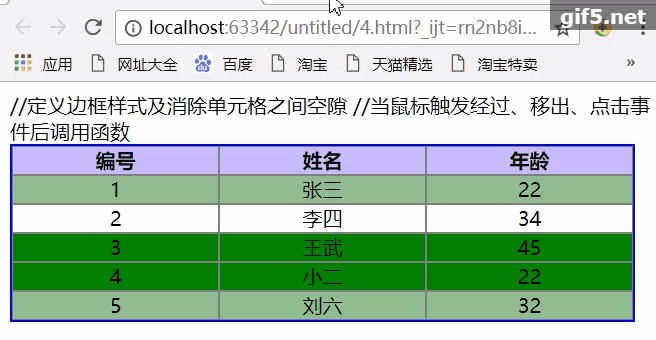

1 <!DOCTYPE html> 2 <html lang="en"> 3 <head> 4 <meta charset="UTF-8"> 5 <title>Title</title> 6 </head> 7 <style> 8 td,th{ 9 border: 1px solid gray; 10 text-align: center; 11 } 12 <!-- 表格偶數行換色(奇數行換色把even改成odd)--> 13 table tr:nth-child(even){ 14 background-color:darkseagreen; 15 } 16 </style> 17 <body> 18 <script> 19 //邊框閃爍函數 20 function flashit() { 21 if(myexample.style.borderColor=="red"){//通過id為myexample調出其邊框顏色判斷 22 myexample.style.borderColor="green"; 23 }else if(myexample.style.borderColor=="green"){ 24 myexample.style.borderColor="blue"; 25 }else { 26 myexample.style.borderColor="red" 27 } 28 } 29 setInterval("flashit()",500);//每0.5秒調用一次 30 //滑鼠經過、移出、點擊顏色改變函數 31 function changColor(id,flag) { 32 if(flag=="over"){ 33 if(document.getElementById(id).style.backgroundColor!="red")//判斷傳入此id的標簽的背景色是否紅色 34 document.getElementById(id).style.backgroundColor="pink"; 35 } else if(flag=="click") { 36 if (document.getElementById(id).style.backgroundColor != "red") 37 document.getElementById(id).style.backgroundColor = "red"; 38 else 39 document.getElementById(id).style.backgroundColor = "green"; 40 41 }else if(flag=="out"){ 42 if(document.getElementById(id).style.backgroundColor!="red") 43 document.getElementById(id).style.backgroundColor="green"; 44 } 45 } 46 </script> 47 <table id="myexample" style="border: 2px solid red;width: 500px;" cellspacing="0" cellpadding="0"><!--定義邊框樣式及消除單元格之間空隙--> 48 <tr id="1" style="background-color: #c9bbff" onmouseover="changColor(1,'over')" onmouseout="changColor(1,'out')"onclick="changColor(1,'click')"> 49 <th>編號</th> 50 <th>姓名</th> 51 <th>年齡</th></tr> 52 <tr id="2" onmouseover="changColor(2,'over')" onmouseout="changColor(2,'out')" onclick="changColor(2,'click')"> <!--當滑鼠觸發經過、移出、點擊事件後調用函數--> 53 <td>1</td> 54 <td>張三</td> 55 <td>22</td></tr> 56 <tr id="3" onmouseover="changColor(3,'over')" onmouseout="changColor(3,'out')"onclick="changColor(3,'click')"> 57 <td>2</td> 58 <td>李四</td> 59 <td>34</td></tr> 60 <tr id="4" onmouseover="changColor(4,'over')" onmouseout="changColor(4,'out')"onclick="changColor(4,'click')"> 61 <td>3</td> 62 <td>王武</td> 63 <td>45</td></tr> 64 <tr id="5" onmouseover="changColor(5,'over')" onmouseout="changColor(5,'out')"onclick="changColor(5,'click')"> 65 <td>4</td> 66 <td>小二</td> 67 <td>22</td></tr> 68 <tr id="6" onmouseover="changColor(6,'over')" onmouseout="changColor(6,'out')"onclick="changColor(6,'click')"> 69 <td>5</td> 70 <td>劉六</td> 71 <td>32</td></tr> 72 </table> 73 </body> 74 </html>View Code




