上篇文章已經封裝好了類庫,現在繼續實現功能,在ABPZero框架的基礎上來實現一個完整的功能。 Redis緩存 編寫功能前先在本機安裝好Redis,需要用到Redis做緩存,以下分享2個Windows安裝Redis的教程 博客園:http://www.cnblogs.com/mzws/p/redis ...
上篇文章已經封裝好了類庫,現在繼續實現功能,在ABPZero框架的基礎上來實現一個完整的功能。
Redis緩存
編寫功能前先在本機安裝好Redis,需要用到Redis做緩存,以下分享2個Windows安裝Redis的教程
博客園:http://www.cnblogs.com/mzws/p/redis1.html
我的筆記:http://note.youdao.com/noteshare?id=a25fc319c5a38285ab7cab2e81857b31&sub=675165188B214E6CA0660B8EEB0A1C35(請記得及時收藏,可能不知哪天就失效了)
Core項目
在Core項目下新建Pdd目錄,繼續在Pdd目錄下新建Entities、IRepositories目錄,建完如下圖所示:
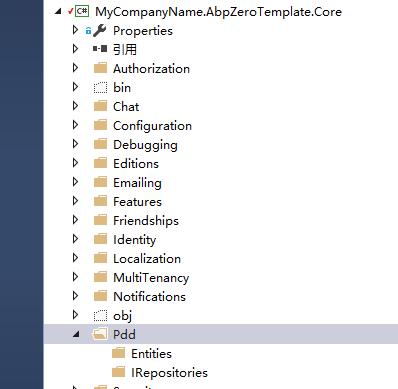
接著在Entities目錄下新建PddMall實體類,代碼如下:
/// <summary> /// 店鋪 /// </summary> public class PddMall : FullAuditedEntity { /// <summary> /// 店鋪id /// </summary> public string MallId { get; set; } /// <summary> /// 店鋪名稱 /// </summary> public string Name { get; set; } /// <summary> /// logo /// </summary> public string Logo { get; set; } /// <summary> /// 描述 /// </summary> public string Desc { get; set; } /// <summary> /// 退款地址 /// </summary> public string RefundAddress { get; set; } /// <summary> /// 銷售量 /// </summary> public long Sales { get; set; } /// <summary> /// 商品數量 /// </summary> public int GoodNum { get; set; } }
繼續在IRepositories目錄下新建IMallRepository倉儲介面,代碼如下:
public interface IMallRepository : IRepository<PddMall> { }
EntityFramework項目
打開AbpZeroTemplateDbContext.cs文件,添加如下代碼:
文件路徑:D:\abpweb\PddSellerAssistant\PddSellerAssistant.EntityFramework\EntityFramework\AbpZeroTemplateDbContext.cs
/************拼多多相關*********************************/ public virtual IDbSet<PddMall> PddMalls { get; set; } /************拼多多相關*********************************/
打開VS的包管理控制台,併在包管理控制臺中選擇 .EntityFramework 項目作為預設項目。然後在控制臺中執行下麵命令:
Add-Migration "Add_PddMall"

看到上圖黃色提示說明創建遷移文件成功
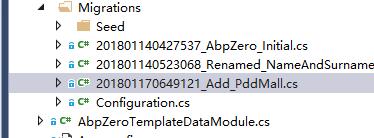
同時Migrations目錄多了一個文件,這個就是剛剛創建的遷移文件。
現在你可以使用下麵命令來創建資料庫:
Update-Database
命令執行成功,查看資料庫也創建了對應的表(如下):
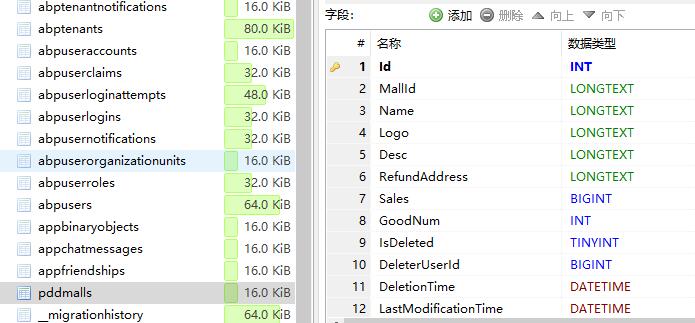
再EntityFramework項目下新建Pdd目錄,接著再創建Repositories目錄,結構如下:
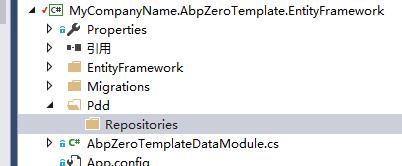
Repositories目錄下新建MallRepository倉儲實現類,代碼如下:
public class MallRepository : AbpZeroTemplateRepositoryBase<PddMall>, IMallRepository { public MallRepository(IDbContextProvider<AbpZeroTemplateDbContext> dbContextProvider) : base(dbContextProvider) { } }
Application項目
首先引用類庫PddTool
同樣新建Pdd目錄,此目錄下再新建MallApp、ProductApp,這兩個目錄分別再創建Dto目錄,效果如下:
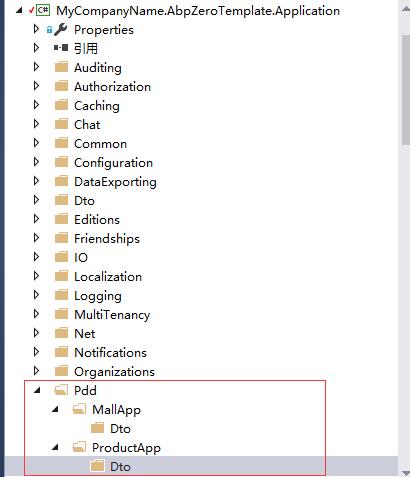
MallApp目錄下新建IMallAppService介面,代碼如下:
public interface IMallAppService : IApplicationService { void CreateByMallId(CreateMallInput input); /// <summary> /// 獲取店鋪信息,返回店鋪編號、店鋪名稱 /// /// </summary> /// <returns></returns> MallOutput GetMallInfo(int id); /// <summary> /// 獲取店鋪列表 /// </summary> /// <returns></returns> GetMallsOutput GetMalls(); }
此時,Input、Output類會報錯,接著在Dto目錄下再創建這幾個類,分別如下:
public class CreateMallInput { [Required] public string MallId { get; set; } }
public class MallOutput { public int Id { get; set; } /// <summary> /// 店鋪名稱 /// </summary> public string Name { get; set; } /// <summary> /// 店鋪id /// </summary> public string MallId { get; set; } }
public class GetMallsOutput { public List<MallOutput> Items { get; set; } }
MallApp目錄下再新建MallAppService類,代碼如下:
public class MallAppService : AbpZeroTemplateAppServiceBase, IMallAppService { private readonly IMallRepository _mallRepository; private readonly ICacheManager _cacheManager; public MallAppService(IMallRepository mallRepository, ICacheManager cacheManager) { _mallRepository = mallRepository; _cacheManager = cacheManager; } /// <summary> /// 獲取店鋪信息 /// </summary> /// <param name="id"></param> /// <returns></returns> public MallOutput GetMallInfo(int id) { var mall = _mallRepository.Get(id); return new MallOutput() { Id = mall.Id, MallId = mall.MallId, Name = mall.Name }; } /// <summary> /// 添加店鋪 /// </summary> /// <param name="input"></param> public void CreateByMallId(CreateMallInput input) { try { var mall = MallTool.GetInfo(input.MallId); var entity = new PddMall() { Name = mall.mall_name, Desc = mall.mall_desc, GoodNum = mall.goods_num, Logo = mall.logo, MallId = input.MallId, RefundAddress = mall.refund_address, Sales = mall.mall_sales, }; //按店鋪id查詢店鋪資料 var count = _mallRepository.Count(a => a.MallId.Equals(input.MallId) && a.CreatorUserId == AbpSession.UserId); if (count != 0) { //資料庫存在則更新 var m = _mallRepository.Single(a => a.MallId.Equals(input.MallId) && a.CreatorUserId == AbpSession.UserId); m.Name = entity.Name; m.Desc = entity.Desc; m.GoodNum = entity.GoodNum; m.Logo = entity.Logo; m.MallId = entity.MallId; m.RefundAddress = entity.RefundAddress; m.Sales = entity.Sales; _mallRepository.Update(m); } else { //資料庫不存在此店鋪則使用API獲取 _mallRepository.Insert(entity); } } catch (Exception ex) { throw new UserFriendlyException(ex.Message); } } /// <summary> /// 從資料庫中獲取店鋪列表 /// </summary> /// <returns></returns> public GetMallsOutput GetMalls() { var list = _mallRepository.GetAllList(a => a.CreatorUserId == AbpSession.UserId); //創建映射 return new GetMallsOutput() { Items = Mapper.Map<List<MallOutput>>(list) }; } }
目錄結構如下:

ProductApp目錄下繼續新建IProductAppService介面,代碼如下:
public interface IProductAppService : IApplicationService { Task<PagedResultDto<KaiTuanProductOutput>> GetKaiTuanProductsAsync(GetProductsInput input); /// <summary> /// 根據商品id獲取此商品所有拼團信息 /// </summary> /// <param name="input"></param> /// <returns></returns> //[HttpGet] PagedResultDto<ProductOutput> GetAllKaiTuansByGoodId(GetAllKaiTuansInput input); }
接著再新建ProductAppService類,代碼如下:
public class ProductAppService : AbpZeroTemplateAppServiceBase, IProductAppService { /// <summary> /// 緩存管理 /// </summary> private readonly ICacheManager _cacheManager; private string key; //緩存key public ProductAppService(ICacheManager cacheManager) { _cacheManager = cacheManager; } /// <summary> ///根據店鋪id, 獲取有開團的商品 /// </summary> /// <param name="input"></param> /// <returns></returns> public async Task<PagedResultDto<KaiTuanProductOutput>> GetKaiTuanProductsAsync(GetProductsInput input) { //獲取所有商品的開團人數 var list = MallTool.GetKaiTuanList(input.MallId); //清除緩存 key = string.Format("{0}_{1}_KaiTuan", AbpSession.UserId, input.MallId); _cacheManager.GetCache(key).Clear(); #region 數據轉換 var items = new List<KaiTuanProductOutput>(); foreach (var localGroupItem in list) { var item = new KaiTuanProductOutput() { GoodId = localGroupItem.GoodId, Name = localGroupItem.Name, KaiTuanCount = localGroupItem.KaiTuanCount, Img = localGroupItem.Img, }; items.Add(item); } #endregion int totalCount = list.Count; #region 處理排序 if (input.Sorting.Equals("goodId ASC")) { items = items.OrderBy(a => a.GoodId).ToList(); } else if (input.Sorting.Equals("goodId DESC")) { items = items.OrderByDescending(a => a.GoodId).ToList(); } if (input.Sorting.Equals("name ASC")) { items = items.OrderBy(a => a.Name).ToList(); } else if (input.Sorting.Equals("name DESC")) { items = items.OrderByDescending(a => a.Name).ToList(); } if (input.Sorting.Equals("kaiTuanCount ASC")) { items = items.OrderBy(a => a.KaiTuanCount).ToList(); } else if (input.Sorting.Equals("kaiTuanCount DESC")) { items = items.OrderByDescending(a => a.KaiTuanCount).ToList(); } #endregion return new PagedResultDto<KaiTuanProductOutput>(totalCount, items); } /// <summary> /// 根據商品id,獲取此商品所有開團 /// </summary> /// <param name="input"></param> /// <returns></returns> public PagedResultDto<ProductOutput> GetAllKaiTuansByGoodId(GetAllKaiTuansInput input) { #region 使用redis緩存 key = string.Format("{0}_{1}_KaiTuan", AbpSession.UserId, input.MallId); var list = _cacheManager.GetCache<string, List<KaiTuan>>(key).Get("GetAllKaiTuanByGoodId." + input.GoodId, () => MallTool.GetAllKaiTuanByGoodId(input.MallId, input.GoodId)); #endregion #region 數據轉換 List<ProductOutput> productOutputs = Mapper.Map<List<ProductOutput>>(list); #endregion #region 處理排序 if (input.Sorting.Equals("timeLeft ASC")) { productOutputs = productOutputs.OrderBy(a => a.TimeLeft).ToList(); } else if (input.Sorting.Equals("timeLeft DESC")) { productOutputs = productOutputs.OrderByDescending(a => a.TimeLeft).ToList(); } #endregion int total = productOutputs.Count; #region 處理分頁 productOutputs = productOutputs.Skip(input.SkipCount).Take(input.MaxResultCount).ToList(); #endregion return new PagedResultDto<ProductOutput>(total, productOutputs); } }
同樣Input、Output報錯,在Dto分別創建如下類即可:
public class KaiTuanProductOutput { public int Id { get; set; } public int GoodId { get; set; } /// <summary> /// 商品名稱 /// </summary> public string Name { get; set; } /// <summary> /// 商品圖片 /// </summary> public string Img { get; set; } /// <summary> /// 開團人數 /// </summary> public int KaiTuanCount { get; set; } }
public class GetProductsInput : PagedAndSortedInputDto, IShouldNormalize { /// <summary> /// 店鋪id /// </summary> public string MallId { get; set; } /// <summary> /// 提醒間隔(分鐘) /// </summary> public int Interval { get; set; } public void Normalize() { if (string.IsNullOrEmpty(Sorting)) { Sorting = "Name"; } } }
public class ProductOutput { /// <summary> /// 商品id /// </summary> public int Id { get; set; } /// <summary> /// 昵稱 /// </summary> public string NickName { get; set; } /// <summary> /// /// </summary> public string SKU { get; set; } /// <summary> /// 訂單號 /// </summary> public string OrderNum { get; set; } /// <summary> /// 剩餘時間 /// </summary> public double TimeLeft { get; set; } /// <summary> /// 開團單號 /// </summary> public string KaiTuanOrderNum { get; set; } }
public class GetAllKaiTuansInput : PagedAndSortedInputDto, IShouldNormalize { /// <summary> /// 店鋪id /// </summary> public int MallId { get; set; } /// <summary> /// 商品id /// </summary> public int GoodId { get; set; }
public void Normalize() { if (string.IsNullOrEmpty(Sorting)) { Sorting = "timeLeft ASC"; } } }
再打開CustomDtoMapper.cs,添加如下代碼(約定映射):
文件路徑:D:\abp version\aspnet-zero-3.4.0\aspnet-zero-3.4.0\src\MyCompanyName.AbpZeroTemplate.Application\CustomDtoMapper.cs
private static void CreateMappingsInternal(IMapperConfigurationExpression mapper) { mapper.CreateMap<User, UserEditDto>() .ForMember(dto => dto.Password, options => options.Ignore()) .ReverseMap() .ForMember(user => user.Password, options => options.Ignore()); /**********************拼多多相關********************************/ mapper.CreateMap<PddMall, MallOutput>(); mapper.CreateMap<KaiTuan, ProductOutput>(); }
以上整個拼團提醒業務邏輯就完成了,最終Application項目中Pdd目錄結構如下:
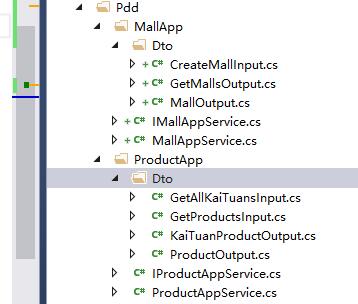
生成解決方案,瀏覽器打開框架後臺登錄。
瀏覽器再打開http://localhost:8088/swagger/ui/index,進行api測試。
按上一篇提到獲取拼多多店鋪編號的方法,找一個店鋪編號:1227314,對剛剛編寫的功能進行測試。
目前只有店鋪資料會保存到資料庫,商品信息或拼團信息保存到緩存。
本篇內容比較多,頁面實現移到下一篇。



