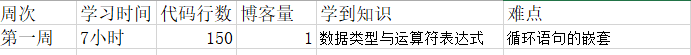這一周,針以往剛開始學過的基礎知識,開始進行簡單的梳理複習,以求加深對相關知識點的理解與掌握。 一·創建第一個簡單的c語言 /*this is first program !*/(/*註釋符,內容輸出不顯示) #include "stdio.h"//預處理指令 int main()//主函數,必有且 ...
這一周,針以往剛開始學過的基礎知識,開始進行簡單的梳理複習,以求加深對相關知識點的理解與掌握。
一·創建第一個簡單的c語言
/*this is first program !*/(/*註釋符,內容輸出不顯示)
#include "stdio.h"//預處理指令
int main()//主函數,必有且唯一
{
printf("My first program !");//標準輸入輸出函數
printf("\nHello wrld !");//\n,轉義序列,換行
return 0
}
註意:剛開始接觸c語言時,一定要仔細註意標點符號,最常出現的錯誤就是標點符號漏寫錯寫或是中英文符號搞錯
例:輸出下列代碼,看看會發生什麼
#include <stdio.h>
int main()
{
printf("Hi there !\n\n\nThis progarm is a bit");
printf("longer than the others.");
printf("\nBut really it's only more text.\n\n\n\a\a");//\a鳴響
printf("Hey wait a minute!! what was that??\n\n");
printf("\t1.\tA brid?\n");
printf("\t2.\tA plane\n");
printf("\t3.\tA control character?\n");
printf("\n\t\b\bAnd how will this look when it prints out ?\n\n");
return 0;
}
二、c語言的輸入輸出
輸入:將原始數據通過輸入設備送入電腦
輸出:將保存在記憶體中的計算結果送到輸出設備上
C語言本身並不提供輸入輸出語句,有關輸入輸出操作都是由函數的調用來實現的。為完成此操作,C語言編譯系統提供了輸入輸出函數。
在此先學習標準輸入、輸出函數:
2.1.標準輸出函數
(1)名稱:標準輸出函數( 頭文件 stdio.h中的函數)。
(2)功能:將一些數據按一定的格式輸出到標準設備上。
(3)格式:
形式一:printf( “ 格式控制字元串” [, 輸出列表]);
形式二: printf (“a=%d b=%d”, a,b);
2.2.標準輸入函數
1)名稱:格式輸入函數(頭文件stdio.h中的函數)。
(2)功能:從標準輸入設備上按照給定格式接收數據。
(3)格式:scanf (“格式控制字元串”,地址列表);
例:利用輸入的直徑計算一個圓桌的周長面積
#include "stdio.h"
int main()
{
flot radius =0.0f;//定義半徑,加f錶面這是float類型的初值,沒有加f就是double類型
float diamrte =0.0f;//定義直徑
float circumference =0.0f;//定義面積
float pi =3.14159265f;//圓周率
printf("input the diamrter of the table:");//提示輸入信息
scanf("%f",&diameter);//&,//定址運算符
radius = diameter/2.0f;//計算半徑
circumference = 2.0f*pi*radius;//計算周長
area = pi*radius*radius;//計算面積
printf("\nThe circumference is %.2f",circumference);//.2f,保留兩位小數
printf("\nThe area is %.2f\n",area):
return 0;
}
三·選擇結構
if語句
格式:
(1)if(邏輯表達式)//條件判斷
{
執行塊
}
(2)if(邏輯表達式)
{
執行塊
}
else if(邏輯表達式)
{
執行塊
}
else if(邏輯表達式)
{
執行塊
}
......
(3)if(邏輯表達式)
{
執行塊
}
else
{
執行塊
}
例:輸入1到10之間的數字,再確定該數字多大
#include "stdio.h"
void main()
{
int number = 0;
printf("Enter an integer between 0 and 10:");
sanf("%d",&number);
if (number>10)
printf("warning !!");
else if(number>5)
printf("您輸入的數字%d比5大\n",number);
else if(number<6)
printf("您輸入的數字%d比6小\n",number);
}
switch語句
格式
switch(integer expression)
{
case constant_expression_1:
statements_1;
break;
.....
case constant expression_n:
break;
default:
break;
}
siwitch語句允許根據一個整數的表達式的結果,從一組動作中選擇一個動作
例:
#include "stdio.h"
void main()
{
int number;
printf("請輸入一個100以內的數字:");
scanf("%d",&number);
if(number>100)
printf("輸入錯誤!!");
else
switch(number)
{
case 35:
printf("太不可思議了!你竟然獲得了一等獎!");
break;
case 97:
printf("你真幸運,獲得了二等獎!");
break;
case 78:
printf("恭喜你獲得了三等獎!");
break;
default:
printf("真是遺憾,沒有獲獎!");
break;
}
}
四、迴圈結構
for迴圈
格式:for(表達式1;表達式2;表達式3)
{
迴圈體
}
括弧里有三個表達式,第一個表達式在迴圈開始時執行並且只執行一次。
它聲明瞭迴圈變數count,並初始化為1.第一個表達式是一個迴圈條件決定是否迴圈,
它必須是一個邏輯表達式。第三個表達式是為改變迴圈變數的值方便結束迴圈。
例:繪製一個盒子
#include "stdio.h"
void main()
{
int count;
printf("\n****************");
for(count=1;count<=8;++count)
printf("\n* *");
printf("\n****************\n");
}
While迴圈:
While(expression)
{Statement1;
Statement2;}
在這個迴圈語句中只要某個邏輯表達式等於true就重覆執行一組語句。
Do-while迴圈
與前兩個迴圈不同的是,它是在迴圈結束測試迴圈是否繼續,所以這個迴圈至少會執行一次。
Do
{
/*statements for the loop body*/
}
While (expression);
學習進度條: