JSP製作簡單登陸界面 運行環境 eclipse+tomcat+MySQL 不知道的可以參考Jsp運行環境——Tomcat 項目列表 這裡我先把jsp文件先放在Web-INF外面訪問 代碼演示: index.jsp就好像一般網站的首頁一樣感覺,將header.jsp和footer.jsp引入其中 h ...
JSP製作簡單登陸界面
運行環境
eclipse+tomcat+MySQL 不知道的可以參考Jsp運行環境——Tomcat
項目列表
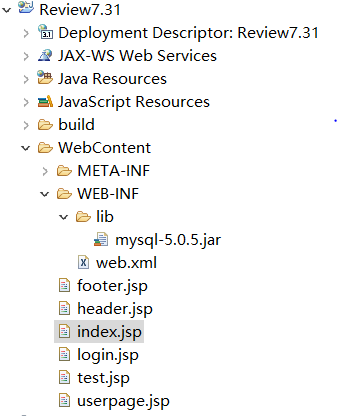
這裡我先把jsp文件先放在Web-INF外面訪問
- 需要建立的幾個文件在圖上.jsp
- 還要導入MySQL的jar包mysql-5.0.5.jar,導到WEB-INF中的lib文件夾就可以不需要Bulid Path
- 開始編寫代碼:
代碼演示:
index.jsp就好像一般網站的首頁一樣感覺,將header.jsp和footer.jsp引入其中
<%@ page language="java" contentType="text/html; charset=UTF-8" pageEncoding="UTF-8"%> <!DOCTYPE html PUBLIC "-//W3C//DTD HTML 4.01 Transitional//EN" "http://www.w3.org/TR/html4/loose.dtd"> <html> <head> <meta http-equiv="Content-Type" content="text/html; charset=UTF-8"> <title>首頁</title> <style> #nav>ul>li{ float:left; margin-left:50px; } #login{ clear:both; } </style> </head> <body> <!-- 引入header.jsp的頭部文件 --> <%@ include file="header.jsp" %> <div id="login"> <a href="login.jsp"><button>登陸</button></a> </div> <!-- 引入footer.jsp的腳部文件 --> <%@include file="footer.jsp" %> </body> </html>
header.jsp
<%@ page language="java" contentType="text/html; charset=UTF-8" pageEncoding="UTF-8"%> <div id="nav"> <ul> <li ><a href="">導航1</a></li> <li><a href="">導航2</a></li> <li><a href="">導航3</a></li> <li><a href="">導航4</a></li> <li><a href="">導航5</a></li> <li><a href="">導航6</a></li> </ul> </div>
footer.jsp
<%@ page language="java" contentType="text/html; charset=UTF-8" pageEncoding="UTF-8"%> <div> <p>xxxxxxxxxxx可以試試|xxxxxxxxxxxx技術有限公司</p> <p>京 ICP 證 1234567 號|Copyright © 1999-2017, All Rights Reserved </p> </div>
頁面內容展示:
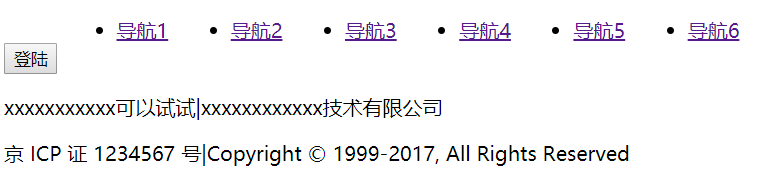
login.jsp登陸用戶名密碼填寫界面
<%@ page language="java" contentType="text/html; charset=UTF-8" pageEncoding="UTF-8"%> <!DOCTYPE html PUBLIC "-//W3C//DTD HTML 4.01 Transitional//EN" "http://www.w3.org/TR/html4/loose.dtd"> <html> <head> <meta http-equiv="Content-Type" content="text/html; charset=UTF-8"> <title>登陸頁面</title> </head> <body> <%--表單--%> <fieldset> <legend>登陸界面</legend> <form action="test.jsp" method="post"> <input type="text" name="username"><br> <input type="password" name="password"><br> <input type="submit" value="登陸"> <!-- EL語句,後面驗證表單時,驗證錯誤反回信息--> ${error} </form> </fieldset> </body> </html>
內容顯示:
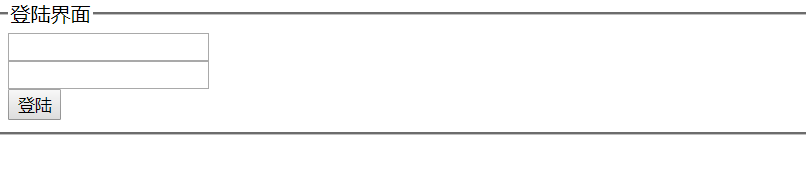
test.jsp 是對錶單login.jsp 的提交的內容與資料庫中的數據對比驗證,再相應的跳轉
<%@page import="java.sql.*"%> <%@ page language="java" contentType="text/html; charset=UTF-8" pageEncoding="UTF-8"%> <% //請求獲取login.jsp的用戶名username的值 String username=request.getParameter("username"); //請求獲取login.jsp的密碼password的值 String password=request.getParameter("password"); //資料庫MySQL的地址 String DBURL="jdbc:mysql://localhost:3306/zhou?useUnicode=true&characterEncoding=utf-8"; String DBName="root"; //登入用戶名 String DBPwd="123456";//登入密碼 //載入mysql驅動 Class.forName("com.mysql.jdbc.Driver"); //連接資料庫 Connection conn=DriverManager.getConnection(DBURL,DBName,DBPwd); //創建Statement對象 Statement st=conn.createStatement(); //sql語句,搜索這個username和password在資料庫是否存在 String sql="select * from user where name='"+username+"'and pwd='"+password+"'"; //運行sql語句,並把得到的結果放入結果集ResultSet中 ResultSet rs=st.executeQuery(sql); //判斷這個結果集是否存在,一般username只有一個 if(rs.next()){ //設置一個username,將後面username其內容賦值給前面一個username,可以以便下一個頁面使用 request.setAttribute("username", username); //跳轉頁面到userpage.jsp request.getRequestDispatcher("userpage.jsp").forward(request, response); }else{ //設置一個error,將後面的字賦給這個error,以便先一個跳轉頁面的使用,request的作用域有限 request.setAttribute("error", "用戶名或密碼錯誤!!!"); request.getRequestDispatcher("login.jsp").forward(request, response); }
conn.close();
rs.close();
%>
登陸錯誤顯示的頁面內容:

userpage.jsp這個頁面就是登陸成功之後顯示的頁面
<%@page import="javafx.scene.chart.PieChart.Data"%> <%@page import="java.util.Date"%> <%@ page language="java" contentType="text/html; charset=UTF-8" pageEncoding="UTF-8"%> <!DOCTYPE html PUBLIC "-//W3C//DTD HTML 4.01 Transitional//EN" "http://www.w3.org/TR/html4/loose.dtd"> <html> <head> <meta http-equiv="Content-Type" content="text/html; charset=UTF-8"> <title>用戶界面</title> </head> <body> <div> <!-- ${username}是獲取到test.jsp 中判斷中重新設置的username,知道是誰登陸了,這個是誰的頁面 --> <p>${username},你好,登陸成功!!</p> </div> <% //session的作用域問題,可以記錄一個網站的瀏覽量。先得到一個count Object obj=session.getAttribute("count"); //判斷這個對象是否為空 if(obj==null){ //空則重新設置一下count的值 session.setAttribute("count", 0); }else{ //否則將得到的對象強轉加1,就可以記錄瀏覽量 int i=(int)obj+1; session.setAttribute("count", i); %> <div>你是第<%=i %>位登陸的用戶</div> <% } //獲取當前時間 Date date=new Date(); out.print("現在時間:"+date); %> <div>你的IP地址:<%=request.getRemoteAddr()%></div> </body> </html>
頁面內容:localhost就是127.0.0.1,有時候地址欄是local host時會顯示8個0:
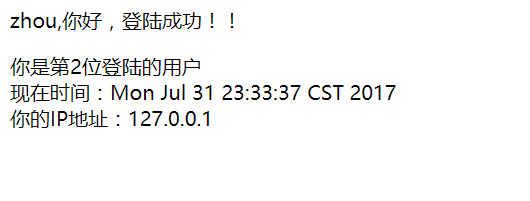
整個簡單的登陸就完事了
想瞭解EL語言的具體感覺可以看這個 JSP中的EL表達式詳細介紹



