1.HTML5基礎 文檔類型 使用video和audio標簽播放視頻和音頻 2.彈性盒子 box-sizing:border-box/content-box(預設值) 3.圓角邊框 Border-raduis:左上角,右上角,右下角,左下角。 CSS 其語法的日新月異,讓很多以前完成不了的事情,現在 ...
1.HTML5基礎
文檔類型
<!DOCTYPE HTML PUBLIC "-//W3C//DTD HTML 4.01 Transitional//EN" "http://www.w3.org/TR/html4/loose.dtd"> Transitional:過渡類型 Strict:嚴格類型 FrameSet:框架類型
<!DOCTYPE html>
使用video和audio標簽播放視頻和音頻
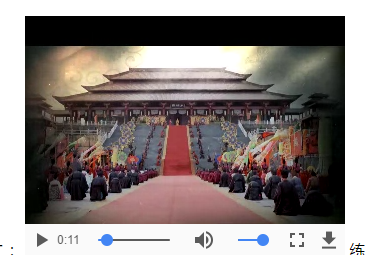
<video controls>
<source src="video/video.webm" type="video/webm"/>
<source src="video/video.mp4" type="video/mp4"/>
</video>
2.彈性盒子
box-sizing:border-box/content-box(預設值)
3.圓角邊框
Border-raduis:左上角,右上角,右下角,左下角。

CSS 其語法的日新月異,讓很多以前完成不了的事情,現在可以非常輕鬆的做到。說幾個比較新的強大的 CSS 功能:
- clip-path
- shape-outside
shape 的意思是圖形,CSS shapes 也就是 CSS 圖形的意思,也就是使用 CSS 生成各種圖形(圓形、矩形、橢圓、多邊形等幾何圖形)。
CSS3之前,我們能做的只有矩形,四四方方,條條框框。
CSS3
CSS3出來後,我們有了更廣闊的施展空間,通過
border-radiusbordertransform- 偽元素配合
- gradient 漸變
我們能夠作出非常多的幾何圖形。
除去最常見的矩形,圓形(border-radius),下麵稍微列舉一些其他幾何圖形:
//01圓角邊的css #circle{ width: 300px; height: 300px; border: 1px solid red; border-radius: 10px; box-shadow: 5px 5px 5px green; } <div id="circle">我是圓角邊的div</div> //02圓形的css加圖片 #circleshape{ width: 300px; height: 300px; border: 1px solid red; border-radius: 150px; background: url("img/001.jpg") 0px 0px no-repeat; background-size: cover; opacity: 0.7; transition: all 5s; } #circleshape:hover{ transform: rotate(300deg) scale(1.5); transition: all 5s linear; } <div id="circleshape">我是圓形的div</div> //03半圓形的CSS #halfcircle{ width: 300px; height: 150px; border: 1px solid red; border-radius: 150px 150px 0px 0px; background:linear-gradient(to top,pink,palegreen); background:radial-gradient(palegoldenrod,palevioletred); } <div id="halfcircle">我是半圓形的div</div> //04四分之一圓形 #halfcircles{ width: 150px; height: 150px; border: 1px solid red; border-radius: 150px 0px 0px 0px; } <div id="halfcircles">我是四分之一圓形的div</div> #halfcircless{ width: 150px; height: 150px; border: 1px solid red; border-radius: 0px 150px 0px 0px; } <div id="halfcircless">我是四分之一圓形的div</div> #halfcirclesss{ width: 150px; height: 150px; border: 1px solid red; border-radius: 0px 0px 0px 150px; } <div id="halfcirclesss">我是四分之一圓形的div</div> #halfcirclessss{ width: 150px; height: 150px; border: 1px solid red; border-radius: 0px 0px 150px 0px; } <div id="halfcirclessss">我是四分之一圓形的div</div> #halfcircl{ width: 300px; height: 150px; border: 1px solid red; border-radius: 0px 0px 150px 150px; } <div id="halfcircl">我是半圓形的div</div> //05:三角形 .traingle { width: 0; height: 0; border-left: 50px solid transparent; border-right: 50px solid transparent; border-bottom: 100px solid yellowgreen; } <div class="traingle "> 我的三角形,我是div </div> //06:切角:多重線性漸變實現切角。 .notching { width: 40px; height: 40px; padding: 40px; background: linear-gradient(135deg, transparent 15px, yellowgreen 0) top left, linear-gradient(-135deg, transparent 15px, yellowgreen 0) top right, linear-gradient(-45deg, transparent 15px, yellowgreen 0) bottom right, linear-gradient(45deg, transparent 15px, yellowgreen 0) bottom left; background-size: 50% 50%; background-repeat: no-repeat; } <div class="notching"> 我是切角,我是div </div> //07:橢圓形 .ellipse { width: 120px; height: 160px; background-color: yellowgreen; border-radius: 50% 50% 50% 50% / 60% 60% 40% 40%; } <div class="ellipse"> 我是橢圓形,我是div </div> 08:梯形:偽元素加旋轉透視實現梯形 .trapezoid{ position: relative; width: 60px; padding: 60px; } .trapezoid::before{ content:""; position: absolute; top: 0; right: 0; bottom: 0; left: 0; transform: perspective(20px) scaleY(1.3) rotateX(5deg); transform-origin: bottom; background: yellowgreen; } <div class="trapezoid"> 我是上面短的梯形,我是div </div> .trapezoids { position: relative; width: 60px; border-top: 60px solid yellowgreen; border-left: 40px solid transparent; border-right: 40px solid transparent; } <div class="trapezoids"> 我是下麵短的梯形,我是div </div> //09.五邊形:梯形加上三角形,很容易就組合成一個五邊形,這裡需要藉助一個偽元素實現: .pentagon { position: relative; width: 60px; border-bottom: 60px solid yellowgreen; border-left: 40px solid transparent; border-right: 40px solid transparent; } .pentagon::before { content:""; position: absolute; top: 60px; left: -40px; border-top: 60px solid yellowgreen; border-left: 70px solid transparent; border-right: 70px solid transparent; } //10六邊形 看看上面的梯形,如果兩個反方向且底邊同樣大小的梯形,疊加在一起,是不是就能得到一個六邊形呢 .pentagon { position: relative; width: 60px; border-bottom: 60px solid yellowgreen; border-left: 40px solid transparent; border-right: 40px solid transparent; } .pentagon::before { content: ""; position: absolute; width: 60px; height: 0px; top: 60px; left: -40px; border-top: 60px solid yellowgreen; border-left: 40px solid transparent; border-right: 40px solid transparent; } //11:八邊形 六邊形都解決了,八邊形也不在話下,一個矩形加上兩個梯形,可以合成一個八邊形。 .octagon { position: relative; width: 40px; height: 100px; background: yellowgreen; } .octagon::before { content: ""; height: 60px; position: absolute; top: 0; left: 40px; border-left: 30px solid yellowgreen; border-top: 20px solid transparent; border-bottom: 20px solid transparent; } .octagon::after { content: ""; height: 60px; position: absolute; top: 0; left: -30px; border-right: 30px solid yellowgreen; border-top: 20px solid transparent; border-bottom: 20px solid transparent; } //12:五角星 好的,探索完多邊形,我們繼續探索X角星。 先來看看五角星,要怎麼實現呢?當然是直接打出來啦 -- ★☆ .star { margin: 50px 0; position: relative; width: 0; border-right: 100px solid transparent; border-bottom: 70px solid yellowgreen; border-left: 100px solid transparent; transform: rotate(35deg) scale(.6); } .star:before { content: ''; position: absolute; border-bottom: 80px solid yellowgreen; border-left: 30px solid transparent; border-right: 30px solid transparent; top: -45px; left: -65px; transform: rotate(-35deg); } .star:after { content: ''; position: absolute; top: 3px; left: -105px; border-right: 100px solid transparent; border-bottom: 70px solid yellowgreen; border-left: 100px solid transparent; transform: rotate(-70deg); } //12:六角星 六角星呢?想象一下,一個向上的三角形 ▲,疊加上一個向下的三角形 ▼,就可以得到一個六邊形: .sixstar { position: relative; width: 0; border-left: 50px solid transparent; border-right: 50px solid transparent; border-bottom: 100px solid yellowgreen; } .sixstar:after { content: ""; position: absolute; border-left: 50px solid transparent; border-right: 50px solid transparent; border-top: 100px solid yellowgreen; top: 30px; left: -50px; } //13:八角星 八角星呢?八個角那麼多呢。其實使用兩個矩形進行旋轉拼接就可以了。 .eightstar { position: relative; width: 100px; height: 100px; background-color: yellowgreen; transform: rotate(30deg); } .eightstar::before { content: ""; position: absolute; top: 0; left: 0; width: 100px; height: 100px; transform: rotate(45deg); background-color: yellowgreen; } //14:十二角星 好。最後多角星再來一個十二級角星。在八角星的基礎上,再增加一個矩形,就能得到十二角啦。也就是要過第一個偽元素。 .twelvestar { position: relative; width: 100px; height: 100px; margin-bottom: 100px!important; background-color: yellowgreen; transform: rotate(30deg); } .twelvestar::before { content: ""; position: absolute; top: 0; left: 0; width: 100px; height: 100px; transform: rotate(30deg); background-color: yellowgreen; } .twelvestar::after { content: ""; position: absolute; top: 0; left: 0; width: 100px; height: 100px; transform: rotate(60deg); background-color: yellowgreen; }











