前言: 實現非同步下載apk文件 並 安裝。(進度條對話框顯示下載進度的展現方式) 涉及技術點: 1、ProgressDialog 進度條對話框 用於顯示下載進度 2、AsyncTask 非同步任務的使用 耗時操作不能再主線程中進行 安卓開發_淺談AsyncTask 3、File 文件相關操作 將文件的 ...
前言:
實現非同步下載apk文件 並 安裝。(進度條對話框顯示下載進度的展現方式)
涉及技術點:
1、ProgressDialog 進度條對話框 用於顯示下載進度
2、AsyncTask 非同步任務的使用 耗時操作不能再主線程中進行 安卓開發_淺談AsyncTask
3、File 文件相關操作 將文件的位元組數據生成文件
4、自動打開安裝應用操作 下載網路apk數據並生成文件之後需要我們去執行這個apk的安裝操作(非靜默安裝)
實現前提:
1、我們下載的apk的url地址
2、文件許可權,網路許可權
<uses-permission android:name="android.permission.WRITE_EXTERNAL_STORAGE" /> //文件操作許可權 <uses-permission android:name="android.permission.INTERNET" /> //網路許可權
----------------------------------------------------------------------------------------------------------------------------------------
實現:
1、創建ProgressDialog對象,初始化操作,開啟下載的非同步任務
private void showDownloadProgressDialog(Context context) { ProgressDialog progressDialog = new ProgressDialog(context); progressDialog.setTitle("提示"); progressDialog.setMessage("正在下載..."); progressDialog.setIndeterminate(false); progressDialog.setMax(100); progressDialog.setCancelable(false); //設置不可點擊界面之外的區域讓對話框小時 progressDialog.setProgressStyle(ProgressDialog.STYLE_HORIZONTAL); //進度條類型 progressDialog.show(); String downloadUrl = "http://ac-edNxPKqQ.clouddn.com/800exxxxxxx68ebcefda.apk"; //這裡寫你的apk url地址 new DownloadAPK(progressDialog).execute(downloadUrl); }
2、下載apk的非同步任務
首先看一下整個非同步任務的結構
private class DownloadAPK extends AsyncTask<String, Integer, String> { ProgressDialog progressDialog; File file; public DownloadAPK(ProgressDialog progressDialog) { this.progressDialog = progressDialog; } @Override protected String doInBackground(String... params) {
//根據url獲取網路數據生成apk文件 return null; } @Override protected void onProgressUpdate(Integer... progress) { super.onProgressUpdate(progress); // 這裡 改變ProgressDialog的進度值
} @Override protected void onPostExecute(String s) { super.onPostExecute(s);
//到這裡說明下載完成,判斷文件是否存在,如果存在,執行安裝apk的操作 } }
(1)、 局部變數
ProgressDialog 用於顯示下載進度
File 根據網路數據生成的apk文件
ProgressDialog progressDialog;
File file;
(2)、構造方法,將外部的ProgressDialog對象傳到非同步任務里
public DownloadAPK(ProgressDialog progressDialog) { this.progressDialog = progressDialog; }
(3)、進度更新方法,將下載進度現在在對話框中
@Override protected void onProgressUpdate(Integer... progress) { super.onProgressUpdate(progress); progressDialog.setProgress(progress[0]); }
(4)、下載網路數據生成apk文件的操作
@Override protected String doInBackground(String... params) { URL url; HttpURLConnection conn; BufferedInputStream bis = null; FileOutputStream fos = null; try { url = new URL(params[0]); conn = (HttpURLConnection) url.openConnection(); conn.setRequestMethod("GET"); conn.setConnectTimeout(5000); int fileLength = conn.getContentLength(); bis = new BufferedInputStream(conn.getInputStream()); String fileName = Environment.getExternalStorageDirectory().getPath() + "/magkare/action.apk"; file = new File(fileName); if (!file.exists()) { if (!file.getParentFile().exists()) { file.getParentFile().mkdirs(); } file.createNewFile(); } fos = new FileOutputStream(file); byte data[] = new byte[4 * 1024]; long total = 0; int count; while ((count = bis.read(data)) != -1) { total += count; publishProgress((int) (total * 100 / fileLength)); fos.write(data, 0, count); fos.flush(); } fos.flush(); } catch (IOException e) { e.printStackTrace(); } finally { try { if (fos != null) { fos.close(); } } catch (IOException e) { e.printStackTrace(); } try { if (bis != null) { bis.close(); } } catch (IOException e) { e.printStackTrace(); } } return null; }
(5)、文件下載完成後
判斷文件是否存在,存在的話要打開安裝apk的操作,並關閉進度對話框
不存在的話說明文件下載失敗,進行相關提示即可
@Override protected void onPostExecute(String s) { super.onPostExecute(s); openFile(file); //打開安裝apk文件操作 progressDialog.dismiss(); //關閉對話框 }
(6)、打開apk文件安裝apk的操作
private void openFile(File file) { if (file!=null){ Intent intent = new Intent(Intent.ACTION_VIEW); intent.setDataAndType(Uri.fromFile(file), "application/vnd.android.package-archive"); TaskListActivity.this.startActivity(intent); } }
效果圖:
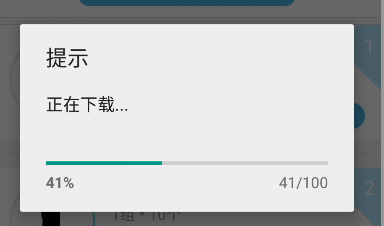
完整代碼:

private void showDownloadProgressDialog(Context context) { ProgressDialog progressDialog = new ProgressDialog(context); progressDialog.setTitle("提示"); progressDialog.setMessage("正在下載..."); progressDialog.setIndeterminate(false); progressDialog.setMax(100); progressDialog.setCancelable(false); progressDialog.setProgressStyle(ProgressDialog.STYLE_HORIZONTAL); progressDialog.show(); String downloadUrl = "http://ac-edNxPKqQ.clouddn.com/80xxxxxxxebcefda.apk"; new DownloadAPK(progressDialog).execute(downloadUrl); } /** * 下載APK的非同步任務 */ private class DownloadAPK extends AsyncTask<String, Integer, String> { ProgressDialog progressDialog; File file; public DownloadAPK(ProgressDialog progressDialog) { this.progressDialog = progressDialog; } @Override protected String doInBackground(String... params) { URL url; HttpURLConnection conn; BufferedInputStream bis = null; FileOutputStream fos = null; try { url = new URL(params[0]); conn = (HttpURLConnection) url.openConnection(); conn.setRequestMethod("GET"); conn.setConnectTimeout(5000); int fileLength = conn.getContentLength(); bis = new BufferedInputStream(conn.getInputStream()); String fileName = Environment.getExternalStorageDirectory().getPath() + "/magkare/action.apk"; file = new File(fileName); if (!file.exists()) { if (!file.getParentFile().exists()) { file.getParentFile().mkdirs(); } file.createNewFile(); } fos = new FileOutputStream(file); byte data[] = new byte[4 * 1024]; long total = 0; int count; while ((count = bis.read(data)) != -1) { total += count; publishProgress((int) (total * 100 / fileLength)); fos.write(data, 0, count); fos.flush(); } fos.flush(); } catch (IOException e) { e.printStackTrace(); } finally { try { if (fos != null) { fos.close(); } } catch (IOException e) { e.printStackTrace(); } try { if (bis != null) { bis.close(); } } catch (IOException e) { e.printStackTrace(); } } return null; } @Override protected void onProgressUpdate(Integer... progress) { super.onProgressUpdate(progress); progressDialog.setProgress(progress[0]); } @Override protected void onPostExecute(String s) { super.onPostExecute(s); openFile(file); progressDialog.dismiss(); } private void openFile(File file) { if (file!=null){ Intent intent = new Intent(Intent.ACTION_VIEW); intent.setDataAndType(Uri.fromFile(file), "application/vnd.android.package-archive"); TaskListActivity.this.startActivity(intent); } } }非同步下載apk文件並安裝
------------------------------------------------------------------------------------------------------------------------------------------
註意:
如果是一次性全部獲取到網路文件的位元組數據,當文件過大的時候會出現OOM的問題。
此方法 實現邊下載獲取網路文件的位元組數據邊生成文件的操作。 不用擔心OOM 的問題。 其他文件下載操作都可以參考此方法。



