在我上篇隨筆《在DevExpress程式中使用Winform分頁控制項直接錄入數據並保存》中介紹了在GridView以及在其封裝的分頁控制項上做數據的直接錄入的處理,介紹情況下數據的保存和校驗等操作,不過還沒有涉及到數據列表選擇的這種方式,而這種在項目應用也是比較廣泛的一種輸入方式。本篇隨筆繼續探討在G... ...
在我上篇隨筆《在DevExpress程式中使用Winform分頁控制項直接錄入數據並保存》中介紹了在GridView以及在其封裝的分頁控制項上做數據的直接錄入的處理,介紹情況下數據的保存和校驗等操作,不過還沒有涉及到數據列表選擇的這種方式,而這種在項目應用也是比較廣泛的一種輸入方式。本篇隨筆繼續探討在GridView上直接錄入數據,並增加字典選擇列表的功能。
1、GridView直接錄入數據回顧
在之前整合的數據錄入案例裡面,我們可以看到可以在列表裡面直接錄入速度的便捷性,如下所示。
1)直接在GridView上錄入並保存
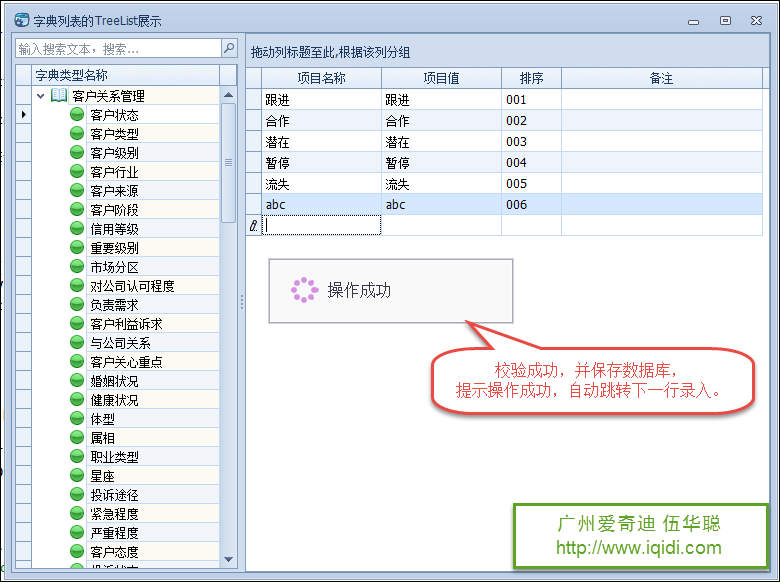
2)基於WInform分頁控制項的直接錄入和保存

這種方式就是利用在Griview上對數據校驗後進行保存。
校驗通過後提交資料庫,我們首先需要做的方式是定位記錄集合裡面當前的記錄,把它轉換為具體的實體類對象,然後寫入新記錄或者更新處理,如下所示。

2、基於數據字典的下拉列表選擇輸入
我們下麵介紹的內容,作為數據直接錄入的補充,提供基於數據字典的下拉列表輸入方式。
首先我們來看看整體的效果,然後在一步步分析其中的奧秘。

例如對於性別的選擇方式。

以及基於可以搜索的下拉列表

以及多選框的數據顯示處理

或者基於按鈕選擇對話框的實現

這些操作能夠給列表錄入提供多樣化的選擇,也豐富了用戶的輸入模式。
那麼我們如何基於GridView的基礎上實現這些功能呢?
首先我們基於模型構建資料庫表,資料庫表設計如下所示。

然後基於Database2Sharp代碼生成工具生成框架底層的代碼,以及生成WInform界面代碼,生成的界面代碼其中綁定數據部分如下所示。
/// <summary> /// 綁定列表數據 /// </summary> private void BindData() { //entity this.winGridViewPager1.DisplayColumns = "Name,Sex,Nationality,BirthDate,Height,Weight,City,Area,State,Favorites,Introduction,Creator,CreateTime"; this.winGridViewPager1.ColumnNameAlias = BLLFactory<Test>.Instance.GetColumnNameAlias();//欄位列顯示名稱轉義 string where = GetConditionSql(); var list = BLLFactory<Test>.Instance.FindWithPager(where, this.winGridViewPager1.PagerInfo); this.winGridViewPager1.DataSource = new WHC.Pager.WinControl.SortableBindingList<TestInfo>(list); this.winGridViewPager1.PrintTitle = "人員測試信息報表"; }
我們為了添加對應的直接錄入方式,我們需要設置其中的字典綁定,處理方式如下所示,我們通過一個函數SetRepositoryItems來封裝所需處理。
/// <summary> /// 設置GridControl對應的下拉類別內容,方便轉義 /// </summary> private void SetRepositoryItems(GridView gridview) { var sexList = new List<CListItem>(){new CListItem("男", "1"), new CListItem("女", "2"), new CListItem("未知", "0")}; gridview.Columns.ColumnByFieldName("Sex").CreateLookUpEdit().BindDictItems(sexList, false); gridview.Columns.ColumnByFieldName("City").CreateLookUpEdit().BindDictItems("城市"); gridview.Columns.ColumnByFieldName("Nationality").CreateSearchLookUpEdit().BindDictItems("民族"); gridview.Columns.ColumnByFieldName("Area").CreateLookUpEdit().BindDictItems("市場分區"); gridview.Columns.ColumnByFieldName("State").CreateLookUpEdit().BindDictItems("處理狀態"); gridview.Columns.ColumnByFieldName("Favorites").CreateCheckedComboBoxEdit().BindDictItems("興趣愛好"); gridview.Columns.ColumnByFieldName("Introduction").CreateMemoEdit(); gridview.Columns.ColumnByFieldName("Creator").CreateButtonEdit().ButtonClick += (object sender, ButtonPressedEventArgs e) => { FrmSelectCustomer dlg = new FrmSelectCustomer(); if(dlg.ShowDialog() == System.Windows.Forms.DialogResult.OK) { if(gridview.GetFocusedRow() == null) { gridview.AddNewRow();//如果首次則增加一行 } gridview.SetFocusedRowCellValue("Creator", dlg.CustomerName); } }; gridview.OptionsBehavior.ReadOnly = false; gridview.OptionsBehavior.Editable = true; }
然後在上面的BindData函數裡面加入這個方法調用即可。
SetRepositoryItems(this.winGridViewPager1.gridView1);
其中的CreateLookUpEdit、CreateSearchLookUpEdit、CreateCheckedComboBoxEdit、CreateButtonEdit等方法是框架底層進行的內容顯示控制項的處理,為了方便作為擴展函數直接使用的,其規則類似
代碼類似下麵的處理方式。
/// <summary> /// 創建GridView的列編輯為SearchLookUpEdit /// </summary> /// <param name="gridColumn">GridColumn列對象</param> /// <returns></returns> public static RepositoryItemSearchLookUpEdit CreateSearchLookUpEdit(this GridColumn gridColumn) { RepositoryItemSearchLookUpEdit repositoryItem = new RepositoryItemSearchLookUpEdit { AutoHeight = false, NullText = "" }; gridColumn.View.GridControl.RepositoryItems.Add(repositoryItem); gridColumn.ColumnEdit = repositoryItem; return repositoryItem; }
當然我們還需要註冊響應的處理事件,代碼如下所示。
private void RegisterEvent() { var grd = this.winGridViewPager1.gridControl1; var grv = this.winGridViewPager1.GridView1; grv.InitGridView(GridType.NewItem, false); #region 列表處理事件 grv.InitNewRow += delegate(object sender, InitNewRowEventArgs e) { GridView gridView = grd.FocusedView as GridView; gridView.SetFocusedRowCellValue("ID", Guid.NewGuid().ToString()); gridView.SetFocusedRowCellValue("Creator", LoginUserInfo.Name); gridView.SetFocusedRowCellValue("CreateTime", DateTime.Now); }; grv.ValidateRow += delegate(object sender, ValidateRowEventArgs e) { var result = grd.ValidateRowNull(e, new string[] { "Name" }); //校驗通過後提交資料庫 GridView gridView = grd.FocusedView as GridView; if (result) { var newInfo = grv.GetFocusedRow() as TestInfo; if (newInfo != null) { result = BLLFactory<Test>.Instance.InsertUpdate(newInfo, newInfo.ID); if (!result) { e.Valid = false; e.ErrorText = string.Format("寫入數據出錯"); } else { base.ShowMessageAutoHide(); } } } }; #endregion }
然後在窗體初始化的時候,調用上面的註冊事件即可。
/// <summary> /// 人員測試信息 /// </summary> public partial class FrmTest : BaseDock { public FrmTest() { InitializeComponent(); InitDictItem(); this.winGridViewPager1.OnPageChanged += new EventHandler(winGridViewPager1_OnPageChanged); this.winGridViewPager1.OnStartExport += new EventHandler(winGridViewPager1_OnStartExport); this.winGridViewPager1.OnEditSelected += new EventHandler(winGridViewPager1_OnEditSelected); this.winGridViewPager1.OnAddNew += new EventHandler(winGridViewPager1_OnAddNew); this.winGridViewPager1.OnDeleteSelected += new EventHandler(winGridViewPager1_OnDeleteSelected); this.winGridViewPager1.OnRefresh += new EventHandler(winGridViewPager1_OnRefresh); this.winGridViewPager1.AppendedMenu = this.contextMenuStrip1; this.winGridViewPager1.ShowLineNumber = true; this.winGridViewPager1.BestFitColumnWith = false;//是否設置為自動調整寬度,false為不設置 this.winGridViewPager1.gridView1.DataSourceChanged += new EventHandler(gridView1_DataSourceChanged); this.winGridViewPager1.gridView1.CustomColumnDisplayText += new DevExpress.XtraGrid.Views.Base.CustomColumnDisplayTextEventHandler(gridView1_CustomColumnDisplayText); this.winGridViewPager1.gridView1.RowCellStyle += new DevExpress.XtraGrid.Views.Grid.RowCellStyleEventHandler(gridView1_RowCellStyle); //關聯回車鍵進行查詢 foreach (Control control in this.layoutControl1.Controls) { control.KeyUp += new System.Windows.Forms.KeyEventHandler(this.SearchControl_KeyUp); } //註冊對應的GridView處理事件 RegisterEvent(); }
我們在數據源變化的時候,設置好各個列的寬度,方便正常顯示內容就很完美了。
/// <summary> /// 綁定數據後,分配各列的寬度 /// </summary> private void gridView1_DataSourceChanged(object sender, EventArgs e) { if (this.winGridViewPager1.gridView1.Columns.Count > 0 && this.winGridViewPager1.gridView1.RowCount > 0) { //統一設置100寬度 foreach (DevExpress.XtraGrid.Columns.GridColumn column in this.winGridViewPager1.gridView1.Columns) { column.Width = 100; } //Name,Sex,BirthDate,Height,Weight,City,Area,State,Favorites,Introduction,Creator,CreateTime //可特殊設置特別的寬度 SetGridColumWidth("BirthDate", 120); SetGridColumWidth("CreateTime", 120); SetGridColumWidth("Introduction", 200); SetGridColumWidth("Favorites", 200); } }
這樣,基於開發框架基礎上就完成了這種直接錄入數據的處理實現了,非常方便,當然如果直接利用沒有封裝的GridView處理,基本上也是沒有太多變化,思路一樣的。


