菜單收縮有很多種方法具體如何實現還是看個人想法: 第一種通過後臺控制收起與展開: 效果圖: 代碼 : <Grid> <Grid.ColumnDefinitions> <ColumnDefinition x:Name="cd" Width="154"/> <ColumnDefinition /> </ ...
菜單收縮有很多種方法具體如何實現還是看個人想法:
第一種通過後臺控制收起與展開:
效果圖:
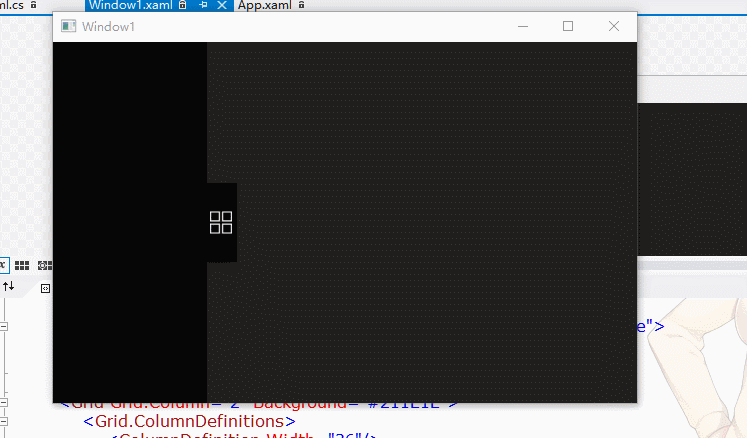
代碼 :

<Grid>
<Grid.ColumnDefinitions>
<ColumnDefinition x:Name="cd" Width="154"/>
<ColumnDefinition />
</Grid.ColumnDefinitions>
<Grid>
<Grid x:Name="ListMenu" Background="#070607" Focusable="False">
</Grid>
</Grid>
<Grid Grid.Column="2" Background="#211E1E">
<Grid.ColumnDefinitions>
<ColumnDefinition Width="36"/>
<ColumnDefinition Width="*"/>
</Grid.ColumnDefinitions>
<Grid Background="#211E1E">
<Border Height="80" Width="30" Margin="-6,0,0,0" Background="#070607"
MouseLeftButtonDown="No_MouseLeftButtonDown" ToolTip="展開">
<Border Height="22" Width="22" Margin="-2,0,0,0">
<Border.Background>
<ImageBrush ImageSource="/Image/Open.png"/>
</Border.Background>
</Border>
</Border>
</Grid>
<Grid Grid.Column="1">
</Grid>
</Grid>
</Grid>
View Code
後臺定義:

private DoubleAnimation c_daListAnimation; public bool c_bState = true;//記錄菜單欄狀態 false隱藏 true顯示View Code
主窗體Loaded和border的MouseLeftButtonDown事件

void Window1_Loaded(object sender, RoutedEventArgs e) { c_daListAnimation = new DoubleAnimation(); } private void No_MouseLeftButtonDown(object sender, MouseButtonEventArgs e) { if (c_bState) { c_bState = false; c_daListAnimation.From = 0; c_daListAnimation.To = -154; cd.Width = new GridLength(0); } else { c_bState = true; c_daListAnimation.From = -154; c_daListAnimation.To = 0; cd.Width = new GridLength(154); } }View Code
第二種實現方法是通過Expander修改模板實現(效果圖如下)
效果圖:

修改後臺模板代碼:

<SolidColorBrush x:Key="Expander.MouseOver.Circle.Stroke" Color="#FF3C7FB1"/> <SolidColorBrush x:Key="Expander.MouseOver.Circle.Fill" Color="Transparent"/> <SolidColorBrush x:Key="Expander.MouseOver.Arrow.Stroke" Color="#222"/> <SolidColorBrush x:Key="Expander.Pressed.Circle.Stroke" Color="#FF526C7B"/> <SolidColorBrush x:Key="Expander.Pressed.Circle.Fill" Color="Transparent"/> <SolidColorBrush x:Key="Expander.Pressed.Arrow.Stroke" Color="#FF003366"/> <SolidColorBrush x:Key="Expander.Disabled.Circle.Stroke" Color="DarkGray"/> <SolidColorBrush x:Key="Expander.Disabled.Circle.Fill" Color="Transparent"/> <SolidColorBrush x:Key="Expander.Disabled.Arrow.Stroke" Color="#666"/> <SolidColorBrush x:Key="Expander.Static.Circle.Fill" Color="Transparent"/> <SolidColorBrush x:Key="Expander.Static.Circle.Stroke" Color="DarkGray"/> <SolidColorBrush x:Key="Expander.Static.Arrow.Stroke" Color="#666"/> <Style x:Key="ExpanderRightHeaderStyle" TargetType="{x:Type ToggleButton}"> <Setter Property="Template"> <Setter.Value> <ControlTemplate TargetType="{x:Type ToggleButton}"> <Border Padding="{TemplateBinding Padding}"> <Grid Background="Transparent" SnapsToDevicePixels="False"> <Grid> <Grid.LayoutTransform> <TransformGroup> <TransformGroup.Children> <TransformCollection> <RotateTransform Angle="90"/> </TransformCollection> </TransformGroup.Children> </TransformGroup> </Grid.LayoutTransform> <Rectangle x:Name="circle" Fill="{StaticResource Expander.Static.Circle.Fill}" HorizontalAlignment="Center" Height="19" Stroke="{StaticResource Expander.Static.Circle.Stroke}" VerticalAlignment="Center" Width="30"/> <Path x:Name="arrow" Data="M 1,1.5 L 4.5,5 L 8,1.5" HorizontalAlignment="Center" SnapsToDevicePixels="false" Stroke="{StaticResource Expander.Static.Arrow.Stroke}" StrokeThickness="2" VerticalAlignment="Center"/> </Grid> <ContentPresenter HorizontalAlignment="Center" Margin="0,4,0,0" Grid.Row="1" RecognizesAccessKey="True" SnapsToDevicePixels="True" VerticalAlignment="Top"/> </Grid> </Border> <ControlTemplate.Triggers> <Trigger Property="IsChecked" Value="true"> <Setter Property="Data" TargetName="arrow" Value="M 1,4.5 L 4.5,1 L 8,4.5"/> </Trigger> <Trigger Property="IsMouseOver" Value="true"> <Setter Property="Stroke" TargetName="circle" Value="{StaticResource Expander.MouseOver.Circle.Stroke}"/> <Setter Property="Fill" TargetName="circle" Value="{StaticResource Expander.MouseOver.Circle.Fill}"/> <Setter Property="Stroke" TargetName="arrow" Value="{StaticResource Expander.MouseOver.Arrow.Stroke}"/> </Trigger> <Trigger Property="IsPressed" Value="true"> <Setter Property="StrokeThickness" TargetName="arrow" Value="1.5"/> </Trigger> <Trigger Property="IsEnabled" Value="false"> <Setter Property="Stroke" TargetName="circle" Value="{StaticResource Expander.Disabled.Circle.Stroke}"/> <Setter Property="Fill" TargetName="circle" Value="{StaticResource Expander.Disabled.Circle.Fill}"/> <Setter Property="Stroke" TargetName="arrow" Value="{StaticResource Expander.Disabled.Arrow.Stroke}"/> </Trigger> </ControlTemplate.Triggers> </ControlTemplate> </Setter.Value> </Setter> </Style> <Style x:Key="ExpanderLeftHeaderStyle" TargetType="{x:Type ToggleButton}"> <Setter Property="Template"> <Setter.Value> <ControlTemplate TargetType="{x:Type ToggleButton}"> <Border Padding="{TemplateBinding Padding}"> <Grid Background="Transparent" SnapsToDevicePixels="False"> <Grid> <Grid.LayoutTransform> <TransformGroup> <TransformGroup.Children> <TransformCollection> <RotateTransform Angle="90"/> </TransformCollection> </TransformGroup.Children> </TransformGroup> </Grid.LayoutTransform> <Rectangle x:Name="circle" Fill="{StaticResource Expander.Static.Circle.Fill}" HorizontalAlignment="Center" Height="19" Stroke="{StaticResource Expander.Static.Circle.Stroke}" VerticalAlignment="Center" Width="30"/> <Path x:Name="arrow" Data="M 1,4.5 L 4.5,1 L 8,4.5" HorizontalAlignment="Center" SnapsToDevicePixels="false" Stroke="{StaticResource Expander.Static.Arrow.Stroke}" StrokeThickness="2" VerticalAlignment="Center"/> </Grid> <ContentPresenter HorizontalAlignment="Center" Margin="0,4,0,0" Grid.Row="1" RecognizesAccessKey="True" SnapsToDevicePixels="True" VerticalAlignment="Top"/> </Grid> </Border> <ControlTemplate.Triggers> <Trigger Property="IsChecked" Value="true"> <Setter Property="Data" TargetName="arrow" Value="M 1,1.5 L 4.5,5 L 8,1.5"/> </Trigger> <Trigger Property="IsMouseOver" Value="true"> <Setter Property="Stroke" TargetName="circle" Value="{StaticResource Expander.MouseOver.Circle.Stroke}"/> <Setter Property="Fill" TargetName="circle" Value="{StaticResource Expander.MouseOver.Circle.Fill}"/> <Setter Property="Stroke" TargetName="arrow" Value="{StaticResource Expander.MouseOver.Arrow.Stroke}"/> </Trigger> <Trigger Property="IsPressed" Value="true"> <Setter Property="StrokeThickness" TargetName="arrow" Value="1.5"/> </Trigger> <Trigger Property="IsEnabled" Value="false"> <Setter Property="Stroke" TargetName="circle" Value="{StaticResource Expander.Disabled.Circle.Stroke}"/> <Setter Property="Fill" TargetName="circle" Value="{StaticResource Expander.Disabled.Circle.Fill}"/> <Setter Property="Stroke" TargetName="arrow" Value="{StaticResource Expander.Disabled.Arrow.Stroke}"/> </Trigger> </ControlTemplate.Triggers> </ControlTemplate> </Setter.Value> </Setter> </Style> <Style x:Key="ExpanderHeaderFocusVisual"> <Setter Property="Control.Template"> <Setter.Value> <ControlTemplate> <Border> <Rectangle Margin="0" SnapsToDevicePixels="true" Stroke="Black" StrokeThickness="1" StrokeDashArray="1 2"/> </Border> </ControlTemplate> </Setter.Value> </Setter> </Style> <Style x:Key="ExpanderStyle1" TargetType="{x:Type Expander}"> <Setter Property="Foreground" Value="{DynamicResource {x:Static SystemColors.ControlTextBrushKey}}"/> <Setter Property="Background" Value="Transparent"/> <Setter Property="HorizontalContentAlignment" Value="Stretch"/> <Setter Property="VerticalContentAlignment" Value="Stretch"/> <Setter Property="BorderBrush" Value="Transparent"/> <Setter Property="BorderThickness" Value="1"/> <Setter Property="Template"> <Setter.Value> <ControlTemplate TargetType="{x:Type Expander}"> <Border BorderBrush="{TemplateBinding BorderBrush}" BorderThickness="{TemplateBinding BorderThickness}" Background="{TemplateBinding Background}" CornerRadius="3" SnapsToDevicePixels="true"> <DockPanel> <ToggleButton x:Name="HeaderSite" ContentTemplate="{TemplateBinding HeaderTemplate}" ContentTemplateSelector="{TemplateBinding HeaderTemplateSelector}" Content="{TemplateBinding Header}" DockPanel.Dock="Top" Foreground="{TemplateBinding Foreground}" FontWeight="{TemplateBinding FontWeight}" FocusVisualStyle="{StaticResource ExpanderHeaderFocusVisual}" FontStyle="{TemplateBinding FontStyle}" FontStretch="{TemplateBinding FontStretch}" FontSize="{TemplateBinding FontSize}" FontFamily="{TemplateBinding FontFamily}" HorizontalContentAlignment="{TemplateBinding HorizontalContentAlignment}" IsChecked="{Binding IsExpanded, Mode=TwoWay, RelativeSource={RelativeSource TemplatedParent}}" Margin="1" MinWidth="0" MinHeight="0" Padding="{TemplateBinding Padding}" Style="{StaticResource ExpanderLeftHeaderStyle}" VerticalContentAlignment="{TemplateBinding VerticalContentAlignment}"/> <ContentPresenter x:Name="ExpandSite" DockPanel.Dock="Bottom" Focusable="false" HorizontalAlignment="{TemplateBinding HorizontalContentAlignment}" Margin="{TemplateBinding Padding}" Visibility="Collapsed" VerticalAlignment="{TemplateBinding VerticalContentAlignment}"/> </DockPanel> </Border> <ControlTemplate.Triggers> <Trigger Property="IsExpanded" Value="true"> <Setter Property="Visibility" TargetName="ExpandSite" Value="Visible"/> </Trigger> <Trigger Property="ExpandDirection" Value="Right"> <Setter Property="DockPanel.Dock" TargetName="ExpandSite" Value="Right"/> <Setter Property="DockPanel.Dock" TargetName="HeaderSite" Value="Left"/> <Setter Property="Style" TargetName="HeaderSite" Value="{StaticResource ExpanderRightHeaderStyle}"/> </Trigger> <Trigger Property="IsEnabled" Value="false"> <Setter Property="Foreground" Value="{DynamicResource {x:Static SystemColors.GrayTextBrushKey}}"/> </Trigger> </ControlTemplate.Triggers> </ControlTemplate> </Setter.Value> </Setter> </Style>View Code
expander(button樣式自己寫吧)

<Expander ExpandDirection="Right" Grid.Column="2" Style="{DynamicResource ExpanderStyle1}" IsExpanded="True"> <DockPanel Background="#FF5750"> <Image DockPanel.Dock="Top" Source="Images/AboutLogo.png" Height="50" Width="180" Margin="10,20"/> <Button DockPanel.Dock="Top" Foreground="White" Template="{StaticResource IconButtonTemplate}" Margin="0,2"> <Button.Content> <StackPanel Orientation="Horizontal" Margin="20,0"> <Image Source="Images/WechatBackup.png" Height="40" Width="40"/> <TextBlock Margin="15,0" VerticalAlignment="Center" Text="消息列表"/> </StackPanel> </Button.Content> </Button> <Button DockPanel.Dock="Top" Foreground="White" Template="{StaticResource IconButtonTemplate}" Margin="0,2"> <Button.Content> <StackPanel Orientation="Horizontal" Margin="20,0"> <Image Source="Images/QQPCSoftMgr.png" Height="40" Width="40"/> <TextBlock Margin="15,0" VerticalAlignment="Center" Text="所有應用"/> </StackPanel> </Button.Content> </Button> <Button DockPanel.Dock="Top" Foreground="White" Template="{StaticResource IconButtonTemplate}" Margin="0,2"> <Button.Content> <StackPanel Orientation="Horizontal" Margin="20,0"> <Image Source="Images/QMHealthAssist.png" Height="40" Width="40"/> <TextBlock Margin="15,0" VerticalAlignment="Center" Text="時間安排"/> </StackPanel> </Button.Content> </Button> <Label/> </DockPanel> </Expander>View Code
轉載請註明地址http://www.cnblogs.com/yanjinhua/




