上一篇,介紹了怎麼導出Excel文件,這篇文章介紹在ASP.NET MVC中使用水晶報表。 項目源碼下載:https://github.com/caofangsheng93/CrystalReportInMac 前提條件:你需要有VS,SQL Server 當然最重要的就是安裝Crystal Rep ...
上一篇,介紹了怎麼導出Excel文件,這篇文章介紹在ASP.NET MVC中使用水晶報表。
項目源碼下載:https://github.com/caofangsheng93/CrystalReportInMac
前提條件:你需要有VS,SQL Server 當然最重要的就是安裝Crystal Report。
這裡我提供我百度網盤的安裝文件:http://pan.baidu.com/s/1bpcK3ZD,我這裡是Crystal Report for VS2013的版本。需要其他的版本大家自己去搜去下載。
環境搭配好之後,就開始乾,我們先創建資料庫:
USE master GO IF EXISTS(SELECT * FROM sysdatabases WHERE name='CustomerDB') DROP DATABASE CustomerDB GO CREATE DATABASE CustomerDB GO USE CustomerDB GO IF EXISTS(SELECT * FROM sysobjects WHERE name='Customers') DROP TABLE Customers GO CREATE TABLE Customers ( CustomerID INT NOT NULL PRIMARY KEY IDENTITY(1,1), CustomerName NVARCHAR(50) NULL, CustomerEmail NVARCHAR(50) NULL, CustomerZipCode INT NULL, CustomerCountry NVARCHAR(50) NULL, CustomerCity NVARCHAR(50) NULL ) --插入測試數據 INSERT INTO dbo.Customers SELECT N'李易峰','李易峰@163.com','436500',N'中國',N'深圳' UNION ALL SELECT N'孫尚香','孫尚香@163.com','436501',N'中國',N'上海' UNION ALL SELECT N'蘭陵王','蘭陵王@163.com','436502',N'中國',N'北京' UNION ALL SELECT N'孫悟空','孫悟空@163.com','436503',N'中國',N'武漢' UNION ALL SELECT N'曹操','曹操@163.com','436504',N'中國',N'杭州'
然後,我們的項目是這樣的:
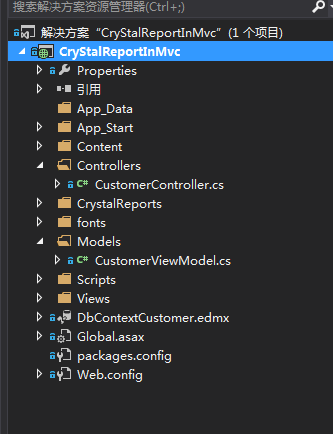
弄好資料庫之後,我們新建一個ADO.NET實體數據模型:命名隨便,我這裡命名:DbContextCustomer



接著就是新建一個水晶報表了:

Next, window will pop up as given below, in this example we are going to choose "As a Blank Report" option, and click OK.

After clicking OK, our Crystal Report has been created with success. The next step is to right click on Database Fields > Database Expert…

Now, a new window will pop up as shown below. We need to select model which will be using to display data (in this case our model is Customer).


然後就是創建控制器:
public class CustomerController : Controller { private CustomerDBEntities context = new CustomerDBEntities(); public ActionResult Index() { var customerList= context.Customers.ToList(); return View(customerList); } public ActionResult ExportCustomers() { List<Customer> allCustomer = new List<Customer>(); allCustomer = context.Customers.ToList(); ReportDocument rd = new ReportDocument(); rd.Load(Path.Combine(Server.MapPath("~/CrystalReports"), "ReportCustomer.rpt")); rd.SetDataSource(ToDataTable<Customer>(allCustomer)); Response.Buffer = false; Response.ClearContent(); Response.ClearHeaders(); Stream stream = rd.ExportToStream(CrystalDecisions.Shared.ExportFormatType.PortableDocFormat); stream.Seek(0, SeekOrigin.Begin); return File(stream, "application/pdf", "CustomerList.pdf"); } /// <summary> /// 將泛型集合類轉換成DataTable /// </summary> /// <typeparam name="T">集合項類型</typeparam> /// <param name="list">集合</param> /// <param name="propertyName">需要返回的列的列名</param> /// <returns>數據集(表)</returns> public static DataTable ToDataTable<T>(IList<T> list, params string[] propertyName) { List<string> propertyNameList = new List<string>(); if (propertyName != null) propertyNameList.AddRange(propertyName); DataTable result = new DataTable(); if (list.Count > 0) { PropertyInfo[] propertys = list[0].GetType().GetProperties(); foreach (PropertyInfo pi in propertys) { if (propertyNameList.Count == 0) { result.Columns.Add(pi.Name, pi.PropertyType); } else { if (propertyNameList.Contains(pi.Name)) result.Columns.Add(pi.Name, pi.PropertyType); } } for (int i = 0; i < list.Count; i++) { ArrayList tempList = new ArrayList(); foreach (PropertyInfo pi in propertys) { if (propertyNameList.Count == 0) { object obj = pi.GetValue(list[i], null); tempList.Add(obj); } else { if (propertyNameList.Contains(pi.Name)) { object obj = pi.GetValue(list[i], null); tempList.Add(obj); } } } object[] array = tempList.ToArray(); result.LoadDataRow(array, true); } } return result; } }
視圖代碼:

@model IEnumerable<CryStalReportInMvc.Customer> @{ ViewBag.Title = "Index"; } <h2>Index</h2> <p> @Html.ActionLink("Create New", "Create") <div><a href="@Url.Action("ExportCustomers")">Report PDF</a></div> </p> <table class="table"> <tr> <th> @Html.DisplayNameFor(model => model.CustomerName) </th> <th> @Html.DisplayNameFor(model => model.CustomerEmail) </th> <th> @Html.DisplayNameFor(model => model.CustomerZipCode) </th> <th> @Html.DisplayNameFor(model => model.CustomerCountry) </th> <th> @Html.DisplayNameFor(model => model.CustomerCity) </th> <th></th> </tr> @foreach (var item in Model) { <tr> <td> @Html.DisplayFor(modelItem => item.CustomerName) </td> <td> @Html.DisplayFor(modelItem => item.CustomerEmail) </td> <td> @Html.DisplayFor(modelItem => item.CustomerZipCode) </td> <td> @Html.DisplayFor(modelItem => item.CustomerCountry) </td> <td> @Html.DisplayFor(modelItem => item.CustomerCity) </td> <td> @Html.ActionLink("Edit", "Edit", new { id=item.CustomerID }) | @Html.ActionLink("Details", "Details", new { id=item.CustomerID }) | @Html.ActionLink("Delete", "Delete", new { id=item.CustomerID }) </td> </tr> } </table>View Code
效果圖:

點擊Report PDF之後:

這樣就實現了報表的功能。




