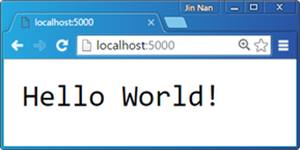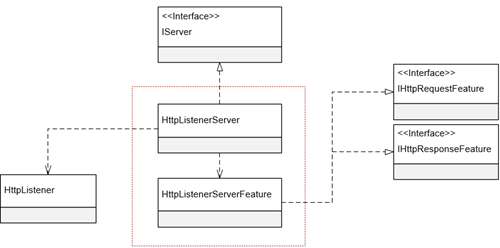我們在《伺服器在管道中的“龍頭”地位》中對ASP.NET Core預設提供的具有跨平臺能力的KestrelServer進行了介紹,為了讓讀者朋友們對管道中的伺服器具有更加深刻的認識,接下來我們採用實例演示的形式創建一個自定義的伺服器。這個自定義的伺服器直接利用HttpListener來完成針對請求的... ...
我們在《伺服器在管道中的“龍頭”地位》中對ASP.NET Core預設提供的具有跨平臺能力的KestrelServer進行了介紹,為了讓讀者朋友們對管道中的伺服器具有更加深刻的認識,接下來我們採用實例演示的形式創建一個自定義的伺服器。這個自定義的伺服器直接利用HttpListener來完成針對請求的監聽、接收和響應,我們將其命名為HttpListenerServer。在正式介紹HttpListenerServer的設計和實現之前,我們先來顯示一下如何將它應用到 一個具體的Web應用中。我們依然採用最簡單的Hello World應用來演示針對HttpListenerServer的應用,所以我們在Startup類的Configure方法中編寫如下的程式直接響應一個“Hello World”字元串。[本文已經同步到《ASP.NET Core框架揭秘》之中]
1: public class Startup
2: {3: public void Configure(IApplicationBuilder app)
4: {5: app.Run(async context => await context.Response.WriteAsync("Hello World!"));
6: } 7: }
在作為程式入口的Main方法中,我們直接創建一個WebHostBuilder對象並調用擴展方法UseHttpListener完成針對自定義HttpListenerServer的註冊。我們接下來調用UseStartup方法註冊上面定義的這個啟動類型,然後調用Build方法創建一個WebHost對象,最後調用Run方法運行這個作為宿主的WebHost。
1: public class Program
2: {3: public static void Main()
4: {5: new WebHostBuilder()
6: .UseHttpListener() 7: .UseStartup<Startup>() 8: .Build() 9: .Run(); 10: } 11: } 12: 13: public static class WebHostBuilderExtensions
14: {15: public static IWebHostBuilder UseHttpListener(this IWebHostBuilder builder)
16: { 17: builder.ConfigureServices(services => services.AddSingleton<IServer, HttpListenerServer>());18: return builder;
19: } 20: }
我們自定義的擴展方法UseHttpListener的邏輯很簡單,它只是調用WebHostBuilder的ConfigureServices方法將我們自定義的HttpListenerServer類型以單例模式註冊到指定的ServiceCollection上而已。我們直接運行這個程式並利用瀏覽器訪問預設的監聽地址(http://localhost:5000),服務端響應的“Hello World”字元串會按照如下圖所示的形式顯示在瀏覽器上。
接下來我們來介紹一下HttpListenerServer的大體涉及。除了HttpListenerServer這個實現了IServer的自定義Server類型之外,我們只定義了一個名為HttpListenerServerFeature的特性類型,圖7所示的UML基本上體現了HttpListenerServer的總體設計。
如果我們利用HttpListener來監聽請求,它會為接收到的每次請求創建一個屬於自己的上下文,具體來說這是一個類型為HttpListenerContext對象。我們可以利用這個HttpListenerContext對象獲取所有與請求相關的信息,針對請求的任何響應也都是利用它完成的。上面這個HttpListenerServerFeature實際上就是對這個作為原始上下文的HttpListenerContext對象的封裝,或者說它是管道使用的DefaultHttpContext與這個原始上下文之間溝通的中介。
如下所示的代碼片段展示了HttpListenerServerFeature類型的完整定義。簡單起見,我們並沒有實現上面提到過的所有特性介面,而只是選擇性地實現了IHttpRequestFeature和IHttpResponseFeature這兩個最為核心的特性介面。它的構造函數除了具有一個類型為HttpListenerContext的參數之外,還具有一個字元串的參數pathBase用來指定請求URL的基地址(對應IHttpRequestFeature的PathBase屬性),我們利用它來計算請求URL的相對地址(對應IHttpRequestFeature的Path屬性)。IHttpRequestFeature和IHttpResponseFeature中定義的屬性都可以直接利用HttpListenerContext對應的成員來實現,這方面並沒有什麼特別之處。
1: public class HttpListenerServerFeature : IHttpRequestFeature, IHttpResponseFeature
2: {3: private readonly HttpListenerContext httpListenerContext;
4: private string queryString;
5: private IHeaderDictionary requestHeaders;
6: private IHeaderDictionary responseHeaders;
7: private string protocol;
8: private readonly string pathBase;
9: 10: public HttpListenerServerFeature(HttpListenerContext httpListenerContext, string pathBase)
11: {12: this.httpListenerContext = httpListenerContext;
13: this.pathBase = pathBase;
14: } 15: 16: #region IHttpRequestFeature
17: 18: Stream IHttpRequestFeature.Body 19: {20: get { return httpListenerContext.Request.InputStream; }
21: set { throw new NotImplementedException(); }
22: } 23: 24: IHeaderDictionary IHttpRequestFeature.Headers 25: {26: get { return requestHeaders ?? (requestHeaders = GetHttpHeaders(httpListenerContext.Request.Headers)); }
27: set { throw new NotImplementedException(); }
28: } 29: 30: string IHttpRequestFeature.Method
31: {32: get { return httpListenerContext.Request.HttpMethod; }
33: set { throw new NotImplementedException(); }
34: } 35: 36: string IHttpRequestFeature.Path
37: {38: get { return httpListenerContext.Request.RawUrl.Substring(pathBase.Length);}
39: set { throw new NotImplementedException(); }
40: } 41: 42: string IHttpRequestFeature.PathBase
43: {44: get { return pathBase; }
45: set { throw new NotImplementedException(); }
46: } 47: 48: string IHttpRequestFeature.Protocol
49: {50: get{ return protocol ?? (protocol = this.GetProtocol());}
51: set { throw new NotImplementedException(); }
52: } 53: 54: string IHttpRequestFeature.QueryString
55: {56: Get { return queryString ?? (queryString = this.ResolveQueryString());}
57: set { throw new NotImplementedException(); }
58: } 59: 60: string IHttpRequestFeature.Scheme
61: {62: get { return httpListenerContext.Request.IsWebSocketRequest ? "https" : "http"; }
63: set { throw new NotImplementedException(); }
64: }65: #endregion
66: 67: #region IHttpResponseFeature
68: Stream IHttpResponseFeature.Body 69: {70: get { return httpListenerContext.Response.OutputStream; }
71: set { throw new NotImplementedException(); }
72: } 73: 74: string IHttpResponseFeature.ReasonPhrase
75: {76: get { return httpListenerContext.Response.StatusDescription; }
77: set { httpListenerContext.Response.StatusDescription = value; }
78: } 79: 80: bool IHttpResponseFeature.HasStarted
81: {82: get { return httpListenerContext.Response.SendChunked; }
83: } 84: 85: IHeaderDictionary IHttpResponseFeature.Headers 86: {87: get { return responseHeaders ?? (responseHeaders = GetHttpHeaders(httpListenerContext.Response.Headers)); }