菜單滾動視圖也是在項目開發過程中比較常用到的功能,先直接看效果圖實現的效果如下:當菜單個數的總長度超過一個屏寬度就計算每一個的文字寬度,若沒有則只進行一個屏平分,點擊菜單項時,滾動的視圖位置會隨著調整;下麵將會把代碼貼出來;1:控制器.h文件的內容//// myScrollerViewContro....
菜單滾動視圖也是在項目開發過程中比較常用到的功能,先直接看效果圖
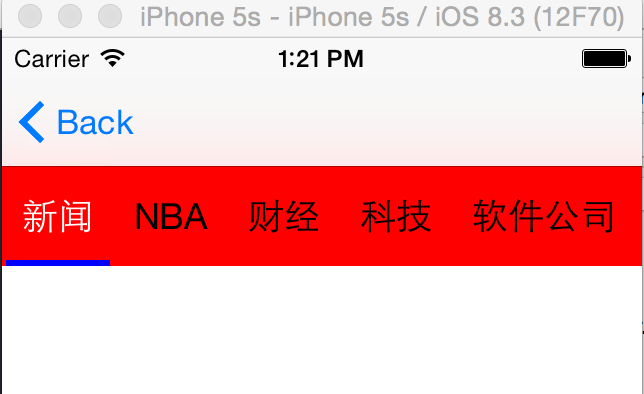 |
 |
實現的效果如下:
當菜單個數的總長度超過一個屏寬度就計算每一個的文字寬度,若沒有則只進行一個屏平分,點擊菜單項時,滾動的視圖位置會隨著調整;下麵將會把代碼貼出來;
1:控制器.h文件的內容
// // myScrollerViewController.h // testTest // // Created by wujunyang on 16/1/22. // Copyright © 2016年 wujunyang. All rights reserved. // #import <UIKit/UIKit.h> @protocol myScrollTabBarDelegate <NSObject> @optional - (void)itemDidSelectedWithIndex:(NSInteger)index; @end @interface myScrollerViewController : UIViewController @property (nonatomic, weak) id <myScrollTabBarDelegate>delegate; @property (nonatomic, assign) NSInteger currentIndex; @property(nonatomic,copy)NSArray *myTitleArray; @end
註意:這邊創建的一個delegate,主要是為了當點擊事件時把相應的動作往外傳,並把相應的菜單索引值傳出,方便做其它操作
2:.m控制器的內容
#import "myScrollerViewController.h" #define SCREEN_WIDTH ([UIScreen mainScreen].bounds.size.width) #define SCREEN_HEIGHT ([UIScreen mainScreen].bounds.size.height) #define TABBAR_TITLE_FONT [UIFont systemFontOfSize:18.f] #define NAV_TAB_BAR_HEIGHT 50 #define NAV_TAB_BAR_Width SCREEN_WIDTH @interface myScrollerViewController () //滾動視圖 @property(strong,nonatomic)UIScrollView *myScrollView; //滾動下劃線 @property(strong,nonatomic)UIView *line; //所有的Button集合 @property(nonatomic,strong)NSMutableArray *items; //所有的Button的寬度集合 @property(nonatomic,copy)NSArray *itemsWidth; //被選中前面的寬度合(用於計算是否進行超過一屏,沒有一屏則進行平分) @property(nonatomic,assign)CGFloat selectedTitlesWidth; @end @implementation myScrollerViewController - (void)viewDidLoad { [super viewDidLoad]; self.automaticallyAdjustsScrollViewInsets=NO; self.view.backgroundColor=[UIColor whiteColor]; //初始化數組 if (!self.myTitleArray) { self.myTitleArray=@[@"新聞",@"NBA",@"財經",@"科技",@"軟體公司",@"健身",@"優秀文摘"]; } self.items=[[NSMutableArray alloc]init]; self.itemsWidth=[[NSArray alloc]init]; //初始化滾動 if (!self.myScrollView) { self.myScrollView=[[UIScrollView alloc]initWithFrame:CGRectMake(0, 64, NAV_TAB_BAR_Width, NAV_TAB_BAR_HEIGHT)]; self.myScrollView.backgroundColor=[UIColor redColor]; self.myScrollView.showsHorizontalScrollIndicator = NO; self.myScrollView.showsVerticalScrollIndicator = NO; [self.view addSubview:self.myScrollView]; } //賦值跟計算滾動 _itemsWidth = [self getButtonsWidthWithTitles:self.myTitleArray]; CGFloat contentWidth = [self contentWidthAndAddNavTabBarItemsWithButtonsWidth:_itemsWidth]; self.myScrollView.contentSize = CGSizeMake(contentWidth, 0); self.currentIndex=0; } /** * @author wujunyang, 16-01-22 13:01:45 * * @brief 計算寬度 * * @param titles <#titles description#> * * @return <#return value description#> * * @since <#version number#> */ - (NSArray *)getButtonsWidthWithTitles:(NSArray *)titles; { NSMutableArray *widths = [@[] mutableCopy]; _selectedTitlesWidth = 0; for (NSString *title in titles) { CGSize size = [title boundingRectWithSize:CGSizeMake(CGFLOAT_MAX, CGFLOAT_MAX) options:NSStringDrawingUsesLineFragmentOrigin attributes:@{NSFontAttributeName : TABBAR_TITLE_FONT} context:nil].size; CGFloat eachButtonWidth = size.width + 20.f; _selectedTitlesWidth += eachButtonWidth; NSNumber *width = [NSNumber numberWithFloat:eachButtonWidth]; [widths addObject:width]; } if (_selectedTitlesWidth < NAV_TAB_BAR_Width) { [widths removeAllObjects]; NSNumber *width = [NSNumber numberWithFloat:NAV_TAB_BAR_Width / titles.count]; for (int index = 0; index < titles.count; index++) { [widths addObject:width]; } } return widths; } /** * @author wujunyang, 16-01-22 13:01:14 * * @brief 初始化Button * * @param widths <#widths description#> * * @return <#return value description#> * * @since <#version number#> */ - (CGFloat)contentWidthAndAddNavTabBarItemsWithButtonsWidth:(NSArray *)widths { CGFloat buttonX = 0; for (NSInteger index = 0; index < widths.count; index++) { UIButton *button = [UIButton buttonWithType:UIButtonTypeCustom]; button.frame = CGRectMake(buttonX, 0, [widths[index] floatValue], NAV_TAB_BAR_HEIGHT); button.titleLabel.font = TABBAR_TITLE_FONT; button.backgroundColor = [UIColor clearColor]; [button setTitle:self.myTitleArray[index] forState:UIControlStateNormal]; [button setTitleColor:[UIColor blackColor] forState:UIControlStateNormal]; [button addTarget:self action:@selector(itemPressed:) forControlEvents:UIControlEventTouchUpInside]; [self.myScrollView addSubview:button]; [_items addObject:button]; buttonX += [widths[index] floatValue]; } if (widths.count) { [self showLineWithButtonWidth:[widths[0] floatValue]]; } return buttonX; } /** * @author wujunyang, 16-01-22 13:01:33 * * @brief 選中 * * @param currentIndex 選中索引 * * @since <#version number#> */ - (void)setCurrentIndex:(NSInteger)currentIndex { _currentIndex = currentIndex; UIButton *button = nil; button = _items[currentIndex]; [button setTitleColor:[UIColor whiteColor] forState:UIControlStateNormal]; CGFloat offsetX = button.center.x - NAV_TAB_BAR_Width * 0.5; CGFloat offsetMax = _selectedTitlesWidth - NAV_TAB_BAR_Width; if (offsetX < 0 || offsetMax < 0) { offsetX = 0; } else if (offsetX > offsetMax){ offsetX = offsetMax; } [self.myScrollView setContentOffset:CGPointMake(offsetX, 0) animated:YES]; [UIView animateWithDuration:.2f animations:^{ _line.frame = CGRectMake(button.frame.origin.x + 2.0f, _line.frame.origin.y, [_itemsWidth[currentIndex] floatValue] - 4.0f, _line.frame.size.height); }]; } /** * @author wujunyang, 16-01-22 13:01:47 * * @brief 增加下劃線 * * @param width Button的寬 * * @since <#version number#> */ - (void)showLineWithButtonWidth:(CGFloat)width { _line = [[UIView alloc] initWithFrame:CGRectMake(2.0f, NAV_TAB_BAR_HEIGHT - 3.0f, width - 4.0f, 3.0f)]; _line.backgroundColor = [UIColor blueColor]; [self.myScrollView addSubview:_line]; } - (void)cleanData { [_items removeAllObjects]; [self.myScrollView.subviews makeObjectsPerformSelector:@selector(removeFromSuperview)]; } /** * @author wujunyang, 16-01-22 11:01:27 * * @brief 選中時的事件 * * @param button <#button description#> * * @since <#version number#> */ - (void)itemPressed:(UIButton *)button { NSInteger index = [_items indexOfObject:button]; self.currentIndex=index; if ([self.delegate respondsToSelector:@selector(itemDidSelectedWithIndex:)]) { [self.delegate itemDidSelectedWithIndex:index]; } //修改選中跟沒選中的Button字體顏色 for (int i=0; i<_items.count; i++) { if (i==index) { [button setTitleColor:[UIColor whiteColor] forState:UIControlStateNormal]; } else { [_items[i] setTitleColor:[UIColor blackColor] forState:UIControlStateNormal]; } } [UIView animateWithDuration:0.1 animations:^{ button.transform = CGAffineTransformMakeScale(1.1, 1.1); } completion:^(BOOL finished) { [UIView animateWithDuration:0.1 animations:^{ button.transform = CGAffineTransformIdentity; }completion:^(BOOL finished) { }]; }]; } - (void)didReceiveMemoryWarning { [super didReceiveMemoryWarning]; // Dispose of any resources that can be recreated. } @end
代碼都有進行相應的註解,接下來會對它進行整理,把它移到通用的MVC項目框架中,方便以後項目使用;
若對整理MVC通用的項目框架(意在快速開發時省去很多重覆工作)感興趣可以去下載,Git:https://github.com/wujunyang/MobileProject



