理解I2C設備驅動框架,主要圍繞四個結構體去分析就容易了。 struct i2c_algorithm:提供I2C協議的實現的操作,如:master_xfer實現數據收發的最基本方法。 struct i2c_adapter:每一個i2c_adapter都代表一個I2C物理介面,一個cpu可以有多個I2 ...
理解I2C設備驅動框架,主要圍繞四個結構體去分析就容易了。
struct i2c_algorithm:提供I2C協議的實現的操作,如:master_xfer實現數據收發的最基本方法。
struct i2c_adapter:每一個i2c_adapter都代表一個I2C物理介面,一個cpu可以有多個I2C介面(i2c_adapter),i2c_algorithm就是為i2c_adapter提供I2C協議的實現。每增加一個i2c介面,即是向i2c_core.c註冊一個i2c_adapter
struct i2c_driver:代表著一類I2C從機設備的驅動,比如:at24cxx的驅動,不同類型的I2C從機需要註冊不同的i2c_driver,如:ssd1306的驅動不同於at24cxx的驅動。每增加一個類型的I2C從機設備,都要向i2c_core.c註冊一個i2c_driver
struct i2c_client:代表具體的某一個I2C從機設備,如:at24cxx系列的設備,有at24c01,at24c02等,每增加一個at24cxx設備,都要註冊一個i2c_client。只有I2C從機設備被探測到,i2c_client才會被註冊。
這四者的關係可以分為:i2c_algorithm和i2c_adapter一起驅動I2C匯流排,i2c_driver和i2c_client一起實現設備驅動。
註:linux目前只支持I2C主機模式。本文引用內核源碼中i2c-algo-bit.c和i2c-gpio.c文件來講解, i2c_driver由驅動開發者根據特定的設備提供,這裡引用作者提供的ssd1306.c。i2c-algo-bit.c和i2c-gpio.c共同實現IO模擬I2C。
i2c-algo-bit.c提供了一個i2c_algorithm,i2c-gpio.c提供了一個i2c_adapter。
i2c-algo-bit.c通過以下代碼綁定到i2c-gpio.c
i2c-algo-bit.c
1 static const struct i2c_algorithm i2c_bit_algo = { 2 .master_xfer = bit_xfer, 3 .functionality = bit_func, 4 }; 5 6 static int i2c_bit_prepare_bus(struct i2c_adapter *adap) 7 { 8 ... ... 9 adap->algo = &i2c_bit_algo; 10 ... ... 11 return 0; 12 } 13 14 int i2c_bit_add_bus(struct i2c_adapter *adap) 15 { 16 ... ... 17 err = i2c_bit_prepare_bus(adap); 18 ... ... 19 return i2c_add_adapter(adap); 20 }
i2c-gpio.c
1 static int __init i2c_gpio_probe(struct platform_device *pdev) 2 { 3 struct i2c_gpio_platform_data *pdata; 4 struct i2c_algo_bit_data *bit_data; 5 struct i2c_adapter *adap; 6 ... ... 7 pdata = pdev->dev.platform_data; 8 ... ... 9 i2c_bit_add_bus(adap); 10 ... ... 11 }
這裡就註冊了一個i2c_adapter。
要驅動ssd1306,因此對應地要提供一個i2c_driver,與i2c_adapter建立關係。
ssd1306.c
1 static struct i2c_driver ssd1306_driver = { 2 .driver = { 3 .name = "ssd1306", 4 }, 5 .id = I2C_DRIVERID_I2CDEV, 6 .attach_adapter = ssd1306_attach_adapter, 7 .detach_client = ssd1306_detach_client, 8 }; 9 10 static int ssd1306_module_init(void) 11 { 12 i2c_add_driver(&ssd1306_driver); 13 return 0; 14 }
i2c_driver和i2c_adapter是怎樣建立關係的呢?
I2c_core.c負責橋接i2c_driver和i2c_adapter建立關係,在i2c_driver和i2c_adapter註冊的時候,兩者都會調用driver->attach_adapter(adapter)
1 int i2c_register_driver(struct module *owner, struct i2c_driver *driver) 2 { 3 ... ... 4 driver->attach_adapter(adapter); 5 ... ... 6 return 0; 7 } 8 9 static int i2c_register_adapter(struct i2c_adapter *adap) 10 { 11 ... ... 12 driver->attach_adapter(adap); 13 ... ... 14 }
driver->attach_adapter(adapter)實際上調用
1 static int ssd1306_attach_adapter(struct i2c_adapter *adapter) 2 { 3 return i2c_probe(adapter, &addr_data, ssd1306_detect); 4 }
I2c_probe()函數的作用就是,探測是否存在ssd1306這個設備,是怎樣探測的呢?就是通過發送從機地址到ssd1306,如果ssd1306返回應答信號,就認為探測到了。
1 int i2c_probe(struct i2c_adapter *adapter, 2 struct i2c_client_address_data *address_data, 3 int (*found_proc) (struct i2c_adapter *, int, int)) 4 { 5 ... ... 6 i2c_probe_address(adapter, 7 address_data->probe[i + 1], 8 -1, found_proc); 9 ... ... 10 }
代碼太多,簡化函數調用關係如下:
1 i2c_probe_address() 2 i2c_smbus_xfer() 3 i2c_smbus_xfer_emulated(); 4 i2c_transfer(); 5 adap->algo->master_xfer(adap,msgs,num);
adap->algo->master_xfer(adap,msgs,num);實際調用的是bit_xfer()
探測到ssd1306後,其實也就說明瞭探測到的I2C地址有效, 還需要註冊一個描述SSD1306的i2c_client。
1 static int ssd1306_detect(struct i2c_adapter *adapter, int address, int kind) 2 { 3 printk("ssd1306_detect\n"); 4 5 ssd1306_client = kzalloc(sizeof(struct i2c_client), GFP_KERNEL); 6 ssd1306_client->addr = address; 7 ssd1306_client->adapter = adapter; 8 ssd1306_client->driver = &ssd1306_driver; 9 strcpy(ssd1306_client->name, "ssd1306"); 10 11 i2c_attach_client(ssd1306_client); 12 13 ... ... 14 }
先轉下話題。
在i2c-gpio.c中,
1 static int __init i2c_gpio_init(void) 2 { 3 ... ... 4 ret = platform_driver_probe(&i2c_gpio_driver, i2c_gpio_probe); 5 ... ... 6 }
這裡實際上是註冊了一個platform_driver,我們還要對應的為他註冊一個platform_device,
這個platform_device提供了硬體相關的設置,如指定那兩個io口為SCL和SDA。
I2c_gpio_dev.c中
1 static struct i2c_gpio_platform_data i2c_dev = { 2 .sda_pin = S3C2410_GPG6, 3 .scl_pin = S3C2410_GPG5, 4 .udelay = 0, 5 .timeout = 0, 6 .sda_is_open_drain = 1, 7 .scl_is_open_drain = 1, 8 .scl_is_output_only = 1 9 }; 10 11 static struct platform_device i2c_platform_dev = { 12 .name = "i2c-gpio", 13 .id = -1, 14 .dev = { 15 .release = i2c_dev_release, 16 .platform_data = (void *)&i2c_dev, 17 }, 18 }; 19 20 static int i2c_dev_init(void) 21 { 22 platform_device_register(&i2c_platform_dev); 23 return 0; 24 }
如果platform_device和platform_driver匹配,就會調用i2c_gpio_probe()
1 static int __init i2c_gpio_probe(struct platform_device *pdev) 2 { 3 struct i2c_gpio_platform_data *pdata; 4 struct i2c_algo_bit_data *bit_data; 5 struct i2c_adapter *adap; 6 ... ... 7 pdata = pdev->dev.platform_data; 8 ... ... 9 i2c_bit_add_bus(adap); 10 ... ... 11 }
只有platform_device和platform_driver匹配才能註冊i2c_adapter。
到這裡,就可以操作ssd1306了。ssd1306寫一個位元組的操作:
1 static void ssd1306_write_byte(uint8_t chData, uint8_t chCmd) 2 { 3 uint8_t cmd = 0x00; 4 5 if (chCmd) { 6 cmd = 0x40; 7 } else { 8 cmd = 0x00; 9 } 10 11 i2c_smbus_write_byte_data(ssd1306_client, cmd, chData); 12 }
實際上調用了i2c_smbus_write_byte_data()
I2c_core.c提供了幾個I2C的讀寫函數:
1 s32 i2c_smbus_write_byte_data(struct i2c_client *client, u8 command, u8 value); 2 s32 i2c_smbus_read_word_data(struct i2c_client *client, u8 command); 3 ... ... 4 s32 i2c_smbus_read_i2c_block_data(struct i2c_client *client, u8 command, u8 *values); 5 s32 i2c_smbus_write_i2c_block_data(struct i2c_client *client, u8 command, 6 u8 length, const u8 *values)
運行代碼
註:由於源碼的i2c-gpio-bit.c只支持具有開漏輸入輸出功能的IO模擬I2C, 而我的開發板已經沒有具有開漏輸入輸出功能的IO了,只能使用普通的上啦輸入輸出IO,對SDA的讀寫操作,需要切換輸入輸出方向。因此我把i2c-gpio-bit.c改成普通IO操作SDA,命名為my-i2c-gpio-bit.c,同時i2c-gpio-bit.h和i2c-gpio.c也要做相應改動,分別改為my-i2c-gpio-bit.h和my-i2c-gpio.c。如果使用具有開漏輸入輸出功能的IO,可以直接使用i2c-gpio-bit.c,i2c-gpio-bit.h,i2c-gpio.c。
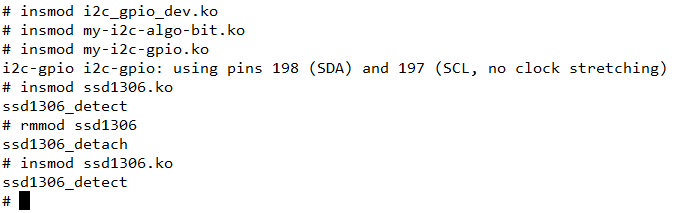
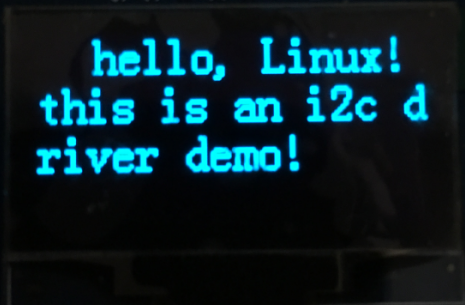
代碼
i2c_gpio_dev.c
1 #include <linux/module.h> 2 #include <linux/version.h> 3 4 #include <linux/init.h> 5 6 #include <linux/kernel.h> 7 #include <linux/types.h> 8 #include <linux/interrupt.h> 9 #include <linux/list.h> 10 #include <linux/timer.h> 11 #include <linux/init.h> 12 #include <linux/serial_core.h> 13 #include <linux/platform_device.h> 14 #include <linux/gpio_keys.h> 15 #include <linux/input.h> 16 #include <linux/irq.h> 17 #include <linux/i2c-gpio.h> 18 19 #include <asm/gpio.h> 20 #include <asm/io.h> 21 #include <asm/arch/regs-gpio.h> 22 23 24 /* [cgw]: */ 25 26 static struct i2c_gpio_platform_data i2c_dev = { 27 .sda_pin = S3C2410_GPG6, 28 .scl_pin = S3C2410_GPG5, 29 .udelay = 0, 30 .timeout = 0, 31 .sda_is_open_drain = 1, 32 .scl_is_open_drain = 1, 33 .scl_is_output_only = 1 34 }; 35 36 static void i2c_dev_release(struct device * dev) 37 { 38 printk("i2c_dev_release! \n"); 39 } 40 41 /* [cgw]: 分配一個平臺設備 */ 42 static struct platform_device i2c_platform_dev = { 43 .name = "i2c-gpio", 44 .id = -1, 45 .dev = { 46 .release = i2c_dev_release, 47 .platform_data = (void *)&i2c_dev, 48 }, 49 }; 50 51 52 static int i2c_dev_init(void) 53 { 54 /* [cgw]: 註冊i2c_platform_dev平臺設備 */ 55 platform_device_register(&i2c_platform_dev); 56 return 0; 57 } 58 59 static void i2c_dev_exit(void) 60 { 61 /* [cgw]: 註銷i2c_platform_dev平臺設備 */ 62 platform_device_unregister(&i2c_platform_dev); 63 } 64 65 module_init(i2c_dev_init); 66 module_exit(i2c_dev_exit); 67 68 MODULE_LICENSE("GPL");
ssd1306.c
1 #include <linux/kernel.h> 2 #include <linux/init.h> 3 #include <linux/module.h> 4 #include <linux/slab.h> 5 #include <linux/jiffies.h> 6 #include <linux/i2c.h> 7 #include <linux/mutex.h> 8 #include <linux/fs.h> 9 #include <asm/uaccess.h> 10 11 12 #define SSD1306_CMD 0 13 #define SSD1306_DAT 1 14 15 #define SSD1306_WIDTH 128 16 #define SSD1306_HEIGHT 64 17 18 static uint8_t s_chDispalyBuffer[128][8]; 19 20 const uint8_t c_chFont1608[95][16] = { 21 {0x00,0x00,0x00,0x00,0x00,0x00,0x00,0x00,0x00,0x00,0x00,0x00,0x00,0x00,0x00,0x00},/*" ",0*/ 22 {0x00,0x00,0x00,0x00,0x00,0x00,0x1F,0xCC,0x00,0x0C,0x00,0x00,0x00,0x00,0x00,0x00},/*"!",1*/ 23 {0x00,0x00,0x08,0x00,0x30,0x00,0x60,0x00,0x08,0x00,0x30,0x00,0x60,0x00,0x00,0x00},/*""",2*/ 24 {0x02,0x20,0x03,0xFC,0x1E,0x20,0x02,0x20,0x03,0xFC,0x1E,0x20,0x02,0x20,0x00,0x00},/*"#",3*/ 25 {0x00,0x00,0x0E,0x18,0x11,0x04,0x3F,0xFF,0x10,0x84,0x0C,0x78,0x00,0x00,0x00,0x00},/*"$",4*/ 26 {0x0F,0x00,0x10,0x84,0x0F,0x38,0x00,0xC0,0x07,0x78,0x18,0x84,0x00,0x78,0x00,0x00},/*"%",5*/ 27 {0x00,0x78,0x0F,0x84,0x10,0xC4,0x11,0x24,0x0E,0x98,0x00,0xE4,0x00,0x84,0x00,0x08},/*"&",6*/ 28 {0x08,0x00,0x68,0x00,0x70,0x00,0x00,0x00,0x00,0x00,0x00,0x00,0x00,0x00,0x00,0x00},/*"'",7*/ 29 {0x00,0x00,0x00,0x00,0x00,0x00,0x07,0xE0,0x18,0x18,0x20,0x04,0x40,0x02,0x00,0x00},/*"(",8*/ 30 {0x00,0x00,0x40,0x02,0x20,0x04,0x18,0x18,0x07,0xE0,0x00,0x00,0x00,0x00,0x00,0x00},/*")",9*/ 31 {0x02,0x40,0x02,0x40,0x01,0x80,0x0F,0xF0,0x01,0x80,0x02,0x40,0x02,0x40,0x00,0x00},/*"*",10*/ 32 {0x00,0x80,0x00,0x80,0x00,0x80,0x0F,0xF8,0x00,0x80,0x00,0x80,0x00,0x80,0x00,0x00},/*"+",11*/ 33 {0x00,0x01,0x00,0x0D,0x00,0x0E,0x00,0x00,0x00,0x00,0x00,0x00,0x00,0x00,0x00,0x00},/*",",12*/ 34 {0x00,0x00,0x00,0x80,0x00,0x80,0x00,0x80,0x00,0x80,0x00,0x80,0x00,0x80,0x00,0x80},/*"-",13*/ 35 {0x00,0x00,0x00,0x0C,0x00,0x0C,0x00,0x00,0x00,0x00,0x00,0x00,0x00,0x00,0x00,0x00},/*".",14*/ 36 {0x00,0x00,0x00,0x06,0x00,0x18,0x00,0x60,0x01,0x80,0x06,0x00,0x18,0x00,0x20,0x00},/*"/",15*/ 37 {0x00,0x00,0x07,0xF0,0x08,0x08,0x10,0x04,0x10,0x04,0x08,0x08,0x07,0xF0,0x00,0x00},/*"0",16*/ 38 {0x00,0x00,0x08,0x04,0x08,0x04,0x1F,0xFC,0x00,0x04,0x00,0x04,0x00,0x00,0x00,0x00},/*"1",17*/ 39 {0x00,0x00,0x0E,0x0C,0x10,0x14,0x10,0x24,0x10,0x44,0x11,0x84,0x0E,0x0C,0x00,0x00},/*"2",18*/ 40 {0x00,0x00,0x0C,0x18,0x10,0x04,0x11,0x04,0x11,0x04,0x12,0x88,0x0C,0x70,0x00,0x00},/*"3",19*/ 41 {0x00,0x00,0x00,0xE0,0x03,0x20,0x04,0x24,0x08,0x24,0x1F,0xFC,0x00,0x24,0x00,0x00},/*"4",20*/ 42 {0x00,0x00,0x1F,0x98,0x10,0x84,0x11,0x04,0x11,0x04,0x10,0x88,0x10,0x70,0x00,0x00},/*"5",21*/ 43 {0x00,0x00,0x07,0xF0,0x08,0x88,0x11,0x04,0x11,0x04,0x18,0x88,0x00,0x70,0x00,0x00},/*"6",22*/ 44 {0x00,0x00,0x1C,0x00,0x10,0x00,0x10,0xFC,0x13,0x00,0x1C,0x00,0x10,0x00,0x00,0x00},/*"7",23*/ 45 {0x00,0x00,0x0E,0x38,0x11,0x44,0x10,0x84,0x10,0x84,0x11,0x44,0x0E,0x38,0x00,0x00},/*"8",24*/ 46 {0x00,0x00,0x07,0x00,0x08,0x8C,0x10,0x44,0x10,0x44,0x08,0x88,0x07,0xF0,0x00,0x00},/*"9",25*/ 47 {0x00,0x00,0x00,0x00,0x00,0x00,0x03,0x0C,0x03,0x0C,0x00,0x00,0x00,0x00,0x00,0x00},/*":",26*/ 48 {0x00,0x00,0x00,0x00,0x00,0x01,0x01,0x06,0x00,0x00,0x00,0x00,0x00,0x00,0x00,0x00},/*";",27*/ 49 {0x00,0x00,0x00,0x80,0x01,0x40,0x02,0x20,0x04,0x10,0x08,0x08,0x10,0x04,0x00,0x00},/*"<",28*/ 50 {0x02,0x20,0x02,0x20,0x02,0x20,0x02,0x20,0x02,0x20,0x02,0x20,0x02,0x20,0x00,0x00},/*"=",29*/ 51 {0x00,0x00,0x10,0x04,0x08,0x08,0x04,0x10,0x02,0x20,0x01,0x40,0x00,0x80,0x00,0x00},/*">",30*/ 52 {0x00,0x00,0x0E,0x00,0x12,0x00,0x10,0x0C,0x10,0x6C,0x10,0x80,0x0F,0x00,0x00,0x00},/*"?",31*/ 53 {0x03,0xE0,0x0C,0x18,0x13,0xE4,0x14,0x24,0x17,0xC4,0x08,0x28,0x07,0xD0,0x00,0x00},/*"@",32*/ 54 {0x00,0x04,0x00,0x3C,0x03,0xC4,0x1C,0x40,0x07,0x40,0x00,0xE4,0x00,0x1C,0x00,0x04},/*"A",33*/ 55 {0x10,0x04,0x1F,0xFC,0x11,0x04,0x11,0x04,0x11,0x04,0x0E,0x88,0x00,0x70,0x00,0x00},/*"B",34*/ 56 {0x03,0xE0,0x0C,0x18,0x10,0x04,0x10,0x04,0x10,0x04,0x10,0x08,0x1C,0x10,0x00,0x00},/*"C",35*/ 57 {0x10,0x04,0x1F,0xFC,0x10,0x04,0x10,0x04,0x10,0x04,0x08,0x08,0x07,0xF0,0x00,0x00},/*"D",36*/ 58 {0x10,0x04,0x1F,0xFC,0x11,0x04,0x11,0x04,0x17,0xC4,0x10,0x04,0x08,0x18,0x00,0x00},/*"E",37*/ 59 {0x10,0x04,0x1F,0xFC,0x11,0x04,0x11,0x00,0x17,0xC0,0x10,0x00,0x08,0x00,0x00,0x00},/*"F",38*/ 60 {0x03,0xE0,0x0C,0x18,0x10,0x04,0x10,0x04,0x10,0x44,0x1C,0x78,0x00,0x40,0x00,0x00},/*"G",39*/ 61 {0x10,0x04,0x1F,0xFC,0x10,0x84,0x00,0x80,0x00,0x80,0x10,0x84,0x1F,0xFC,0x10,0x04},/*"H",40*/ 62



