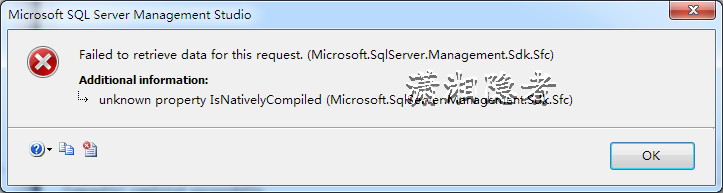使用Microsoft SQL SERVER 2014 Management Studio訪問Azure SQL Database時,查看存儲過程時遇到下麵錯誤信息: TITLE: Microsoft SQL Server Management Studio --------------------...
使用Microsoft SQL SERVER 2014 Management Studio訪問Azure SQL Database時,查看存儲過程時遇到下麵錯誤信息:
TITLE: Microsoft SQL Server Management Studio
------------------------------
Failed to retrieve data for this request. (Microsoft.SqlServer.Management.Sdk.Sfc)
For help, click: http://go.microsoft.com/fwlink?ProdName=Microsoft%20SQL%20Server&LinkId=20476
------------------------------
ADDITIONAL INFORMATION:
unknown property IsNativelyCompiled (Microsoft.SqlServer.Management.Sdk.Sfc)
For help, click: http://go.microsoft.com/fwlink?ProdName=Microsoft%20SQL%20Server&LinkId=20476
出現這個問題是因為VSTS bug 3708718 : The Modify and Execute Stored Procedure shortcut menu options (right-click a stored procedure) when it is connected to the latest version of Azure SQL Database are enabled.具體參考官方文檔Cumulative update package 5 for SQL Server 2014
解決這個問題,需要下載SQL Server 2014年累積更新包 5(Cumulative update package 5 for SQL Server 2014),按要求操作後,你會收到微軟的一封郵件,在對應鏈接你就可以下載到SQL Server 2014 累計更新包(480863_intl_x64_zip.exe)。安裝應用後就可以解決這個問題。
參考資料:
https://support.microsoft.com/zh-cn/kb/3011055