Day2401 TCP上傳圖片02 客戶端併發上傳圖片03 客戶端併發登錄04 瀏覽器客戶端-自定義服務端05 瀏覽器客戶端-Tomcat服務端01 TCP上傳圖片 1 import java.net.*; 2 import java.io.*; 3 class PicClient 4 { 5 .....
Day24
01 TCP上傳圖片
02 客戶端併發上傳圖片
03 客戶端併發登錄
04 瀏覽器客戶端-自定義服務端
05 瀏覽器客戶端-Tomcat服務端
01 TCP上傳圖片

1 import java.net.*;
2 import java.io.*;
3 class PicClient
4 {
5 public static void main(String[] args) throws Exception
6 {
7 Socket s=new Socket("127.0.0.1",10007);
8 FileInputStream fis=new FileInputStream("E:\\圖\\素材\\頭像.jpg");
9 OutputStream os=s.getOutputStream();
10 byte[] buf=new byte[1024*16];
11 int len;
12 while((len=fis.read(buf))!=-1)
13 {
14 os.write(buf,0,len);
15 }
16 //告訴伺服器數據寫入完畢
17 s.shutdownOutput();
18 InputStream is=s.getInputStream();
19 byte[] bufIn=new byte[1024];
20 int num=is.read(bufIn);
21 System.out.println(new String(bufIn,0,num));
22
23 fis.close();
24 s.close();
25
26 }
27 }
28 class PicServer
29 {
30 public static void main(String[] args) throws Exception
31 {
32 ServerSocket ss=new ServerSocket(10007);
33 Socket s=ss.accept();
34 System.out.println(s.getInetAddress().getHostAddress()+"......connected");
35 InputStream in=s.getInputStream();
36 byte[] buf=new byte[1024*16];
37 FileOutputStream fos=new FileOutputStream("touxiang.jpg");
38 int len;
39 while((len=in.read())!=-1)
40 {
41 fos.write(buf,0,len);
42 }
43 PrintWriter out=new PrintWriter(s.getOutputStream(),true);
44 out.println("圖片上傳成功!");
45
46 fos.close();
47 s.close();
48 ss.close();
49
50 }
51 }
View Code
02 客戶端併發上傳圖片
服務端如果只有當為一個客戶端服務完成後,才能為別的客戶端服務,效率就太低了,所以服務端需要採用多線程。
一個客戶端請求連接,服務端就開啟一個線程為他服務。這樣可以實現客戶端併發上傳圖片。
實現代碼如下:

1 /*
2
3 */
4 import java.net.*;
5 import java.io.*;
6 class PicClient
7 {
8 public static void main(String[] args) throws Exception
9 {
10 //判斷要上傳的文件是否符合要求,不符合則結束運行
11 File file=new File(args[0]);
12 if(args.length!=1)
13 {
14 System.out.println("請上傳一個文件,而不是多個!");
15 return;
16 }
17 if(!(file.exists() && file.isFile()))
18 {
19 System.out.println("文件不存在,或者文件有問題。");
20 return;
21 }
22 if(!(file.getName().endsWith(".png")))
23 {
24 System.out.println("請上傳一個png格式的文件。");
25 return;
26 }
27 if(file.length()>1024*9)
28 {
29 System.out.println("上傳文件大小超過允許範圍!");
30 return;
31 }
32
33 //建立Socket服務
34 Socket s=new Socket("172.29.115.1",10008);
35 //讀取一個圖片文件
36 FileInputStream fis=new FileInputStream(file);
37 byte[] buf=new byte[1024*9];
38 OutputStream out=s.getOutputStream();
39 int len=0;
40 //寫入socket輸出流中
41 while((len=fis.read(buf))!=-1)
42 {
43 out.write(buf,0,len);
44
45 }
46 //給服務端一個信號,客戶端輸出結束
47 s.shutdownOutput();
48
49 //接受服務端的回饋信息
50 InputStream in=s.getInputStream();
51 byte[] b=new byte[1024];
52 int num=in.read(b);
53 System.out.println("server:"+new String(b,0,num));
54
55 //關閉資源
56 fis.close();
57 s.close();
58
59
60 }
61 }
62 class PicServerThread implements Runnable
63 {
64 private Socket s;
65 public PicServerThread(Socket s)
66 {
67 this.s=s;
68 }
69 public void run()
70 {
71 try
72 {
73 int count=1;
74 String ip=new String(s.getInetAddress().getHostAddress()+"");
75 System.out.println(ip+"......connected");
76 File file=new File(ip+"("+count+")");
77 //如果文件名已經存在,通過增加序號,定義新名字
78 //迴圈進行判斷,直到找到沒用過的文件名
79 while(file.exists())
80 file=new File(ip+"("+(count++)+")"+".png");
81
82 InputStream in=s.getInputStream();
83 FileOutputStream fos=new FileOutputStream(file);
84
85 byte[] buf=new byte[1024*9];
86 int len;
87 //讀取數據並寫入到文件中
88 while((len=in.read(buf))!=-1)
89 {
90 fos.write(buf,0,len);
91 }
92
93 //向客戶端發送提示信息
94 PrintWriter pw=new PrintWriter(s.getOutputStream(),true);
95 pw.println("上傳成功!");
96
97 //關閉資源
98 fos.close();
99 s.close();
100
101
102
103 }
104 catch (Exception e)
105 {
106 throw new RuntimeException("服務建立失敗!");
107 }
108
109 }
110
111
112 }
113 class PicServer
114 {
115 public static void main(String[] args) throws Exception
116 {
117
118 //建立服務
119 ServerSocket ss=new ServerSocket(10008);
120 while(true)
121 {
122 //接收客戶端埠
123 Socket s=ss.accept();
124 new Thread(new PicServerThread(s)).start();
125
126 }
127
128 }
129 }
View Code
03 客戶端併發登錄
客戶端通過鍵盤錄入用戶名,服務端對這個用戶名進行校驗。
如果該用戶存在,在服務端顯示XXX,已登錄。
併在客戶端顯示,XXX歡迎登陸。
如果該用戶不存在,在服務端顯示XXX,嘗試登陸。
併在客戶端顯示,XXX,該用戶不存在。
最多只能嘗試登陸三次。

1 import java.net.*;
2 import java.io.*;
3 class LoginClient
4 {
5 public static void main(String[] args)throws Exception
6 {
7 //建立服務
8 Socket s=new Socket("127.0.0.1",10008);
9 //獲得鍵盤錄入
10 BufferedReader bufr=
11 new BufferedReader(new InputStreamReader(System.in));
12 //獲得socket對應的輸出流,設置為自動刷新
13 PrintWriter out=new PrintWriter(s.getOutputStream(),true);
14
15 //獲得socket對應的輸入流
16 BufferedReader in=
17 new BufferedReader(new InputStreamReader(s.getInputStream()));
18 //最多只能嘗試登陸三次
19 for(int x=0;x<3;x++)
20 {
21 String name=bufr.readLine();
22 //如果鍵盤錄入為空(按下CTRL+C),迴圈結束
23 if(name==null)
24 break;
25 out.println(name);
26 String info=in.readLine();
27 System.out.println("server:"+info);
28 //如果驗證成功,迴圈結束
29 if(info.contains("歡迎"))
30 break;
31 }
32 //關閉資源
33 bufr.close();
34 s.close();
35
36 }
37 }
38 class UserThread implements Runnable
39 {
40 private Socket s;
41 public UserThread(Socket s)
42 {
43 this.s=s;
44 }
45 public void run()
46 {
47 try
48 {
49 //獲取客戶端ip
50 String ip=s.getInetAddress().getHostAddress();
51 System.out.println(ip+"......connected.");
52 //伺服器最多提供三次驗證服務
53 for(int i=0;i<3;i++)
54 {
55 BufferedReader in=
56 new BufferedReader(new InputStreamReader(s.getInputStream()));
57 //為讀取伺服器端的用戶文件,建立輸入流
58 BufferedReader bufr=new BufferedReader(new FileReader("user.txt"));
59 PrintWriter out=new PrintWriter(s.getOutputStream(),true);
60 //設置標誌位,以便確定伺服器需做出什麼樣的的動作
61 boolean flag=false;
62 String line=null;
63 String name=in.readLine();
64 if(name==null)
65 break;
66 while((line=bufr.readLine())!=null)
67 {
68 if(name.equals(line))
69 {
70 //如果在伺服器的用戶文件中找到客戶輸入的登錄名
71 //改變標誌位,結束迴圈
72 flag=true;
73 break;
74 }
75 }
76 //根據標誌位不同,伺服器做出不同動作
77 if(flag)
78 {
79 System.out.println(name+"已經登錄");
80 out.println(name+"歡迎登陸!");
81 break;
82 }
83 else
84 {
85 System.out.println(name+"嘗試登錄");
86 out.println(name+",抱歉,用戶名不存在!");
87 }
88
89
90 }
91 //關閉資源
92 s.close();
93 }
94 catch (Exception e)
95 {
96 e.printStackTrace();
97 }
98 }
99
100
101 }
102 class LoginServer
103 {
104 public static void main(String[] args)throws Exception
105 {
106 //建立伺服器端
107 ServerSocket ss=new ServerSocket(10008);
108 while(true)
109 {
110 //迴圈接收客戶請求
111 Socket s=ss.accept();
112 //為客戶開啟一個線程
113 new Thread(new UserThread(s)).start();
114 }
115
116 }
117 }
View Code
04 瀏覽器客戶端-自定義服務端
演示客戶端和服務端
客戶端:瀏覽器
伺服器:自定義

1 import java.net.*;
2 import java.io.*;
3 class ServerDemo
4 {
5 public static void main(String[] args) throws Exception
6 {
7 ServerSocket ss=new ServerSocket(11000);
8 Socket s=ss.accept();
9 System.out.println(s.getInetAddress().getHostAddress());
10 PrintWriter out=new PrintWriter(s.getOutputStream(),true);
11 out.println("<font color='blue' size=8>客戶端你好!</font>");
12 s.close();
13 ss.close();
14 }
15 }
View Code
不過用telnet當做客戶端實驗時,我電腦可能沒用這個應用,就沒有成功。
運行顯示:
D:\abc>telnet 127.0.0.1 11000
'telnet' 不是內部或外部命令,也不是可運行的程式
或批處理文件。
05 瀏覽器客戶端-Tomcat服務端
客戶端:瀏覽器
服務端:Tomcat
Tomcat 伺服器是一個免費的開放源代碼的Web 應用伺服器,屬於輕量級應用伺服器,
在中小型系統和併發訪問用戶不是很多的場合下被普遍使用,是開發和調試JSP 程式的首選。
對於一個初學者來說,可以這樣認為,當在一臺機器上配置好Apache 伺服器,
可利用它響應HTML(標準通用標記語言下的一個應用)頁面的訪問請求。
實際上Tomcat 部分是Apache 伺服器的擴展,但它是獨立運行的,
所以當你運行tomcat 時,它實際上作為一個與Apache 獨立的進程單獨運行的。
簡要介紹我安裝Tomcat的過程。
1.下載。
官方下載網址為:http://tomcat.apache.org/
選擇DownLoad--Tomcat6.0-32-bit/64-bit Windows Service Installer(pgp,md5)
這個版本直接點擊就可以安裝。如果不需要改變安裝路徑,直接選擇下一步就可以了。
2.環境設置。
變數名:JAVA-HOME
變數值:SDK路徑。
3.啟動
啟動Tomcat我們可以直接運行bin目錄下的 Tomcat6.exe 可執行文件。
在啟動完成以後在瀏覽器中輸入:http://127.0.0.1:8080 .顯示如下
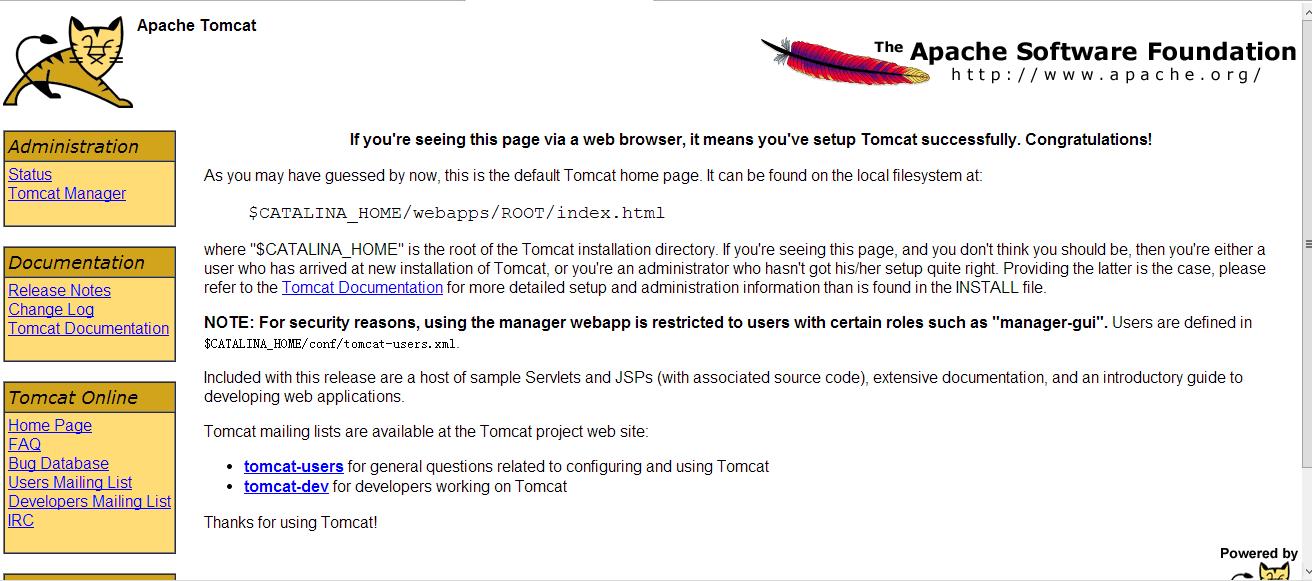
在D:\tomcat\webapps路徑下新建文件夾myWeb,再在此文件夾中新建文件Demo.html.
文件內容:

1 <html>
2 <body>
3 <h1>這是我的主頁</h1>
4 <font size=8 color=blue>歡迎登陸</font>
5 <div>
6 錦瑟無端五十弦,</br>
7 一弦一柱思華年。</br>
8 莊生曉夢迷蝴蝶,</br>
9 望帝春心托杜鵑。</br>
10 滄海月明珠有淚。</br>
11 藍田日暖玉生煙,</br>
12 此情可待成追憶。</br>
13 只是當時已惘然。</br>
14
15
16 </div>
17 </body>
18 </html>
View Code
在瀏覽器中輸入http://127.0.0.1:8080/myWeb/Demo.html,顯示如下:





