Swift - 多個mask的動畫效果 效果 源碼 https://github.com/YouXianMing/Swift-Animations ...
Swift - 多個mask的動畫效果
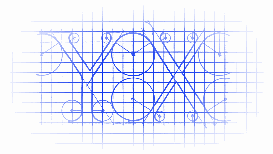
效果
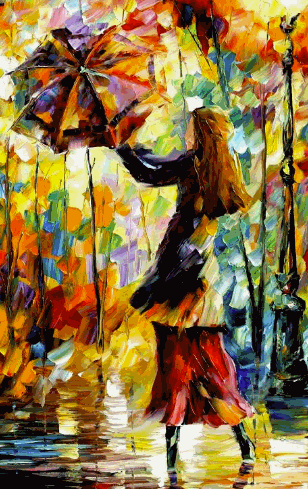
源碼
https://github.com/YouXianMing/Swift-Animations
// // TranformFadeView.swift // Swift-Animations // // Created by YouXianMing on 16/8/20. // Copyright © 2016年 YouXianMing. All rights reserved. // import UIKit enum TranformFadeViewAnimatedType : Int { case Fade, Show } // MARK: TranformFadeView class TranformFadeView: UIView { // MARK: Convenience init. convenience init(frame: CGRect, verticalCount : Int, horizontalCount : Int, fadeDuradtion : NSTimeInterval, animationGapDuration : NSTimeInterval) { self.init(frame: frame) self.verticalCount = verticalCount self.horizontalCount = horizontalCount self.fadeDuradtion = fadeDuradtion self.animationGapDuration = animationGapDuration self.makeConfigEffective() } // MARK: Properies & funcs. /// The content imageView's image. var image : UIImage? { get { return imageView.image} set(newVal) { imageView.image = newVal} } /// The content imageView's contentMode. var imageContentMode: UIViewContentMode { get { return imageView.contentMode} set(newVal) { imageView.contentMode = newVal} } /// Vertical direction view's count. var verticalCount : Int! /// Horizontal direction view's count. var horizontalCount : Int! /// One of the maskView's animation duration, default is 1.0 var fadeDuradtion : NSTimeInterval! = 1 /// The animation duration two subViews from allMaskView, default is 0.2 var animationGapDuration : NSTimeInterval! = 0.2 /** Make the config effective. */ func makeConfigEffective() { if verticalCount < 1 || horizontalCount < 1 { return; } if allMaskView != nil { allMaskView.removeFromSuperview() } countNumArray.removeAll() allMaskView = UIView(frame: bounds) maskView = allMaskView let height = bounds.size.height let width = bounds.size.width let maskViewHeight = height / CGFloat(verticalCount) let maskViewWidth = width / CGFloat(horizontalCount) var count : Int = 0 for horizontal in 0 ..< horizontalCount { for vertical in 0 ..< verticalCount { let frame = CGRectMake(maskViewWidth * CGFloat(horizontal), maskViewHeight * CGFloat(vertical), maskViewWidth, maskViewHeight) let maskView = UIView(frame: frame) maskView.tag = maskViewTag + count maskView.backgroundColor = UIColor.blackColor() allMaskView.addSubview(maskView) count = count + 1; } } maskViewCount = count for i in 0 ..< maskViewCount { countNumArray.append(i) } } /** Start transform to fade or show state. - parameter animated: Animated or not. - parameter transformTo: Show or fade. */ func start(animated animated : Bool, transformTo : TranformFadeViewAnimatedType) { if animated == true { let tmpFadeDuradtion = fadeDuradtion < 0 ? 1.0 : fadeDuradtion let tmpGapDuration = animationGapDuration < 0 ? 0.2 : animationGapDuration for i in 0 ..< maskViewCount { let tmpView = allMaskView.viewWithTag(maskViewTag + i) UIView.animateWithDuration(tmpFadeDuradtion, delay: NSTimeInterval(i) * tmpGapDuration, options: .CurveLinear, animations: { switch transformTo { case .Fade : tmpView?.alpha = 0.0 case .Show : tmpView?.alpha = 1.0 } }, completion: nil) } } else { for i in 0 ..< maskViewCount { let tmpView = allMaskView.viewWithTag(maskViewTag + i) switch transformTo { case .Fade : tmpView?.alpha = 0.0 case .Show : tmpView?.alpha = 1.0 } } } } // MARK: System methods & Private properties private var imageView : UIImageView! private var allMaskView : UIView! private var maskViewCount : Int! private var countNumArray : [Int]! private var maskViewTag : Int = 1000 override init(frame: CGRect) { super.init(frame: frame) imageView = UIImageView(frame: bounds) imageView.layer.masksToBounds = true countNumArray = [Int]() self.addSubview(imageView) } required init?(coder aDecoder: NSCoder) { fatalError("init(coder:) has not been implemented") } }


