1、線上安裝,打開myeclipse,help >MyEclipse Configuration Center 2、點擊Add Site 打開對話框,在對話框Name輸入Svn,URL中輸入:http://subclipse.tigris.org/update_1.6.x,點擊ok 3、右下腳出現, ...
1、線上安裝,打開myeclipse,help--->MyEclipse Configuration Center
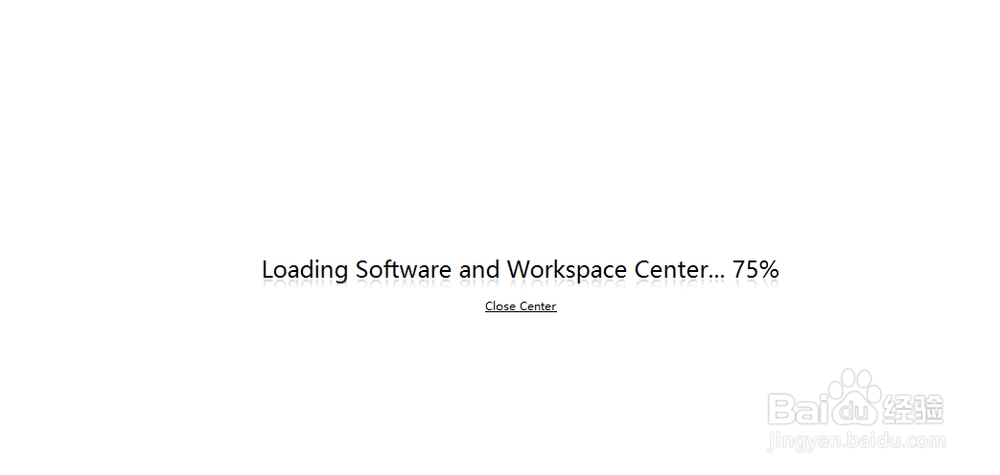
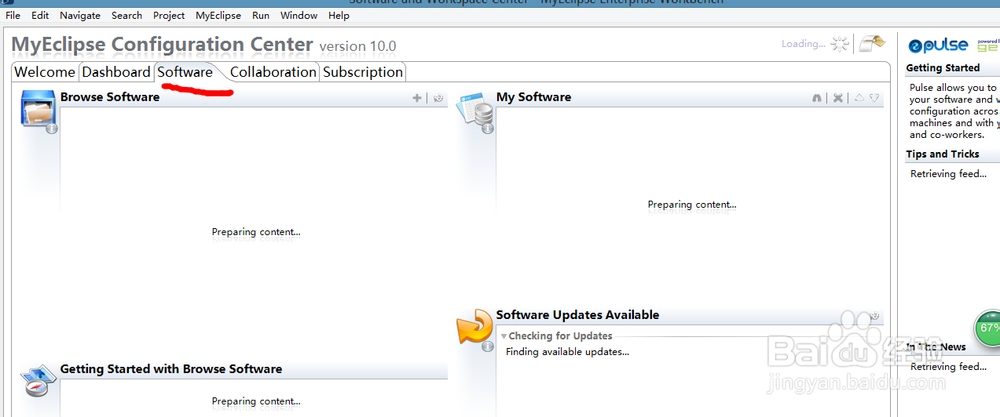
2、點擊Add Site 打開對話框,在對話框Name輸入Svn,URL中輸入:http://subclipse.tigris.org/update_1.6.x,點擊ok
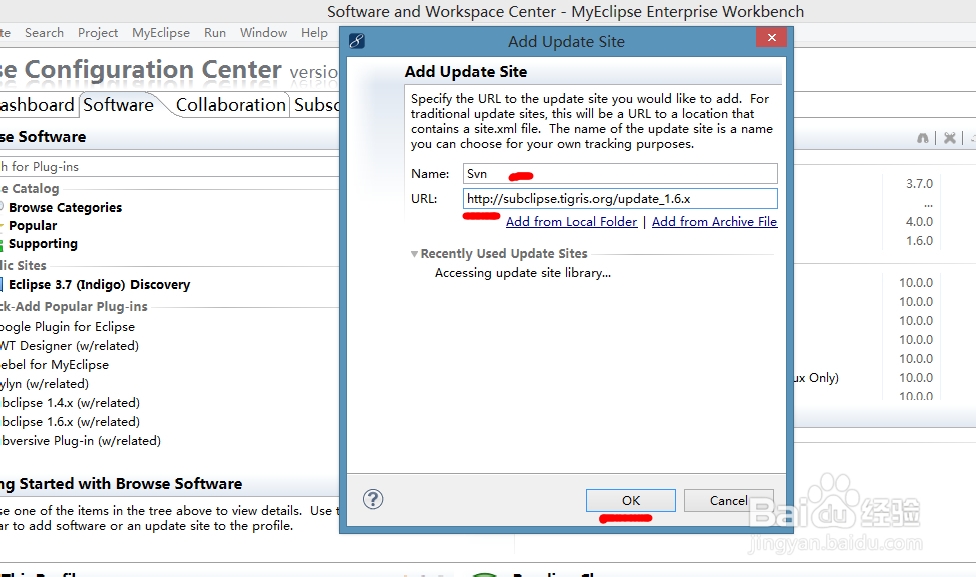
3、右下腳出現,耐心等待安裝

4、安裝之後 在左側欄找到Personal Site ----》svn,展開,右鍵點擊Core SVNKit Library和Optional JNALibrary 選項 Add to Profile,可觀察右下角的進度條觀察是否線上下載
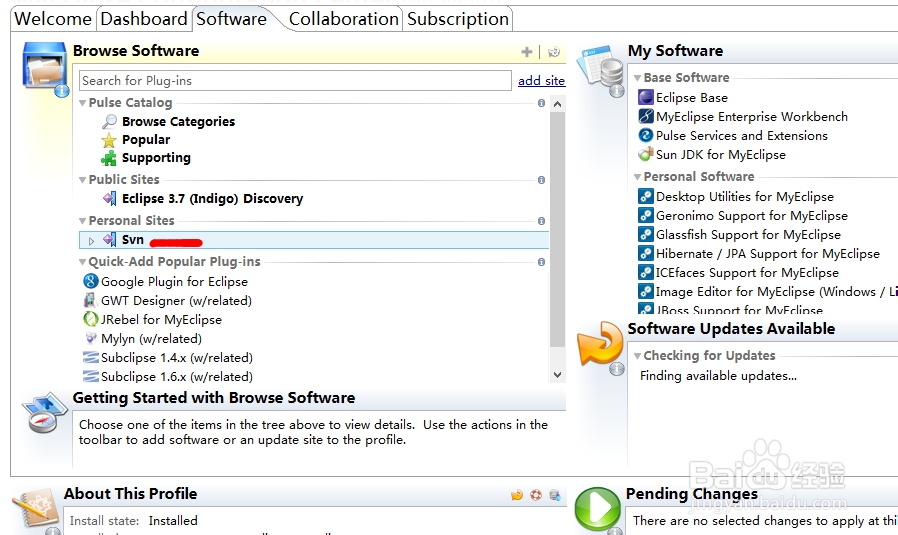
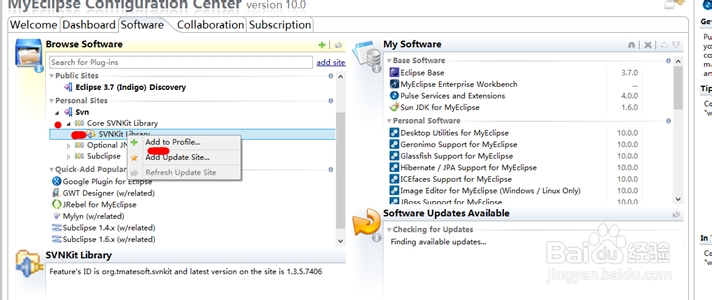
5、執行完這些,查看右下角Pennding Changes 中的Apply按鈕,點擊此按鈕,重啟MyEclipse 即可
直接安裝:
1、去官網下載下載SVN插件
2、解壓後將其全部文件拷貝至:F:\Genuitec\MyEclipse 8.5\dropins 這個目錄問MyEclipse的安裝目錄3,重啟MyEclipse即可出現SVN
本文轉賬自百度經驗


