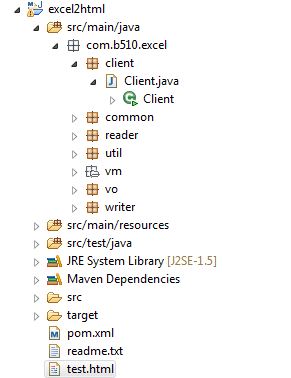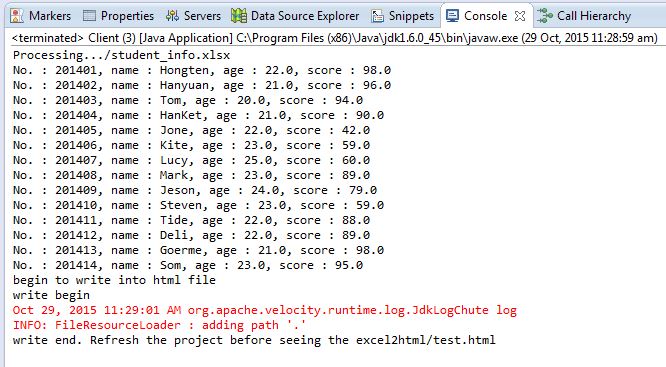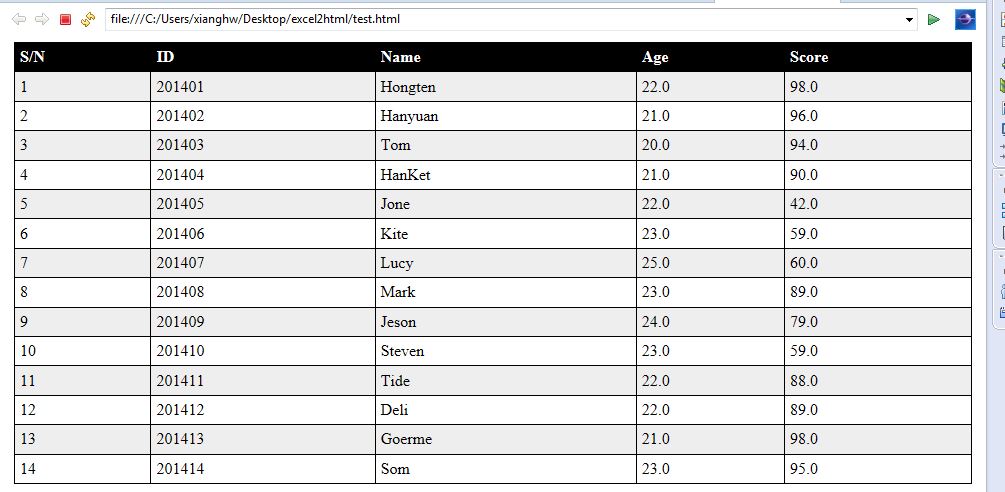項目結構: 這是一個maven項目,主函數在Client類裡面 當運行程式的後,控制台情況: 當我們刷新了test.html文件後,用瀏覽器打開效果: 說一下這個過程的設計思路: 1.讀取excel文件 2.利用velocity模板工具把讀取的內容渲染到html裡面 整個過程就兩個步驟,是不是非常簡 ...
項目結構:
這是一個maven項目,主函數在Client類裡面
當運行程式的後,控制台情況:
當我們刷新了test.html文件後,用瀏覽器打開效果:
說一下這個過程的設計思路:
1.讀取excel文件
2.利用velocity模板工具把讀取的內容渲染到html裡面
整個過程就兩個步驟,是不是非常簡單。
當我們在把這兩個過程再細化一下,思路就更加清晰明瞭了。
1.1.怎樣讀取或者寫入Excel文件呢?
java的poi技術讀,寫Excel[2003-2007,2010]
2.1.怎樣使用velocity模板工具呢?
apache的開源項目-模板引擎(Velocity)_學習了兩天就上手啦_源碼下載
有了上面1.1和2.1的基礎,現在我們要做的工作,就是把他們串起來,就實現了Excel轉Html
為了自己以後一看源碼就知道怎樣做,我習慣貼源碼出來。 當然還會有源碼下載的(在文章末尾)。
===============================================
源碼部分:
===============================================
/excel2html/src/main/java/com/b510/excel/client/Client.java

1 package com.b510.excel.client; 2 3 import java.util.List; 4 5 import com.b510.excel.common.Common; 6 import com.b510.excel.reader.ReadExcel; 7 import com.b510.excel.vo.Student; 8 import com.b510.excel.writer.WriteHtml; 9 10 public class Client { 11 12 public static void main(String[] args) throws Exception { 13 String excel2010 = Common.STUDENT_INFO_XLSX_PATH; 14 // read the 2010 excel 15 List<Student> list1 = new ReadExcel().readExcel(excel2010); 16 if (list1 != null && list1.size() > 0) { 17 for (Student student : list1) { 18 System.out.println("No. : " + student.getNo() + ", name : " + student.getName() + ", age : " + student.getAge() + ", score : " + student.getScore()); 19 } 20 System.out.println("begin to write into html file"); 21 WriteHtml.write(list1); 22 } 23 24 } 25 }

/excel2html/src/main/java/com/b510/excel/common/Common.java

1 package com.b510.excel.common; 2 3 public class Common { 4 5 public static final String OFFICE_EXCEL_2010_POSTFIX = "xlsx"; 6 7 public static final String EMPTY = ""; 8 public static final String POINT = "."; 9 public static final String STUDENT_INFO_XLSX_PATH = "/student_info" + POINT + OFFICE_EXCEL_2010_POSTFIX; 10 public static final String NOT_EXCEL_FILE = " : Not the Excel file!"; 11 public static final String PROCESSING = "Processing..."; 12 13 public static final String HTML_FILE = "test.html"; 14 public static final String TEST_HTML_FILE = "./test.html"; 15 16 }

/excel2html/src/main/java/com/b510/excel/reader/ReadExcel.java

1 package com.b510.excel.reader; 2 3 import java.io.IOException; 4 import java.io.InputStream; 5 import java.util.ArrayList; 6 import java.util.List; 7 8 import org.apache.poi.hssf.usermodel.HSSFCell; 9 import org.apache.poi.hssf.usermodel.HSSFRow; 10 import org.apache.poi.hssf.usermodel.HSSFSheet; 11 import org.apache.poi.hssf.usermodel.HSSFWorkbook; 12 import org.apache.poi.xssf.usermodel.XSSFCell; 13 import org.apache.poi.xssf.usermodel.XSSFRow; 14 import org.apache.poi.xssf.usermodel.XSSFSheet; 15 import org.apache.poi.xssf.usermodel.XSSFWorkbook; 16 17 import com.b510.excel.common.Common; 18 import com.b510.excel.util.Util; 19 import com.b510.excel.vo.Student; 20 21 public class ReadExcel { 22 23 /** 24 * read the Excel file 25 * @param path the path of the Excel file 26 * @return 27 * @throws IOException 28 */ 29 public List<Student> readExcel(String path) throws IOException { 30 if (path == null || Common.EMPTY.equals(path)) { 31 return null; 32 } else { 33 String postfix = Util.getPostfix(path); 34 if (!Common.EMPTY.equals(postfix)) { 35 if (Common.OFFICE_EXCEL_2010_POSTFIX.equals(postfix)) { 36 return readXlsx(path); 37 } 38 } else { 39 System.out.println(path + Common.NOT_EXCEL_FILE); 40 } 41 } 42 return null; 43 } 44 45 /** 46 * Read the Excel 2010 47 * @param path the path of the excel file 48 * @return 49 * @throws IOException 50 */ 51 @SuppressWarnings("resource") 52 public List<Student> readXlsx(String path) throws IOException { 53 System.out.println(Common.PROCESSING + path); 54 InputStream is = this.getClass().getResourceAsStream(path); 55 XSSFWorkbook xssfWorkbook = new XSSFWorkbook(is); 56 Student student = null; 57 List<Student> list = new ArrayList<Student>(); 58 // Read the Sheet 59 for (int numSheet = 0; numSheet < xssfWorkbook.getNumberOfSheets(); numSheet++) { 60 XSSFSheet xssfSheet = xssfWorkbook.getSheetAt(numSheet); 61 if (xssfSheet == null) { 62 continue; 63 } 64 // Read the Row 65 for (int rowNum = 1; rowNum <= xssfSheet.getLastRowNum(); rowNum++) { 66 XSSFRow xssfRow = xssfSheet.getRow(rowNum); 67 if (xssfRow != null) { 68 student = new Student(); 69 XSSFCell no = xssfRow.getCell(0); 70 XSSFCell name = xssfRow.getCell(1); 71 XSSFCell age = xssfRow.getCell(2); 72 XSSFCell score = xssfRow.getCell(3); 73 student.setNo(getValue(no)); 74 student.setName(getValue(name)); 75 student.setAge(getValue(age)); 76 student.setScore(Float.valueOf(getValue(score))); 77 list.add(student); 78 } 79 } 80 } 81 return list; 82 } 83 84 /** 85 * Read the Excel 2003-2007 86 * @param path the path of the Excel 87 * @return 88 * @throws IOException 89 */ 90 @SuppressWarnings("resource") 91 public List<Student> readXls(String path) throws IOException { 92 System.out.println(Common.PROCESSING + path); 93 InputStream is = this.getClass().getResourceAsStream(path); 94 HSSFWorkbook hssfWorkbook = new HSSFWorkbook(is); 95 Student student = null; 96 List<Student> list = new ArrayList<Student>(); 97 // Read the Sheet 98 for (int numSheet = 0; numSheet < hssfWorkbook.getNumberOfSheets(); numSheet++) { 99 HSSFSheet hssfSheet = hssfWorkbook.getSheetAt(numSheet); 100 if (hssfSheet == null) { 101 continue; 102 } 103 // Read the Row 104 for (int rowNum = 1; rowNum <= hssfSheet.getLastRowNum(); rowNum++) { 105 HSSFRow hssfRow = hssfSheet.getRow(rowNum); 106 if (hssfRow != null) { 107 student = new Student(); 108 HSSFCell no = hssfRow.getCell(0); 109 HSSFCell name = hssfRow.getCell(1); 110 HSSFCell age = hssfRow.getCell(2); 111 HSSFCell score = hssfRow.getCell(3); 112 student.setNo(getValue(no)); 113 student.setName(getValue(name)); 114 student.setAge(getValue(age)); 115 student.setScore(Float.valueOf(getValue(score))); 116 list.add(student); 117 } 118 } 119 } 120 return list; 121 } 122 123 @SuppressWarnings("static-access") 124 private String getValue(XSSFCell xssfRow) { 125 if (xssfRow.getCellType() == xssfRow.CELL_TYPE_BOOLEAN) { 126 return String.valueOf(xssfRow.getBooleanCellValue()); 127 } else if (xssfRow.getCellType() == xssfRow.CELL_TYPE_NUMERIC) { 128 return String.valueOf(xssfRow.getNumericCellValue()); 129 } else { 130 return String.valueOf(xssfRow.getStringCellValue()); 131 } 132 } 133 134 @SuppressWarnings("static-access") 135 private String getValue(HSSFCell hssfCell) { 136 if (hssfCell.getCellType() == hssfCell.CELL_TYPE_BOOLEAN) { 137 return String.valueOf(hssfCell.getBooleanCellValue()); 138 } else if (hssfCell.getCellType() == hssfCell.CELL_TYPE_NUMERIC) { 139 return String.valueOf(hssfCell.getNumericCellValue()); 140 } else { 141 return String.valueOf(hssfCell.getStringCellValue()); 142 } 143 } 144 }

/excel2html/src/main/java/com/b510/excel/util/Util.java

1 package com.b510.excel.util; 2 3 import com.b510.excel.common.Common; 4 5 public class Util { 6 7 /** 8 * get postfix of the path 9 * @param path 10 * @return 11 */ 12 public static String getPostfix(String path) { 13 if (path == null || Common.EMPTY.equals(path.trim())) { 14 return Common.EMPTY; 15 } 16 if (path.contains(Common.POINT)) { 17 return path.substring(path.lastIndexOf(Common.POINT) + 1, path.length()); 18 } 19 return Common.EMPTY; 20 } 21 }

/excel2html/src/main/java/com/b510/excel/vm/student.vm

1 <!DOCTYPE html> 2 <html> 3 <title>HTML Tutorial</title> 4 <style> 5 table { 6 width:100%; 7 } 8 table, th, td { 9 border: 1px solid black; 10 border-collapse: collapse; 11 } 12 th, td { 13 padding: 5px; 14 text-align: left; 15 } 16 table#t01 tr:nth-child(even) { 17 background-color: #eee; 18 } 19 table#t01 tr:nth-child(odd) { 20 background-color:#fff; 21 } 22 table#t01 th { 23 background-color: black; 24 color: white; 25 } 26 </style> 27 <body> 28 29 <table id="t01"> 30 <tr> 31 <th>S/N</th> 32 <th>ID</th> 33 <th>Name</th> 34 <th>Age</th> 35 <th>Score</th> 36 </tr> 37 #set( $count = 1 ) 38 #foreach( $student in $students) 39 <tr> 40 <td>$count</td> 41 <td>$student.no</td> 42 <td>$student.name</td> 43 <td>$student.age</td> 44 <td>$student.score</td> 45 </tr> 46 #set( $count = $count + 1 ) 47 #end 48 </table> 49 </body> 50 </html>

/excel2html/src/main/java/com/b510/excel/vo/Student.java

1 package com.b510.excel.vo; 2 3 public class Student { 4 5 private Integer id; 6 private String no; 7 private String name; 8 private String age; 9 private float score; 10 11 public Integer getId() { 12 return id; 13 } 14 15 public void setId(Integer id) { 16 this.id = id; 17 } 18 19 public String getNo() { 20 return no; 21 } 22 23 public void setNo(String no) { 24 this.no = no; 25 } 26 27 public String getName() { 28 return name; 29 } 30 31 public void setName(String name) { 32 this.name = name; 33 } 34 35 public String getAge() { 36 return age; 37 } 38 39 public void setAge(String age) { 40 this.age = age; 41 } 42 43 public float getScore() { 44 return score; 45 } 46 47 public void setScore(float score) { 48 this.score = score; 49 } 50 51 }

/excel2html/src/main/java/com/b510/excel/writer/WriteHtml.java

1 package com.b510.excel.writer; 2 3 import java.io.File; 4 import java.io.FileWriter; 5 import java.io.StringWriter; 6 import java.util.List; 7 8 import org.apache.velocity.Template; 9 import org.apache.velocity.VelocityContext; 10 import org.apache.velocity.app.VelocityEngine; 11 12 import com.b510.excel.common.Common; 13 import com.b510.excel.vo.Student; 14 15 public class WriteHtml { 16 17 private static String createCode(String fileVMPath, List<Student> students) throws Exception { 18 VelocityEngine velocityEngine = new VelocityEngine(); 19 velocityEngine.setProperty("input.encoding", "UTF-8"); 20 velocityEngine.setProperty("output.encoding", "UTF-8"); 21 velocityEngine.init(); 22 Template template = velocityEngine.getTemplate(fileVMPath); 23 VelocityContext velocityContext = new VelocityContext(); 24 velocityContext.put("students", students); 25 StringWriter stringWriter = new StringWriter(); 26 template.merge(velocityContext, stringWriter); 27 return stringWriter.toString(); 28 } 29 30 public static void write(List<Student> students) throws Exception { 31 System.out.println("write begin"); 32 File file = new File(Common.TEST_HTML_FILE); 33 FileWriter fw = new FileWriter(file); 34 fw.write(createCode("./src/main/java/com/b510/excel/vm/student.vm", students)); 35 fw.flush(); 36 fw.close(); 37 System.out.println("write end. Refresh the project before seeing the excel2html/" + Common.HTML_FILE); 38 } 39 }

/excel2html/pom.xml

1 <?xml version="1.0"?> 2 <project 3 xsi:schemaLocation="http://maven.apache.org/POM/4.0.0 http://maven.apache.org/xsd/maven-4.0.0.xsd" 4 xmlns="http://maven.apache.org/POM/4.0.0" xmlns:xsi="http://www.w3.org/2001/XMLSchema-instance"> 5 <modelVersion>4.0.0</modelVersion> 6 7 <groupId>hongten.exl2html</groupId> 8 <artifactId>excel2html</artifactId> 9 <version>0.0.1</version> 10 11 <name>excel2html</name> 12 <url>http://maven.apache.org</url> 13 14 <properties> 15 <project.build.sourceEncoding>UTF-8</project.build.sourceEncoding> 16 </properties> 17 18 <dependencies> 19 <dependency> 20 <groupId>junit</groupId> 21 <artifactId>junit</artifactId> 22 <version>3.8.1</version> 23 <scope>test</scope> 24 </dependency> 25 26 <dependency> 27 <groupId>org.apache.poi</groupId> 28 <artifactId>poi</artifactId> 29 <version>3.12</version> 30 </dependency> 31 32 <dependency> 33 <groupId>org.apache.poi</groupId> 34 <artifactId>poi-ooxml</artifactId> 35 <version>3.12</version> 36 </dependency> 37 38 <dependency> 39 <groupId>org.apache.poi</groupId> 40 <artifactId>poi-ooxml-schemas</artifactId> 41