一:Helios是什麼 Helios是一套高性能的Socket通信中間件,使用C#編寫。Helios的開發受到Netty的啟發,使用非阻塞的事件驅動模型架構來實現高併發高吞吐量。Helios為我們大大的簡化了Socket編程,它已經為我們處理好了高併發情況下的解包,粘包,buffer管理等等。 .....
一:Helios是什麼
Helios是一套高性能的Socket通信中間件,使用C#編寫。Helios的開發受到Netty的啟發,使用非阻塞的事件驅動模型架構來實現高併發高吞吐量。Helios為我們大大的簡化了Socket編程,它已經為我們處理好了高併發情況下的解包,粘包,buffer管理等等。
GitHub:https://github.com/helios-io/helios/
為避免誤會特別提示:helios不是本人作品,小弟還在努力的路上。
二:Helios的特點
1.Powerful APIs
Takes the complexity out of socket programming with intelligent I/O, concurrency, buffer management, and pipelining APIs.
使用socket編程不再複雜。提供智能的I/O,併發,buffer管理,管道形式的API。
2.Event-Driven
Helios is Reactive - it uses a event-driven architecture to simplify development and build responsive systems that scale.
Helios是反應式的,它使用事件驅動的架構來簡化開發和構建易伸縮的系統。
3.Performant
Performance is a cross-cutting concern we factor in at every level in the design of the framework in order to eliminate overhead for your apps and clients.
這個系統在開發和設計的時候都充分考慮到了性能,構建你的app和client的時候請消除這方面的顧慮。
4.Battle-Tested
Helios powers the clustering and remoting capbilities built into Akka.NET and more.
Akka.net的集群,遠程功能構建在Helios之上。
三:一個基於Helios的聊天室示例
要用來演示Socket通信那麼最好的示例無非就是聊天程式了。
整個解決方案包含3個項目:
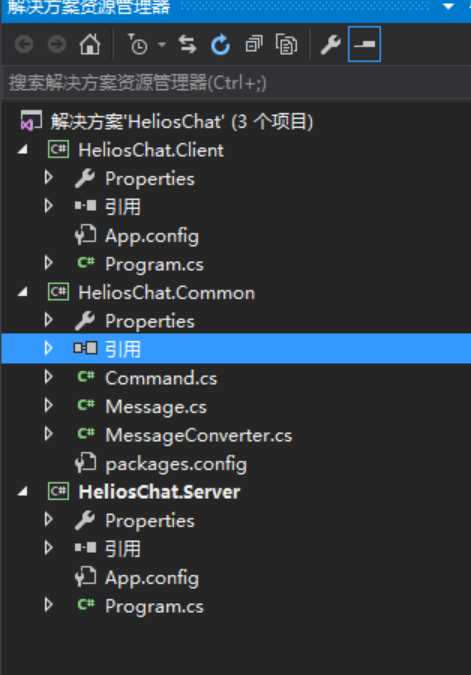
1.HeliosChat.Common
這個項目里是一些公共的類型,新建完之後使用nuget添加helios的庫

Message 類:所有發送的消息都是通過Message包裝的,每一個消息都有一個Command跟Content來構成。
public class Message { public Command Command { get; set; } public string Content { get; set; } }
Command枚舉:用來描述消息的命令
public enum Command { Join, Send, }
MessageConverter靜態類:這個類用來轉換Message對象為Byte[],或者把Byte[]轉換成Message對象。Message對象在通過Helios傳輸的時候需要先轉成Byte[],所以我們需要自己定義包的格式。我們用Byte[]的前四位來存放Command,Content轉成Byte後從第5位開始存放。
public class MessageConverter { public static Message ToMessage(NetworkData data) { try { var commandData = data.Buffer.Take(4).ToArray(); var contentData = data.Buffer.Skip(4).Take(data.Buffer.Length - 4).ToArray(); var command = BitConverter.ToInt32(commandData,0); var content = Encoding.UTF8.GetString(contentData); return new Message() { Command = (Command)command, Content = content }; } catch (Exception exc) { Console.WriteLine("Cant convert NetworkData to Message : {0}", exc.Message); } return null; } public static byte[] ToBytes(Message message) { try { var commandBytes = BitConverter.GetBytes((int)message.Command); var messageBytes = Encoding.UTF8.GetBytes(message.Content); var bytes = new byte[commandBytes.Length + messageBytes.Length]; commandBytes.CopyTo(bytes, 0); messageBytes.CopyTo(bytes, commandBytes.Length); return bytes; } catch (Exception exc) { Console.WriteLine("Cant convert message to bytes : {0}", exc.Message); } return null; } }
2.HeliosChat.Server
不用說也知道,這是聊天室的服務端,負責連接用戶及轉發消息。
internal class Program { private static readonly ConcurrentDictionary<string, IConnection> Clients = new ConcurrentDictionary<string, IConnection>(); private static void Main(string[] args) { var host = IPAddress.Any; var port = 9991; Console.Title = "Server"; Console.WriteLine("Starting server on {0}:{1}", host, port); var serverFactory = new ServerBootstrap() .SetTransport(TransportType.Tcp) .Build(); var server = serverFactory.NewReactor(NodeBuilder.BuildNode().Host(host).WithPort(port)); server.OnConnection += (address, connection) => { Console.WriteLine("Connected: {0}", address); connection.BeginReceive(Receive); }; server.OnDisconnection += (reason, address) => Console.WriteLine("Disconnected: {0}; Reason: {1}", address.RemoteHost, reason.Type); server.Start(); Console.WriteLine("Running, press any key to exit"); Console.ReadKey(); } /// <summary> /// 處理接受到的消息 /// </summary> /// <param name="data"></param> /// <param name="channel"></param> public static void Receive(NetworkData data, IConnection channel) { var message = MessageConverter.ToMessage(data); switch (message.Command) { case Command.Join: JoinGroup(message.Content, channel); break; case Command.Send: Broadcast(message.Content); break; } } public static void JoinGroup(string clientName, IConnection channel) { if (Clients.TryAdd(clientName, channel)) { Broadcast(string.Format("{0} join group successful .", clientName)); } else { var errMsg = new Message() { Command = Command.Send, Content = "client name is used." }; SendMessage(channel, errMsg); } } /// <summary> /// 廣播消息 /// </summary> /// <param name="clientMessage"></param> public static void Broadcast(string clientMessage) { Console.WriteLine(clientMessage); var clientName = clientMessage.Split(':')[0]; var message = new Message { Command = Command.Send, Content = clientMessage }; foreach (var client in Clients) { if (client.Key != clientName) { SendMessage(client.Value, message); } } } public static void SendMessage(IConnection connection, Message message) { var messageBytes = MessageConverter.ToBytes(message); connection.Send(new NetworkData { Buffer = messageBytes, Length = messageBytes.Length }); } }
3.HeliosChat.Client
聊天服務的客戶端
internal class Program { public static IConnection Client; public static string ClientName; private static void Main(string[] args) { var host = IPAddress.Loopback; var port = 9991; var connectionFactory = new ClientBootstrap() .SetTransport(TransportType.Tcp).Build(); //New一個Client Client = connectionFactory.NewConnection(Node.Empty(), NodeBuilder.BuildNode().Host(host).WithPort(port)); Client.OnConnection += (address, connection) => { Console.WriteLine("Connect server successful."); connection.BeginReceive(Received); }; Client.OnDisconnection += (address, reason) => Console.WriteLine("Disconnected."); Console.WriteLine("Input ClientName "); ClientName = Console.ReadLine(); Console.Title = string.Format("Client {0}", ClientName); //建立連接 Client.Open(); //加入聊天組 Join(); //等待輸入 WaitInput(); } public static void WaitInput() { while (true) { var input = Console.ReadLine(); if (!string.IsNullOrEmpty(input)) { var message = MakeSendMessage(input); SendMessage(Client, message); } } } /// <summary> /// Jion chat group /// </summary> public static void Join() { var message = MakeJoinMessage(); SendMessage(Client,message); } /// <summary> /// 處理接受到的消息 /// </summary> /// <param name="data"></param> /// <param name="responseChannel"></param> public static void Received(NetworkData data, IConnection responseChannel) { var message = MessageConverter.ToMessage(data); if (message.Command == Command.Send) { Console.WriteLine(message.Content); } } /// <summary> /// 構造聊天消息 /// </summary> /// <param name="input"></param> /// <returns></returns> public static Message MakeSendMessage(string input) { return new Message { Command = Command.Send, Content = string.Format("{0}:{1}", ClientName, input) }; } /// <summary> /// 構造加入組的消息 /// </summary> /// <returns></returns> public static Message MakeJoinMessage() { var message = new Message(); message.Command = Command.Join; message.Content = ClientName; return message; } public static void SendMessage(IConnection connection, Message message) { var messageBytes = MessageConverter.ToBytes(message); connection.Send(new NetworkData { Buffer = messageBytes, Length = messageBytes.Length }); } }
4.運行結果

這樣一個簡單的聊天室程式就完成了。
四:Helios 2.0
helios 1.0的非同步編程模型是基於APM的,從helios 2.0開始會改成SocketAsyncEventArgs方式來實現非同步。SocketAsyncEventArgs底層封裝了IOCP,IOCP是Windows server上Socket通訊性能最高的技術,使用了IOCP的helios 2.0勢必具有更高的性能,所以對於helios 2.0還是非常期待的。
示例下載:http://files.cnblogs.com/files/kklldog/HeliosChat.7z



