一.相關介紹 Dockerfile:關於Dockerfile的使用說明,我在文章《讓.NetCore程式跑在任何有docker的地方》中有說到,這裡不在贅述,需要的可以先看下,本文主要介紹Jenkinsfile結合dockerfile配合使用,自動構建.NetCore應用程式。 Jenkinsfil ...
一.相關介紹
Dockerfile:關於Dockerfile的使用說明,我在文章《讓.NetCore程式跑在任何有docker的地方》中有說到,這裡不在贅述,需要的可以先看下,本文主要介紹Jenkinsfile結合dockerfile配合使用,自動構建.NetCore應用程式。 Jenkinsfile :Jenkinsfile 是 Jenkins 2.x 或更高版本核心特性 Pipeline(流水線) 的腳本,或者說對於Jenkins 流水線的定義被寫在一個叫Jenkinsfile的文本文件中,該文件可以被提交到項目的源代碼的控制倉庫。這是"流水線即代碼"的基礎; 將CD 流水線作為應用程式的一部分,像其他代碼一樣進行版本化和審查。 創建 `Jenkinsfile`並提交它到源代碼控制中提供了以下幾個好處:- 自動地為所有分支創建流水線構建過程並拉取請求。
- 在流水線上代碼複查/迭代 (以及剩餘的源代碼)。
- 對流水線進行審計跟蹤。
- 該流水線的真正的源代碼 , 可以被項目的多個成員查看和編輯。
二.Jenkins和GitLab的安裝
工欲善其事,必先利其器 Jenkins的安裝可以看我之前的一篇文章:https://www.cnblogs.com/peyshine/p/12891935.html Gitlab的安裝推薦看下這篇文章:https://segmentfault.com/a/1190000021593151三.打通GitLab Webhooks與Jenkins流程
1.這裡先新建一個.net core應用程式,除了新增加了一個Jenkinsfile文件以外,其他沒有任何代碼的修改 註意,Jenkinsfile的J需要大寫,我測試了,小寫會提示找不到文件.
Jenkinsfile中添加了幾行測試代碼:
註意,Jenkinsfile的J需要大寫,我測試了,小寫會提示找不到文件.
Jenkinsfile中添加了幾行測試代碼:
pipeline{ agent any stages { stage('Build') { steps{ echo 'This is a build step' } } stage('Test') { steps{ echo 'This is a test step' } } stage('Deploy') { steps{ echo 'This is a deploy step' } } } }
然後將程式文件push到Gitlab上
2.在Jenkins系統管理,系統配置中,在Gitlab處添加相關信息
 下麵點擊添加憑據,類型選擇GitLab Api Token,由於這個Token需要由GitLab來提供,所以先到GitLab生成一個Api Token
3.生成Api Token
下麵點擊添加憑據,類型選擇GitLab Api Token,由於這個Token需要由GitLab來提供,所以先到GitLab生成一個Api Token
3.生成Api Token

 點擊創建之後,Token就生效了
將Api Token複製到Jenkins中,點擊添加
點擊創建之後,Token就生效了
將Api Token複製到Jenkins中,點擊添加
 添加完成後,就可以在Credentials中選擇剛剛添加好的憑據
添加完成後,就可以在Credentials中選擇剛剛添加好的憑據
 點擊保存,這樣系統配置中的Gitlab的全局配置就生效了
4.新建流水線任務測試
下麵打開Jenkins,新建一個流水線發佈任務,取名test,然後點擊確定.
點擊保存,這樣系統配置中的Gitlab的全局配置就生效了
4.新建流水線任務測試
下麵打開Jenkins,新建一個流水線發佈任務,取名test,然後點擊確定.
 勾選構建觸發器
勾選構建觸發器
 由於我們需要達到的目的是在GitLab提交代碼,Jenkins可以自動構建相關任務,所以我們還需要配置一個觸發器。如圖,點擊下麵的"高級"按鈕
由於我們需要達到的目的是在GitLab提交代碼,Jenkins可以自動構建相關任務,所以我們還需要配置一個觸發器。如圖,點擊下麵的"高級"按鈕
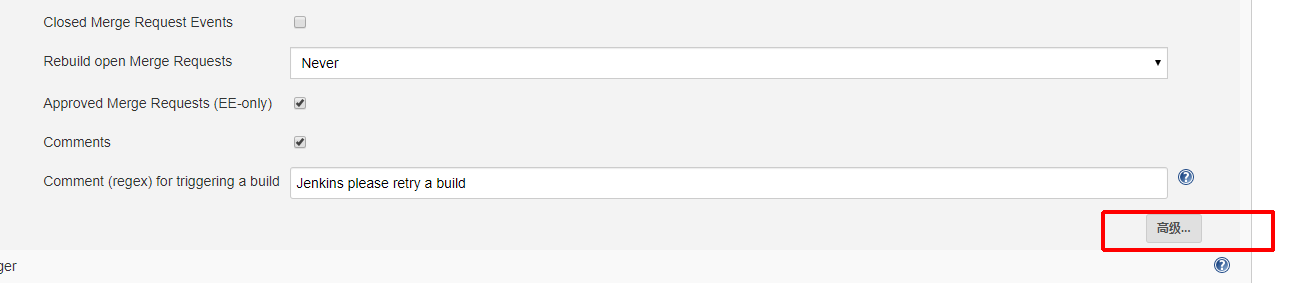 點擊“Generate”,生成一個SecretToken
點擊“Generate”,生成一個SecretToken
 然後再流水線Tab定義處,下拉選擇“Pipeline script from SCM”,SCM選擇Git,然後填寫代碼庫的地址和訪問用戶密碼,下麵腳本路徑有個Jenkinsfile,意思就是從我們提交到源代碼管理根目錄下麵的Jenkinsfile中讀取相關定義好的的流水線任務流程
然後再流水線Tab定義處,下拉選擇“Pipeline script from SCM”,SCM選擇Git,然後填寫代碼庫的地址和訪問用戶密碼,下麵腳本路徑有個Jenkinsfile,意思就是從我們提交到源代碼管理根目錄下麵的Jenkinsfile中讀取相關定義好的的流水線任務流程
 點擊保存
在Gitlab如下圖地方進入,來配置web鉤子
點擊保存
在Gitlab如下圖地方進入,來配置web鉤子



 將在Jenkin中截圖的一個url和生成的token分別填寫在下方,在觸發器的地方勾選上 Push events,然後點擊下方的“Add webhook” 按鈕。如果你還有其他事件發生時想觸發Jenkins的任務,也可以自行勾選上
將在Jenkin中截圖的一個url和生成的token分別填寫在下方,在觸發器的地方勾選上 Push events,然後點擊下方的“Add webhook” 按鈕。如果你還有其他事件發生時想觸發Jenkins的任務,也可以自行勾選上
 添加完成後點擊測試
添加完成後點擊測試
 這個時候可以看到上方出現了成功的提示
這個時候可以看到上方出現了成功的提示
 而另一邊Jenkins中,正在執行任務,並且任務的執行是 GitLab有推送任務
而另一邊Jenkins中,正在執行任務,並且任務的執行是 GitLab有推送任務

 完成之後,可以看到流水線任務流程圖
完成之後,可以看到流水線任務流程圖
 下麵通過代碼推送來測一下,我在跟目錄新建一個空的README.md文件,然後推送,推送完成後可以看到Jenkins開始執行第二次構建任務
下麵通過代碼推送來測一下,我在跟目錄新建一個空的README.md文件,然後推送,推送完成後可以看到Jenkins開始執行第二次構建任務
 至此,從GitLab提交代碼到Jenkins自動構建的整個流程已經完成了,細心的你會發現,只是流程跑通了,這個Jenkinsfile沒有實質性的內容,下麵進入Jenkinsfile
至此,從GitLab提交代碼到Jenkins自動構建的整個流程已經完成了,細心的你會發現,只是流程跑通了,這個Jenkinsfile沒有實質性的內容,下麵進入Jenkinsfile
四.接入Jenkinsfile,Dockerfile實現自動發佈
編寫Dockerfile如下:FROM mcr.microsoft.com/dotnet/core/sdk:3.1-buster AS build COPY *.csproj ./app/ WORKDIR /app RUN dotnet restore COPY . ./ RUN dotnet publish -o out /p:PublishWithAspNetCoreTargetManifest="false" FROM mcr.microsoft.com/dotnet/core/aspnet:3.1-buster-slim AS runtime ENV ASPNETCORE_URLS http://+:80 WORKDIR /app COPY --from=build /app/out ./ ENTRYPOINT ["dotnet", "WebApplication_Jenkinsfile.dll"]編寫Jenkinsfile如下:
pipeline{ agent any stages { stage('Checkout') { steps{ git credentialsId: '85ca7e47-532e-4901-9828-50a8da071d16', url: 'http://xxx.gitlab.com/webapplication_jenkinsfile.git', branch:'master' echo '---This is a Checkout step---' } } stage('Build') { steps{ sh '''cd WebApplication_Jenkinsfile docker rmi -f docker_webapplication_test:1.0 docker build -t docker_webapplication_test:1.0 .''' echo '---This is a Build step---' } } stage('Run') { steps{ sh '''docker rm -f docker_webapplication_test docker run --name docker_webapplication_test -d -p 7489:80 docker_webapplication_test:1.0 ''' echo '---This is a run step---' } } } }
說明:
stages 必須,包括順序執行的一個或多個stage命令,在pipeline內僅能使用一次,通常位於agent/options後面 steps 必須,steps位於stage指令塊內部,包括一個或多個step。僅有一個step的情況下可以忽略關鍵字step及其{} 這裡為了演示,只添加了幾個核心的步驟,可以根據需要自行添加自動測試,郵件提醒等額外步驟 流水線語法,可以參照下圖中的示例步驟點擊後,可以生成腳本信息,上面Jenkinsfile中的git credentialsId信息就是在這裡生成的 完成之後,將Jenkinsfile和Dockerfile推送到Gitlab,推送成功可以看到如下圖的Jenkins自動構建過程,並且遵照定義規範發佈了應用
完成之後,將Jenkinsfile和Dockerfile推送到Gitlab,推送成功可以看到如下圖的Jenkins自動構建過程,並且遵照定義規範發佈了應用
 如果需要查看日誌,或者在發佈失敗後查看失敗原因,可以通過下麵的 Console Output來查看
如果需要查看日誌,或者在發佈失敗後查看失敗原因,可以通過下麵的 Console Output來查看
 Console Output中的詳細日誌信息如下圖,可以看到構建過程是遵循在Dockerfile中的定義
Console Output中的詳細日誌信息如下圖,可以看到構建過程是遵循在Dockerfile中的定義
 docker 容器運行狀態檢查
docker 容器運行狀態檢查
 自動部署效果截圖
自動部署效果截圖
 五.結束總結
在定義web鉤子的時候,我勾選的是push events,所以每次有提交代碼到master,都會自動去走Jenkinsfile中的流水線任務,在實際生產中,如果不想這樣操作,可以將持續集成流水線與持續發佈流水線獨立開來
其實只需要前期一次將Jenkins和Gitlab觸發器打通之後,後面只需要在源代碼中維護Dockerfile和Jenkinsfile即可,這是比較優雅的一種CI、CD方式,動手試試吧!
五.結束總結
在定義web鉤子的時候,我勾選的是push events,所以每次有提交代碼到master,都會自動去走Jenkinsfile中的流水線任務,在實際生產中,如果不想這樣操作,可以將持續集成流水線與持續發佈流水線獨立開來
其實只需要前期一次將Jenkins和Gitlab觸發器打通之後,後面只需要在源代碼中維護Dockerfile和Jenkinsfile即可,這是比較優雅的一種CI、CD方式,動手試試吧!


