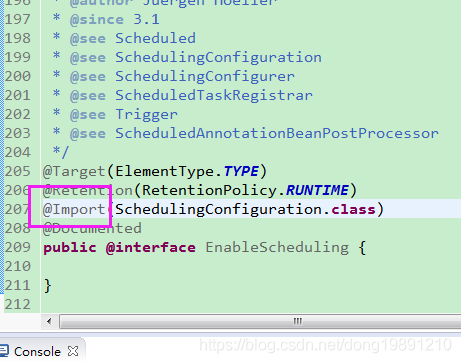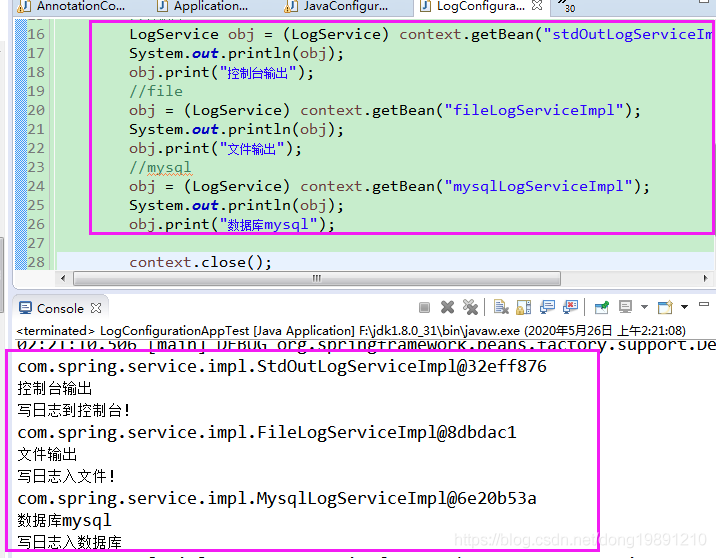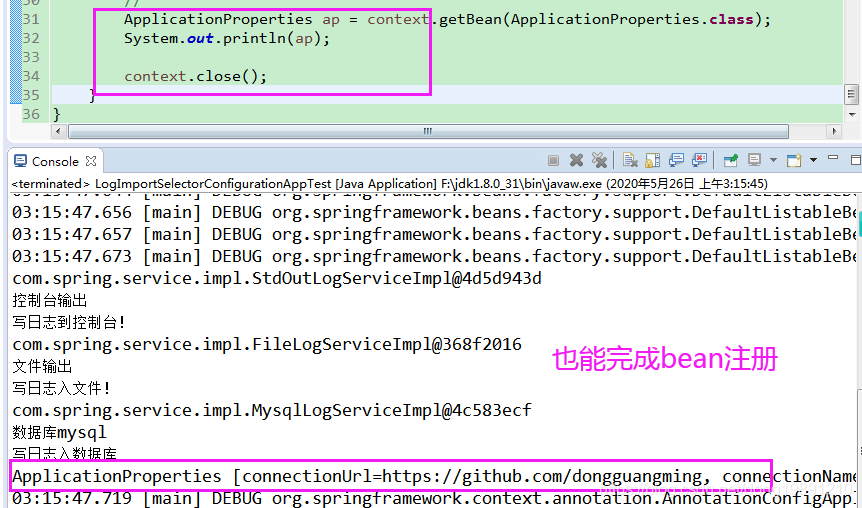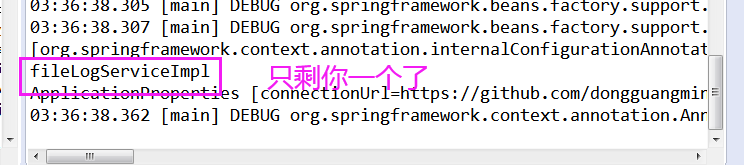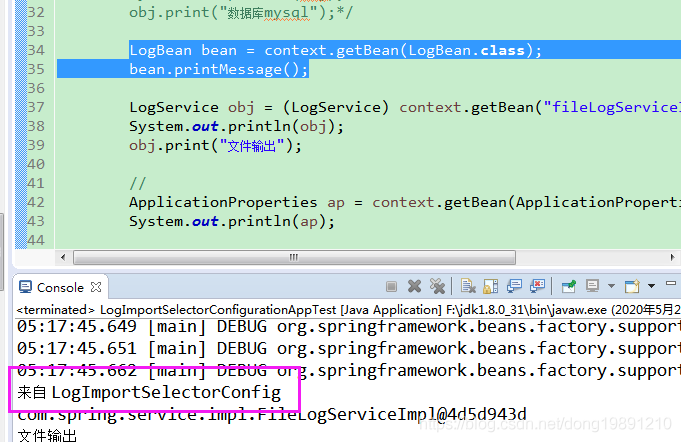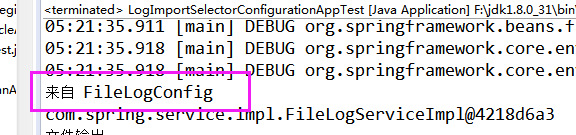我們在使用Spring框架中,特別是框架級的功能,經常看到有@Import導入功能, 我就介紹下它能導入什麼,首先聲明下@Import是註解,導入類型可分為三類: 1. 導入配置 @Configuration,類似於spring早期版本2.5的import xml文件一樣, <?xml vers ...
我們在使用Spring框架中,特別是框架級的功能,經常看到有@Import導入功能,
我就介紹下它能導入什麼,首先聲明下@Import是註解,導入類型可分為三類:
1. 導入配置 @Configuration,類似於spring早期版本2.5的import xml文件一樣,
<?xml version="1.0" encoding="UTF-8"?>
<beans xmlns="http://www.springframework.org/schema/beans"
xmlns:xsi="http://www.w3.org/2001/XMLSchema-instance"
xsi:schemaLocation="
http://www.springframework.org/schema/beans http://www.springframework.org/schema/beans/spring-beans-2.5.xsd
">
<import resource="cms-validator-service.xml"/>
<import resource="cms-validator-dao.xml"/>
</beans> 只是現在註解搶了風頭,但目的一樣,用於使用所有標有@configuration註解的配置。
下麵我就寫個小例子,怎麼建java項目就略了
先建java主包com.spring, 然後分別建子包
com.spring.service, com.spring.service.impl, com.spring.config, com.spring.test1.1 建立服務介面
package com.spring.service;
/**
*
* @author dgm
* @describe "日誌服務介面"
*/
public interface LogService {
void print(String message);
}1.2 建立服務實現類,分三種情況,控制台、文件和資料庫mysql
package com.spring.service.impl;
import org.springframework.stereotype.Component;
import com.spring.service.LogService;
/**
* @author dgm
* @describe "日誌到控制台"
*/
@Component
public class StdOutLogServiceImpl implements LogService {
@Override
public void print(String message) {
System.out.println(message);
System.out.println("寫日誌到控制台!");
}
}
import java.io.File;
import java.io.FileWriter;
import java.io.IOException;
import org.springframework.stereotype.Component;
import com.spring.service.LogService;
/**
*
* @author dgm
* @describe "日誌到文件"
*/
@Component
public class FileLogServiceImpl implements LogService {
private static final String FILE_NAME="d://LogService.txt";
@Override
public void print(String message) {
try {
File file = new File(FILE_NAME);
FileWriter fw = null;
// true:表示是追加的標誌
fw = new FileWriter(file, true);
fw.write(message+"\n");
fw.close();
System.out.println(message);
System.out.println("寫日誌入文件!");
} catch (IOException e) {
}
}
}
/**
* @author dgm
* @describe "寫日誌入mysql資料庫"
*/
@Component
public class MysqlLogServiceImpl implements LogService {
@Override
public void print(String message) {
System.out.println(message);
System.out.println("寫日誌入資料庫");
}
}
1.3 寫配置類,三個服務實現類對應三個@Configuration
package com.spring.config;
import org.springframework.context.annotation.Bean;
import org.springframework.context.annotation.Configuration;
import com.spring.service.LogService;
import com.spring.service.impl.StdOutLogServiceImpl;
@Configuration
public class StdOutConfig {
@Bean(name="stdOutLogServiceImpl")
public LogService stdOutLogServiceImpl(){
return new StdOutLogServiceImpl();
}
}
import org.springframework.context.annotation.Bean;
import org.springframework.context.annotation.Configuration;
import com.spring.service.LogService;
import com.spring.service.impl.FileLogServiceImpl;
@Configuration
public class FileLogConfig {
@Bean(name="fileLogServiceImpl")
public LogService fileLogServiceImpl(){
return new FileLogServiceImpl();
}
}
import org.springframework.context.annotation.Bean;
import org.springframework.context.annotation.Configuration;
import com.spring.service.LogService;
import com.spring.service.impl.MysqlLogServiceImpl;
@Configuration
public class MysqlLogConfig {
@Bean(name="mysqlLogServiceImpl")
public LogService mysqlLogServiceImpl(){
return new MysqlLogServiceImpl();
}
}
然後@Import註解登場了
import org.springframework.context.annotation.Configuration;
import org.springframework.context.annotation.Import;
@Configuration
@Import({StdOutConfig.class, FileLogConfig.class, MysqlLogConfig.class})
public class LogParentConfig {
}1.4 建立測試類看效果
import org.springframework.context.annotation.AnnotationConfigApplicationContext;
import com.spring.config.LogParentConfig;
import com.spring.service.*;
/**
* @author dgm
* @describe "java configuration bean"
*/
public class LogConfigurationAppTest {
public static void main(String[] args) {
AnnotationConfigApplicationContext context = new AnnotationConfigApplicationContext(
LogParentConfig.class);
//控制台
LogService obj = (LogService) context.getBean("stdOutLogServiceImpl");
System.out.println(obj);
obj.print("控制台輸出");
//file
obj = (LogService) context.getBean("fileLogServiceImpl");
System.out.println(obj);
obj.print("文件輸出");
//mysql
obj = (LogService) context.getBean("mysqlLogServiceImpl");
System.out.println(obj);
obj.print("資料庫mysql");
context.close();
}
}輸出效果
2. 導入實現ImportSelector介面或子介面DeferredImportSelector的類
@Import annotation can also be configured with an ImportSelector implementation to select @Configuration classes programmatically, based on some selection criteria.
下麵我也演示下,這個很重要,框架里和spring擴展開發用的多,先建立備用子包com.spring.bean和com.spring.importSelector,然後建立配置文件目錄conf
2.1 實現了ImportSelector
2.1.1 建立輔助類ApplicationProperties.java和外置配置文件myapp.properties
package com.spring.bean;
public class ApplicationProperties {
private String connectionUrl;
private String connectionName;
public String getConnectionUrl() {
return connectionUrl;
}
public void setConnectionUrl(String connectionUrl) {
this.connectionUrl = connectionUrl;
}
public String getConnectionName() {
return connectionName;
}
public void setConnectionName(String connectionName) {
this.connectionName = connectionName;
}
@Override
public String toString() {
return "ApplicationProperties [connectionUrl=" + connectionUrl
+ ", connectionName=" + connectionName + "]";
}
}然後在conf目錄下建立配置文件myapp.properties,內容如下:
app.url=https://github.com/dongguangming
app.name=dongguangming2.1.2 建立@Configuration配置類
@Configuration
@PropertySource("classpath:conf/myapp.properties")
public class AppConfig {
@Autowired
ConfigurableEnvironment environment;
@Bean
ApplicationProperties appProperties() {
ApplicationProperties bean = new ApplicationProperties();
bean.setConnectionUrl(environment.getProperty("app.url"));
bean.setConnectionName(environment.getProperty("app.name"));
return bean;
}
}2.1.3 建立實現了ImportSelector介面的導入類,返回列表裡的值是有標誌@Configuration
public class LogImportSelector implements ImportSelector{
@Override
public String[] selectImports(AnnotationMetadata importingClassMetadata) {
return new String[]{"com.spring.config.AppConfig","com.spring.config.LogParentConfig"};
}
}2.1.4 建立有@import功能的配置類,導入2.1.3的實現類
package com.spring.config;
import org.springframework.context.annotation.Configuration;
import org.springframework.context.annotation.Import;
import com.spring.importSelector.LogImportSelector;
@Configuration
@Import(LogImportSelector.class)
public class LogImportSelectorConfig {
}2.1.5 編寫測試類
import org.springframework.context.annotation.AnnotationConfigApplicationContext;
import com.spring.bean.ApplicationProperties;
import com.spring.config.LogImportSelectorConfig;
import com.spring.service.*;
/**
* @author dgm
* @describe "java configuration bean"
*/
public class LogImportSelectorConfigurationAppTest {
public static void main(String[] args) {
AnnotationConfigApplicationContext context = new AnnotationConfigApplicationContext(
LogImportSelectorConfig.class);
// 控制台
LogService obj = (LogService) context.getBean("stdOutLogServiceImpl");
System.out.println(obj);
obj.print("控制台輸出");
// file
obj = (LogService) context.getBean("fileLogServiceImpl");
System.out.println(obj);
obj.print("文件輸出");
// mysql
obj = (LogService) context.getBean("mysqlLogServiceImpl");
System.out.println(obj);
obj.print("資料庫mysql");
//
ApplicationProperties ap = context.getBean(ApplicationProperties.class);
System.out.println(ap);
context.close();
}
}輸出效果:
效果不錯,也能完成bean的註冊
還有一種基於註解的變體,我也示例下,先建個子包com.spring.annotation
建立自定義註解:
@Target(ElementType.TYPE)
@Retention(RetentionPolicy.RUNTIME)
@Documented
@Import(LogImportSelector.class)
/**
* @author dgm
* @describe "自定義Enable功能"
*/
public @interface EnableLogService {
//預設日誌輸出到控制台
String logType() default "stdout";
@AliasFor("value")
String[] basePackages() default {};
@AliasFor("basePackages")
String[] value() default {};
}然後修改導入選擇器實現類,根據啟用日誌功能時傳的參數絕對載入哪個bean
AnnotationAttributes attributes = AnnotationAttributes
.fromMap(importingClassMetadata.getAnnotationAttributes(
EnableLogService.class.getName(), false));
System.out.println(attributes);
//根據日誌類型確定載入bean
String logType = attributes.getString("logType");
if (logType.equalsIgnoreCase("StdOut")) {
return new String[] { "com.spring.config.AppConfig",
"com.spring.config.StdOutConfig" };
} else if (logType.equalsIgnoreCase("File")) {
return new String[] { "com.spring.config.AppConfig",
"com.spring.config.FileLogConfig" };
} else if (logType.equalsIgnoreCase("Mysql")) {
return new String[] { "com.spring.config.AppConfig",
"com.spring.config.MysqlLogConfig" };
} else {
return new String[] { "com.spring.config.AppConfig",
"com.spring.config.LogParentConfig" };
}修改配置類,追加自定義註解@EnableLogService,並設置參數為file(可選stdout,file,mysql)
@Configuration
//@Import(LogImportSelector.class)
@EnableLogService(logType="file")
public class LogImportSelectorConfig {
}修改測試類,此時不再是三種日誌實現的bean都載入,按配置參數載入
LogService obj = (LogService) context.getBean("fileLogServiceImpl");
System.out.println(obj);
obj.print("文件輸出");
就因為配置了@EnableLogService(logType="file"),只載入了一個日誌實現bean
2.2 實現了 DeferredImportSelector
public interface DeferredImportSelector extends ImportSelector {
}可是看出它是2.1的子介面
The configuration class directly registered with the application context given preference over imported one. That means a bean of type T, configured in the main configuration will be used instead of a bean of the same type T from imported configuration. That applies to ImportSelector as well. On the other hand, DeferredImportSelector applies after all other configuration beans have been processed.
我們可以比較下實現兩種介面的區別
在主選擇器的配置類LogImportSelectorConfig.java中增加
@Bean
LogBean logBean() {
return new LogBean();
}
@Bean(name = "fileLogServiceImpl")
public LogService fileLogServiceImpl() {
return new FileLogServiceImpl(" 來自LogImportSelectorConfig ");
}
在文件配置類FileLogConfig.java中修改為
@Bean(name="fileLogServiceImpl")
public LogService fileLogServiceImpl(){
return new FileLogServiceImpl("來自 FileLogConfig");
}選擇器實現類還是
public class LogImportSelector implements ImportSelector {。。。}執行測試代碼
LogBean bean = context.getBean(LogBean.class);
bean.printMessage();
此時修改選擇器實現的介面改為DeferredImportSelector,其它不改
public class LogImportSelector implements DeferredImportSelector {。。。}
再次執行測試
2.3 導入實現了ImportBeanDefinitionRegistrar介面的類
可以先瞄下介面的如何定義和定義了什麼
public interface ImportBeanDefinitionRegistrar {