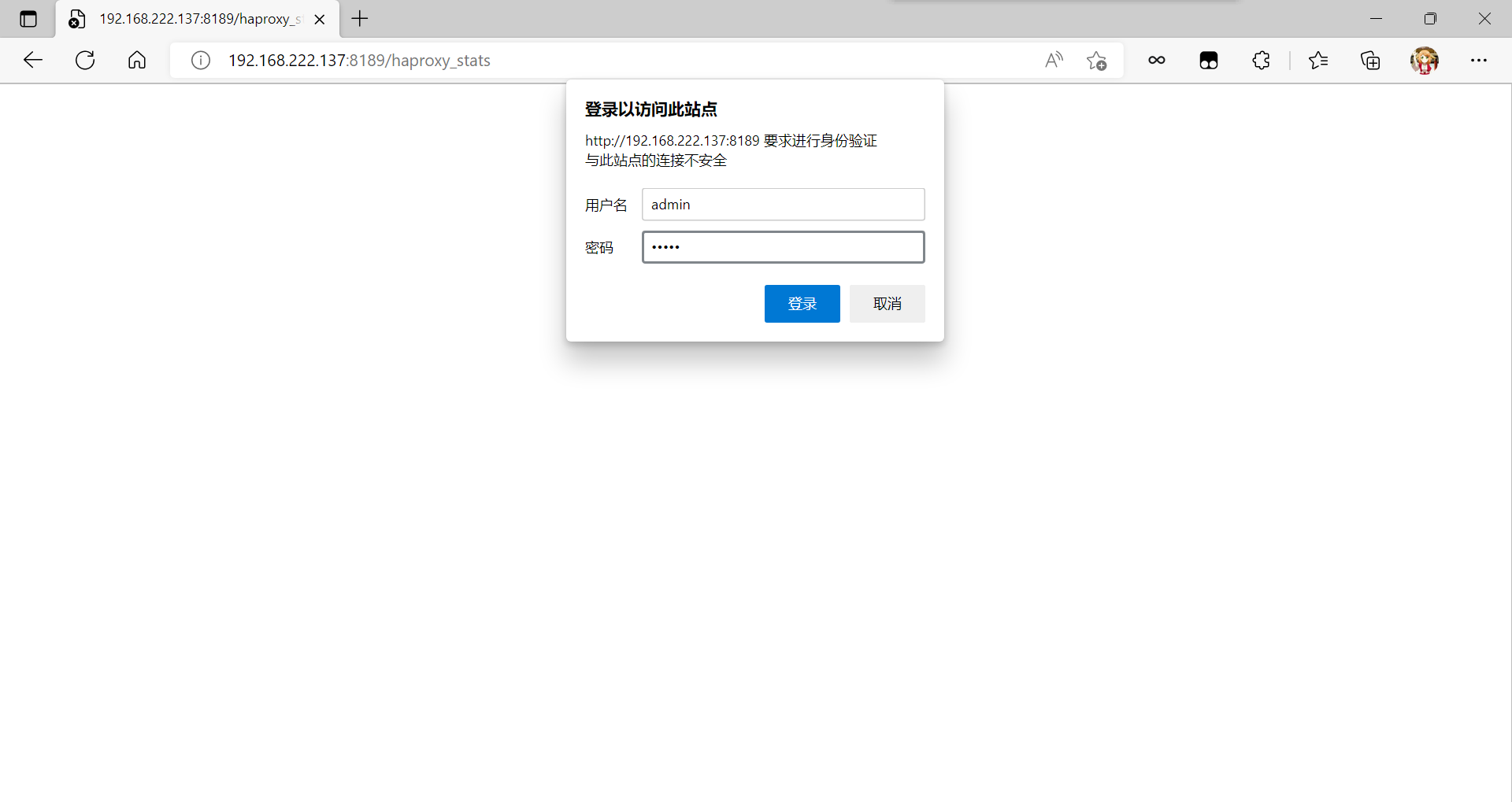Haproxy haproxy簡介 HAProxy是一個使用C語言編寫的自由及開放源代碼軟體,其提供高可用性、負載均衡,以及基於TCP和HTTP的應用程式代理。 HAProxy特別適用於那些負載特大的web站點,這些站點通常又需要會話保持或七層處理。HAProxy運行在當前的硬體上,完全可以支持數以 ...
Haproxy
目錄
haproxy簡介
HAProxy是一個使用C語言編寫的自由及開放源代碼軟體,其提供高可用性、負載均衡,以及基於TCP和HTTP的應用程式代理。
HAProxy特別適用於那些負載特大的web站點,這些站點通常又需要會話保持或七層處理。HAProxy運行在當前的硬體上,完全可以支持數以萬計的併發連接。並且它的運行模式使得它可以很簡單安全的整合進您當前的架構中, 同時可以保護你的web伺服器不被暴露到網路上。
HAProxy實現了一種事件驅動**, **單一進程模型,此模型支持非常大的併發連接數。多進程或多線程模型受記憶體限制 、系統調度器限制以及無處不在的鎖限制,很少能處理數千併發連接。事件驅動模型因為在有更好的資源和時間管理的用戶空間(User-Space) 實現所有這些任務,所以沒有這些問題。此模型的弊端是,在多核系統上,這些程式通常擴展性較差。這就是為什麼他們必須進行優化以 使每個CPU時間片(Cycle)做更多的工作。
包括 GitHub、Bitbucket、Stack Overflow、Reddit、Tumblr、Twitter和 Tuenti在內的知名網站,及亞馬遜網路服務系統都使用了HAProxy。
負載均衡
二層負載均衡(mac)
用於虛擬mac地址方式,外部對虛擬mac地址請求,負載均衡接收後分配給後端實際的mac地址響應。
三層負載均衡(ip)
一般用於虛擬ip地址的方式,外部對虛擬ip地址請求,負載均衡接收後分配給後端實際的ip地址響應。
四層負載均衡(tcp)
在三層負載均衡的基礎上,用ip+port接收請求,在轉發到對應的機器上。
產品大概有:F5,lvs,nginx,haproxy......
七層負載均衡(http)
根據虛擬的url或者ip,主機名接收請求,在轉發到相應的處理伺服器上。
產品大概有:haproxy,nginx,apache,mysql proxy......
Haproxy搭建http負載均衡
環境
| 主機名稱 | IP地址 | 需要安裝的應用 | 系統版本 |
|---|---|---|---|
| client | 192.168.222.250 | 無 | redhat 8.2 |
| lvnanhai | 192.168.222.137 | haproxy | redhat 8.2 |
| RS1 | 192.168.222.138 | httpd | redhat 8.2 |
| RS2 | 192.168.222.139 | httpd | redhat 8.2 |
lvnanhai、RS1、RS2都關閉防火牆和selinux
lvnanhai:
[root@localhost ~]# hostnamectl set-hostname lvnanhai.example.com
[root@localhost ~]# bash
[root@lvnanhai ~]# systemctl stop firewalld.service
[root@lvnanhai ~]# vim /etc/selinux/config
SELINUX= disabled
[root@lvnanhai ~]# setenforce 0
[root@lvnanhai ~]# systemctl disable --now firewalld.service
Removed /etc/systemd/system/multi-user.target.wants/firewalld.service.
Removed /etc/systemd/system/dbus-org.fedoraproject.FirewallD1.service.
RS1:
root@localhost ~]# hostnamectl set-hostname RS1
[root@localhost ~]# bash
[root@RS1 ~]# systemctl stop firewalld.service
[root@RS1 ~]# vim /etc/selinux/config
SELINUX= disabled
[root@RS1 ~]# setenforce 0
[root@RS1 ~]# systemctl disable --now firewalld.service
Removed /etc/systemd/system/multi-user.target.wants/firewalld.service.
Removed /etc/systemd/system/dbus-org.fedoraproject.FirewallD1.service.
RS2:
[root@localhost ~]# hostnamectl set-hostname RS2
[root@localhost ~]# bash
[root@RS2 ~]# systemctl stop firewalld.service
[root@RS2 ~]# vim /etc/selinux/config
SELINUX= disabled
[root@RS2 ~]# setenforce 0
[root@RS2 ~]# systemctl disable --now firewalld.service
Removed /etc/systemd/system/multi-user.target.wants/firewalld.service.
Removed /etc/systemd/system/dbus-org.fedoraproject.FirewallD1.service.
RS1和RS2部署httpd
RS1:
[root@RS1 ~]# dnf -y install httpd
[root@RS1 ~]# echo RS1 > /var/www/html/index.html
[root@RS1 ~]# cat /var/www/html/index.html
RS1
[root@RS1 ~]# systemctl enable --now httpd
Created symlink /etc/systemd/system/multi-user.target.wants/httpd.service → /usr/lib/systemd/system/httpd.service.
RS2:
[root@RS2 ~]# dnf -y install httpd
[root@RS2 ~]# echo RS2 > /var/www/html/index.html
[root@RS2 ~]# cat /var/www/html/index.html
RS2
[root@RS2 ~]# systemctl enable --now httpd
Created symlink /etc/systemd/system/multi-user.target.wants/httpd.service → /usr/lib/systemd/system/httpd.service.
lvnanhai源碼安裝haproxy
haproxy源碼包下載網站地址
下載安裝包
[root@lvnanhai ~]# wget https://src.fedoraproject.org/repo/pkgs/haproxy/haproxy-2.1.3.tar.gz/sha512/4728c1177b2bba69465cbc56b1ed73a1b2d36891ba2d94d29bb49714ad98ccfac4b52947735aded211f0cd8070002f5406ddd77cabd2f8230b00438189dd7a60/haproxy-2.1.3.tar.gz
[root@lvnanhai ~]# ls
anaconda-ks.cfg haproxy-2.1.3.tar.gz
安裝編譯環境
[root@lvnanhai ~]# yum -y install make gcc pcre-devel bzip2-devel openssl-devel systemd-devel
創建haproxy用戶
[root@lvnanhai ~]# useradd -r -M -s /sbin/nologin haproxy
解壓和安裝
[root@lvnanhai ~]# tar xf haproxy-2.1.3.tar.gz
[root@lvnanhai ~]# ls
anaconda-ks.cfg haproxy-2.1.3 haproxy-2.1.3.tar.gz
[root@lvnanhai ~]# cd haproxy-2.1.3/
[root@lvnanhai haproxy-2.1.3]# make clean
[root@lvnanhai haproxy-2.1.3]# make -j $(grep 'processor' /proc/cpuinfo |wc -l) \
> TARGET=linux-glibc \
> USE_OPENSSL=1 \
> USE_ZLIB=1 \
> USE_PCRE=1 \
> USE_SYSTEMD=1
[root@lvnanhai haproxy-2.1.3]# make install PREFIX=/usr/local/haproxy
[root@lvnanhai haproxy-2.1.3]# cp haproxy /usr/sbin/
設置Linux內核參數
[root@lvnanhai haproxy-2.1.3]# vim /etc/sysctl.conf
net.ipv4.ip_nonlocal_bind = 1
net.ipv4.ip_forward = 1
//等於號前後都要空格
配置haproxy服務
[root@lvnanhai haproxy-2.1.3]# vim /etc/haproxy/haproxy.cfg
[root@lvnanhai haproxy-2.1.3]# cat /etc/haproxy/haproxy.cfg
global
log 127.0.0.1 local0 info
#log loghost local0 info
maxconn 20480
#chroot /usr/local/haproxy
pidfile /var/run/haproxy.pid
#maxconn 4000
user haproxy
group haproxy
daemon
#---------------------------------------------------------------------
#common defaults that all the 'listen' and 'backend' sections will
#use if not designated in their block
#---------------------------------------------------------------------
defaults
mode http
log global
option dontlognull
option httpclose
option httplog
#option forwardfor
option redispatch
balance roundrobin
timeout connect 10s
timeout client 10s
timeout server 10s
timeout check 10s
maxconn 60000
retries 3
#--------------統計頁面配置------------------
listen admin_stats
bind 0.0.0.0:8189
stats enable
mode http
log global
stats uri /haproxy_stats
stats realm Haproxy\ Statistics
stats auth admin:admin
#stats hide-version
stats admin if TRUE
stats refresh 30s
#---------------web設置-----------------------
listen webcluster
bind 0.0.0.0:80
mode http
#option httpchk GET /index.html
log global
maxconn 3000
balance roundrobin
cookie SESSION_COOKIE insert indirect nocache
server web01 172.16.103.130:80 check inter 2000 fall 5
#server web01 192.168.80.102:80 cookie web01 check inter 2000 fall 5
啟動haproxy,配置haproxy.service服務單元文件
[root@lvnanhai ~]# vim /usr/lib/systemd/system/haproxy.service
[root@lvnanhai ~]# cat /usr/lib/systemd/system/haproxy.service
[Unit]
Description=HAProxy Load Balancer
After=syslog.target network.target
[Service]
ExecStartPre=/usr/local/haproxy/sbin/haproxy -f /etc/haproxy/haproxy.cfg -c -q
ExecStart=/usr/local/haproxy/sbin/haproxy -Ws -f /etc/haproxy/haproxy.cfg -p /var/run/haproxy.pid
ExecReload=/bin/kill -USR2 $MAINPID
[Install]
WantedBy=multi-user.target
配置日誌信息
[root@lvnanhai ~]# vim /etc/rsyslog.conf
# Don't log private authentication messages!
*.info;mail.none;authpriv.none;cron.none /var/log/messages
local0.* /var/log/haproxy.log //添加
[root@lvnanhai ~]# systemctl restart rsyslog.service
[root@lvnanhai ~]# systemctl enable rsyslog.service
[root@lvnanhai ~]# systemctl restart rsyslog.service
[root@lvnanhai ~]# systemctl enable rsyslog.service
修改lvnanhai的內核參數
[root@lvnanhai ~]# vim /etc/sysctl.conf
[root@lvnanhai ~]# vim /etc/sysctl.conf
[root@lvnanhai ~]# sysctl -p
net.ipv4.ip_nonlocal_bind = 1
net.ipv4.ip_forward = 1
//等於號前後要空格
修改haproxy配置文件
[root@lvnanhai ~]# vim /etc/haproxy/haproxy.cfg
[root@lvnanhai ~]# cat /etc/haproxy/haproxy.cfg
global
daemon
maxconn 256
defaults
mode http
timeout connect 5000ms
timeout client 50000ms
timeout server 50000ms
frontend http-in
bind *:80
default_backend servers
backend servers
server web01 192.168.222.138:80
server web02 192.168.222.139:80
啟動haproxy服務
如果沒有使用systemd管理,則執行
[root@lvnanhai ~]# haproxy -f /etc/haproxy/haproxy.cfg -c
如果配置systemd管理haproxy服務,則執行
[root@lvnanhai ~]# systemctl restart haproxy.service
[root@lvnanhai ~]# systemctl enable --now haproxy.service
Created symlink /etc/systemd/system/multi-user.target.wants/haproxy.service → /usr/lib/systemd/system/haproxy.service.
客戶端驗證
[root@client ~]# curl http://192.168.222.137
RS1
[root@client ~]# curl http://192.168.222.137
RS2
[root@client ~]# curl http://192.168.222.137
RS1
[root@client ~]# curl http://192.168.222.137
RS2
使用WEB網頁訪問測試
[root@lvnanhai ~]# vim /etc/haproxy/haproxy.cfg
[root@lvnanhai ~]# cat /etc/haproxy/haproxy.cfg
global
log 127.0.0.1 local0 info
#log loghost local0 info
maxconn 20480
#chroot /usr/local/haproxy
pidfile /var/run/haproxy.pid
#maxconn 4000
user haproxy
group haproxy
daemon
#---------------------------------------------------------------------
#common defaults that all the 'listen' and 'backend' sections will
#use if not designated in their block
#---------------------------------------------------------------------
defaults
mode http
log global
option dontlognull
option httpclose
option httplog
#option forwardfor
option redispatch
balance roundrobin
timeout connect 10s
timeout client 10s
timeout server 10s
timeout check 10s
maxconn 60000
retries 3
#--------------統計頁面配置------------------
listen admin_stats
bind 0.0.0.0:8189
stats enable
mode http
log global
stats uri /haproxy_stats //訪問網頁尾碼URL
stats realm Haproxy\ Statistics
stats auth admin:admin //用戶名和密碼
#stats hide-version
stats admin if TRUE
stats refresh 30s
#---------------web設置-----------------------
listen webcluster
bind 0.0.0.0:80
mode http
#option httpchk GET /index.html
log global
maxconn 3000
balance roundrobin
cookie SESSION_COOKIE insert indirect nocache
server web01 192.168.222.138:80 check inter 2000 fall 5
server web02 192.168.222.139:80 check inter 2000 fall 5
重啟服務
[root@lvnanhai ~]# systemctl restart haproxy.service
[root@lvnanhai ~]# ss -tnl
State Recv-Q Send-Q Local Address:Port Peer Address:Port Process
LISTEN 0 128 0.0.0.0:22 0.0.0.0:*
LISTEN 0 128 0.0.0.0:8189 0.0.0.0:*
LISTEN 0 128 0.0.0.0:80 0.0.0.0:*
LISTEN 0 128 [::]:22 [::]:*
網頁訪問測試
用戶名和密碼都為admin