在管理端一鍵部署nfs rsync 並且實時同步 實現非密碼非互動式一鍵部署 還會繼續增加新的東西 未完待續 ip:管理 61 nfs 131 rsync 141 web 108 管理端 : 齊天大聖的總的腳本 [root@m01 tools]# cat quanwang.sh#!/bin/bash ...
在管理端一鍵部署nfs rsync 並且實時同步 實現非密碼非互動式一鍵部署
還會繼續增加新的東西 未完待續
ip:管理 61 nfs 131 rsync 141 web 108
管理端 :
齊天大聖的總的腳本
[root@m01 tools]# cat quanwang.sh
#!/bin/bash
sh /server/scripts/piliangceshimiyao.sh
ansible-playbook /server/tools/rsyncpiliang.yml
ansible-playbook /server/tools/nfspiliang.yml
ansible-playbook /server/tools/quanwang.yml
齊天大聖的分腳本
1./server/scripts/piliangceshimiyao.sh
[root@m01 tools]# cat /server/scripts/piliangceshimiyao.sh
#!/bin/bash
#生成密鑰
\rm -f /root/.ssh/id_dsa*
ssh-keygen -t dsa -f /root/.ssh/id_dsa -P "" -q
#發送密鑰
for ip in 61 108 131 141
do
echo "==== 現在分發 172.16.1.$ip=========="
sshpass -p123456 ssh-copy-id -i /root/.ssh/id_dsa.pub "-o StrictHostKeyChecking=no [email protected].$ip"
echo "==============end======="
echo
echo
done
2.ansible-playbook /server/tools/rsyncpiliang.yml
[root@m01 tools]# cat ansible-playbook /server/tools/rsyncpiliang.yml
cat: ansible-playbook: No such file or directory
- hosts: 172.16.1.141 #服務端
tasks:
- name: yum
shell: yum install -y rsync #安裝rsync
- name: yunm
shell: yum -y install sshpass #安裝密鑰的軟體
- name: chuangjianmulu
shell: mkdir -p /server/tools/ #創建所在配置的文件
- name: peizhi
copy: src=/server/tools/peizhi.sh dest=/server/tools/peizhi.sh
- name: yunxing
script: /server/tools/peizhi.sh #運行腳本
- name: guanliyunhu
shell: useradd -s /sbin/nologin -M rsync #創建rsync虛擬用戶
- name: anquanwenjian
shell: echo "rsync_backup:oldboy123" >/etc/rsync.password #設置密碼文件
- name: quanxian
shell: chmod 600 /etc/rsync.password #給予許可權
- name: beifenmulu
shell: mkdir -p /backup && chown -R rsync.rsync /backup
- name: qidong
shell: rsync --daemon #運行rsync
- hosts: 172.16.1.108
tasks:
- name: yum
shell: yum install -y rsync # 客戶端
- name: chuangjianmulu
shell: mkdir -p /server/tools/
- name: mimawenjian
shell: echo "oldboy123" >/etc/rsync.password && chmod 600 /etc/rsync.password
- hosts: 172.16.1.131
tasks:
- name: yum
shell: yum install -y rsync #客戶端
- name: chuangjianmulu
shell: mkdir -p /server/tools/
- name: mimawenjian
shell: echo "oldboy123" >/etc/rsync.password && chmod 600 /etc/rsync.password
3.ansible-playbook /server/tools/nfspiliang.yml
- hosts: 172.16.1.131 #服務端
tasks:
- name: yum
shell: yum install -y nfs-utils rpcbind #安裝nfs
- name: yunm
shell: yum -y install sshpass #安裝密鑰的軟體
- name: chuangjianmulu
shell: mkdir -p /server/tools/ #創建所在配置的文件
- name: peizhi
copy: src=/server/tools/nfspeizhi.sh dest=/server/tools/nfspeizhi.sh
- name: yunxingjiaoben
script: /server/tools/nfspeizhi.sh #運行腳本
- name: guanlimulu
shell: mkdir -p /data && chown -R nfsnobody.nfsnobody /data
- name: qidong
shell: /etc/init.d/rpcbind start && /etc/init.d/nfs start #啟動
- name: kaijiqidong
shell: chkconfig rpcbind on && chkconfig nfs on
#設置密碼文件
- hosts: 172.16.1.108
tasks:
- name: yum
shell: yum install -y nfs-utils rpcbind # 客戶端
# - name: gui
# shell: umount -f /mnt
- name: guazai
shell: mount -t nfs 172.16.1.131:/data /mnt
- hosts: 172.16.1.141
tasks:
- name: yumh
shell: yum install -y nfs-utils rpcbind #客戶端
# - name: guih
# shell: umount -f /mnt
- name: guazaih
shell: mount -t nfs 172.16.1.131:/data /mnt
4.ansible-playbook /server/tools/quanwang.yml
- hosts: 172.16.1.61
tasks:
# - name: anzhuangrsync
# shell: /server/scripts/piliangceshimiyao.sh
# - name: anzhuangrsync
# shell: /server/tools/rsyncpiliang.yml
# - name: anzhuangnfs
# shell: /server/tools/nfspiliang.yml
- hosts: 172.16.1.141
tasks:
- name: chuangjianmulu141
shell: mkdir -p /server/tools/ #創建所在配置的文件
- name: peizhi141
copy: src=/server/tools/quanwangrsync.sh dest=/server/tools/quanwangrsync.sh
- name: rsyncdajian141
script: /server/tools/quanwangrsync.sh
- hosts: 172.16.1.108
tasks:
- name: chuangjianmulu108
shell: mkdir -p /server/tools/ #創建所在配置的文件
- name: peizhi108
copy: src=/server/tools/quanwangweb.sh dest=/server/tools/quanwangweb.sh
- name: quanwangweb108
script: /server/tools/quanwangweb.sh
- hosts: 172.16.1.131
tasks:
- name: chuangjianmulu131
shell: mkdir -p /server/tools/ #創建所在配置的文件
- name: peizhi131
copy: src=/server/tools/quanwangnfs.sh dest=/server/tools/quanwangnfs.sh
- name: quanwangnfs.sh131
script: /server/tools/quanwangnfs.sh
經歷的錯誤
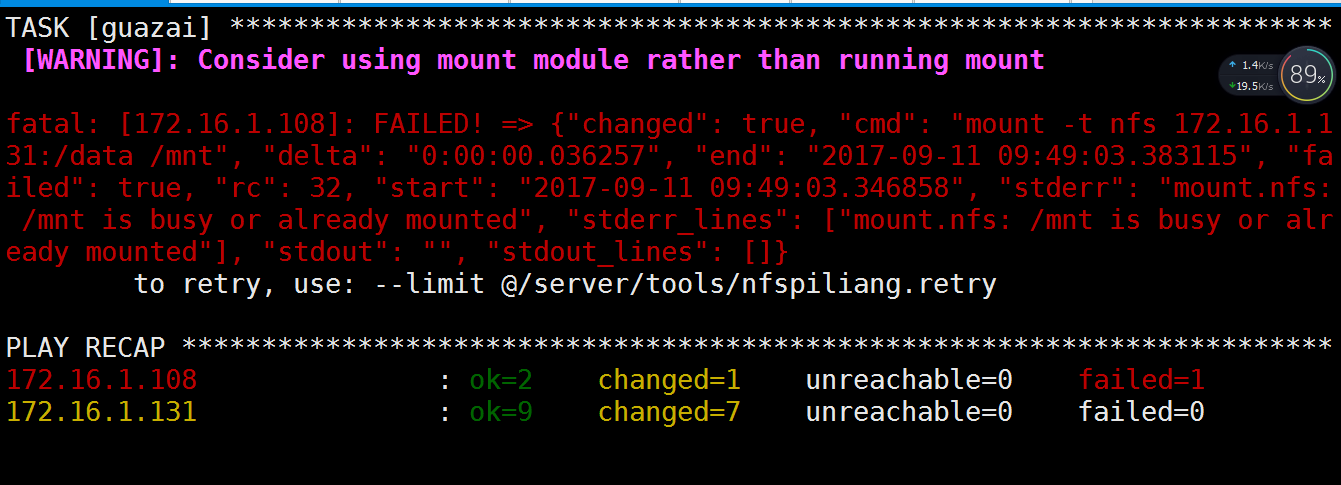
是因為在劇本里運行劇本的原因
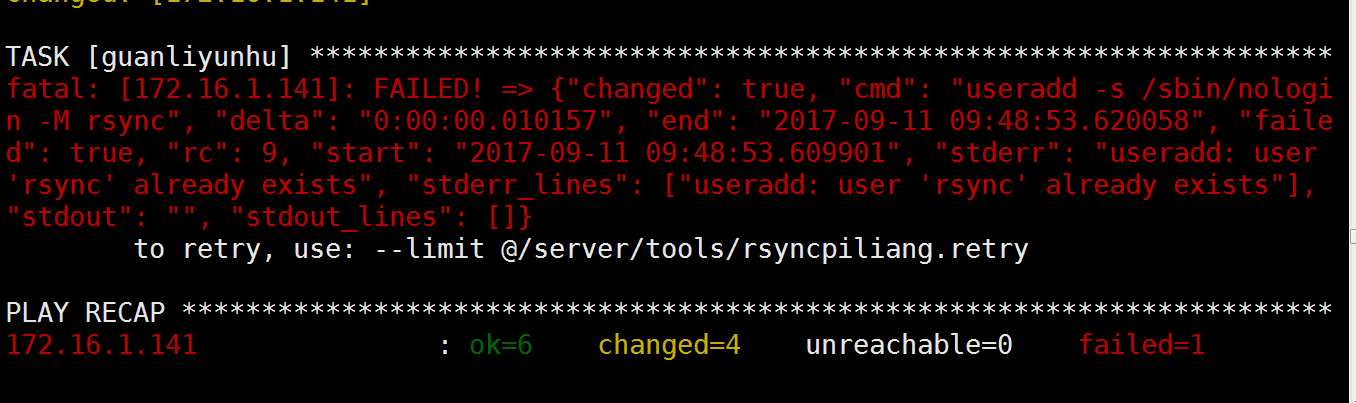
是以為我創建了rsync這個用戶 所以報錯沒辦法創建
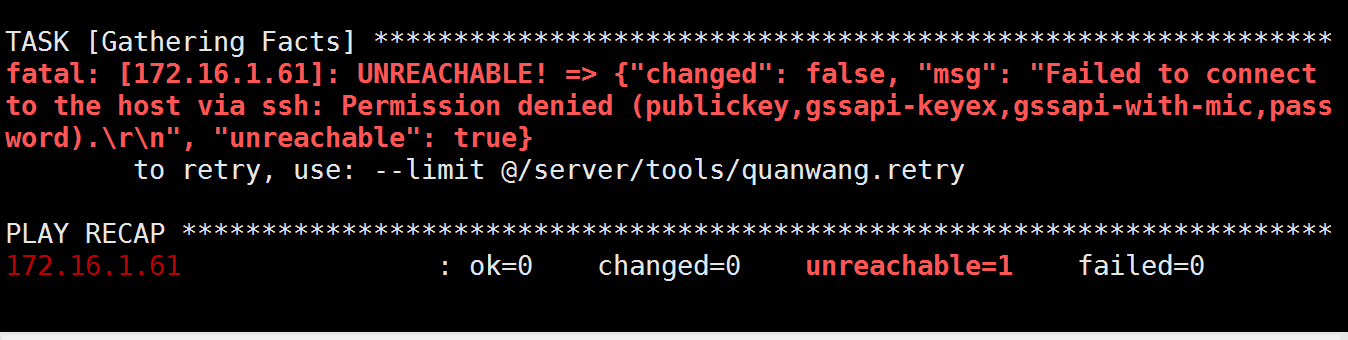
是因為我沒有給61管理端也發密鑰



