WPF 實現帶蒙版的 MessageBox 消息提示框 WPF 實現帶蒙版的 MessageBox 消息提示框 作者:WPFDevelopersOrg 原文鏈接: https://github.com/WPFDevelopersOrg/WPFDevelopers.Minimal 框架使用大於等於.N ...
WPF 實現帶蒙版的 MessageBox 消息提示框
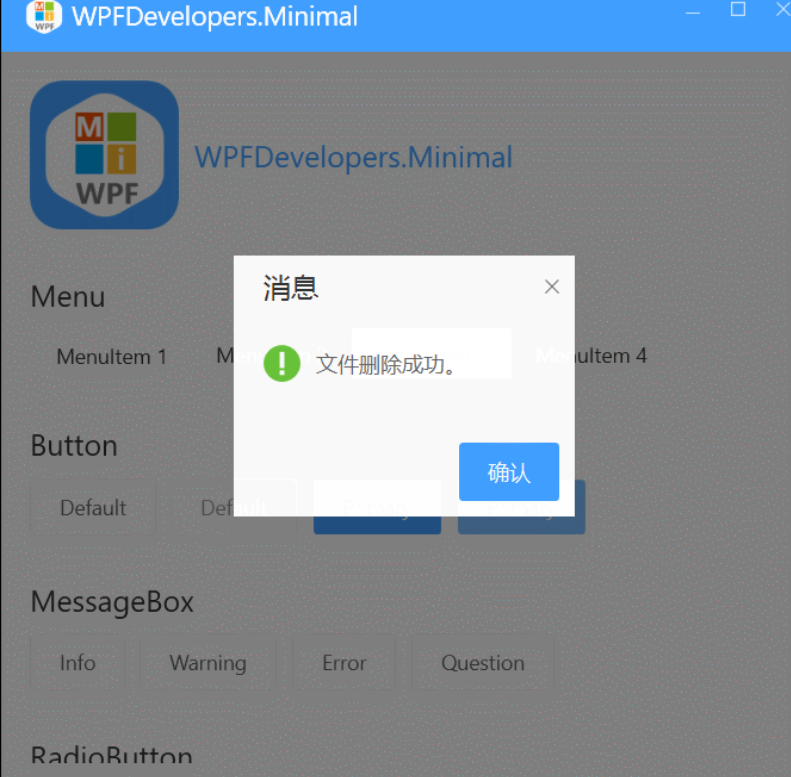
WPF 實現帶蒙版的 MessageBox 消息提示框
作者:WPFDevelopersOrg
原文鏈接: https://github.com/WPFDevelopersOrg/WPFDevelopers.Minimal
- 框架使用大於等於
.NET40; Visual Studio 2022;- 項目使用 MIT 開源許可協議;
- Nuget
Install-Package WPFDevelopers.Minimal3.2.6-preview
MessageBox
- 實現
MessageBox的Show五種方法;Show(string messageBoxText)傳入Msg參數;Show(string messageBoxText, string caption)傳入Msg與標題參數;Show(string messageBoxText, string caption, MessageBoxButton button)傳入Msg與標題、操作按鈕參數;Show(string messageBoxText, string caption, MessageBoxImage icon)傳入Msg與標題、消息圖片參數;Show(string messageBoxText, string caption, MessageBoxButton button, MessageBoxImage icon)傳入Msg與標題、操作按鈕、消息圖片參數;
- 拿到父級
Window窗體的內容Content,放入一個Grid里,再在容器里放入一個半透明的Grid,最後將整個Grid賦給父級Window窗體的內容Content;
一、MessageBox.cs 代碼如下;
using System;
using System.Collections.Generic;
using System.Linq;
using System.Text;
using System.Windows;
using System.Windows.Controls;
using System.Windows.Media;
namespace WPFDevelopers.Minimal.Controls
{
public static class MessageBox
{
public static MessageBoxResult Show(string messageBoxText)
{
var msg = new WPFMessageBox(messageBoxText);
return GetWindow(msg);
}
public static MessageBoxResult Show(string messageBoxText, string caption)
{
var msg = new WPFMessageBox(messageBoxText, caption);
return GetWindow(msg);
}
public static MessageBoxResult Show(string messageBoxText, string caption, MessageBoxButton button)
{
var msg = new WPFMessageBox(messageBoxText, caption, button);
return GetWindow(msg);
}
public static MessageBoxResult Show(string messageBoxText, string caption, MessageBoxImage icon)
{
var msg = new WPFMessageBox(messageBoxText, caption, icon);
return GetWindow(msg);
}
public static MessageBoxResult Show(string messageBoxText, string caption, MessageBoxButton button, MessageBoxImage icon)
{
var msg = new WPFMessageBox(messageBoxText, caption,button,icon);
return GetWindow(msg);
}
static MessageBoxResult GetWindow(WPFMessageBox msg)
{
msg.WindowStartupLocation = WindowStartupLocation.CenterOwner;
Window win = null;
if (Application.Current.Windows.Count > 0)
win = Application.Current.Windows.OfType<Window>().FirstOrDefault(o => o.IsActive);
if (win != null)
{
var layer = new Grid() { Background = new SolidColorBrush(Color.FromArgb(128, 0, 0, 0)) };
UIElement original = win.Content as UIElement;
win.Content = null;
var container = new Grid();
container.Children.Add(original);
container.Children.Add(layer);
win.Content = container;
msg.Owner = win;
msg.ShowDialog();
container.Children.Clear();
win.Content = original;
}
else
msg.Show();
return msg.Result;
}
}
}
二、Styles.MessageBox.xaml 代碼如下;
<ResourceDictionary xmlns="http://schemas.microsoft.com/winfx/2006/xaml/presentation"
xmlns:x="http://schemas.microsoft.com/winfx/2006/xaml"
xmlns:sys="clr-namespace:System;assembly=mscorlib"
xmlns:wpfsc="clr-namespace:WPFDevelopers.Minimal.Controls">
<ResourceDictionary.MergedDictionaries>
<ResourceDictionary Source="../Themes/Basic/ControlBasic.xaml"/>
<ResourceDictionary Source="../Themes/Basic/Animations.xaml"/>
</ResourceDictionary.MergedDictionaries>
<Style TargetType="{x:Type wpfsc:WPFMessageBox}">
<Setter Property="Foreground" Value="{DynamicResource PrimaryTextSolidColorBrush}" />
<Setter Property="Background" Value="{DynamicResource WhiteSolidColorBrush}" />
<Setter Property="BorderBrush" Value="{DynamicResource PrimaryNormalSolidColorBrush}" />
<Setter Property="SizeToContent" Value="WidthAndHeight" />
<Setter Property="ResizeMode" Value="NoResize" />
<Setter Property="ShowInTaskbar" Value="False" />
<Setter Property="SnapsToDevicePixels" Value="True"/>
<Setter Property="UseLayoutRounding" Value="True" />
<Setter Property="TextOptions.TextFormattingMode" Value="Display" />
<Setter Property="TextOptions.TextRenderingMode" Value="ClearType" />
<Setter Property="WindowStyle" Value="None" />
<Setter Property="FontFamily" Value="{DynamicResource NormalFontFamily}" />
<Setter Property="Template">
<Setter.Value>
<ControlTemplate TargetType="{x:Type wpfsc:WPFMessageBox}">
<Border Background="{TemplateBinding Background}"
BorderBrush="{TemplateBinding BorderBrush}"
BorderThickness="{TemplateBinding BorderThickness}">
<Grid>
<Grid.RowDefinitions>
<RowDefinition/>
<RowDefinition />
<RowDefinition/>
</Grid.RowDefinitions>
<Grid Grid.Row="0">
<DockPanel Margin="20,0,0,0">
<TextBlock x:Name="PART_Title"
HorizontalAlignment="Left"
VerticalAlignment="Center"
FontSize="{DynamicResource TitleFontSize}"
Foreground="{DynamicResource PrimaryTextSolidColorBrush}"/>
<Button Name="PART_CloseButton" Margin="0,6"
ToolTip="Close" HorizontalAlignment="Right"
IsTabStop="False" Style="{DynamicResource WindowButtonStyle}">
<Path Width="10" Height="10"
HorizontalAlignment="Center"
VerticalAlignment="Center"
Data="{DynamicResource PathMetroWindowClose}"
Fill="{DynamicResource PrimaryTextSolidColorBrush}"
Stretch="Fill" />
</Button>
</DockPanel>
</Grid>
<Grid Grid.Row="1" Margin="20">
<DockPanel>
<Path x:Name="PART_Path" Data="{DynamicResource PathInformation}"
Fill="{DynamicResource PrimaryNormalSolidColorBrush}"
Height="25" Width="25" Stretch="Fill"></Path>
<TextBlock x:Name="PART_Message" TextWrapping="Wrap"
MaxWidth="500" Width="Auto" VerticalAlignment="Center"
FontSize="{DynamicResource NormalFontSize}"
Padding="10,0"
Foreground="{DynamicResource RegularTextSolidColorBrush}"/>
</DockPanel>
</Grid>
<Grid Grid.Row="2" Margin="140,20,10,10">
<StackPanel Orientation="Horizontal" HorizontalAlignment="Right">
<Button x:Name="PART_ButtonCancel" Content="取消" Visibility="Collapsed"/>
<Button x:Name="PART_ButtonOK" Style="{DynamicResource PrimaryButton}"
Margin="10,0,0,0" Content="確認"/>
</StackPanel>
</Grid>
</Grid>
</Border>
</ControlTemplate>
</Setter.Value>
</Setter>
</Style>
</ResourceDictionary>
三、WPFMessageBox.cs 代碼如下;
using System;
using System.Collections.Generic;
using System.ComponentModel;
using System.Text;
using System.Windows;
using System.Windows.Controls;
using System.Windows.Media;
using System.Windows.Shapes;
namespace WPFDevelopers.Minimal.Controls
{
[TemplatePart(Name = TitleTemplateName, Type = typeof(TextBlock))]
[TemplatePart(Name = CloseButtonTemplateName, Type = typeof(Button))]
[TemplatePart(Name = MessageTemplateName, Type = typeof(TextBlock))]
[TemplatePart(Name = ButtonCancelTemplateName, Type = typeof(Button))]
[TemplatePart(Name = ButtonCancelTemplateName, Type = typeof(Button))]
[TemplatePart(Name = PathTemplateName, Type = typeof(Path))]
public sealed class WPFMessageBox : Window
{
private const string TitleTemplateName = "PART_Title";
private const string CloseButtonTemplateName = "PART_CloseButton";
private const string MessageTemplateName = "PART_Message";
private const string ButtonCancelTemplateName = "PART_ButtonCancel";
private const string ButtonOKTemplateName = "PART_ButtonOK";
private const string PathTemplateName = "PART_Path";
private string _messageString;
private string _titleString;
private Geometry _geometry;
private SolidColorBrush _solidColorBrush;
private Visibility _cancelVisibility = Visibility.Collapsed;
private Visibility _okVisibility;
private TextBlock _title;
private TextBlock _message;
private Button _closeButton;
private Button _buttonCancel;
private Button _buttonOK;
private Path _path;
static WPFMessageBox()
{
DefaultStyleKeyProperty.OverrideMetadata(typeof(WPFMessageBox), new FrameworkPropertyMetadata(typeof(WPFMessageBox)));
}
public override void OnApplyTemplate()
{
base.OnApplyTemplate();
_title = GetTemplateChild(TitleTemplateName) as TextBlock;
_message = GetTemplateChild(MessageTemplateName) as TextBlock;
if (_title == null || _message == null)
throw new InvalidOperationException("the title or message control is null!");
_title.Text = _titleString;
_message.Text = _messageString;
_path = GetTemplateChild(PathTemplateName) as Path;
if (_path != null)
{
_path.Data = _geometry;
_path.Fill = _solidColorBrush;
}
_closeButton = GetTemplateChild(CloseButtonTemplateName) as Button;
if (_closeButton != null)
_closeButton.Click += _closeButton_Click;
_buttonCancel = GetTemplateChild(ButtonCancelTemplateName) as Button;
if (_buttonCancel != null)
{
_buttonCancel.Visibility = _cancelVisibility;
_buttonCancel.Click += _buttonCancel_Click;
}
_buttonOK = GetTemplateChild(ButtonOKTemplateName) as Button;
if (_buttonOK != null)
{
_buttonOK.Visibility = _okVisibility;
_buttonOK.Click += _buttonOK_Click;
}
if (Owner == null)
{
BorderThickness = new Thickness(1);
WindowStartupLocation = WindowStartupLocation.CenterScreen;
}
}
private void _buttonOK_Click(object sender, RoutedEventArgs e)
{
Result = MessageBoxResult.OK;
Close();
}
private void _buttonCancel_Click(object sender, RoutedEventArgs e)
{
Result = MessageBoxResult.Cancel;
Close();
}
private void _closeButton_Click(object sender, RoutedEventArgs e)
{
Close();
}
protected override void OnClosed(EventArgs e)
{
base.OnClosed(e);
if (Owner == null)
return;
var grid = Owner.Content as Grid;
UIElement original = VisualTreeHelper.GetChild(grid, 0) as UIElement;
grid.Children.Remove(original);
Owner.Content = original;
}
public MessageBoxResult Result { get; set; }
public WPFMessageBox(string message)
{
_messageString = message;
}
public WPFMessageBox(string message, string caption)
{
_titleString = caption;
_messageString = message;
}
public WPFMessageBox(string message, string caption, MessageBoxButton button)
{
_titleString = caption;
_messageString = message; ;
}
public WPFMessageBox(string message, string caption, MessageBoxImage image)
{
_titleString = caption;
_messageString = message;
DisplayImage(image);
}
public WPFMessageBox(string message, string caption, MessageBoxButton button, MessageBoxImage image)
{
_titleString = caption;
_messageString = message;
DisplayImage(image);
DisplayButtons(button);
}
private void DisplayButtons(MessageBoxButton button)
{
switch (button)
{
case MessageBoxButton.OKCancel:
case MessageBoxButton.YesNo:
_cancelVisibility = Visibility.Visible;
_okVisibility = Visibility.Visible;
break;
//case MessageBoxButton.YesNoCancel:
// break;
default:
_okVisibility = Visibility.Visible;
break;
}
}
private void DisplayImage(MessageBoxImage image)
{
switch (image)
{
case MessageBoxImage.Warning:
_geometry = Application.Current.Resources["PathWarning"] as Geometry;
_solidColorBrush = Application.Current.Resources["WarningSolidColorBrush"] as SolidColorBrush;
break;
case MessageBoxImage.Error:
_geometry = Application.Current.Resources["PathError"] as Geometry;
_solidColorBrush = Application.Current.Resources["DangerSolidColorBrush"] as SolidColorBrush;
break;
case MessageBoxImage.Information:
_geometry = Application.Current.Resources["PathWarning"] as Geometry;
_solidColorBrush = Application.Current.Resources["SuccessSolidColorBrush"] as SolidColorBrush;
break;
case MessageBoxImage.Question:
_geometry = Application.Current.Resources["PathQuestion"] as Geometry;
_solidColorBrush = Application.Current.Resources["PrimaryNormalSolidColorBrush"] as SolidColorBrush;
break;
default:
break;
}
}
}
}
Nuget Install-Package WPFDevelopers.Minimal
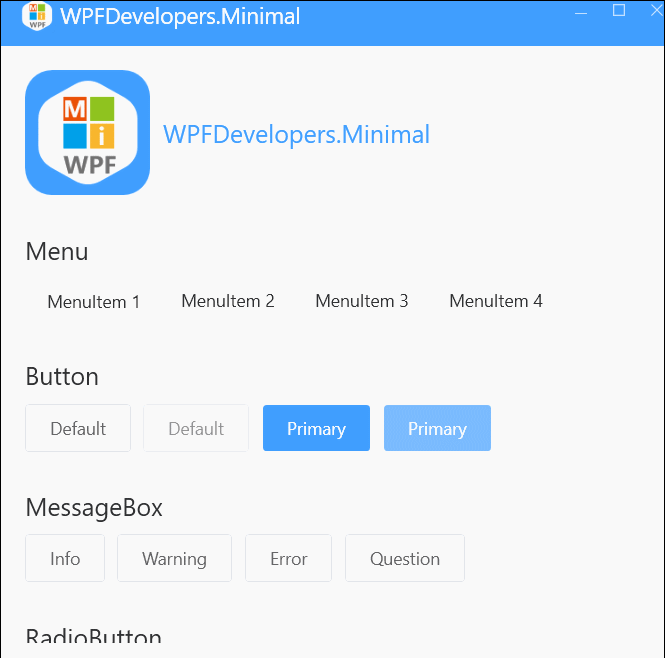
其他基礎控制項
1.Window
2.Button
3.CheckBox
4.ComboBox
5.DataGrid
6.DatePicker
7.Expander
8.GroupBox
9.ListBox
10.ListView
11.Menu
12.PasswordBox
13.TextBox
14.RadioButton
15.ToggleButton
16.Slider
17.TreeView
18.TabControl



